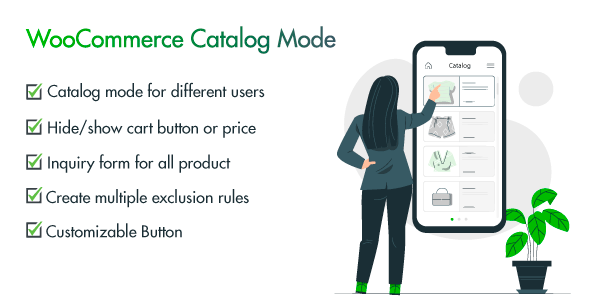WooCommerce Catalog Mode allows you to turn your Shop into a Catalog Mode, by hiding price or Add to cart button on product pages and replace it with inquiry form.
WooCommerce Catalog Mode and Inquiry Form is an ‘All in One’ plugin for all the solutions you need to showcase your products to customers without making them available for checkout or order.

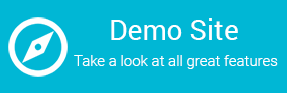
The Product Catalog Mode plugin is hassle-free and easy to use that lets you set up your Catalog website with few clicks.
With WooCommerce Catalog Mode plugin you can enable Catalog Mode based on User Roles or User Country. You can easily hide and show the “Add to Cart” button and “Price” for all products or only for some of them.
An exclusion list allows you to create as many exclusion rules as you wish for multiple Products, Categories, and Tags. Woocommerce Catalog Mode plugin allows you to create and customize contact modules to give your users the possibility to get in contact with you to ask for price and stock for products in your shop.
Main Features
WooCommerce Catalog Mode & Inquiry Form plugin is rich in features and easy to use. Let’s take a look at the plugin features and functionality.
Global Settings
-
Enable or disable catalog mode for all users, role-based users or just for guest users.
-
Additional geolocation filter to enable or disable catalog mode settings to users from specific countries
-
Hide or show the “Add to Cart” button on All Pages/Shop page/Product page. You can also apply these rules to all products or only to selected products set up in the exclusion list..
-
Hide product variations from the Shop page as shown by WooCommerce (Select options link) or any other plugin that allows you to show variations.
-
Replace the “Add to Cart” button with one custom button of your choice on the product page and Shop Page
-
Hide or show product price on All Pages/Shop page/Product page and replace product price with the custom button.
-
Enable disable shop feature to hide the “Cart” page, “Checkout” page and all the “Add to Cart” buttons in the shop in just one click.
Exclusion List
-
WooCommerce Catalog Mode plugin allows you to create as many exclusion rules as you wish, for multiple Products, Categories and Tags.
-
Multiple item types on which you can apply exclusion rules.
-
Enable or disable inquiry form only for selected items.
-
Hide or show the “Add to cart” and price only for selected items.
-
Add customizable inquiry form to give your users the possibility to get in contact with you to ask for price and stock for products in your shop.
-
Show inquiry form for all products or only for items of Exclusion list.
-
Add title and text for inquiry form.
-
Multiple inquiry form style.
-
Catalog Mode allows you to customize where the inquiry form appears on the product page and choose between an additional WooCommerce Tab or the product short description area.
-
Create many different custom buttons with your own style, so you can use the right one for your products.
-
Multiple style options for button
-
Link your custom button to unlinked text label, product page, and even you can link this button to custom URL.
Change Logs
1.0.3 – 07 Dec, 2021
-Add: Support and license pages
- Add: Support For PHP 8
1.0.1 – 30 April, 2021
-Add: All Pages option to show replace button on all pages
-Fix: Geolocation issue.
-Fix: Button show in related products
1.0.0 – 16 April, 2021
- initial release