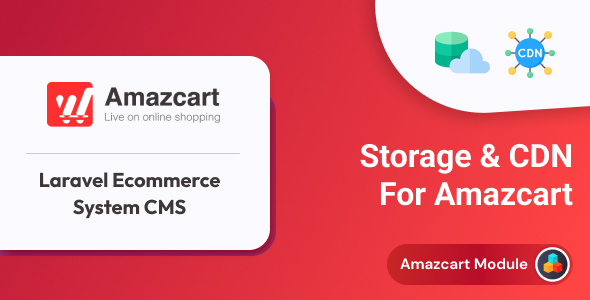In the dynamic landscape of modern digital businesses, efficient and secure file storage, along with Content Delivery Networks (CDNs), play a crucial role in ensuring seamless operations and enhanced user experiences. Let’s explore these technologies and how they work.
Requirements:
Storage Solutions
- DigitalOcean storage support
- Google Drive storage support
- Wasabi storage support
- Backblaze storage support
- Dropbox storage support
- Google Cloud storage support
- Contabo storage support
- BunnyCDN storage support
How It Works:
- Adjusting Storage Settings: Navigate to the “File Storage” menu and choose your preferred storage option from the available list, which includes various systems such as Local, AmazonS3, DigitalOcean, GoogleDrive, Wasabi, Backblaze, Dropbox, GoogleCloud, Contabo, and BunnyCDN.
-
Opting for “Local” utilizes the user’s local space as storage. For other selections, additional configuration is required.
- Defining Storage and API Credentials: Select the storage plan that aligns with your requirements and input the API credentials:
-
Access Key ID: A unique identifier facilitating access to the storage service.
-
Secret Key: A confidential token ensuring secure access.
-
Default Region: Specify the default geographic region for your storage.
-
DO Bucket (for DigitalOcean): Utilized by DigitalOcean Spaces to organize data effectively.
- Finalization Stage: Upon inputting the necessary information, proceed to click the “Save” button. It is crucial to reload the pages to ensure seamless functionality, guaranteeing that any uploaded images are correctly sourced from your designated storage location.
Following these steps allows for the configuration and saving of your storage settings, ensuring integration with the chosen storage service.
Important notice:
- We don’t offer a refund (If the item has been downloaded or Mistake)
- We support install over doc and video, customisation on payment
- Read all the product information before you decide to buy it
- One purchase can use maximum one installation only
- We have a demo to check all the points, after purchase cannot accept the refund this feature is not available. something like that.
Support Facility:
Please send us your product pre-sale query, after-sales developer support request, customization project, and any other queries to our dedicated support: https://ticket.aorasoft.com
Online Doc https://ticket.aorasoft.com/amazcart/how-to-work-storage-cdn/storage-cdn
Required any customization feel free to mail us with your complete requirement to support (at) spondonit.com
Update
v1.0.0 (Initial Released)
Request:
If you like our work, Please drop your feedback as comments & rate us with 5 stars. Thanks.
Note: All images are just used for preview purpose only and NOT included in the final purchase files.