
PrimeLms is a complete online course learning management mobile app with backend and web admin panel. The app is designed for both Android and iOS platforms are built using the Flutter framework, and Firebase is used as the backend.
A subscription-based business model has been implemented, allowing users to access premium courses through the subscription of your premium plans. Free courses are also available, but users will see ads during their use. The combination of free courses with ads and premium plans provides flexibility for users and a dual-revenue model for your business.
– Version: 1.0.2 – See the changelogs at the bottom of this page
– Last update: 23 March 2024
– Files Included: Full Flutter Source Code (iOS, Android, Web Admin)
– Compatible with Flutter latest version 3.19.x
– This is an Exclusive Product Licence from Envato

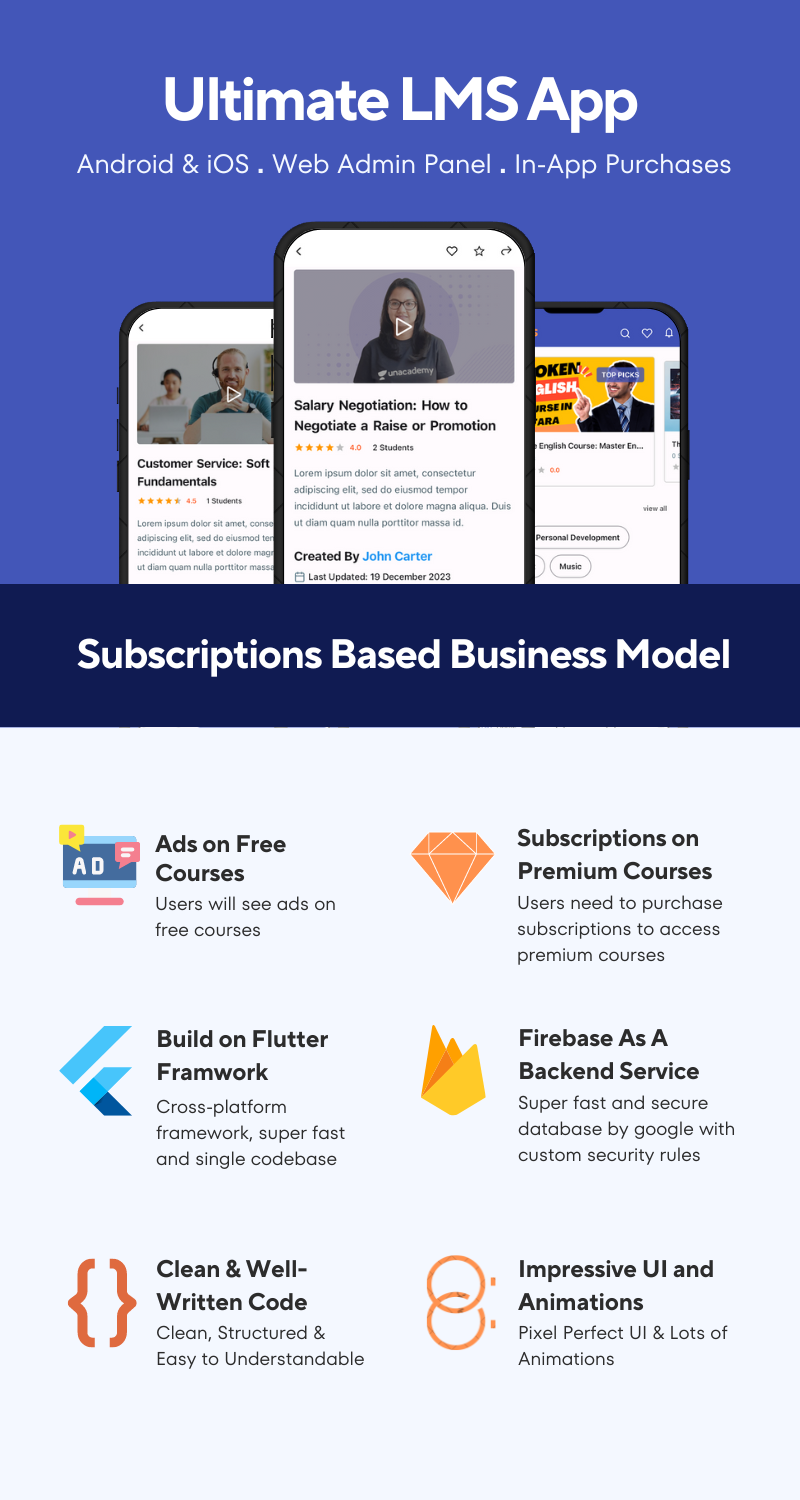
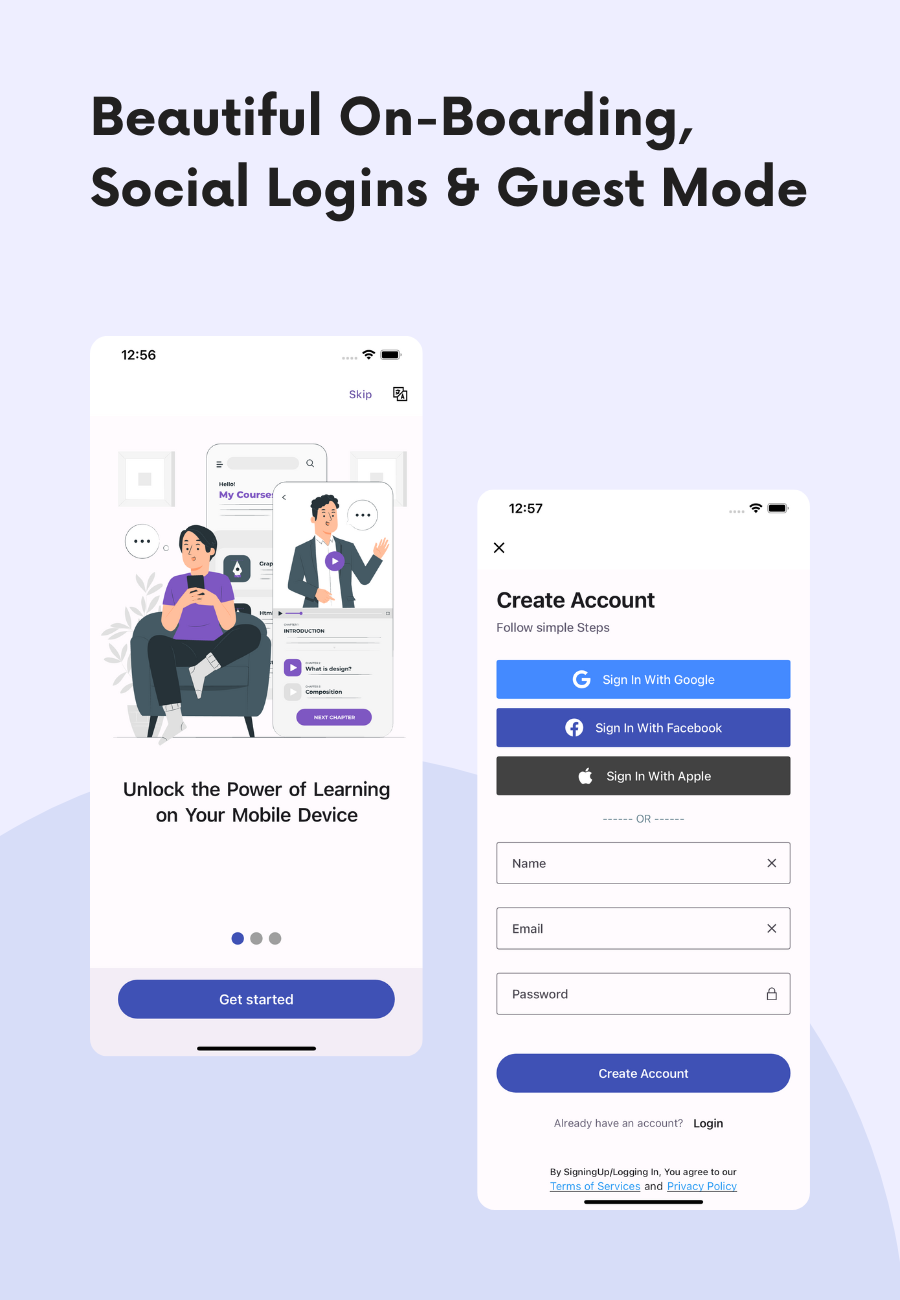
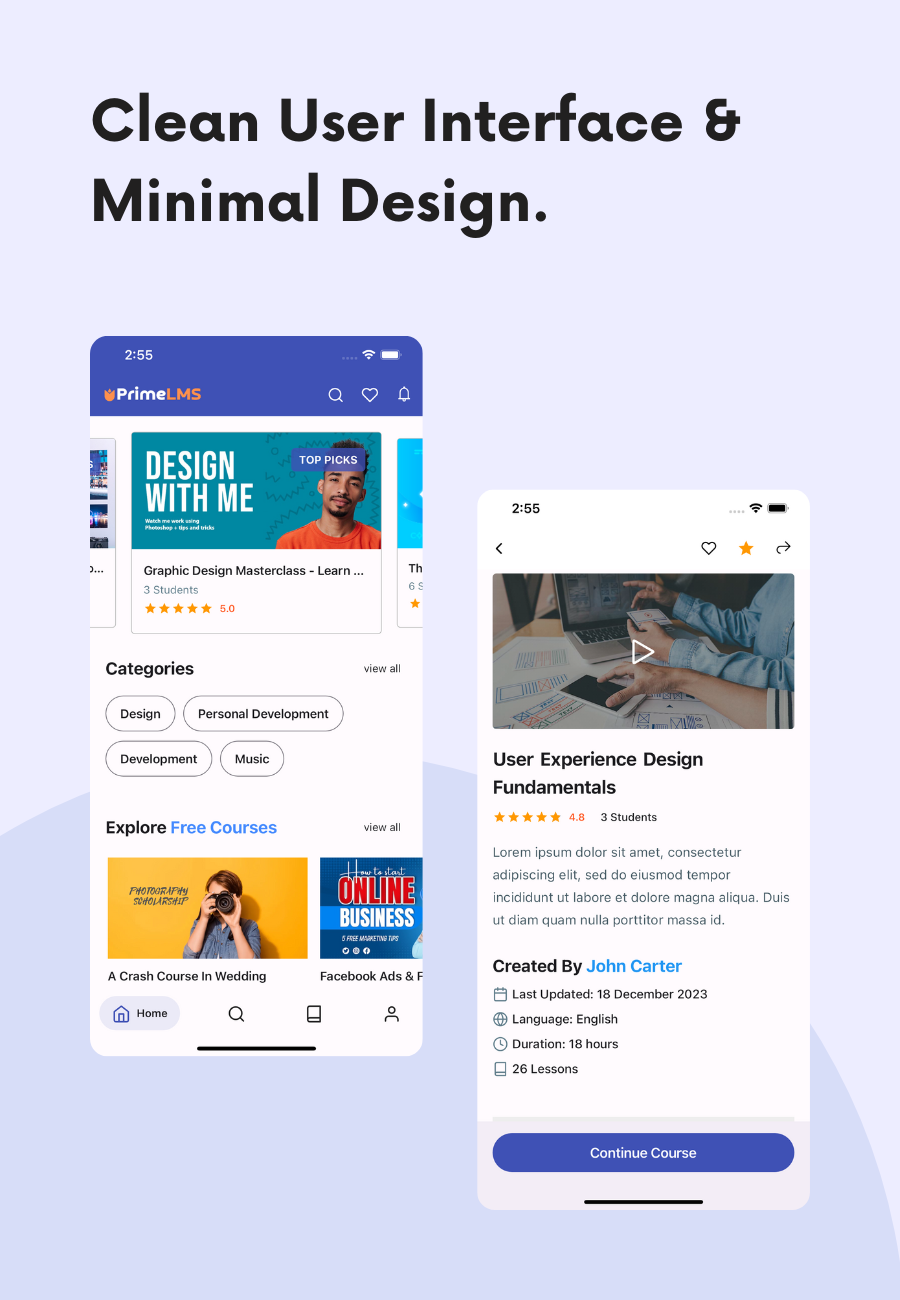
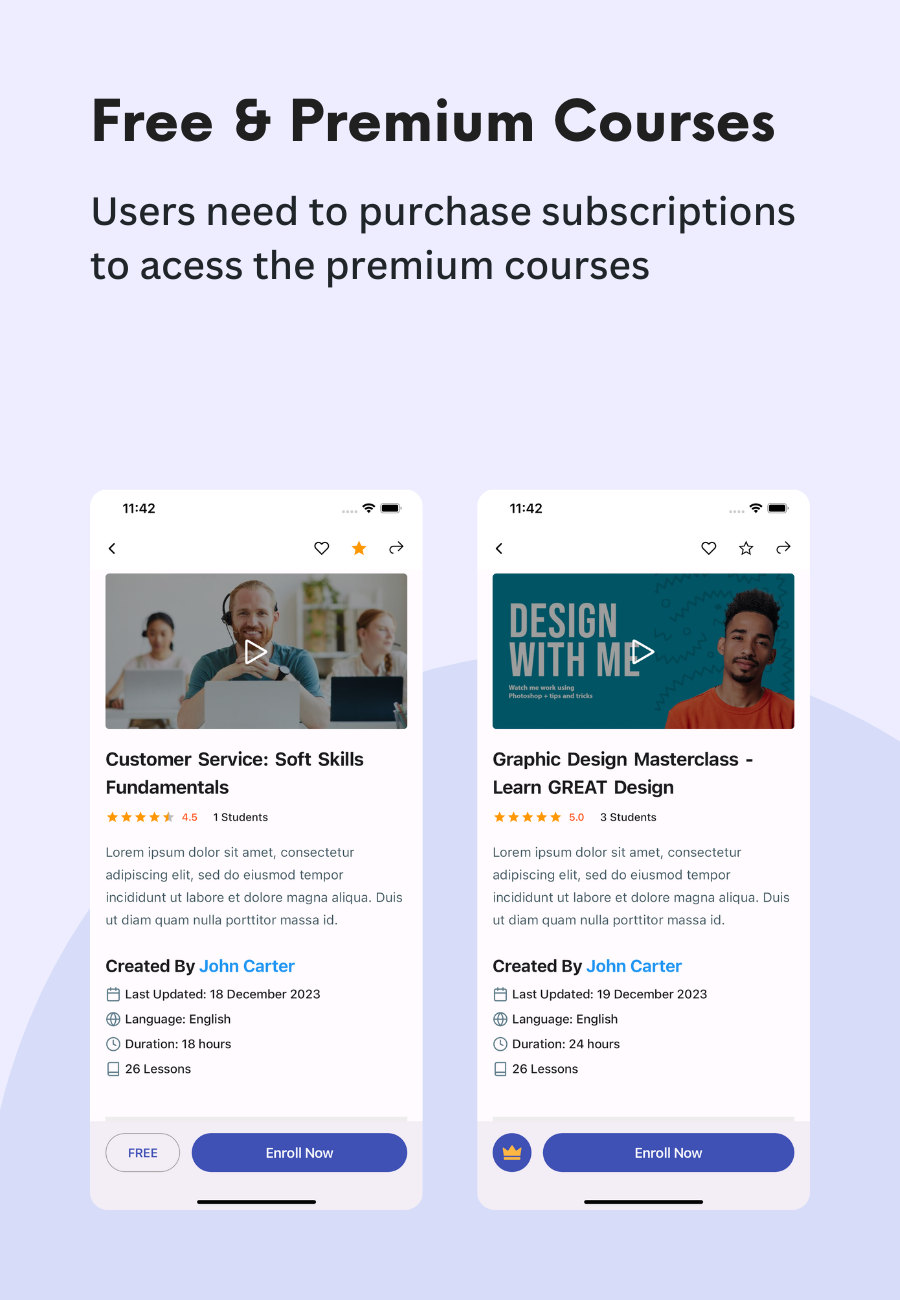
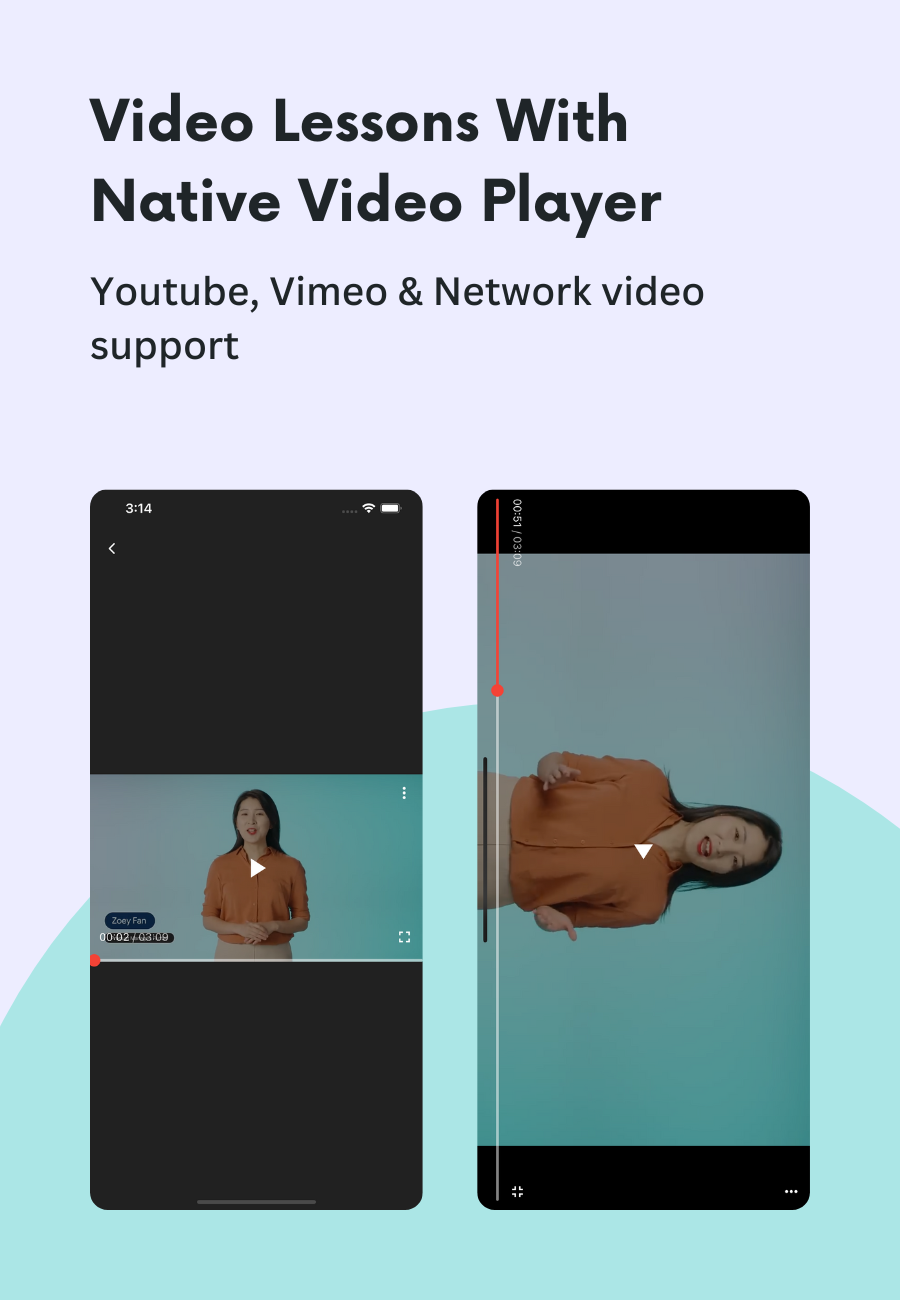
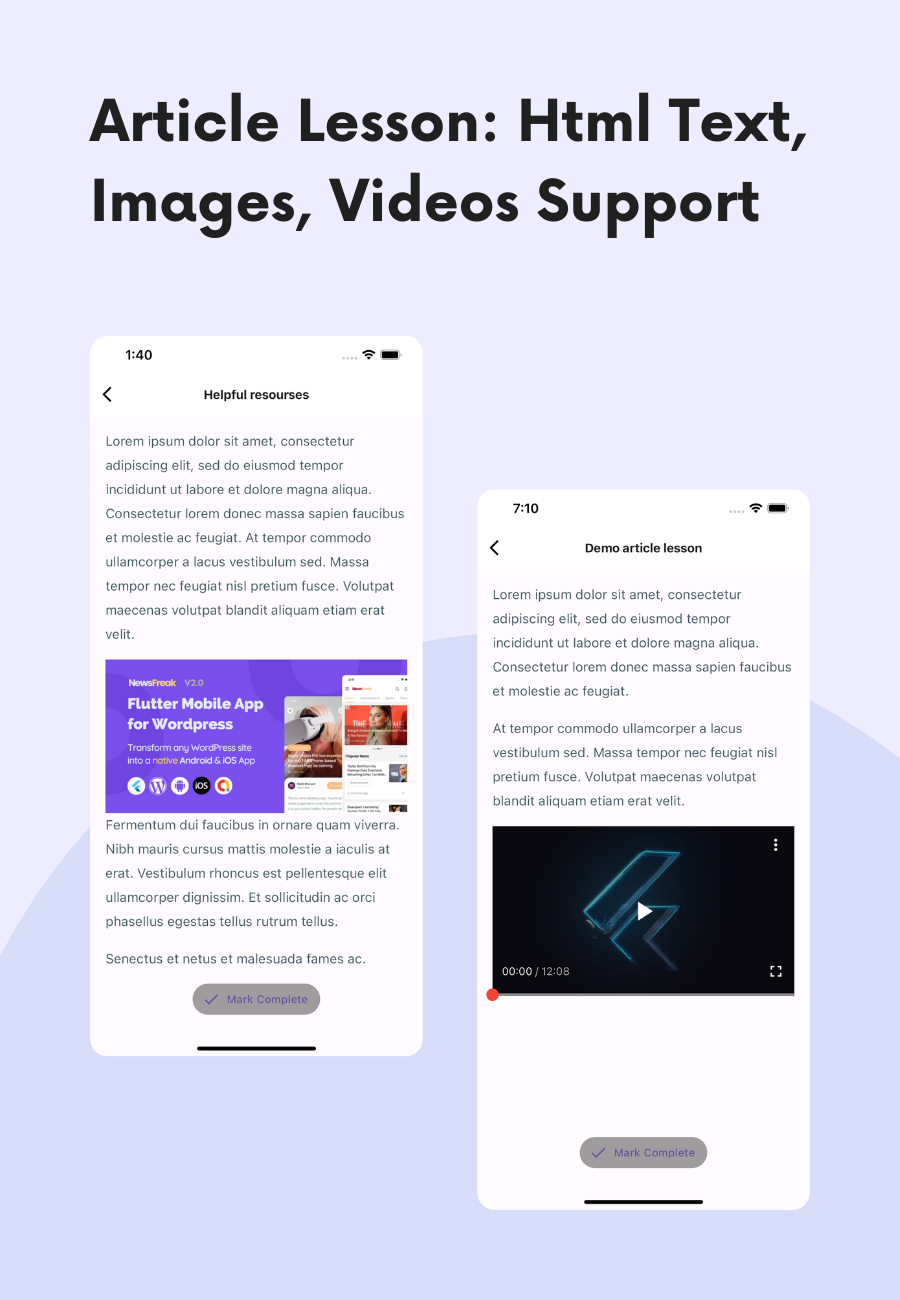
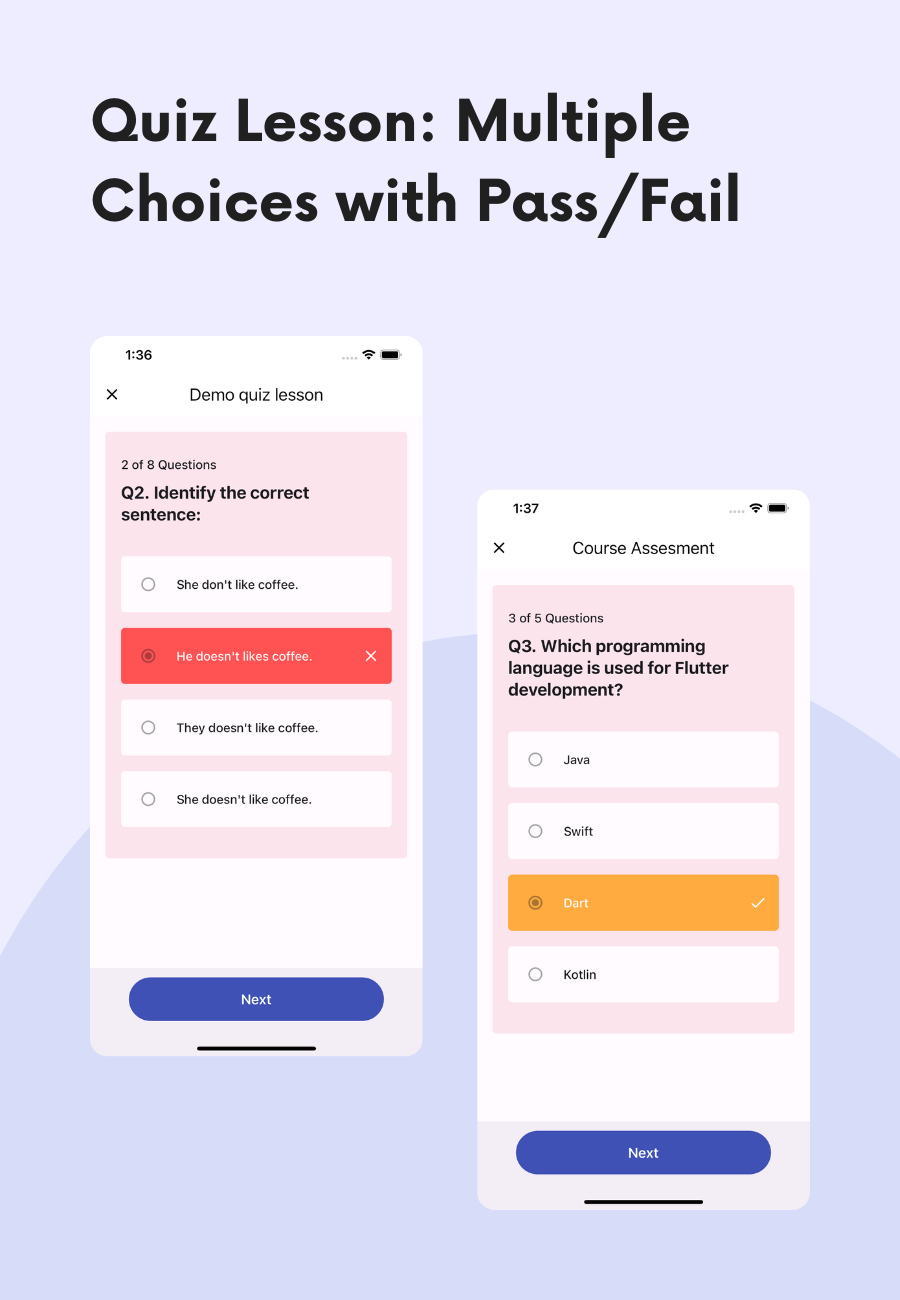
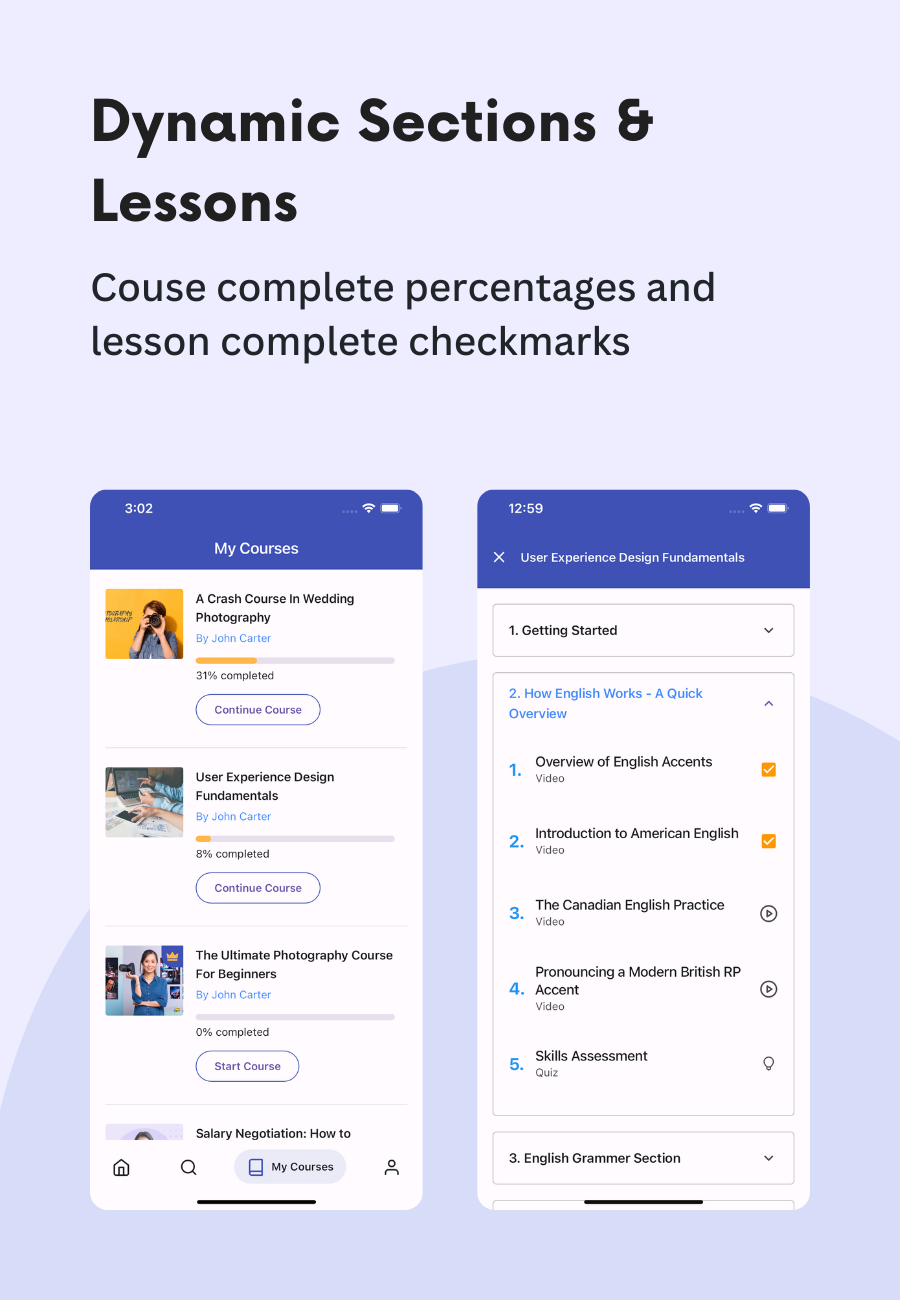
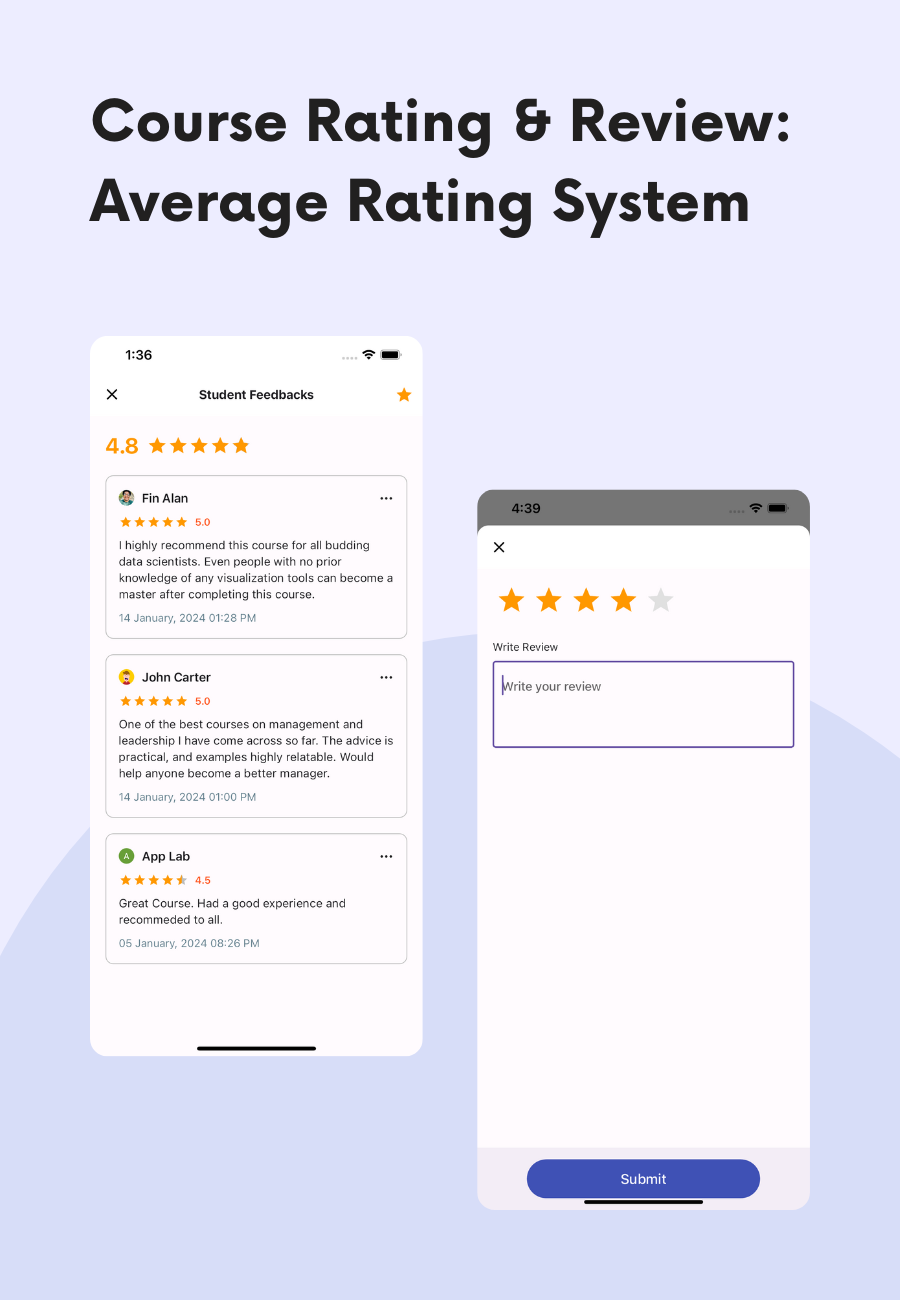
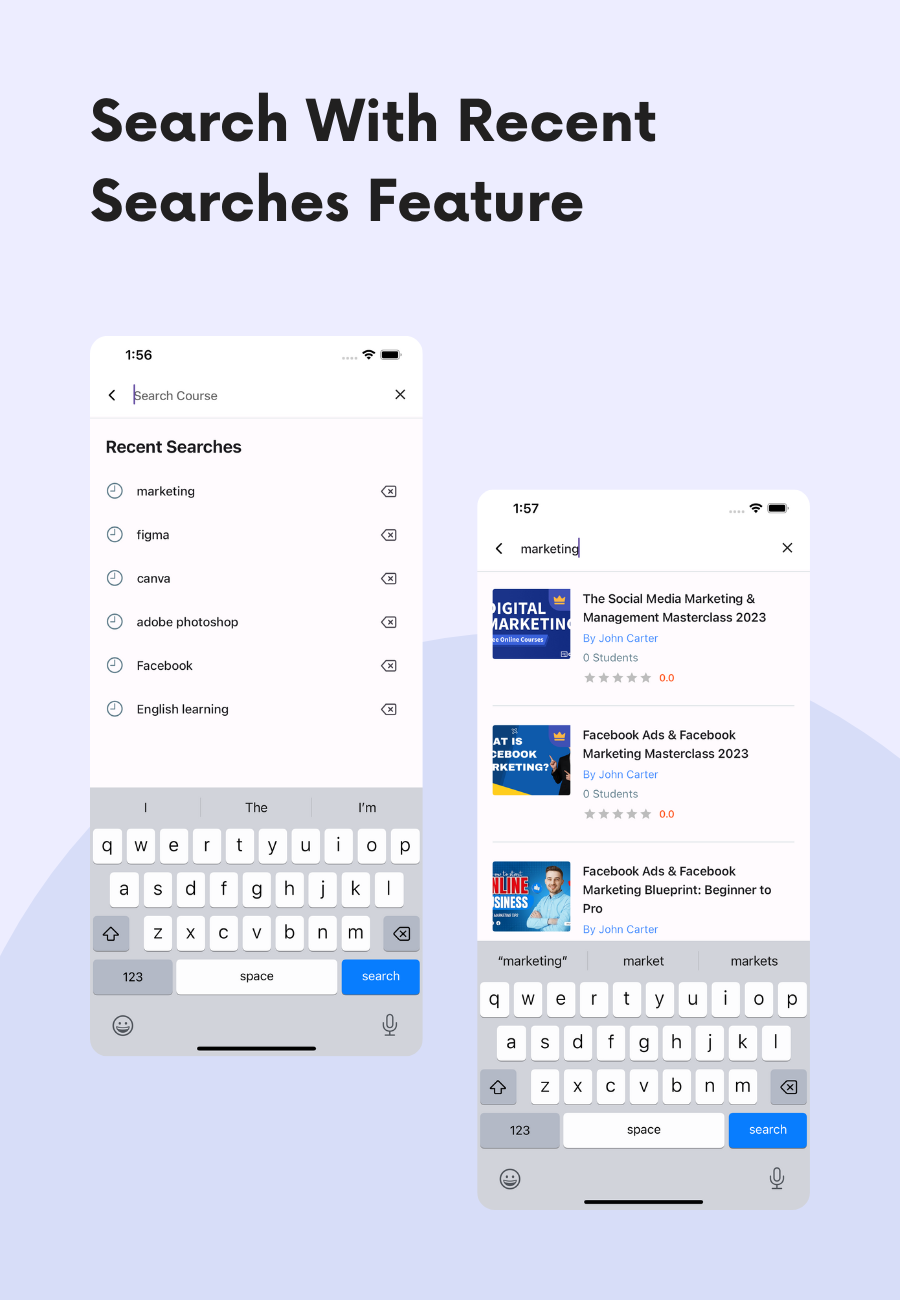
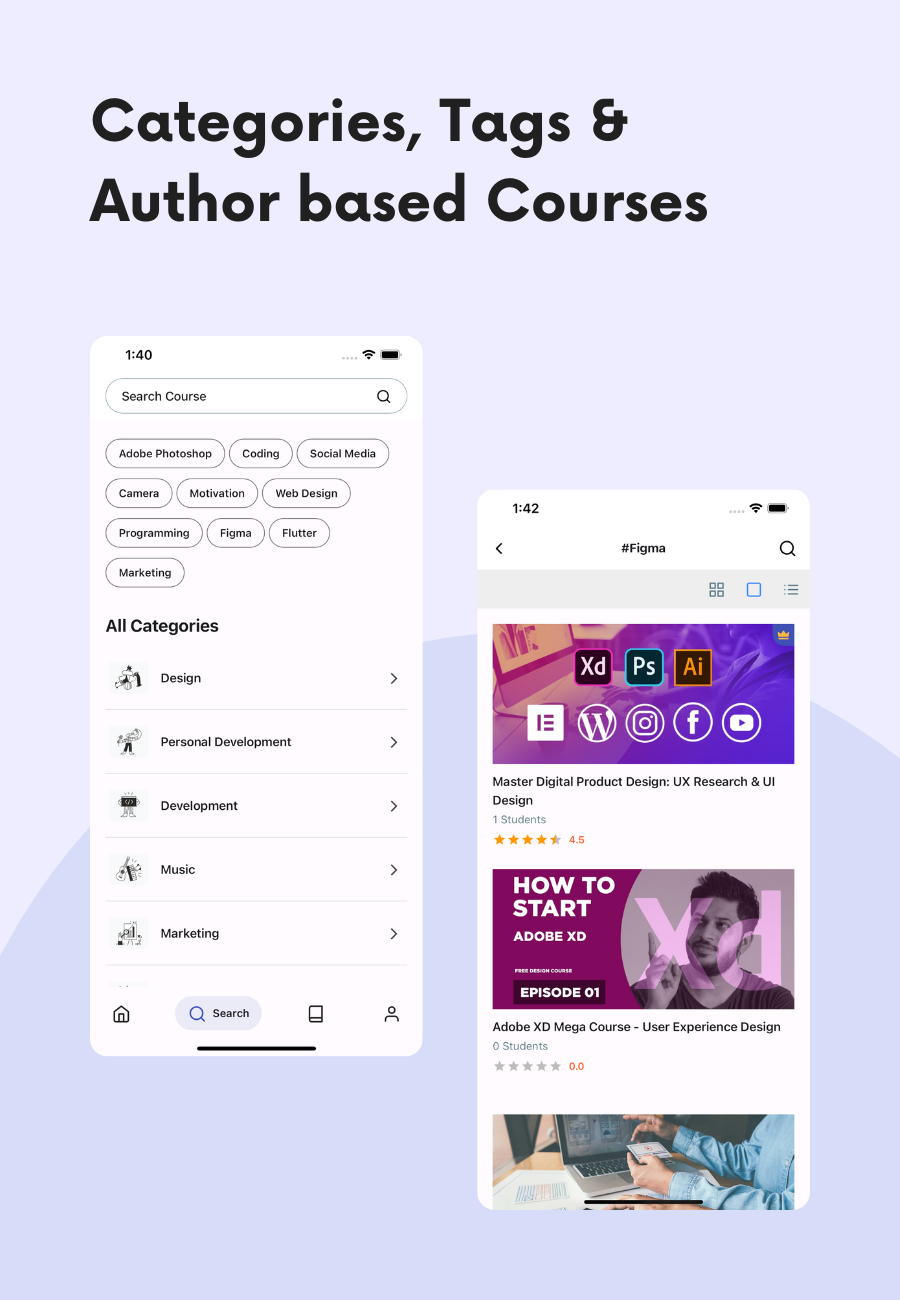
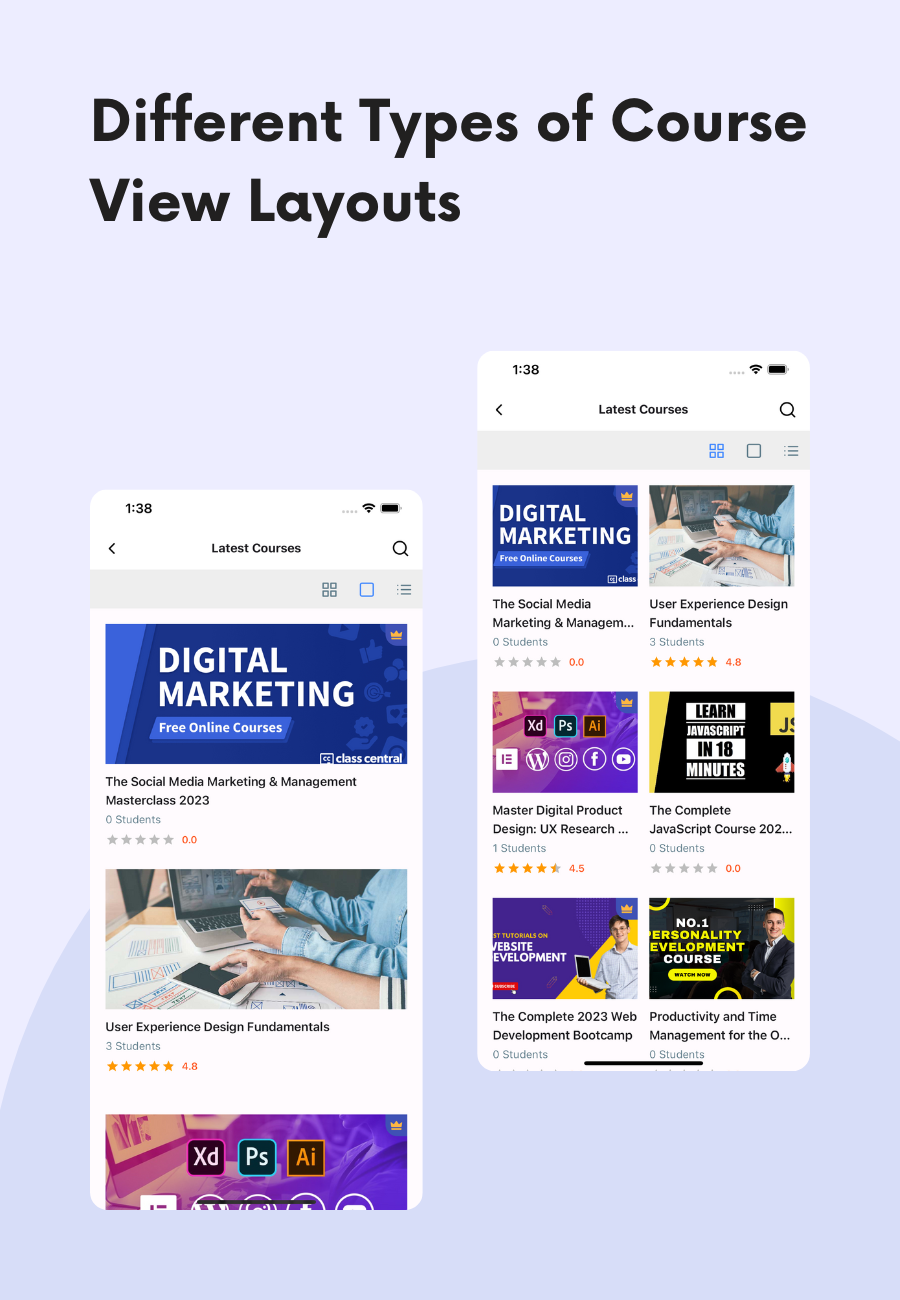
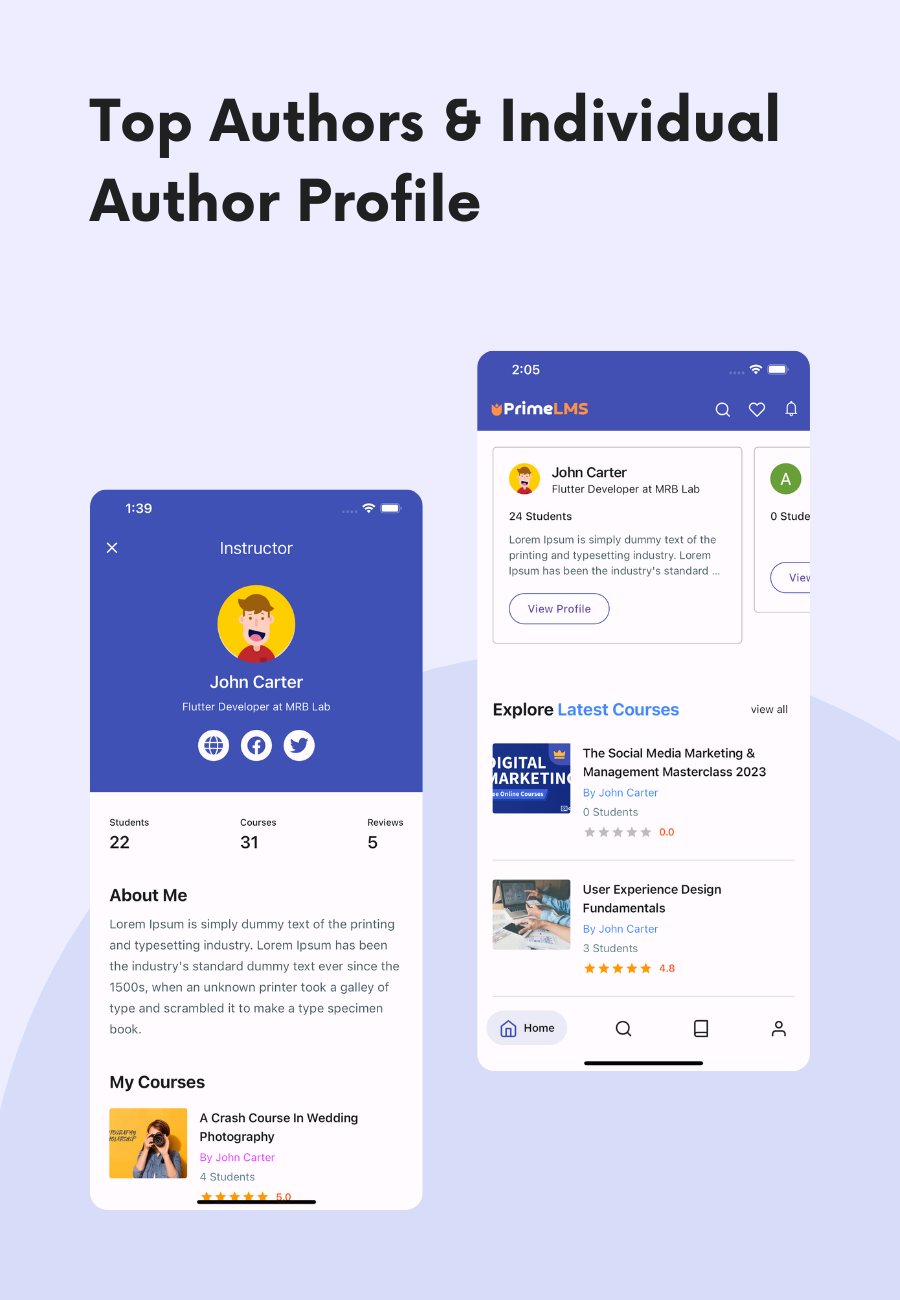
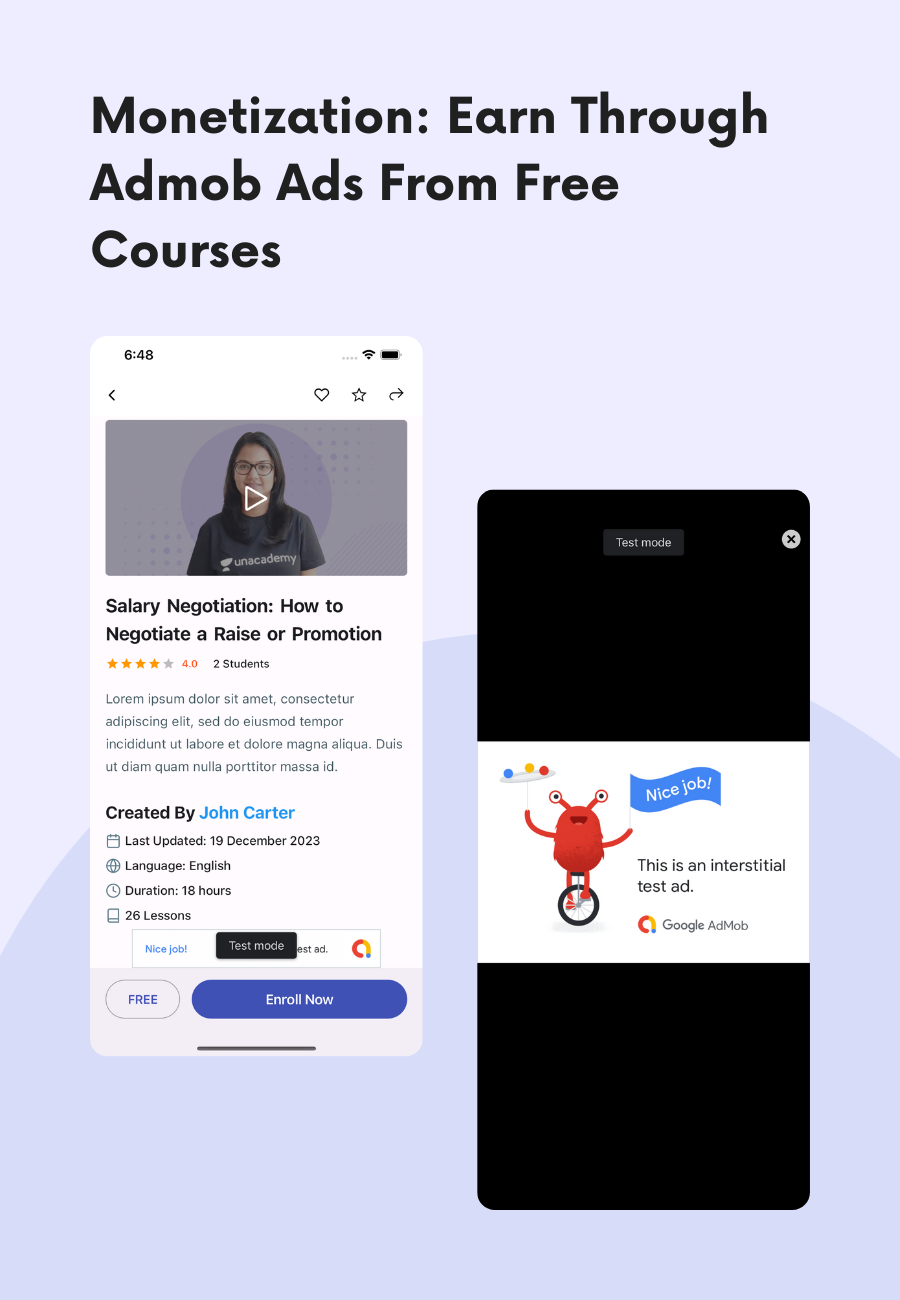
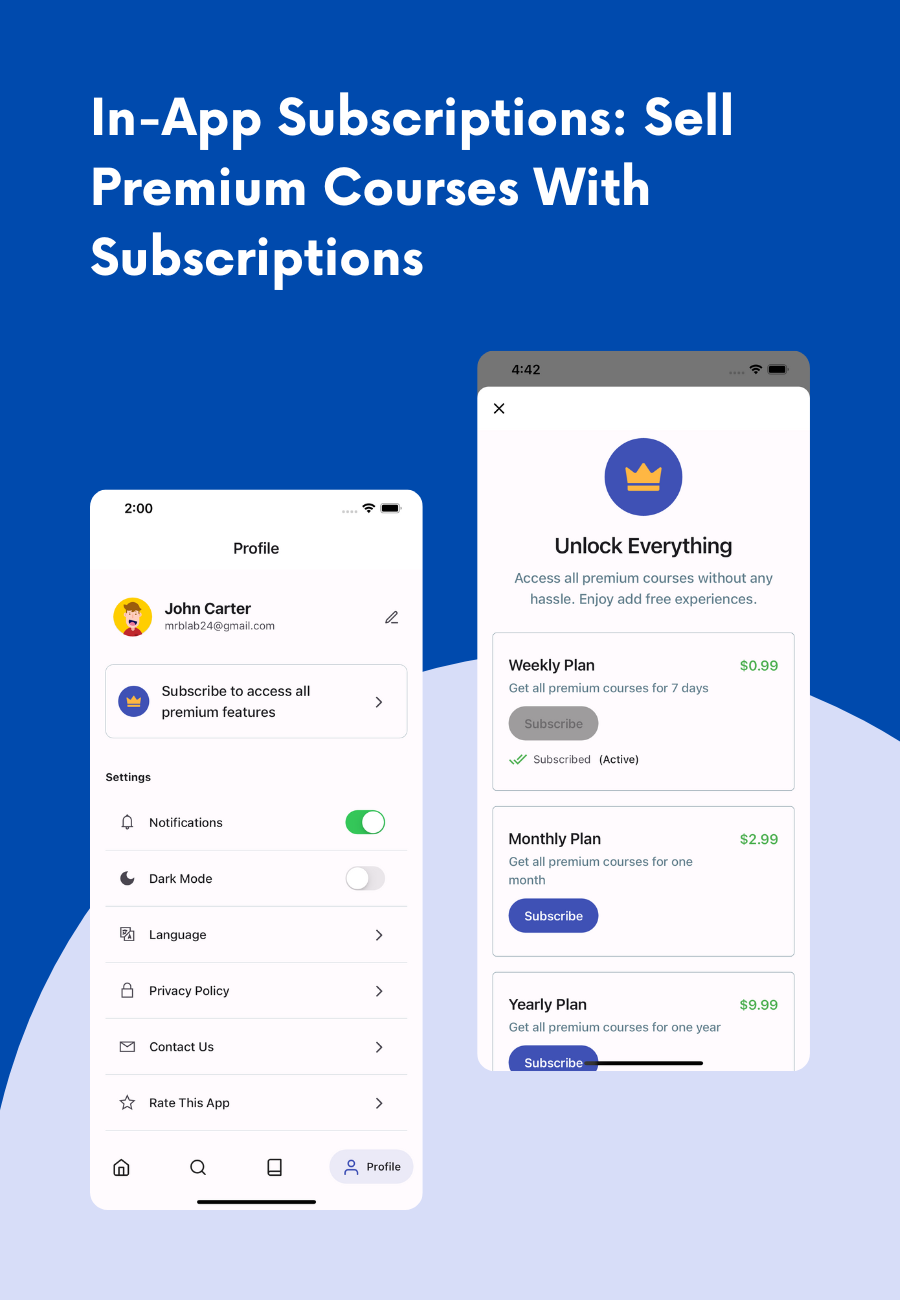
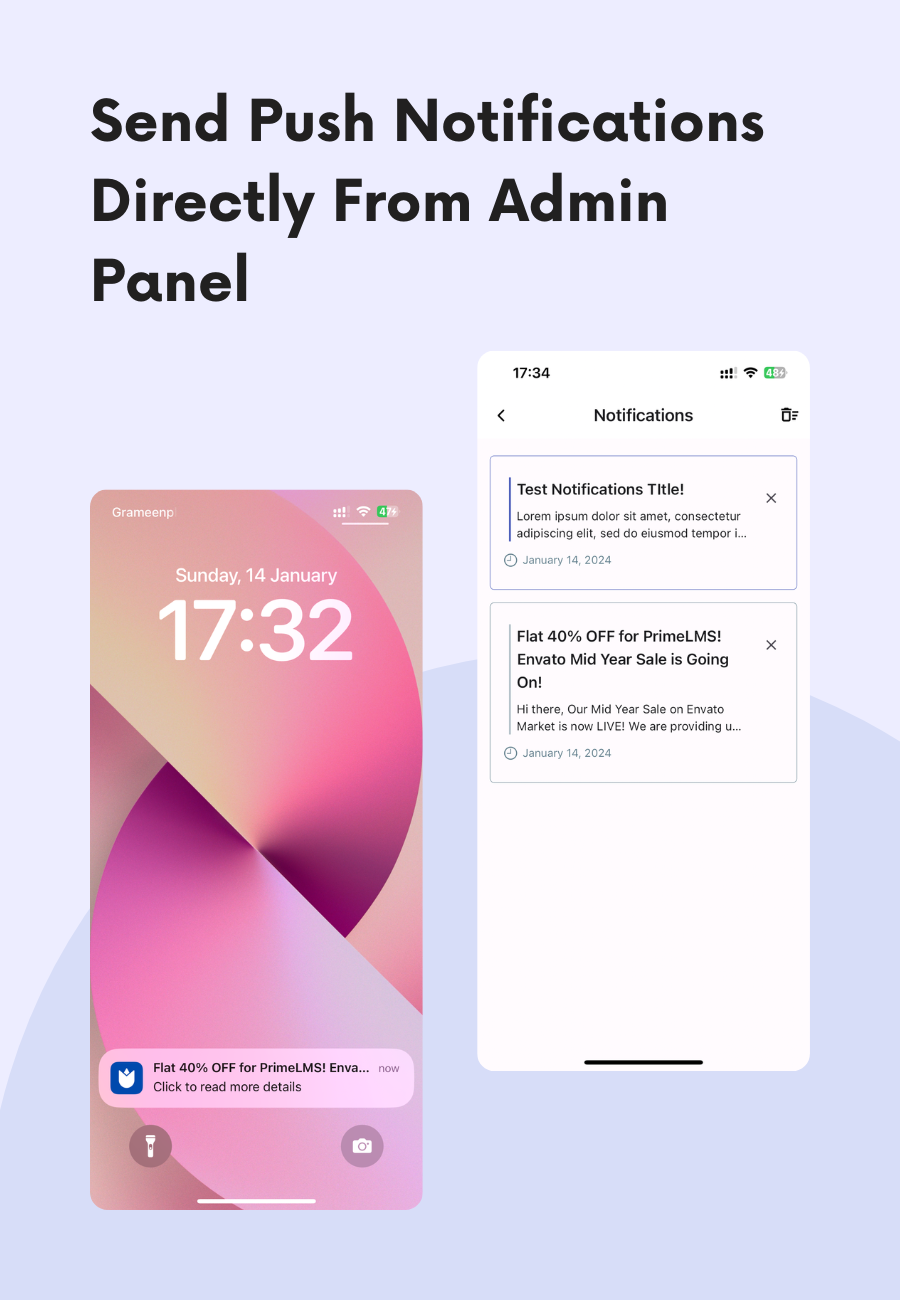
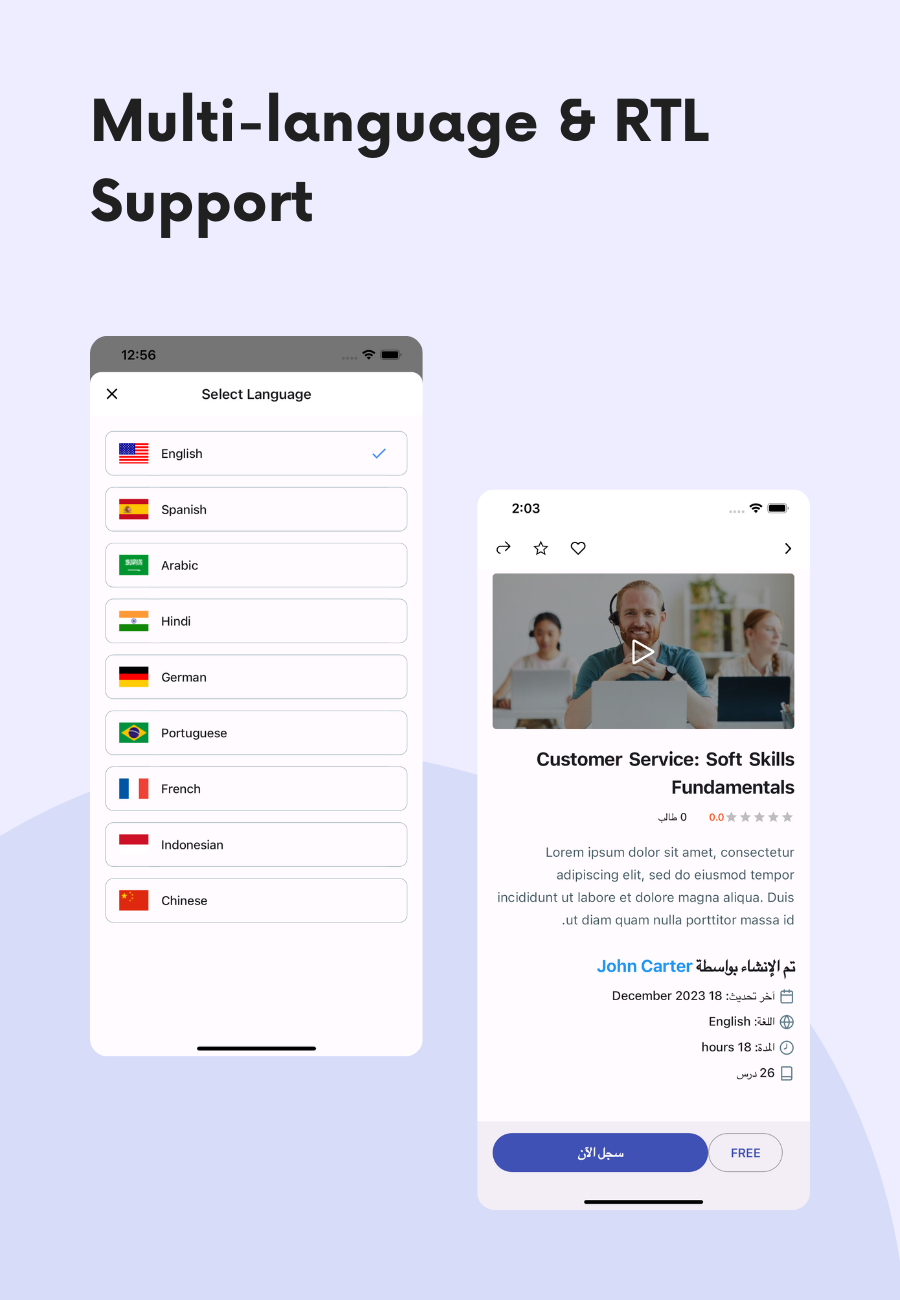
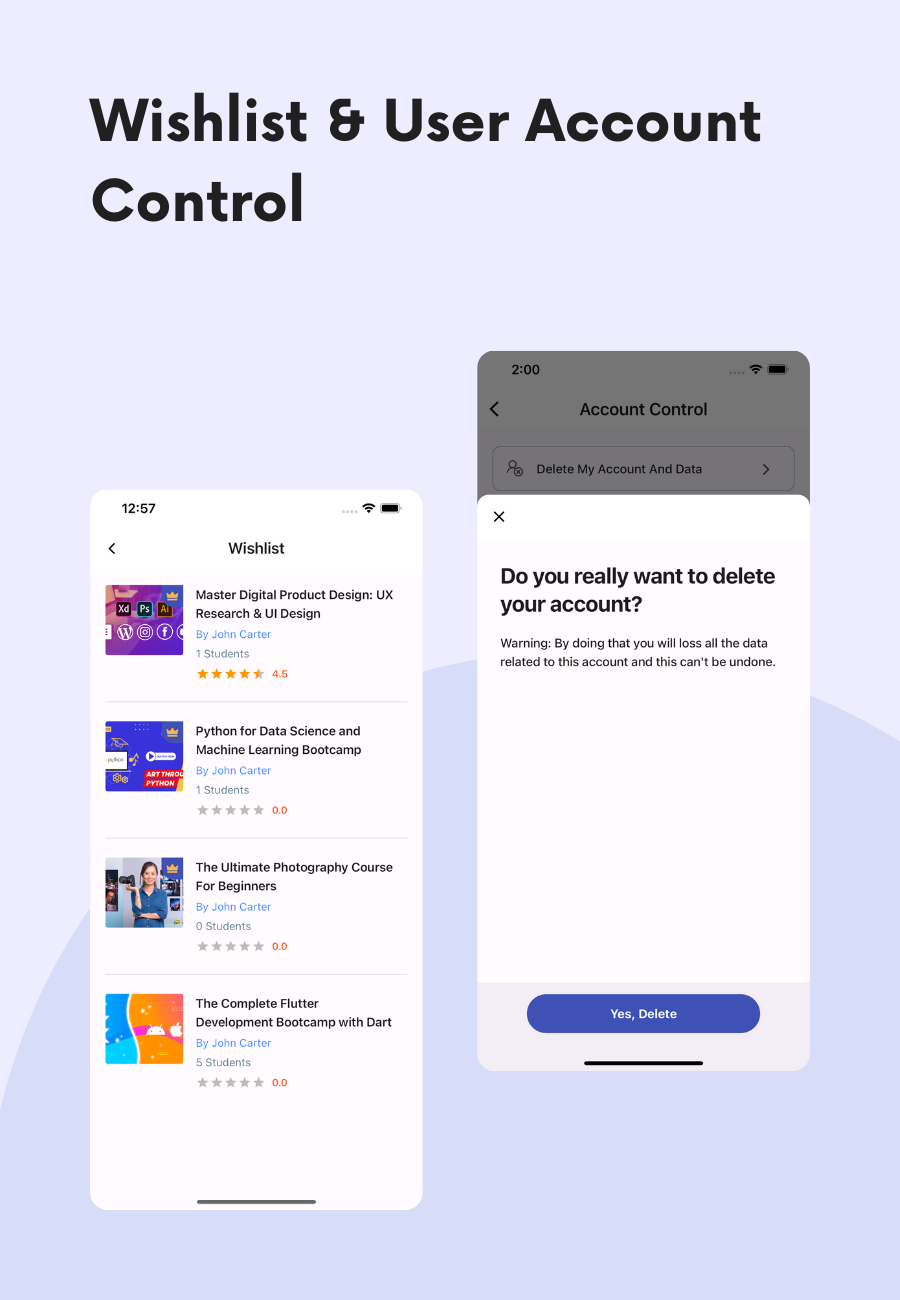
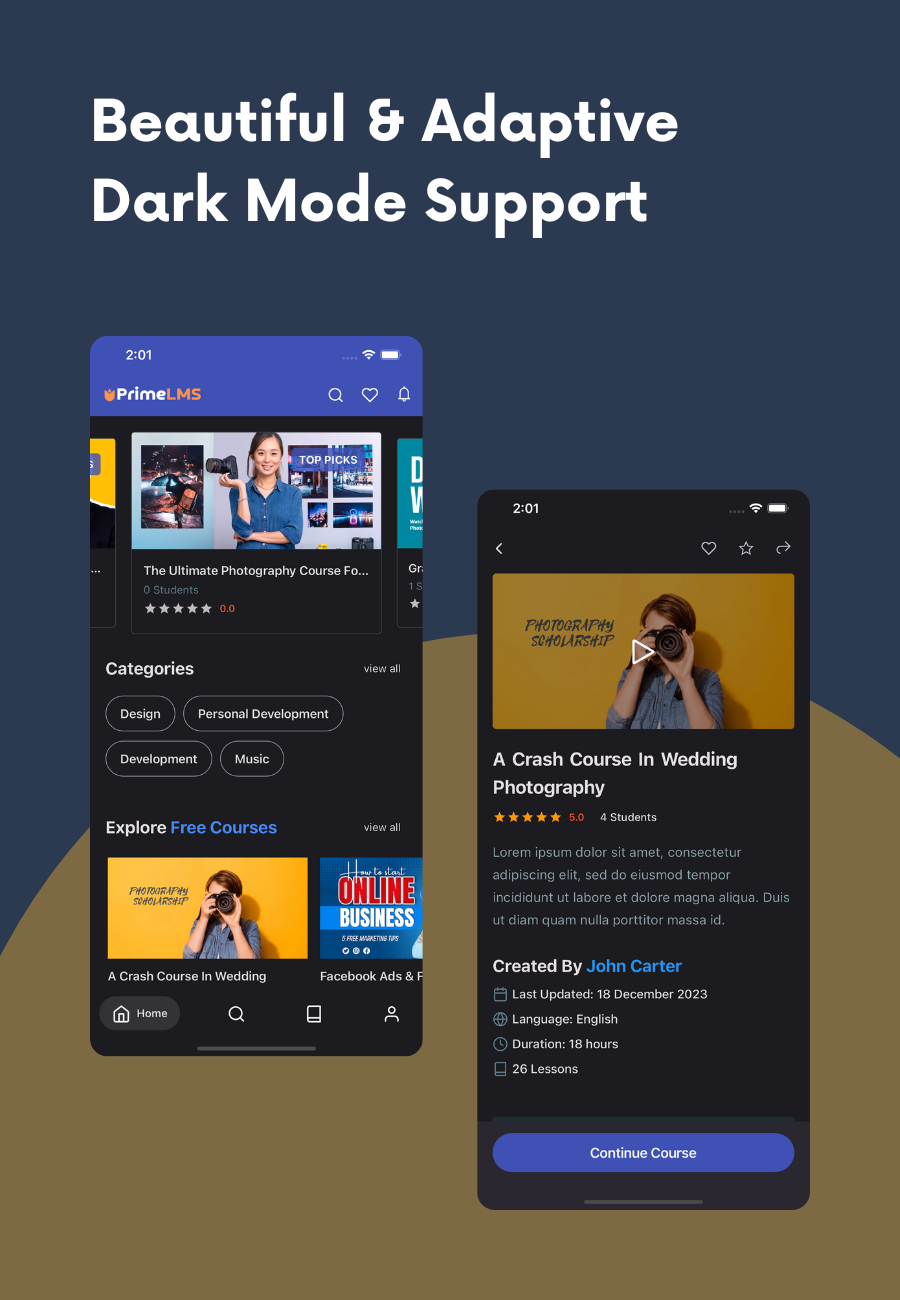
Beautiful On-Boarding Screens – Introduction screens to define the features of the app. It can be disabled from the admin panel.
User Registration/Login: Login with email/password, social logins like Google, Facebook, and Apple (Only for iOS), and Guest Login. Initial login can be disabled from the admin panel.
Course Types: Free and Premium courses. Users need to purchase a subscription to access premium courses.
Sections & Lesssons: Course contents are divided into sections and lessons. Each section can have multiple lessons. Three types of lessons are available. Video, Article, and Quiz
Video Lessson: Video lessons with native video player. Three types of video formats are supported. Youtube, Video, and Network videos.
Article Lessson: Article lesson supports HTML texts including texts, images, videos, etc. Network videos and YouTube iframe videos both are supported by native video players.
Quiz Lessson: Mutiple choices with pass/fail. 50% marks are required to pass any quiz lesson.
Course Video Preview: Each course has an optional video preview which is free for all users.
Users Account Control: Users can change their name and profile picture. Also, they can delete their account and data from the app.
Animations: This app has full of animations. We have used inbuilt animations from Flutter and also used animation files from Lottie. You can change all the custom animations with your Lottie files.
Categories & Tags: Courses are divided into categories. Also, tags can be added to courses.
Bookmarks: Users can bookmark any couese to their wishlist.
Special Categories: You can add three special categories and their contents in the home tab. This feature can be controllable directly from the admin panel.
Monetization: We have used Admob ads for monetization maintaining AdMob policy. Free users will see ads during their use.
Subscriptions: Subscriptions for premium courses. Subscription plans will be handled from the Google Play Store for Android and the Apple App Store for iOS. You can create your plans and prices by following our step-by-step documentation. Ads will be disabled for premium users. (An Extended license is required for the subscription feature)
Interactive Push Notifications: We have used the Firebase push notification service which is completely free. Admin can send push notifications directly from the admin panel to all Android & iOS users in just one click. Push notification’s body also supports HTML text. That means HTML texts, images and videos will be supported too.
Cached Image & Data: Used cache image service to save online images to a local database for a faster experience. Images & databases can be accessible even offline.
Backend Service: We have used Firebase as a backend of this complete project which is fast and secure.
Custom Security Rules: We have included custom security rules for the backend database which will secure the data from hackers. So, you don’t have to worry about database security.
Content Security: Your content will be secured. Downloading videos, taking screenshots, and screen recordings are disabled. You can control it directly from the admin panel.
Multi-language Support: The app has multi-language support. You can use any language. We have added 10 prebuilt language files.
RTL Support: RTL support for RTL-type languages like Arabic, Hebrew, etc.
EU Data Protection Policy: EU data protection policy has been applied. Users can delete their accounts and data from the app anytime they want.
Firebase Analytics: To access the real-time activity of the users.
State Management: Riverpod
Local Database: Hive and Shared Preferences.
The admin panel is also built on the Flutter framework. No custom domain and hosting are required for the admin panel. You will get them free from Firebase.
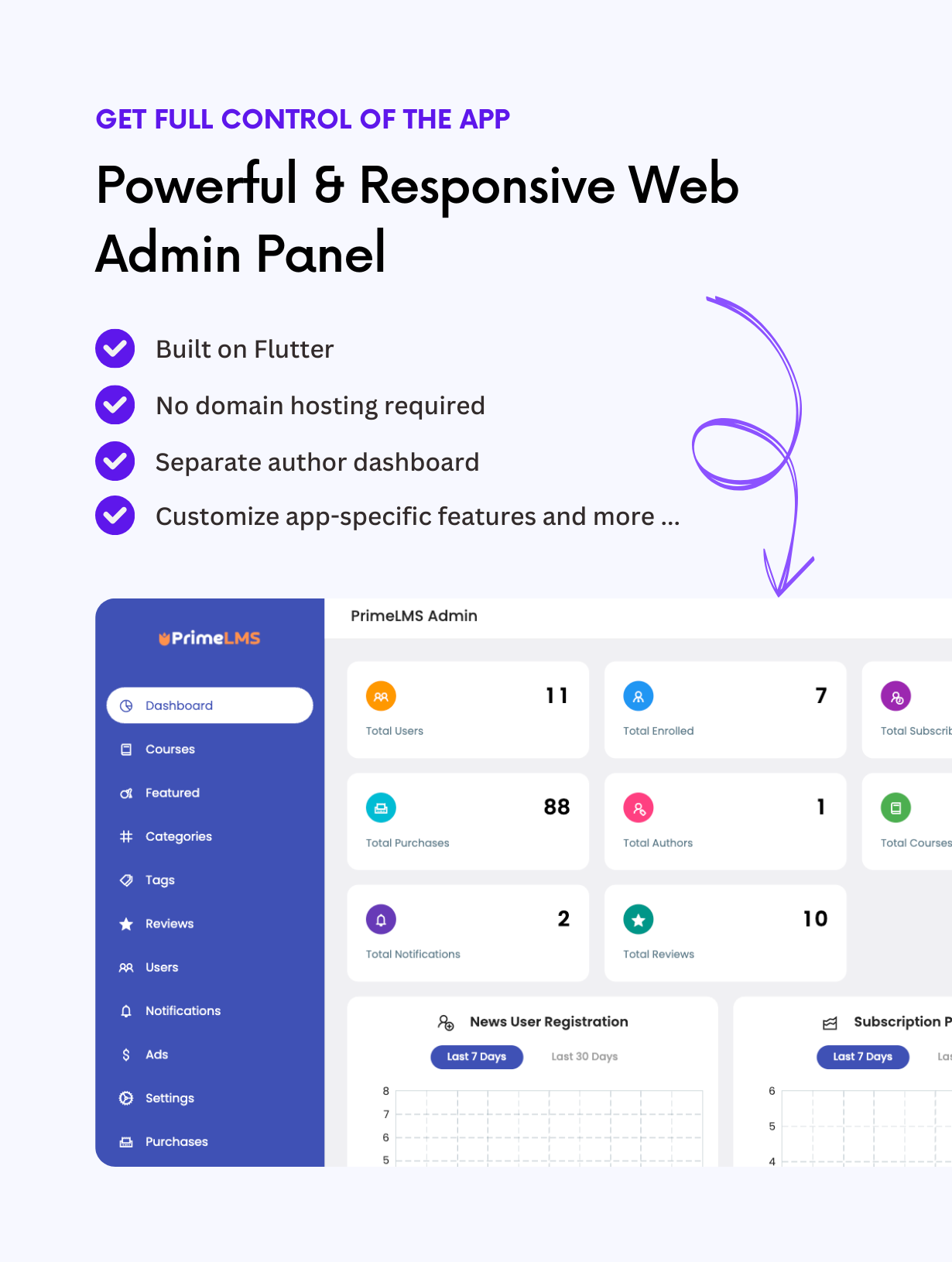
Dashboard: Statistical overview of the users, courses, categories, tags, questions, featured items & notifications.
Notifications: You can send notifications directly from the admin panel. The notification body supports HTML texts, images, and videos.
Administrative Control: Assign authors, and disable/enable users from the app.
Author Dashboard: Authors have individual dashboards where they can submit their courses.
Customize App: Customize 20+ app specific features from the admin panel.
Ads Control: Enable/Disable specific ads.
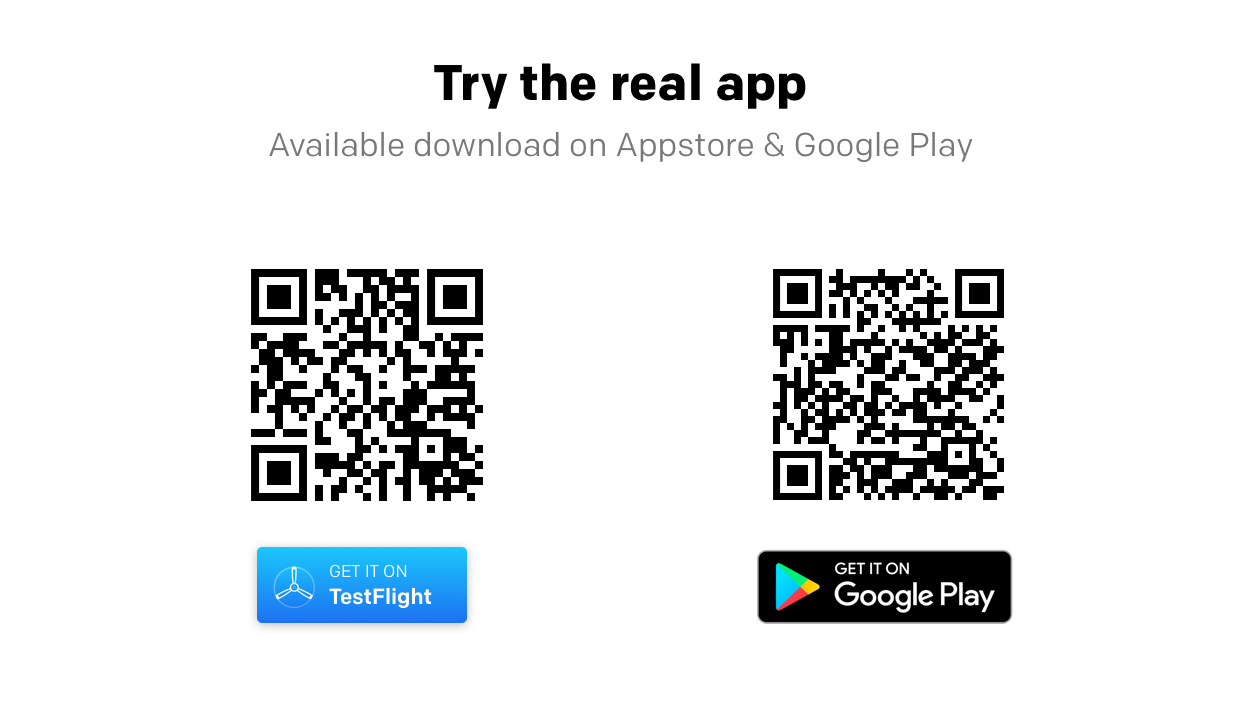
Admin Panel: https://admin-primelms.web.app
Android Demo: Google Play Store
iOS Demo: App Store(TestFlight)
This is a 100% complete app for production use. Just configure the admin panel & app, add your own content and it will be yours. That’s it.

v1.0.2– 23 March 2024
- Added unmark complete button to uncheck the completed lessons [app] - Added Content Security - Disable screenshots and screen recording which is controllable from the admin panel - Ads improvements [app] - Fixed lesson count issues [admin] - Fixed lesson completed percentage issue in the My Courses tab. [app] - Fixed issues on deleting account [app] - Fixed issue on uploading thumbnails in category [admin] - Updated with Flutter latest version 3.19.4 [app & admin]
v1.0.0– 23 January 2024
- Initial Release