

PixaSocial is a user-friendly Social Media Posts Planner SaaS Application that leverages the power of ReactJS based NextJS framework. This versatile tool provides both admin and user dashboards, ensuring a seamless and enjoyable editing experience.
With PixaSocial, you can effortlessly create and schedule posts for various social media platforms, including Facebook, LinkedIn, Instagram, and Pinterest. The user-friendly dashboard simplifies the process of managing and organizing your content.
The admin dashboard offers comprehensive control over users, templates, and assets, while the built-in editor allows you to craft visually appealing images and posts. You have the flexibility to customize every aspect of your content, including text, images, freehand drawing, filters, and the addition of shapes, resulting in captivating and stunning posts.
Demo Login Details
Admin credentials
User Credential
Template Creator Credential
For more details, please check the Online Documentation of the script.
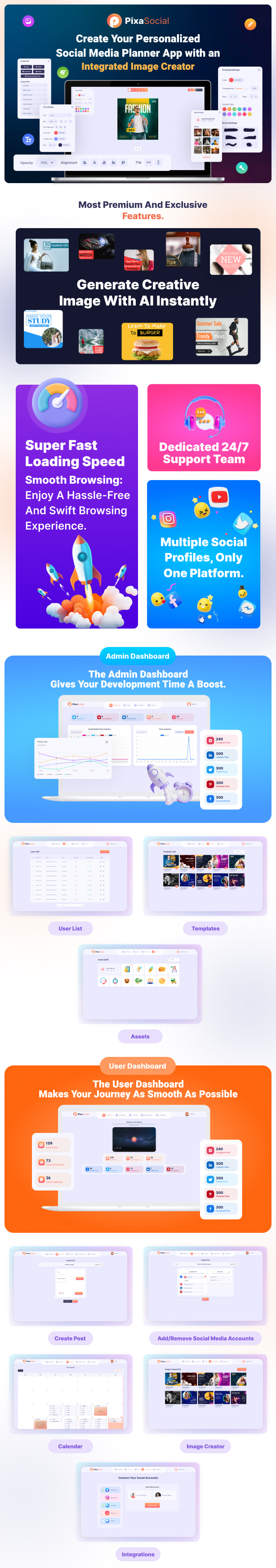
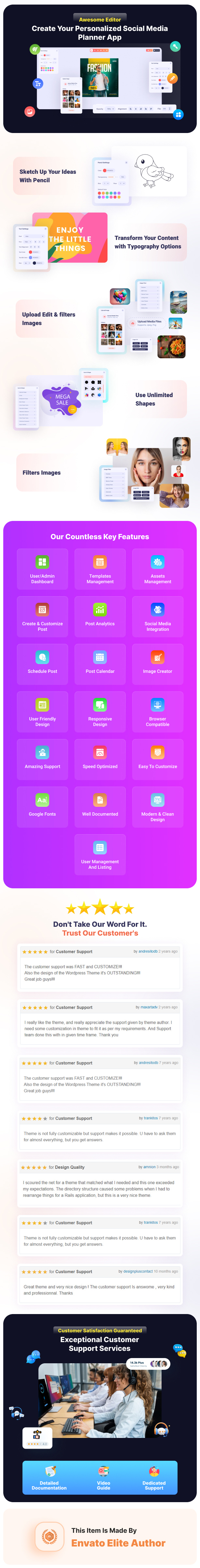
Features
Features of the admin
Features of the User Dashboard
Features of the Script
In addition to the admin dashboard, PixaSocial also features a remarkable user dashboard, ensuring a smooth journey for users. Here, individuals can create their own posts, images, and seamlessly integrate their desired social media accounts.
Unlock Your Social Media Potential with PixaSocial : Plan, Create, and Shine!
[01/31/2024] v.1.0.0
1. * Social Media Compatibility Indicator: - Users can now create and schedule posts with a real-time compatibility indicator showcasing seamless integration across various social media accounts.
2. * Failed Post Notifications: - In case of post scheduling failure, the calendar section provides users with clear and informative messages for effective troubleshooting.
3. * Element Grouping: -
a) Users can select multiple elements using the control button, facilitating easy and precise movement.
b) The new grouping feature empowers users to create clusters of elements, enabling efficient editing and customization upon a double-click.
4. * Video Scheduling: - Users can now create and schedule posts with videos, and additionally, they can schedule videos with accompanying captions for a richer multimedia experience.
5. * Image Masking (Beta Version): - Introduced the ability to move elements using keyboard shortcuts, specifically the up and down keys.
a) Users can fit images into admin-upload frames seamlessly, enhancing creative possibilities.
b) Admins can upload custom frames, unlocking a new dimension of customization within the beta version of image masking.
[12/20/2023] v.0.2
1. * Enhanced Editor: - Improved the smoothness of the editor for a better user experience. 2. * Accurate Image Cropping: - Implemented precise image cropping functionality. 3. * Flexible Undo/Redo: - Enhanced the undo/redo feature, making it more flexible and user-friendly. 4. * AI Text Generation Model Update:* - Updated the AI text generation model for improved performance and results. 5. * Element Movement with Keyboard Shortcuts: - Introduced the ability to move elements using keyboard shortcuts, specifically the up and down keys. 6. * SMTP Details Section: - Added a dedicated section for configuring SMTP details. 7. * Sales Page Integration: - Implemented a sales page to showcase and promote the project. 8. * Subscription Plan Creation: - Introduced a subscription plan feature for users. 9. * Payment Method Integration: - Integrated PayPal and Stripe payment methods for subscription plans. 10.* Billing Section Addition: - Added a billing section to manage and track user payments. 11.* Dall-E 3 Integration: - Updated the image generation model from Dall-E 2 to Dall-E 3 for enhanced image quality and overall performance. 12.* Resolved Linkedin integration issue