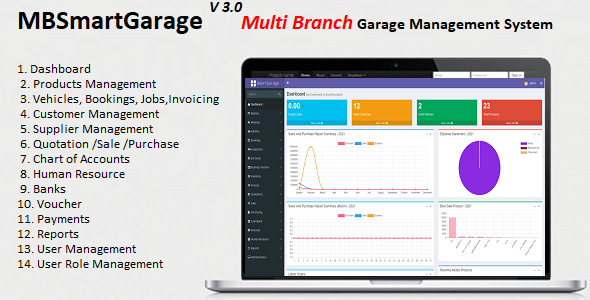
MBSmartGarage is an awesome open-source Multi Branch Garage / Workshop Management System. With MBSmartGarage you can easily manage your Vehicles, Jobs, Gate Passe, Inspections, inventory items/products, suppliers, Customers, Purchase, Sales, Customer payments, supplier payments, Chart of Accounts, Banks. It has a number of built-in reports to manage stock, payments… MBSmartGarage is very easy to install and user-friendly and responsive.
MBSmartGarage follows standard ASP .Net Core 6.0 MVC, C# , TypeScript coding style and use MS SQL Server database and serenity framework.
Important:
If demo, “Live Preview”, is not loading for you – then please click the “remove frame” button from the top right corner.
Username: admin
Password: admin1234
Branch User
Username: branchuser
Password: user1234
System Requirement.
Installation Steps
Application change history
V 3.0 Date: 26/07/2022 Framework Upgraded to latest 6.0.8 Upgraded from asp .net core 5.0 to asp.net core 6.0 V 2.0 Date: 15/10/2021 Fix: Expense Financials. Fix: Bank BankTransactions Save Issue. Fix: Some other minor bug. Fix: Cash Equivalent dropdown not showing other options like a credit card if added. Added: Vat added to Purchase Module. Added: No Tax added to Purchase Module. Added: No Tax added to Sales Module. Added: No Tax added to Invoice Module. Added: No Tax added to Quotation Module. Added: Invoice Section On Today's Report. Added: Invoice Report. Added: Vat Feature added on Branch level Added: Logo Feature added on Branch level Added: Bank Transactions Detail Ledger Added: Cash Adjustment Detail Ledger Added: Contra Vouchers Detail Ledger Added: Credit Voucher Detail Ledger Added: Customer Receive Detail Ledger Added: Debit Voucher Detail Ledger Added: Journal Voucher Detail Ledger Added: Supplier Payment Detail Ledger V 1.2.0 Date: 11/08/2021 Fix: CashAdjustment add issue. Fix: Supplier Payment add issue. Fix: Customer Receive add issue. Fix Some other minor bugs. Added: Bank Navigation In Master Section. Added: Stock Update Screen In Inventory Section. V 1.1.0 Minor invoice Bug fixed: Date: 04/08/2021 V 1.0.0 Initial release: Date: 12/07/2021