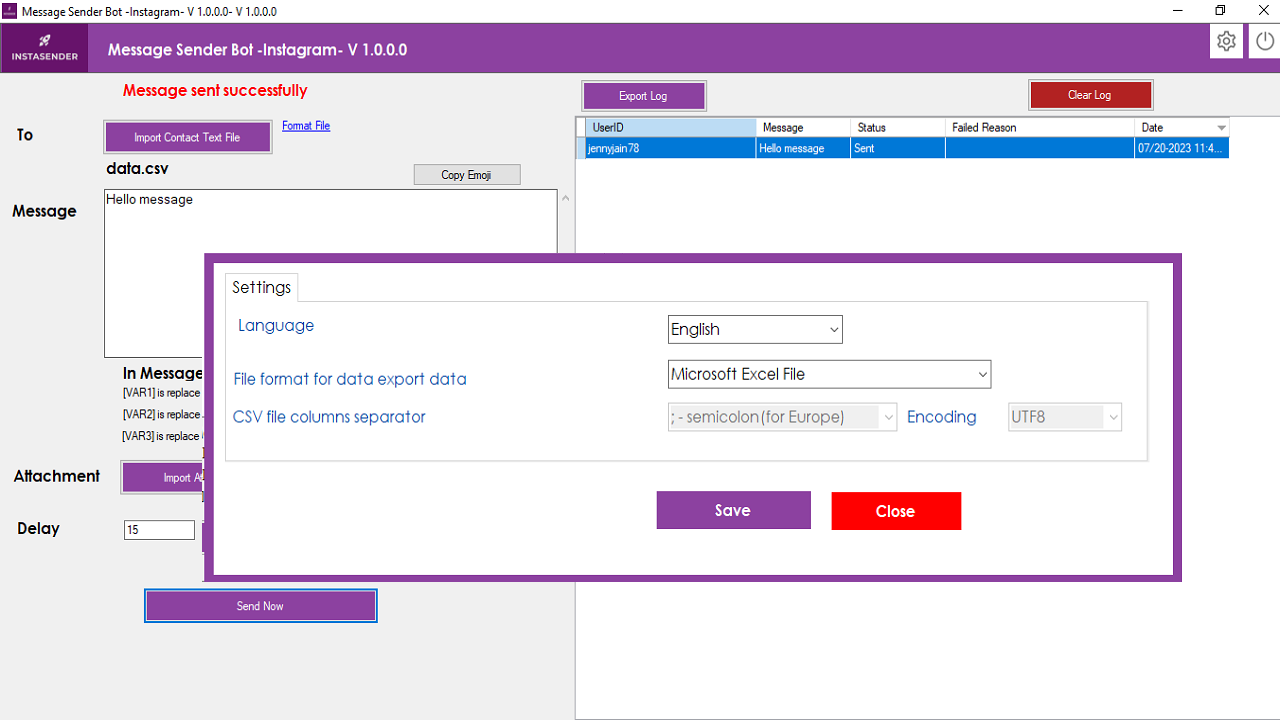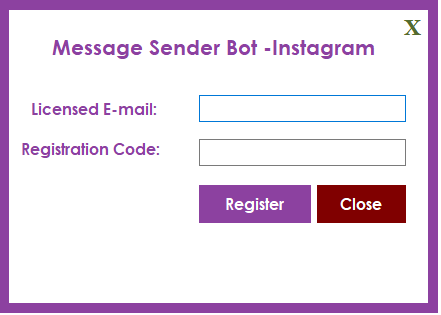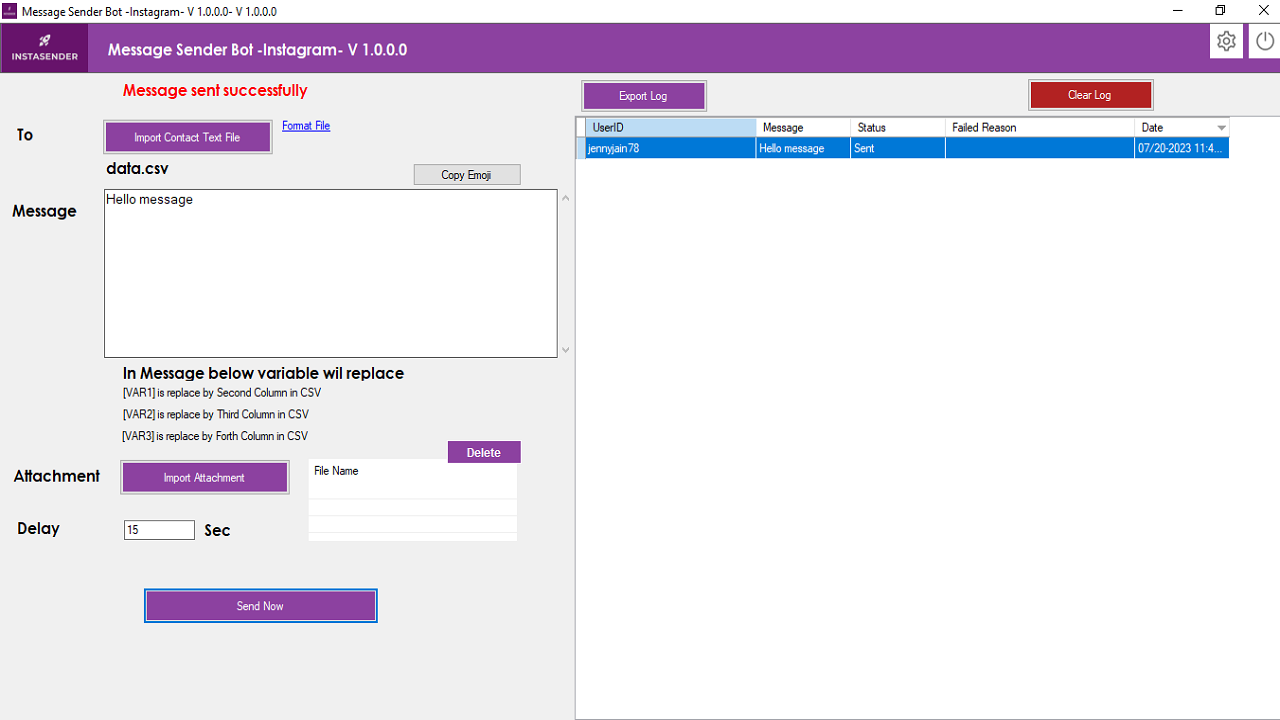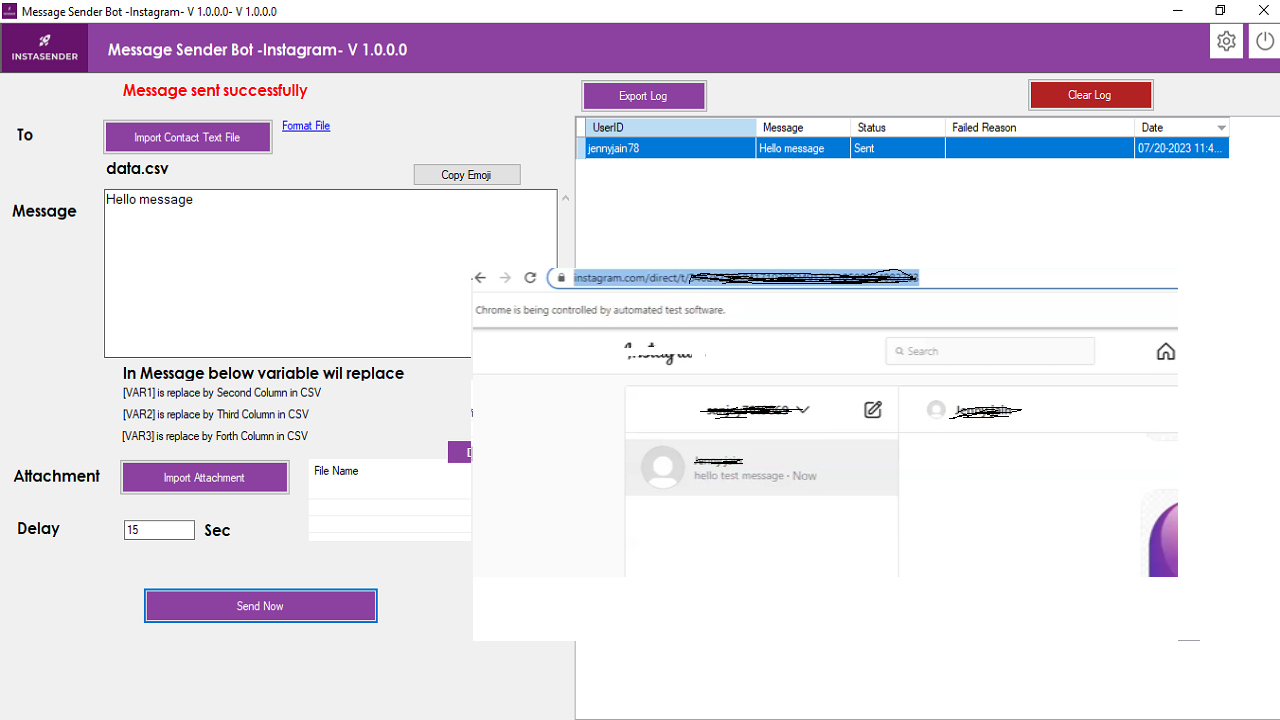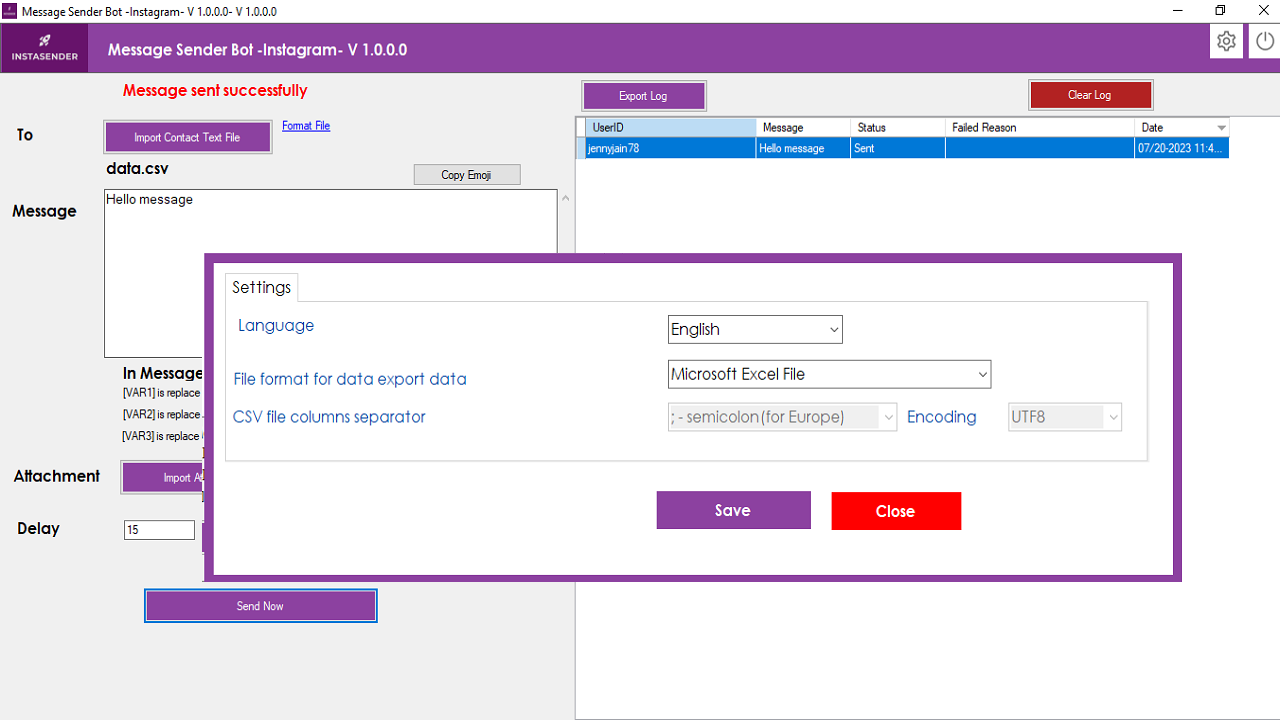INSTAGRAM BULK DM SENDER BOT
What is INSTAGRAM BULK DM SENDER BOT ?
Instagram Message Sender Bot -Instagram – Software can send Direct message to all instagram members.
-
Software send Direct message to all members by automatic in one click
-
Software have facilty to import bulk member ID as csv and send bulk message in single click
-
Software can send Customize message to one by one customer
-
in Software, message variable [VAR1],[VAR2],[VAR3],[VAR4],[VAR5],[VAR6],[VAR7]
is replace from second… column.
Installation Process
- You will Recieve only Software. Code is not Included
- After Purchase Product purchase code is your Licence code. if you face issue in license please email me at [email protected]
you can check what is Purchase Code from this link : https://help.market.envato.com/hc/en-us/articles/202822600-Where-Is-My-Purchase-Code-
- After i Confirm your purchase Code , Please Unzip Main File and Run InstagramAutoMessageBot.exe and Register your Licence as per below Screen.
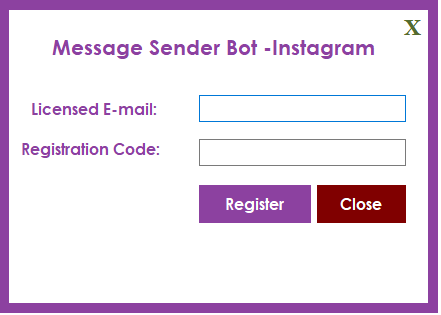
- Licence Email : Registered Email.
- Registration Code : Evanto Purchase Code.
- After Registration you can Use Software.
Getting Started
After Registration Licence , Start Software, software start with below screen
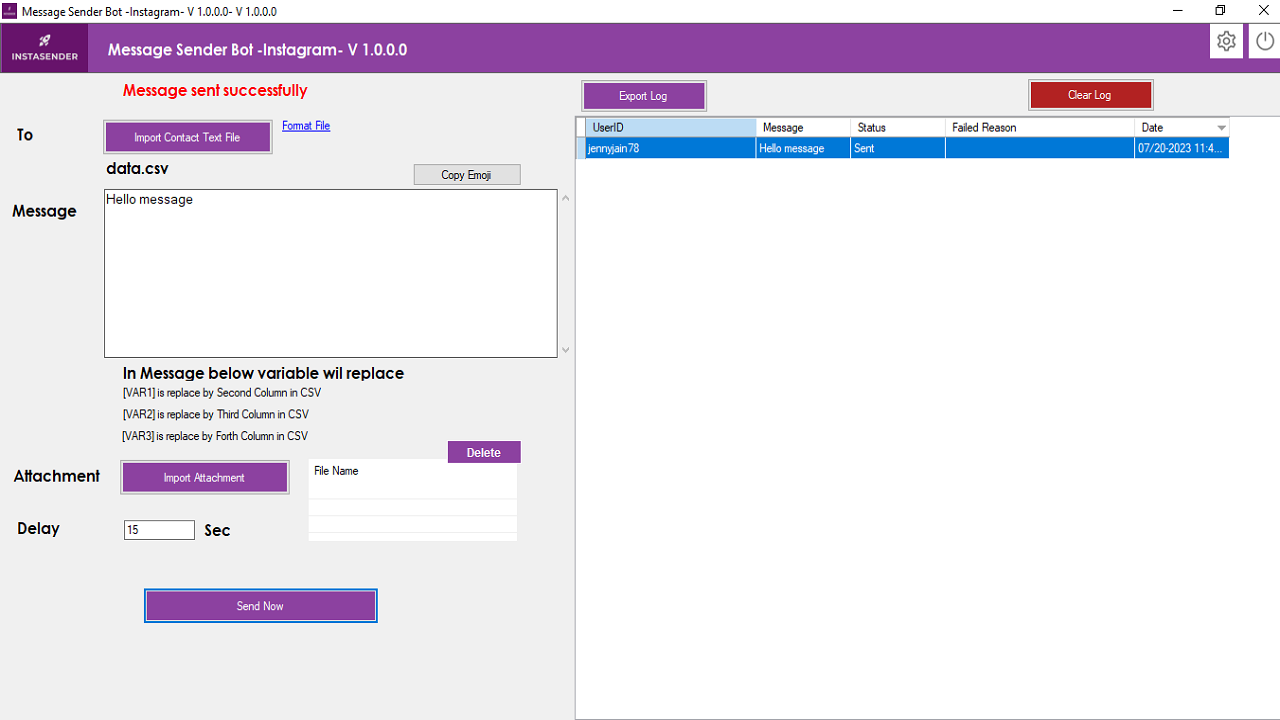
Process of Sending Message to Instagram Members
- Import Contact CSV file as per format file : data.csv on software folder (or click on format file on software screen).
in CSV file , First column is Instagram MemberID.
Second Column is VAR1, its replace in Message Variable [VAR1]
Third Column is VAR2, its replace in Message Variable [VAR2]
Forth Column is VAR3, its replace in Message Variable [VAR3]
- You can Send Attachment also, for attachment click on Import Attachment button
- Click on Send now
- Chrome Browser will open , and navigate to Instagram website Login page, please login to your instagram profile manually
- After that software will do automatic sending message to all members which you import using csv.
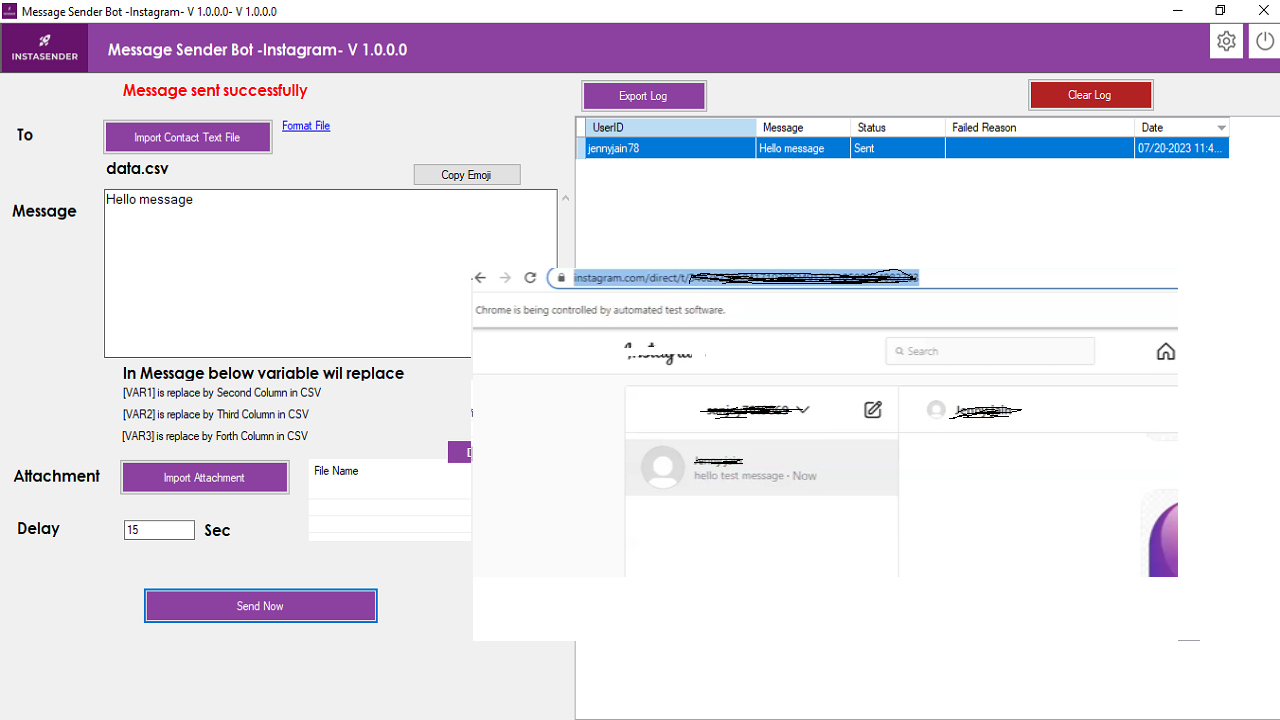
- All log can be export to successfully
- Click on Setting Icon on Top Bar ,
 ,
You can do setup
,
You can do setup
-
setup Export Format , Excel, CSV,Text Format
-
setup Software Language (Right now two language support English /Portugues)