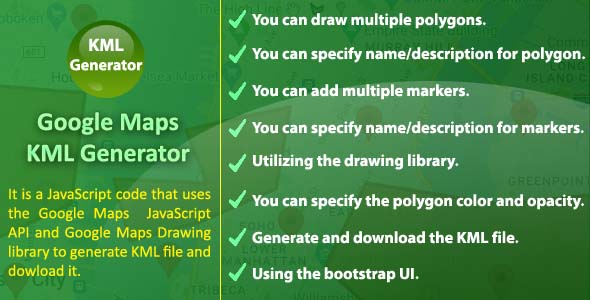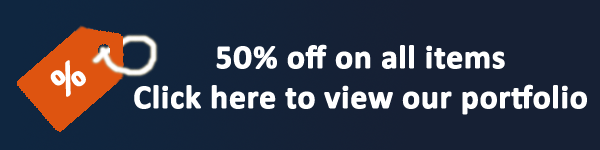

KML Generator: Create KML File (Add Polygons and Markers to KML File)
Google Maps KML Generator is a JavaScript code that makes it easier to add multiple polygons and markers to the KML file. You can specify the fill and border colors of the polygon. You can also specify the polygon border and fill opacity. You can also specify the weight of the border of the polygon. You can download it as KML file.
How to Use it to Generate KML File?
Please click here to view the live documentation.
Features:
- You can add multiple polygons.
- You can specify name and description for the polygon that will be added to the KML.
- You can add multiple markers/pins.
- You can specify name and description for the marker that will be added to the KML.
- It utilizes the drawing library to draw polygons and add markers.
- You can specify the fill color of the polygon.
- You can specify the border color of the polygon.
- You can specify the fill and border opacity for the polygons.
- You can download the result in CSV format.
- You can easily generate and download the KML file once you complete drawing polygons and markers.
- It uses the bootstrap UI.
1) Download Taxi Fare Calculator.
2) All our Code Generators for PHP, C#, VB.Net and Entity Framework (with source code).
3) All our Code Generators for PHP, C#, VB.Net and Entity Framework (without source).