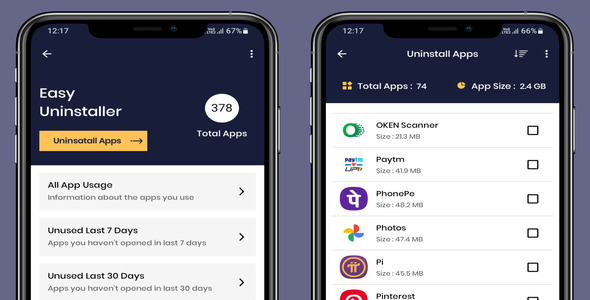
Easy Uninstaller App Uninstall help you to Uninstall Multiple Apps at a time. Easy Uninstaller is a fast uninstall tool for android.
It is quite easy to use, you can select multiple apps that you want to uninstall, and click “Uninstall Selected Apps” button to uninstall them.
If you wondered which app is a must-have app on an android device, it must be App Uninstaller! Multi App Uninstaller is a tool to remove apps for android phones. An easy-to-use app that you can select multiple apps that you want to uninstall, and click the uninstall selected apps button to delete them at once.
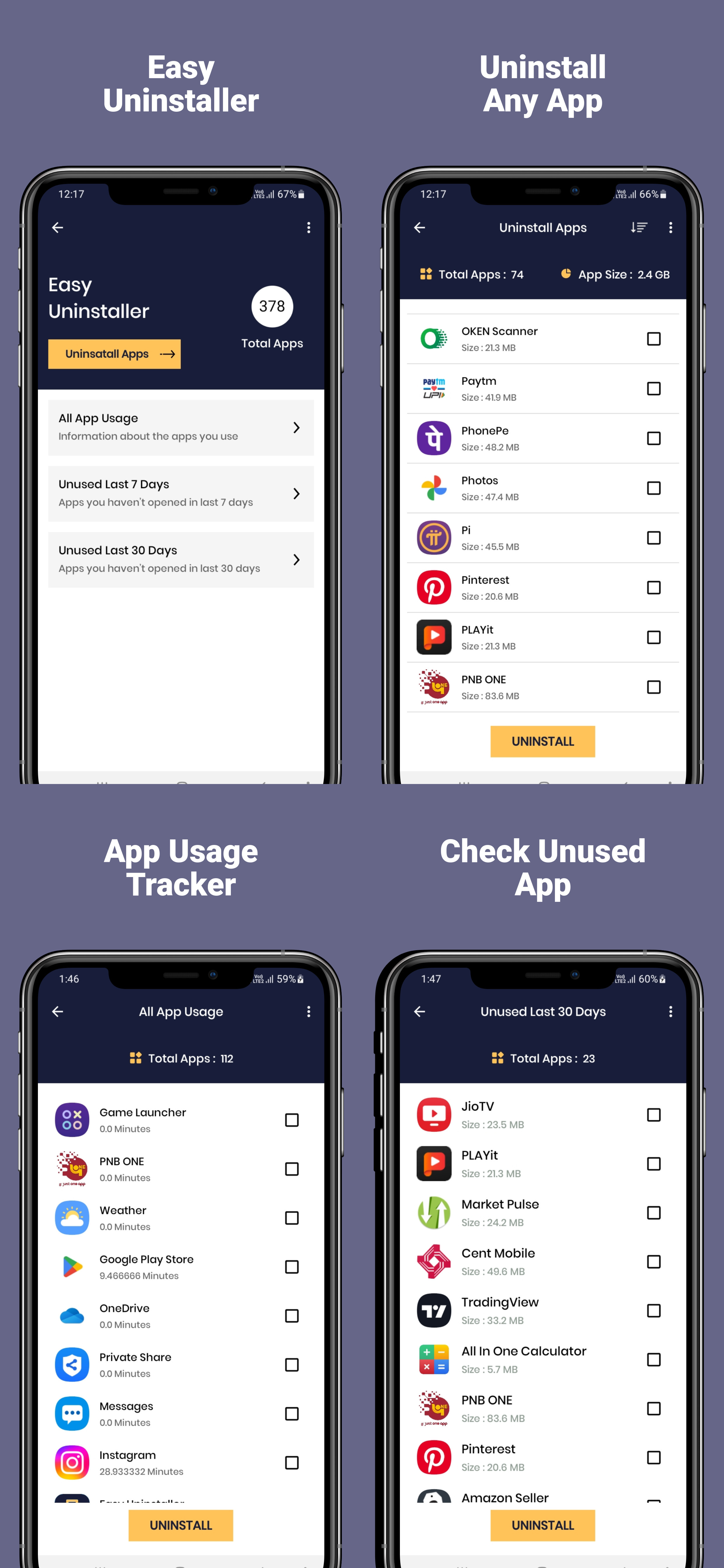
- Java
- XML
- Android
- Google Admob Ads Integration (Banner, Interstitial, Native Ads, App Open)
- Full Android Studio Source Code with Admob Ads.
- Project Documentation.
- Don’t use the same logo which app is having, Make it your own and replace them with your one. Unzip Project File Open Project File On Android Studio Run Project Change UI Design Colors, App Logo And Splash Screen Image For Reskin.
- Please change the packege name of apps and change privacy policy url or email in app. also give document how to change packege name in project documentation.


If you like our app please rate us. for more support email us on [email protected]