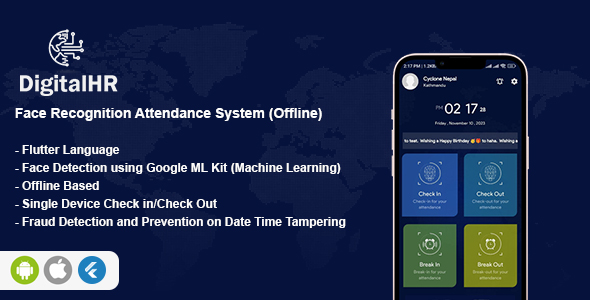
Digital HR (Offline) is a complete solution for all your attendance management and is written in Flutter language. This application is offline based which means you don’t require an internet connection to use almost all of the features. The only time you need the Internet is to email the exported data of user attendance records. Besides that, all of the features in the application can be fully used without the Internet. This application is rich in features and especially uses face detection for attendance. This application uses Google ML Kit in order to learn the faces of employees. You just need one device for this application. One device can be placed in an office and all the employees must be registered in the application, Once registered users can then perform their check-in check-out as well as lunch in and lunch out.
Not only does this app use Google ML Kit for facial recognition but we have made sure that users cannot perform their daily attendance on any back or future dates. This mechanism works for both Android as well as iOS. You don’t need to depend upon any web server or internet for this application to run as well and you need not fear employees tampering with the dates and performing their daily attendance. The report generated has been tailored for any HR Representative, All needed data are perfectly exported for your convenience.
This application has a simple coding structure, clean features, modern and unique design which will help your Android application to be more beautiful as well as unique. This application was built using FLUTTER programming language hence suitable for both Android and iOS mobile platforms.
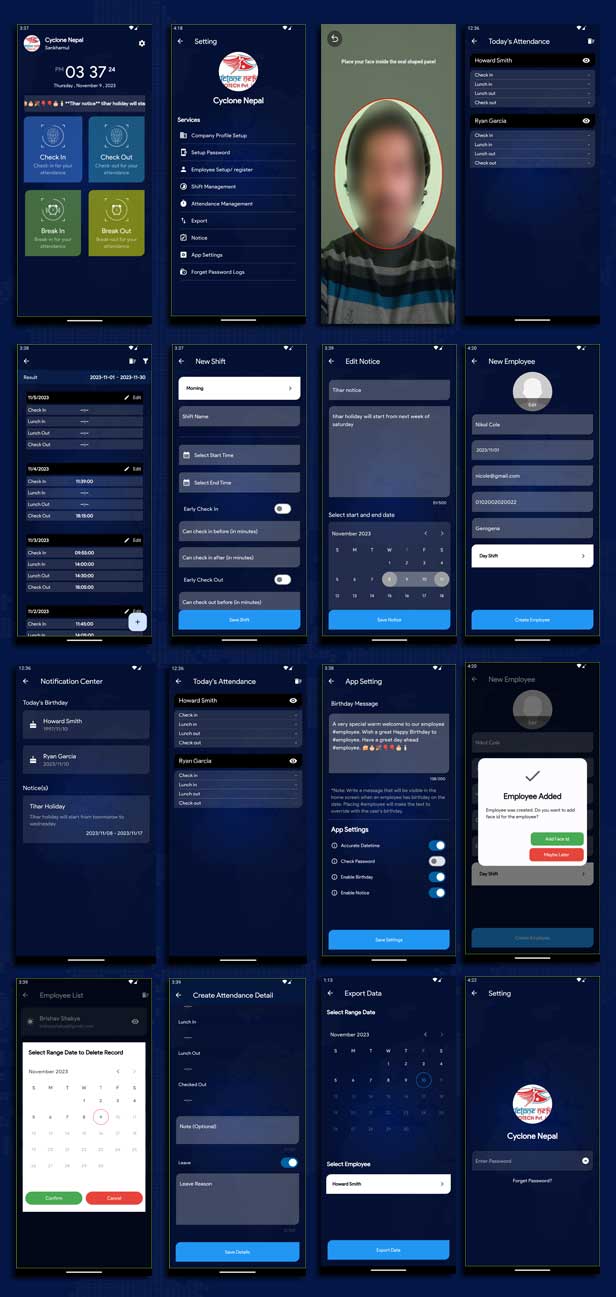
google sans
FontAwesome
Flaticons
Don’t forget to rate the template. Thanks so much!
![]()
![]()
![]()
![]()
![]()

Date: Dec 14, 2023 1. Face Detection logic has been improved, face can be easily detected now.
Date:January 7, 2024 1. Crash issue on some android device while saving captured image fixed.
Date:January 11, 2024 1. Build issue on iOS build fixed