MotoPress Appointment Booking is an appointment scheduling plugin for WordPress designed to maximize your service sales, whether you operate in the beauty, sports, education, or any other industry.

Automated 24/7 online booking, personal accounts for your customers & staff, automated SMS and emails reminders, Google Calendar sync, unlimited locations and services, flexible employee scheduling options, online payment processing and many more features to help you automate and simplify day-to-day operations in your service business.

Whether you provide consultations as an attorney or sell beauty services, this is a solution to help you automatically schedule appointments with your clients on WordPress.
The MotoPress Appointment Booking plugin is designed for any service industry, from barber shops and hairdressers to sports institutions and clinics.
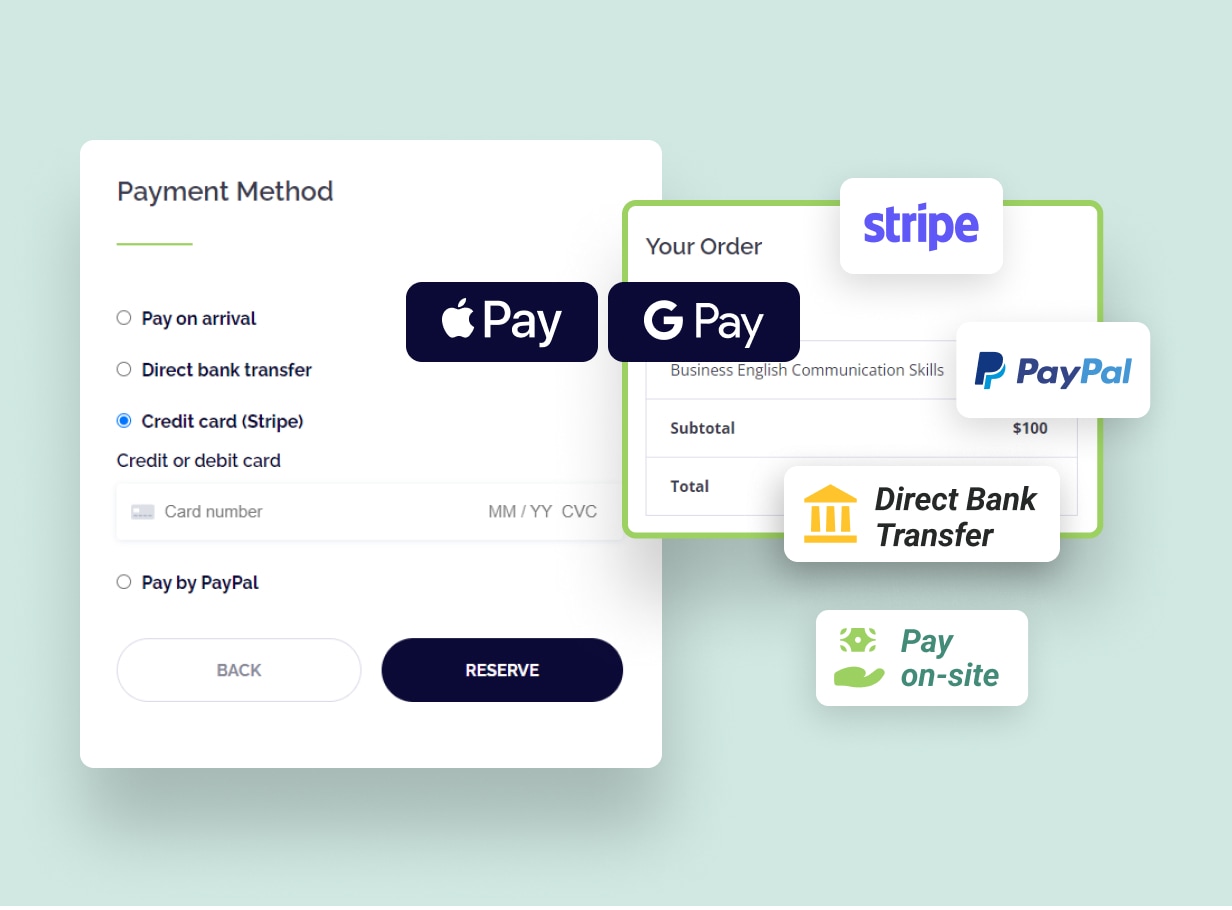
Accept payments online via the booking calendar with numerous built-in gateways, including PayPal, Stripe, digital wallets, direct bank transfer, or pay-at-the-office methods. Charge full or partial payment in advance.
Secure and convenient online payment processing is guaranteed for your customers.
*MotoPress is a verified Stripe partner.
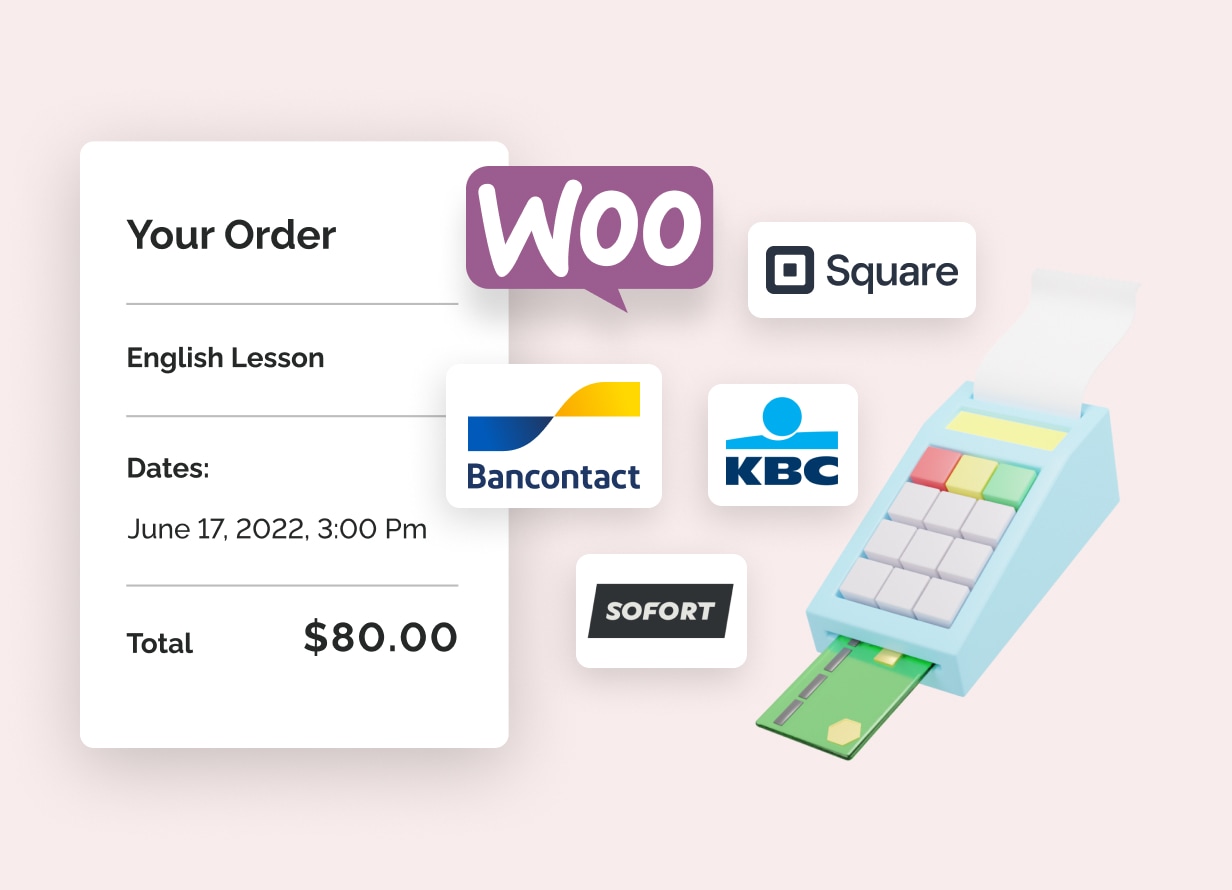
We crafted several payment processing extensions to help you further increase the list of payment processors you can offer to your clients:
Note: These premium extensions are not included with the MotoPress Appointment Booking plugin but can be purchased separately.
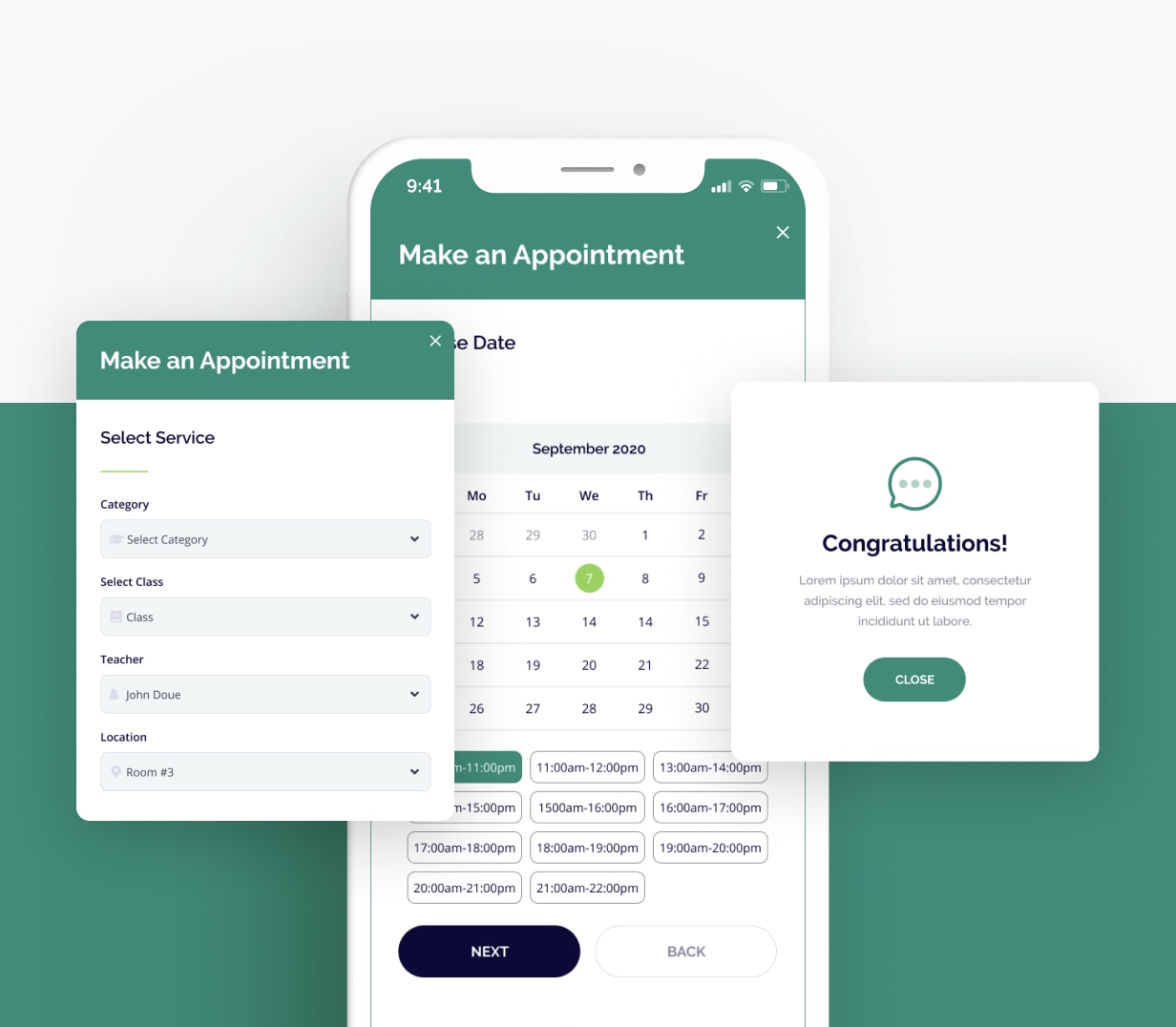
Receive online bookings via a mobile-optimized, beautifully designed, and fast-loading booking widget. Customize it to suit your business needs and place it on your WordPress website in seconds.
With real-time availability for your slots, you never get overbooked and provide outstanding booking experiences for users on any device.
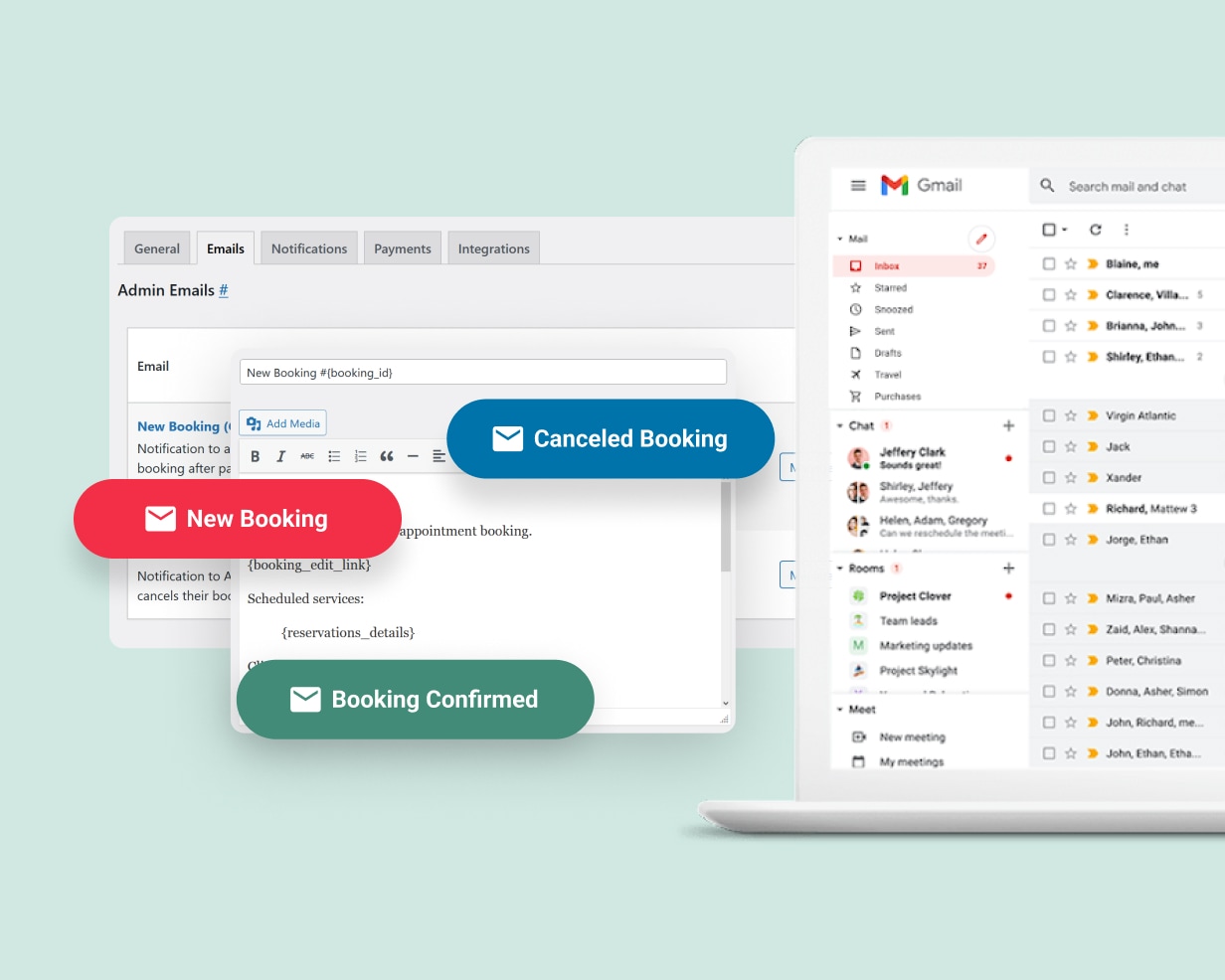
Reduce no-shows and improve client communication with automated reminders:
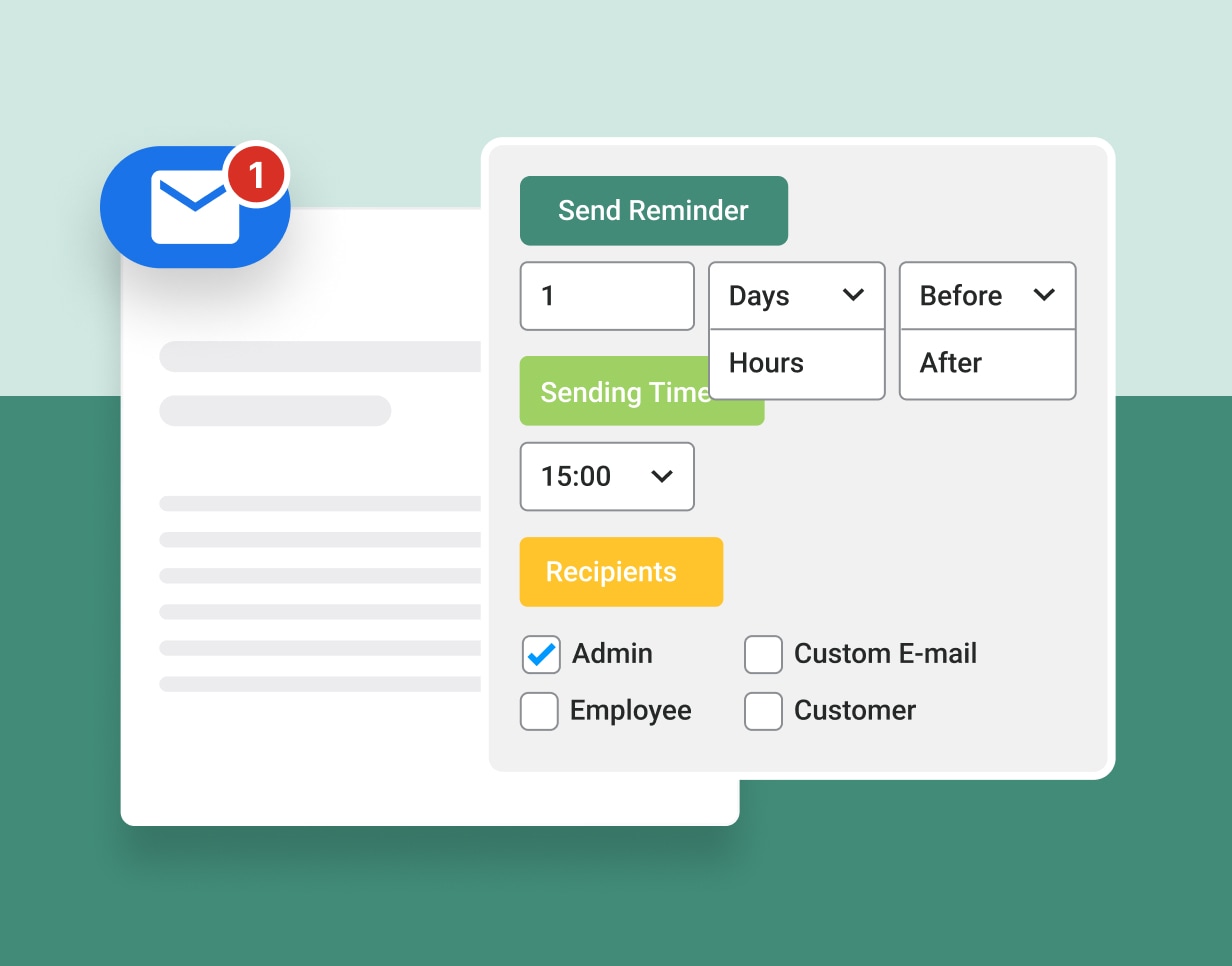
Get immediate email notifications on all booking status changes. Easily brand the content and style of both admin and customer email notifications.
Reduce client waiting time and enable faster booking management.
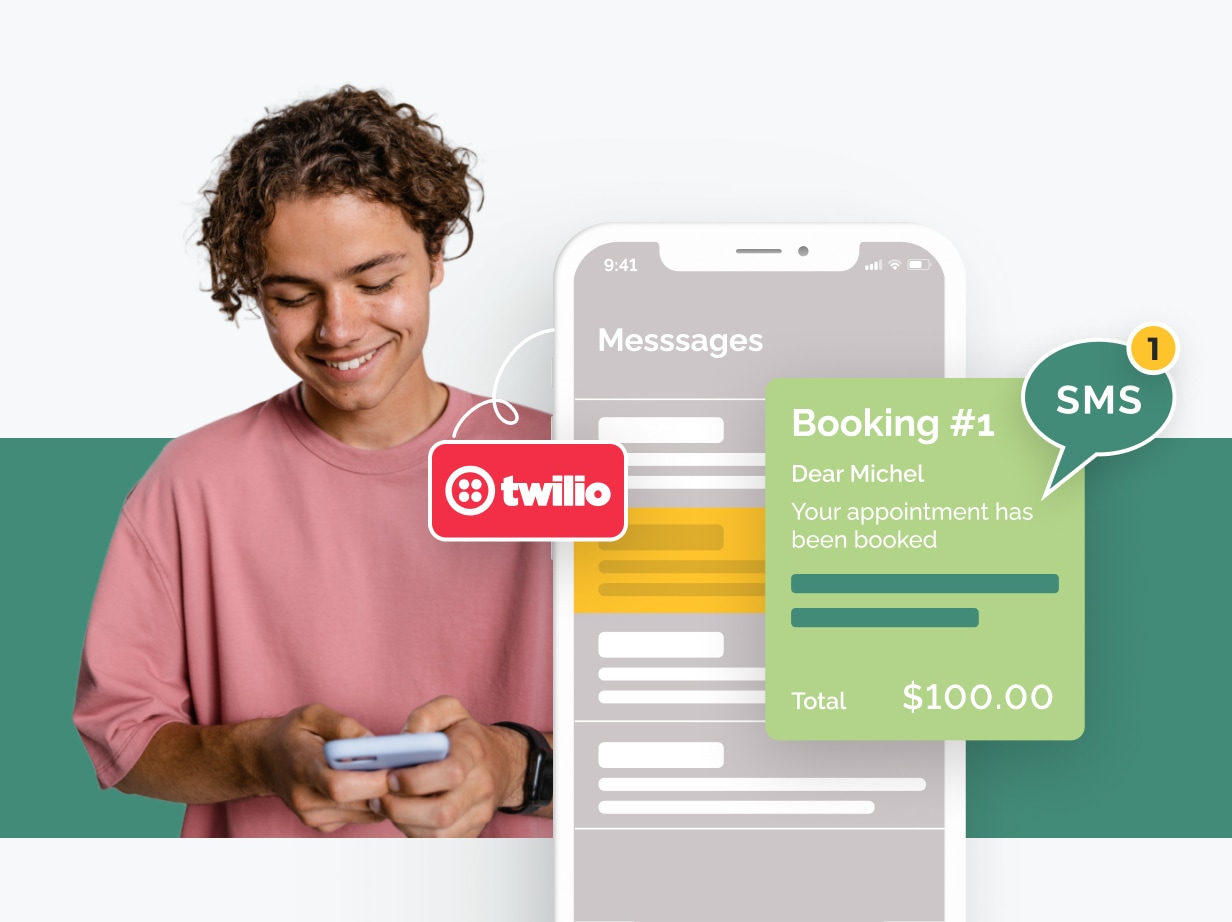
With the custom-crafted Twilio integration add-on, you can send automated SMS notifications upon appointment confirmation, cancelation and payment completion, or even send micro-targeted marketing messages before or after appointments!
Note: This is a premium extension that is not included with the MotoPress Appointment Booking plugin but can be purchased separately.
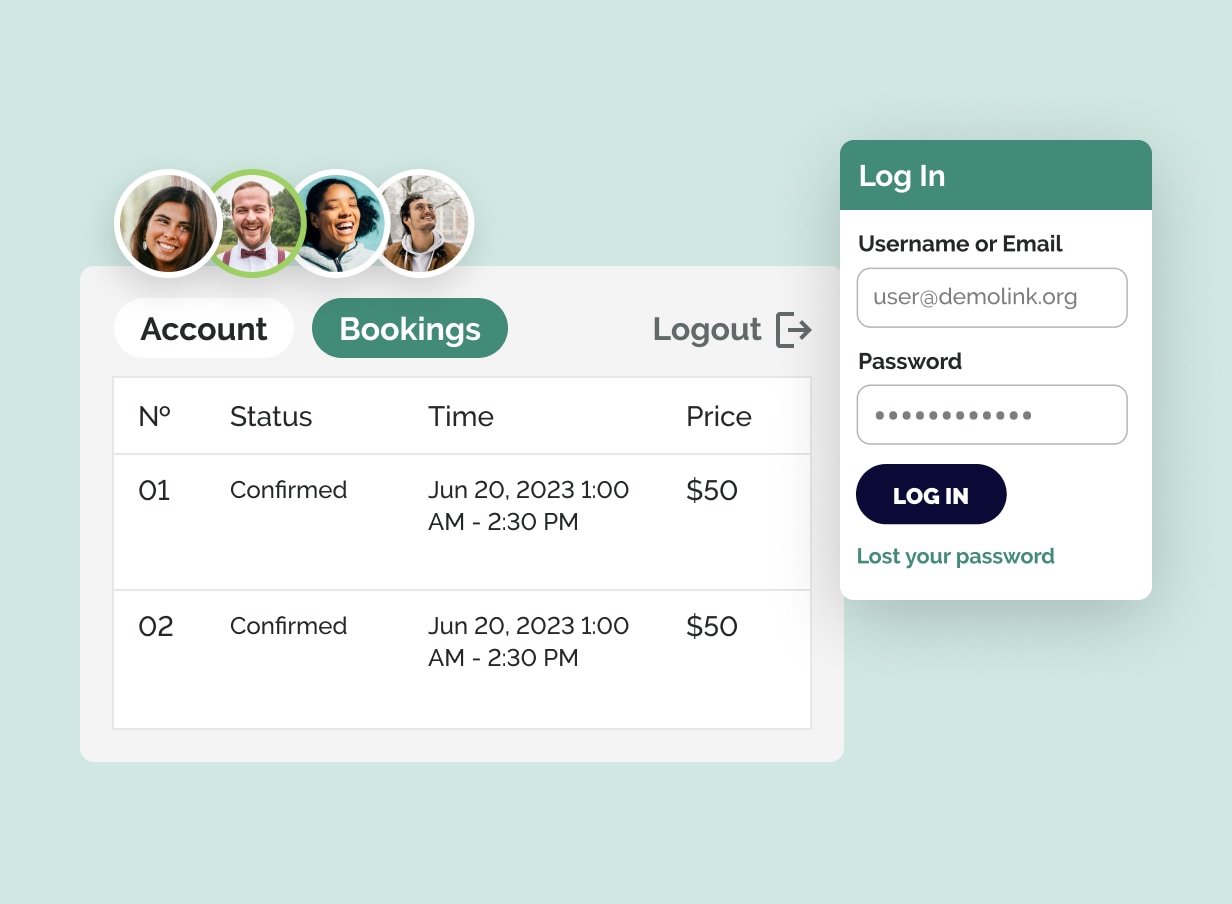
Streamline appointment scheduling for returning customers with a personal account! Choose between automated account creation at checkout or opt-in account registration.
With personal accounts, your customers will love faster booking (of course, the plugin will remember the content they once provided!) and access tools to view their past and upcoming appointments.
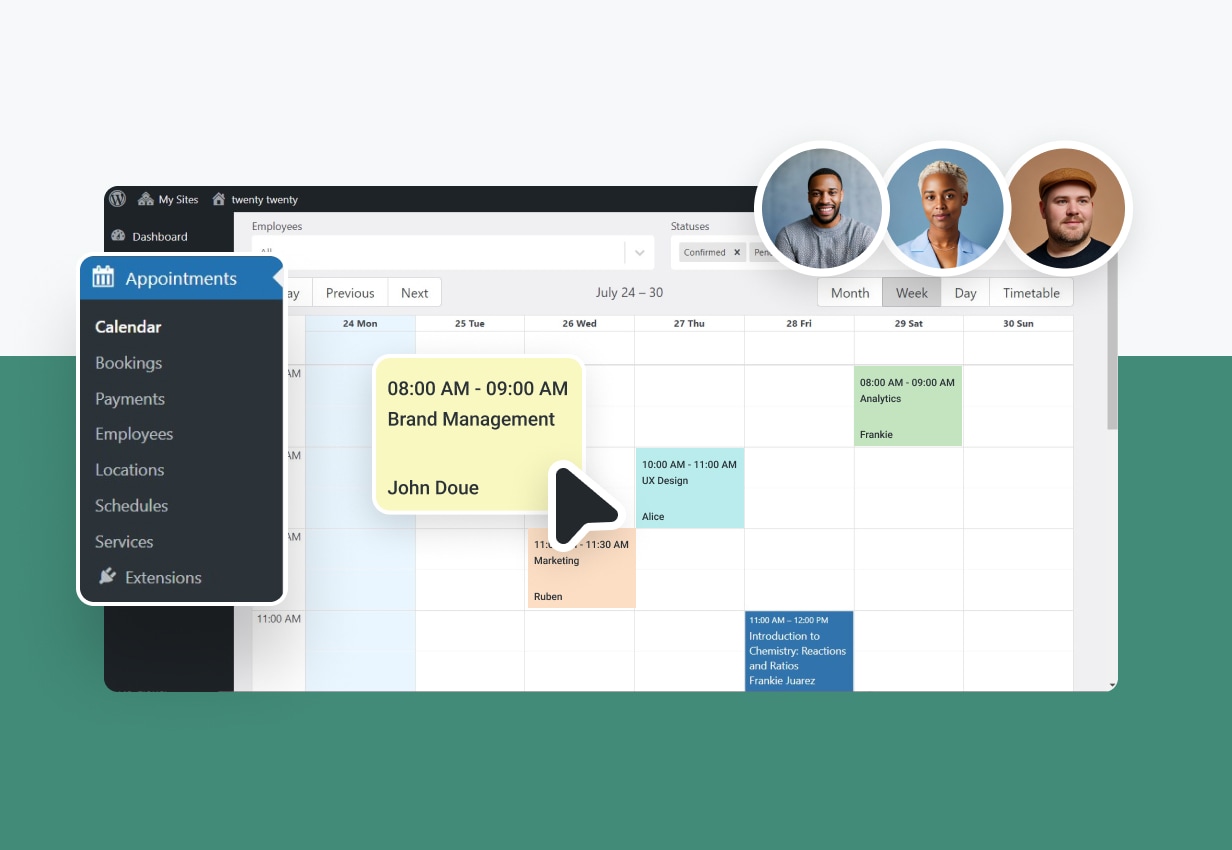
We’ve embraced WordPress user roles to establish ‘employee accounts’. It will help you provide every staff member with a personal account to view payments, assigned bookings, services they provide, get booking notifications to their Google Calendar, and more!

We built dedicated Google Analytics integration with our appointment scheduling software to help you track ecommerce data sent through the booking widget!
It makes it easy to get data-driven insights on the number of bookings made, identify popular services, and learn more about customer behavior.
Note: This is a premium extension that is not included with the MotoPress Appointment Booking plugin but can be purchased separately.
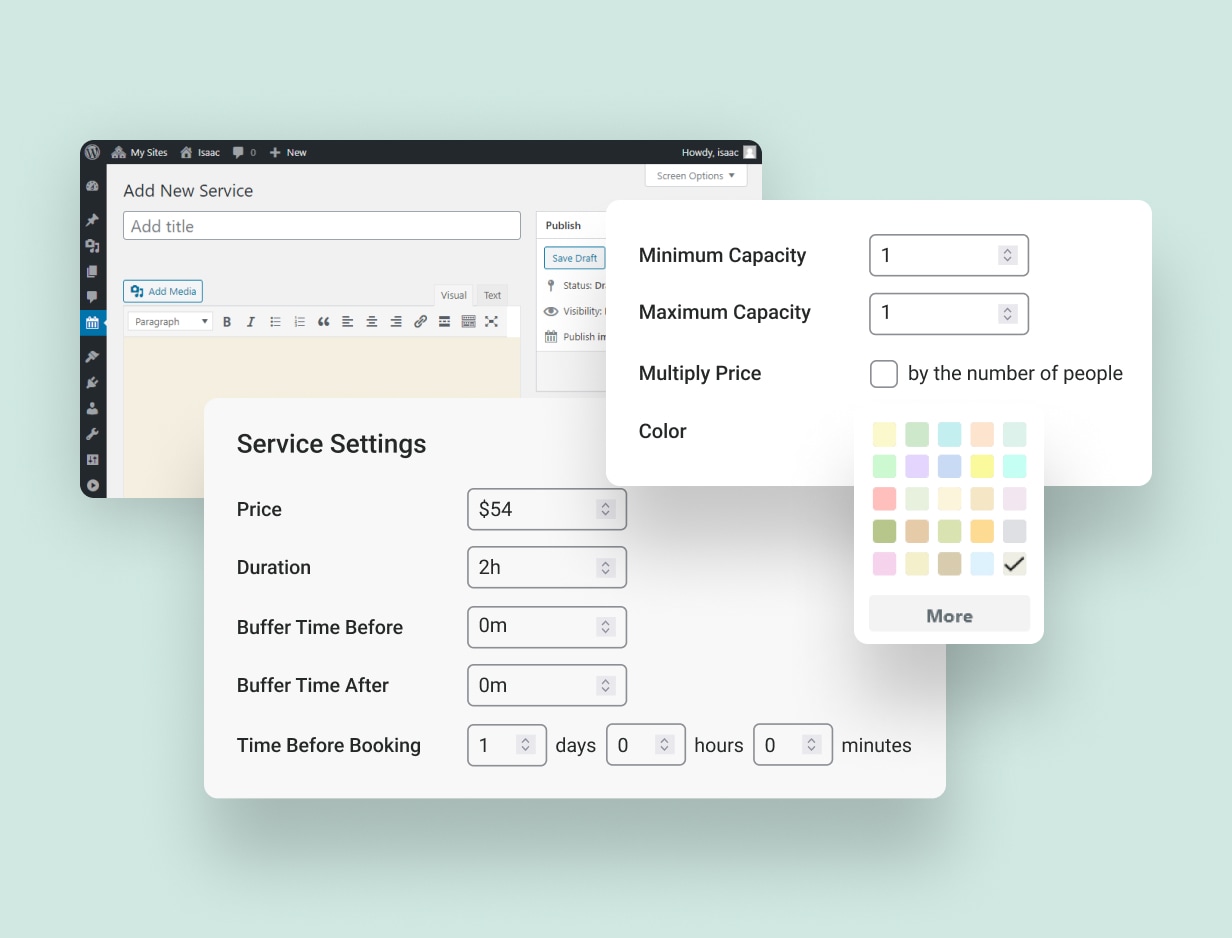
The MotoPress appointment scheduling software for WordPress gives you the agility you need to maximize sales of your services:
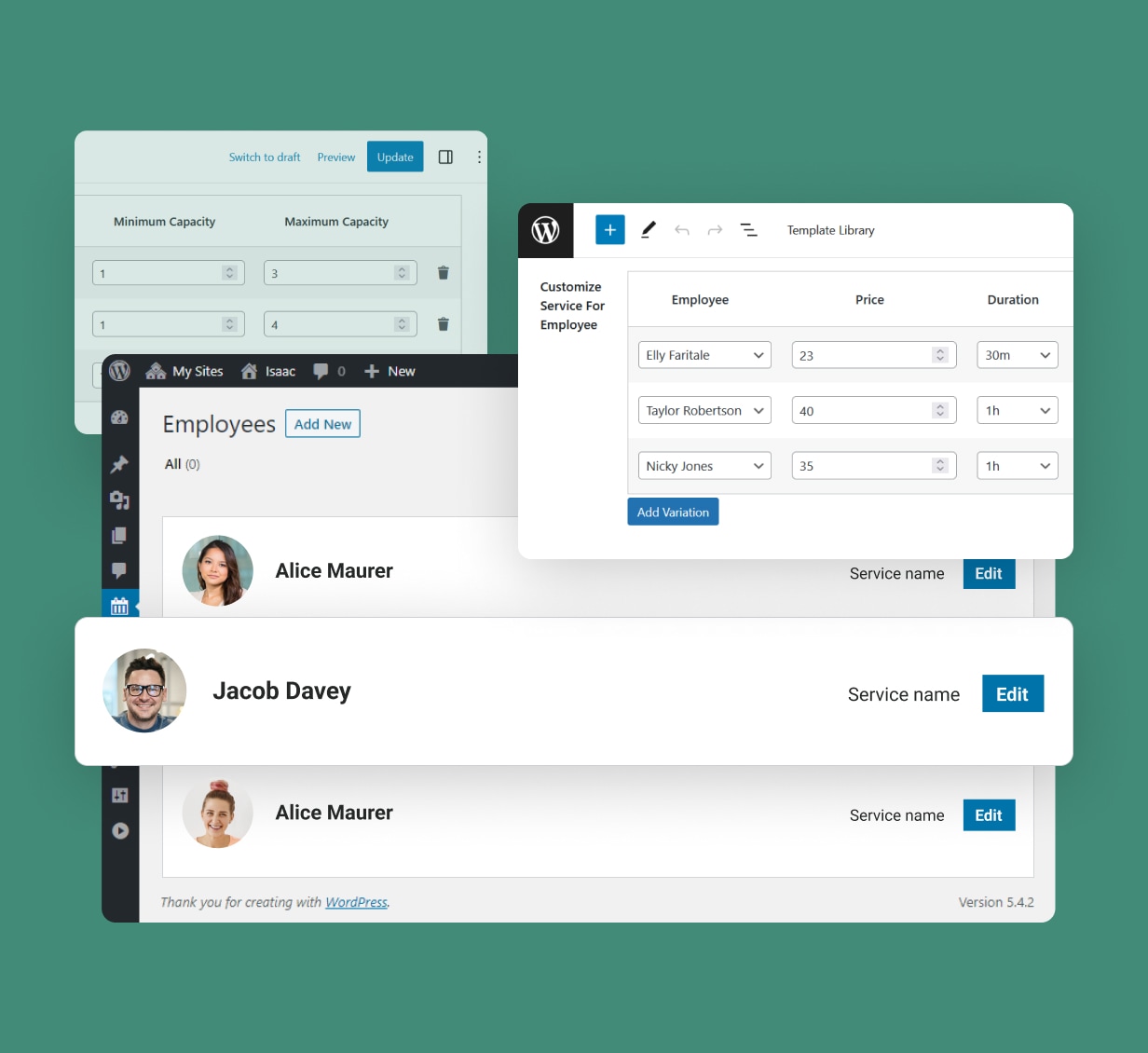
Make your staff members more productive with maximum individualized workflow and automation tools:
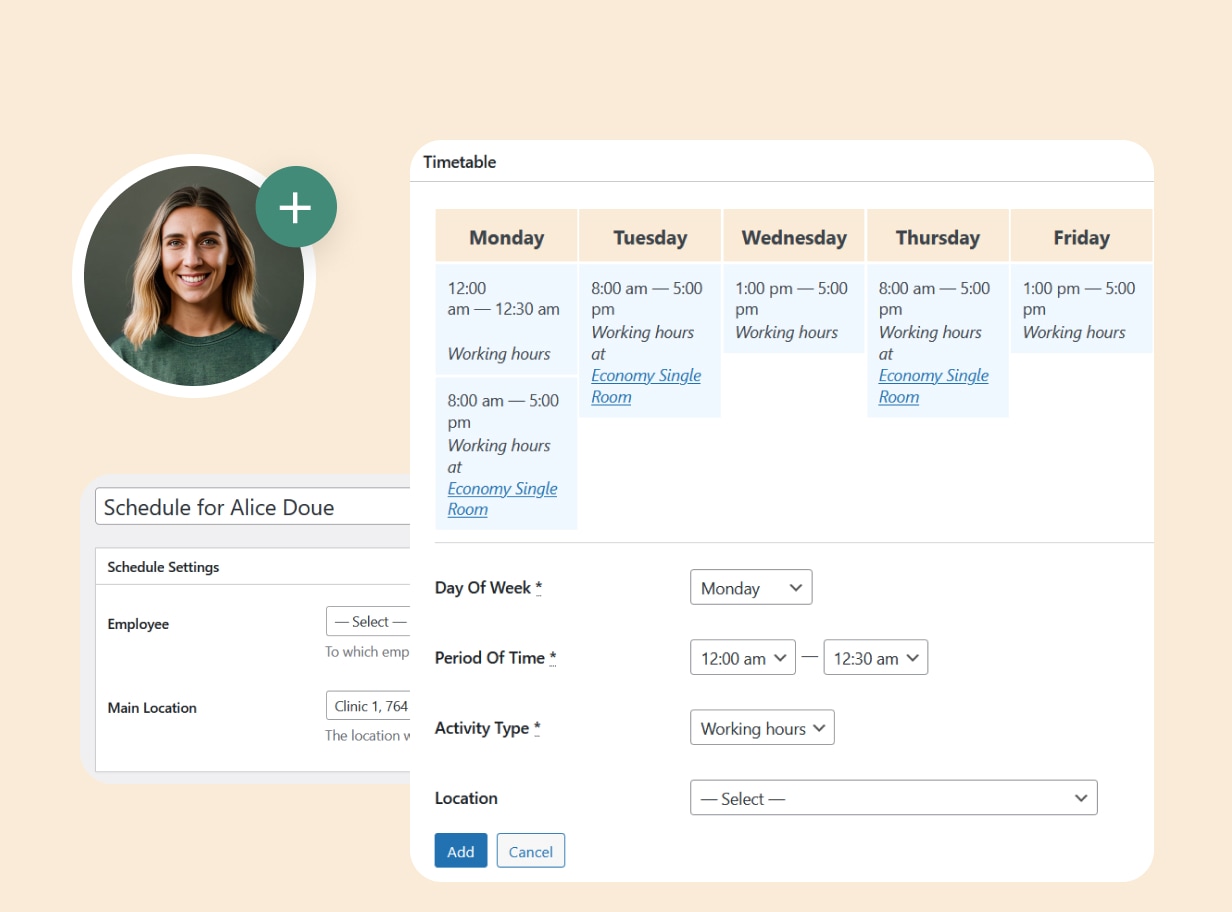
Create a flexible schedule for every employee and promote a healthy and productive workflow for every staff person:
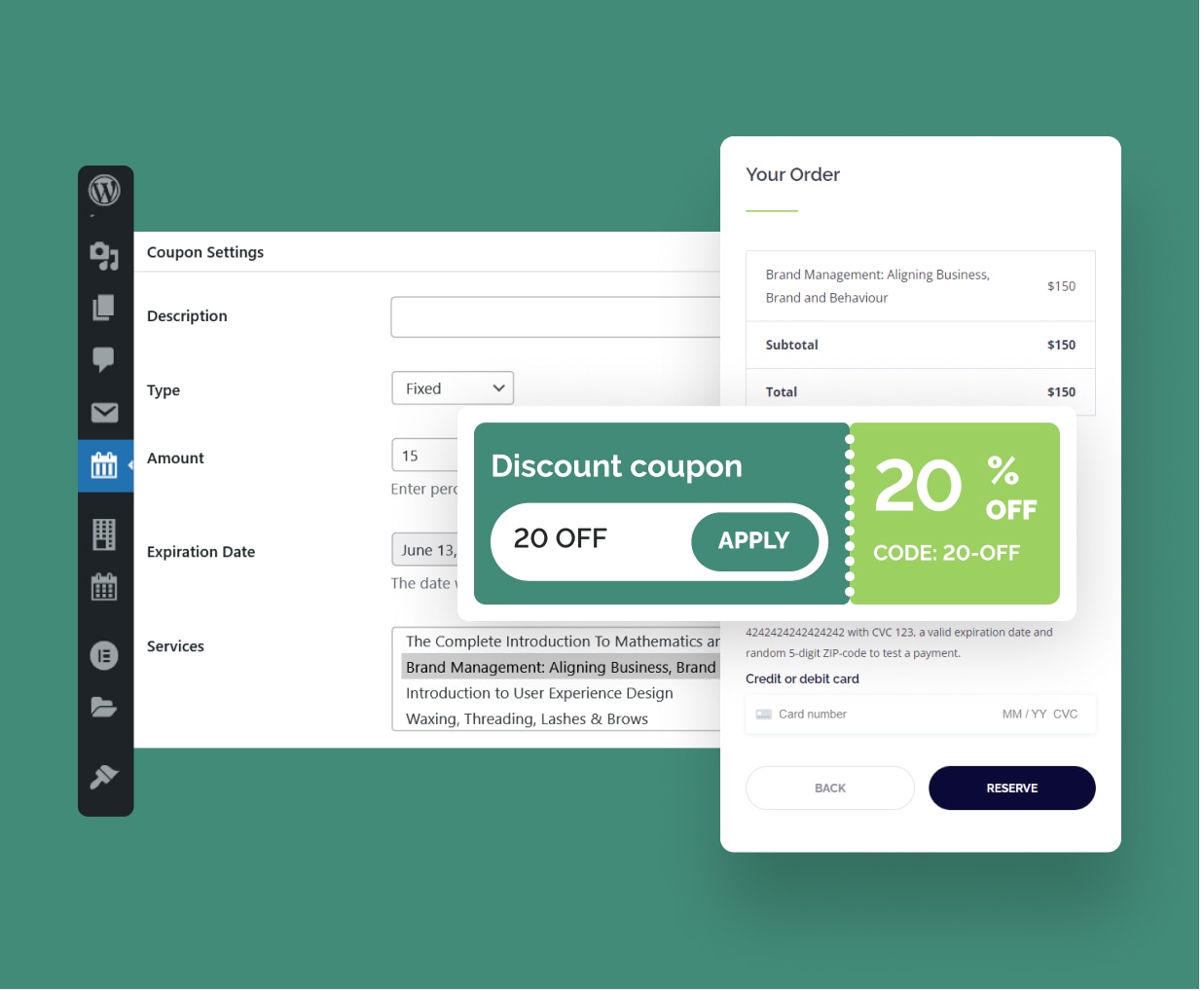
The MotoPress Appointment Scheduling plugin gives you easy tools to create flexible discount coupons and offer them to your clients
Set expiry dates, usage limits, and track coupon utilization via the admin panel.
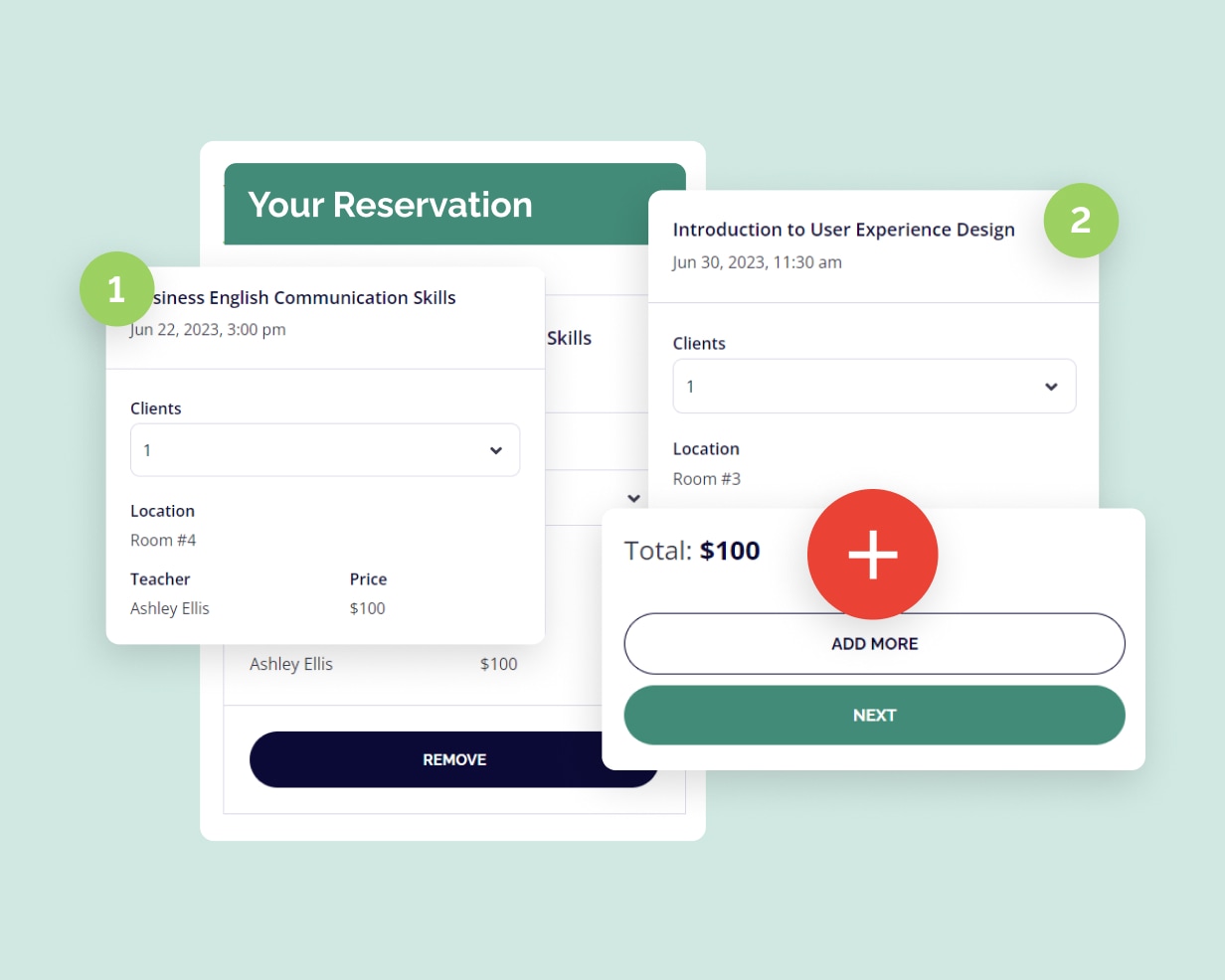
With the integrated multi-service booking feature, your customers can schedule multiple appointments in one go, just like adding products to a shopping cart on an online store!
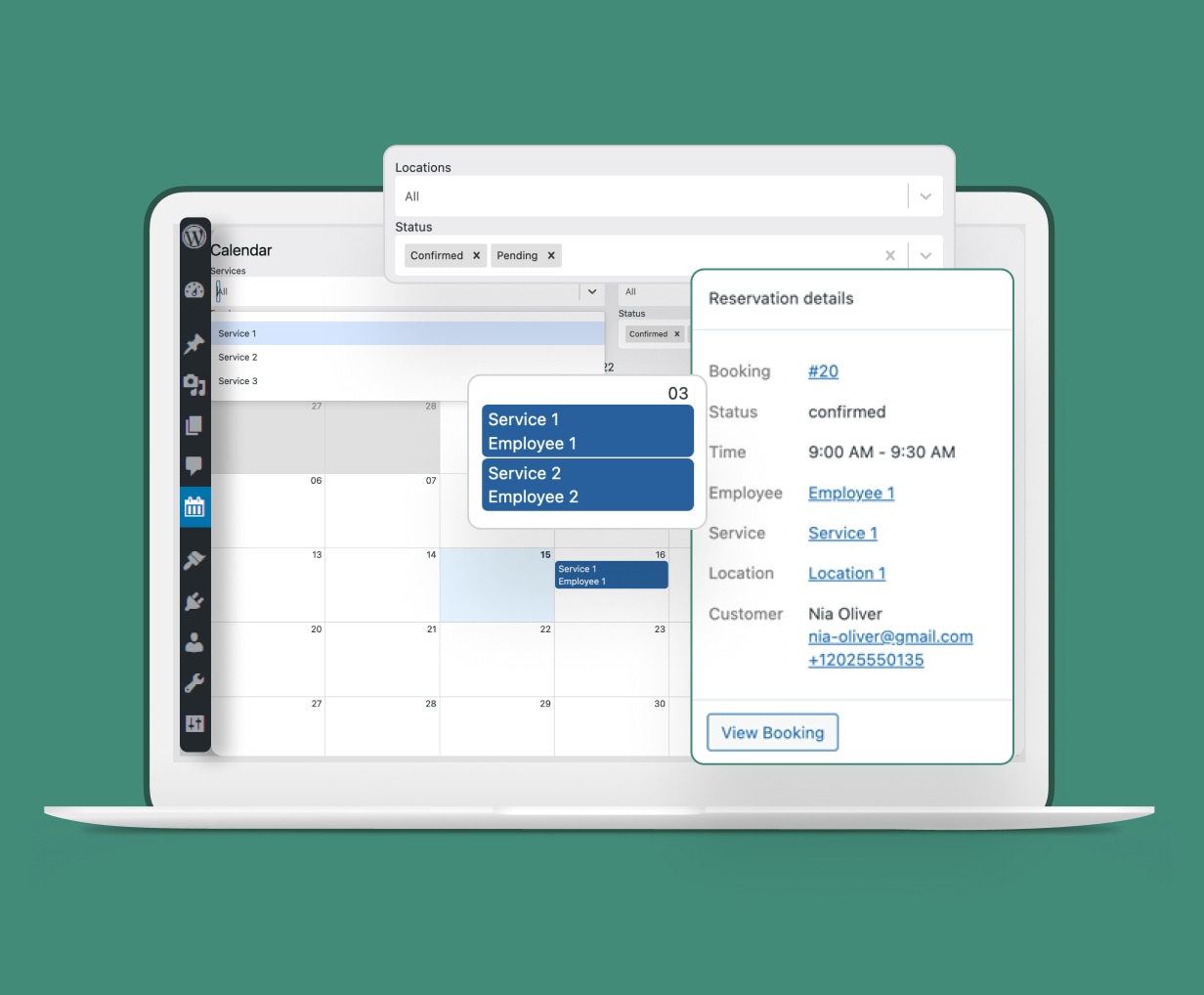
Your admin dashboard is perfectly structured to view and edit information on your customers and bookings:
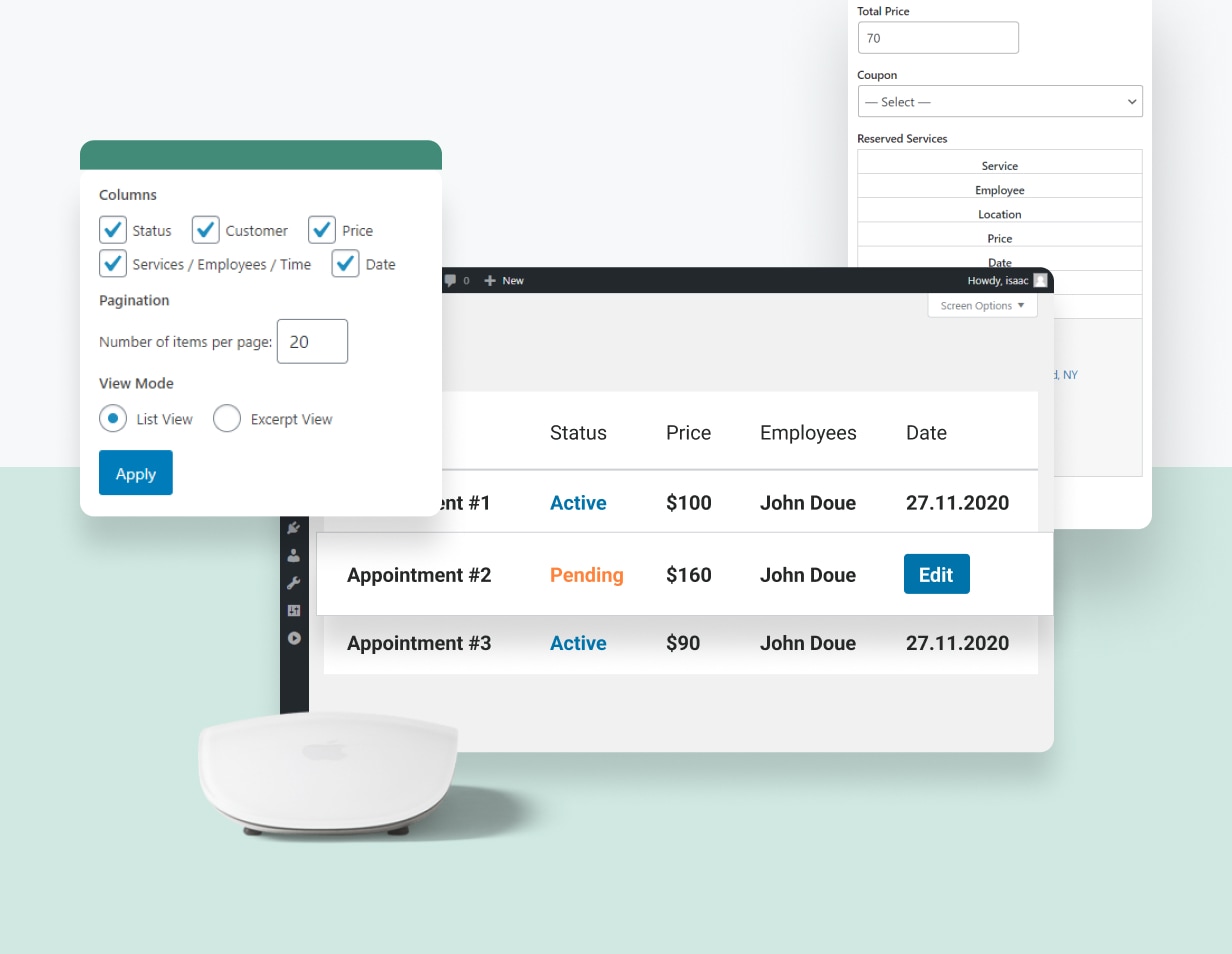
On the backend, you can manage all your past and upcoming bookings in a handy calendar that ships with daily, weekly or monthly modes.
Sort color-coded bookings by statuses, date, employee and more to quickly find the needed appointment.
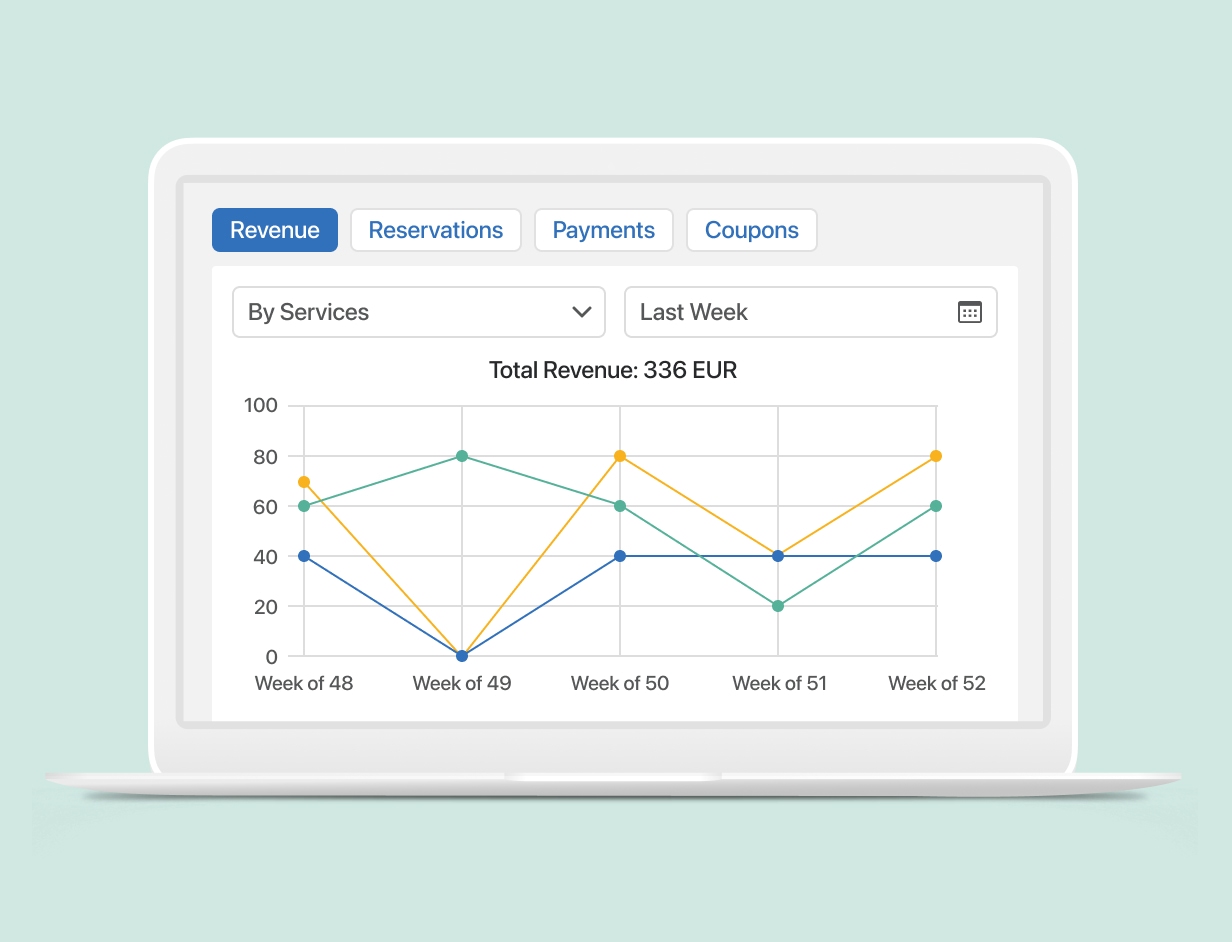
Get data-driven insights into how your business performs with the integrated analytics dashboard. Discover service booking trends, revenue, or discount code usage over a specific period of time.
Visualize your data with insightful charts and personalized reports for individual services, locations, or employees.
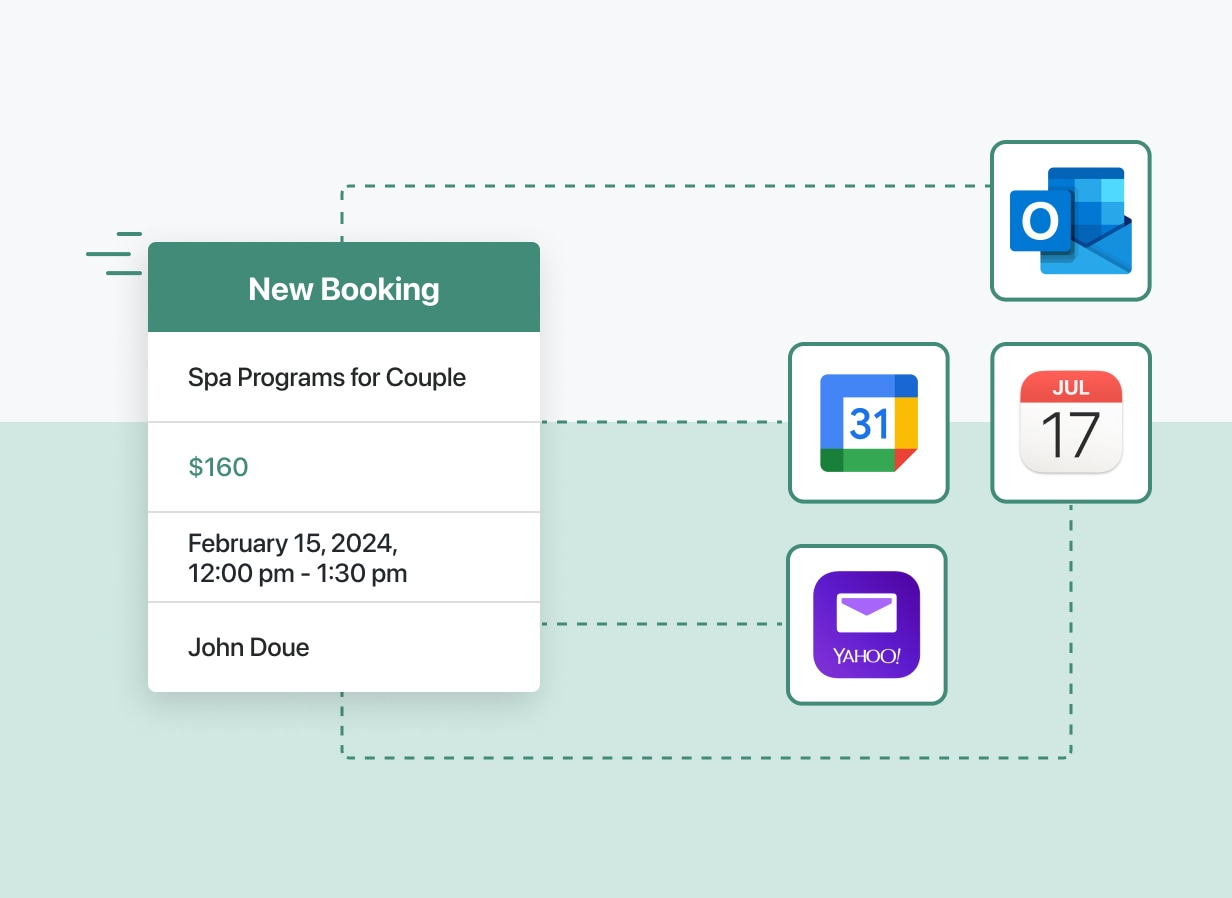
Allow clients to add just booked appointments to their personal calendars with a button click, directly from the booking form.
When appointments can integrate seamlessly with their preferred calendar app – be it Google Calendar, Apple Calendar, Outlook Calendar, or Yahoo Calendar – your clients are far more likely to remember and attend their appointments. Fewer no-shows for you, for sure!
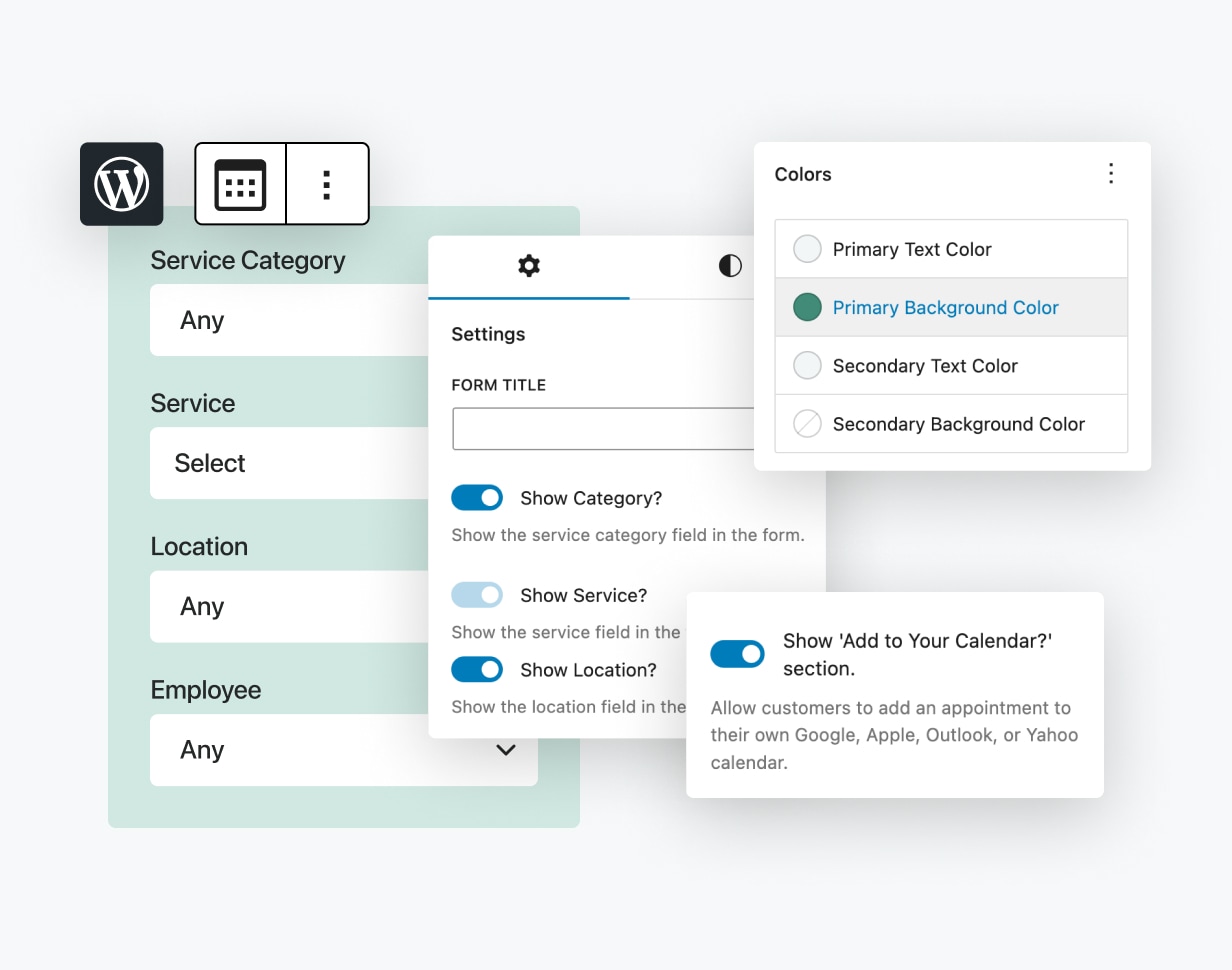
With enhanced form design options, customize your WordPress booking forms to suit your website design!
Choose from various pre-styled calendar themes, adjust form width, colors, and button paddings to match your website’s aesthetic. Apply customization changes via different page builders like Elementor, Divi, the block editor, or shortcodes – and create unlimited booking forms with your brand design.
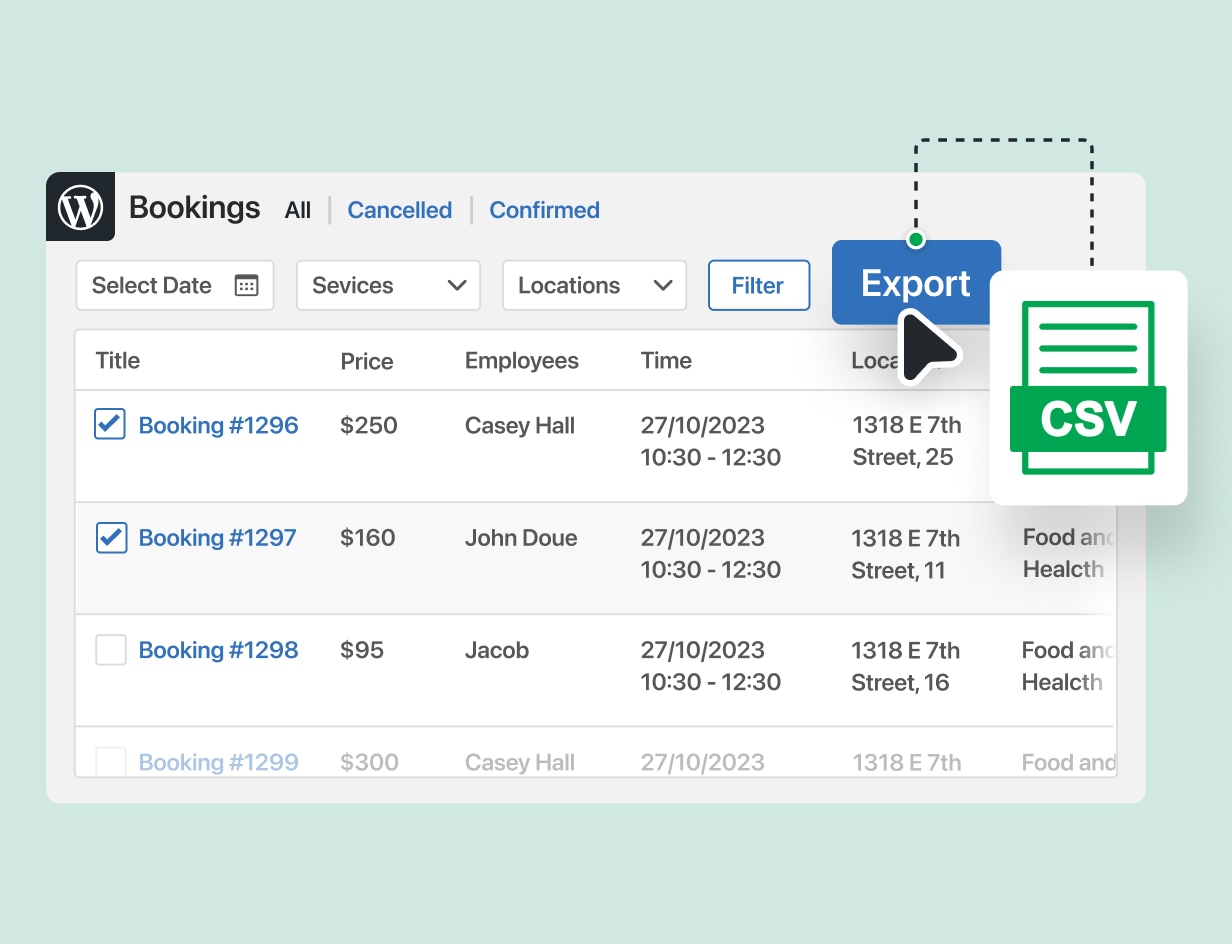
Filter your appointment bookings by date range, status, location, employee, or the actual service – and export them to CSV in a matter of clicks!
Edit and print out your booking reports using Excel, Google Sheets, or any other software. Import your CSV files into other systems, such as a CRM or accounting platform, for further data analysis.
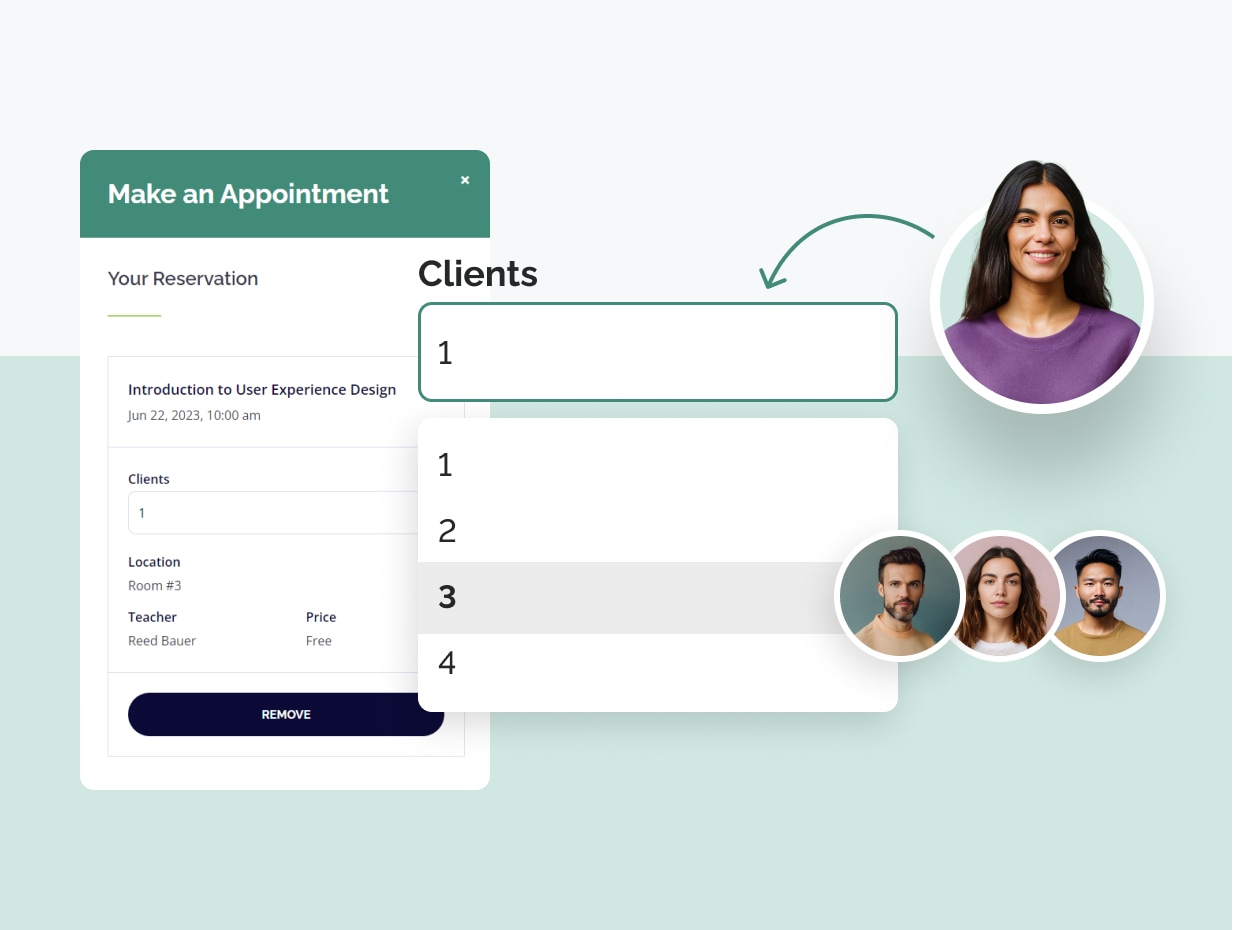
Configure capacity settings for services individually and allow customers to choose the number of people coming. Optionally apply a price multiplier based on the number of people in the group.
Please note that individuals cannot book the same appointment time and date independently; rather a group appointment can be made by the person who makes a reservation.
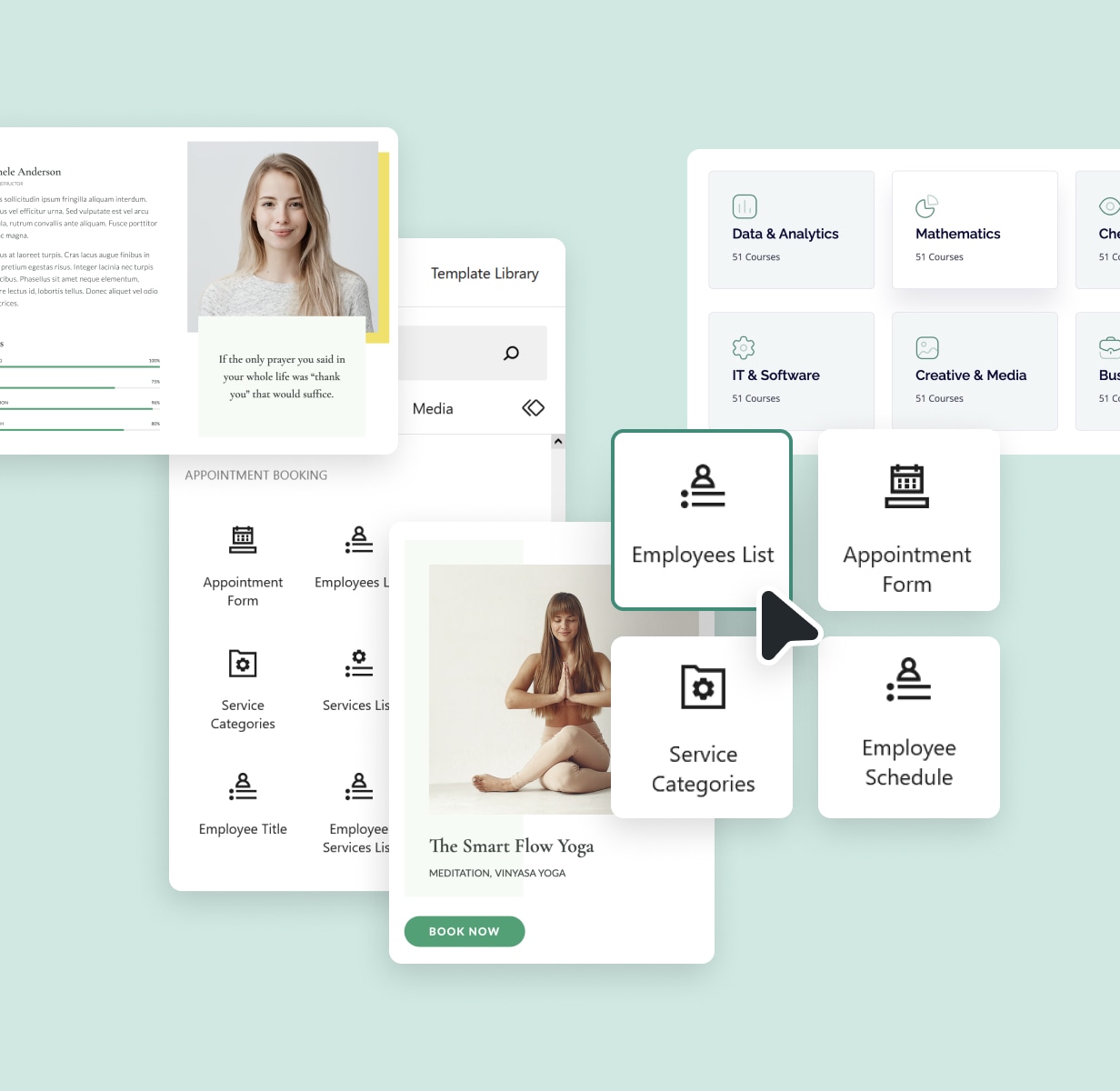
This WordPress appointment scheduler plugin not only offers a booking widget but also includes a variety of additional widgets to enhance your service website.
Use our dedicated widgets to show your team members with their contact details and expertise, display an online schedule, feature a beautiful list of services and locations, and more.

The plugin supports multiple languages making it easy for many local businesses to adapt the software for their local needs. We’re always working on adding more languages!
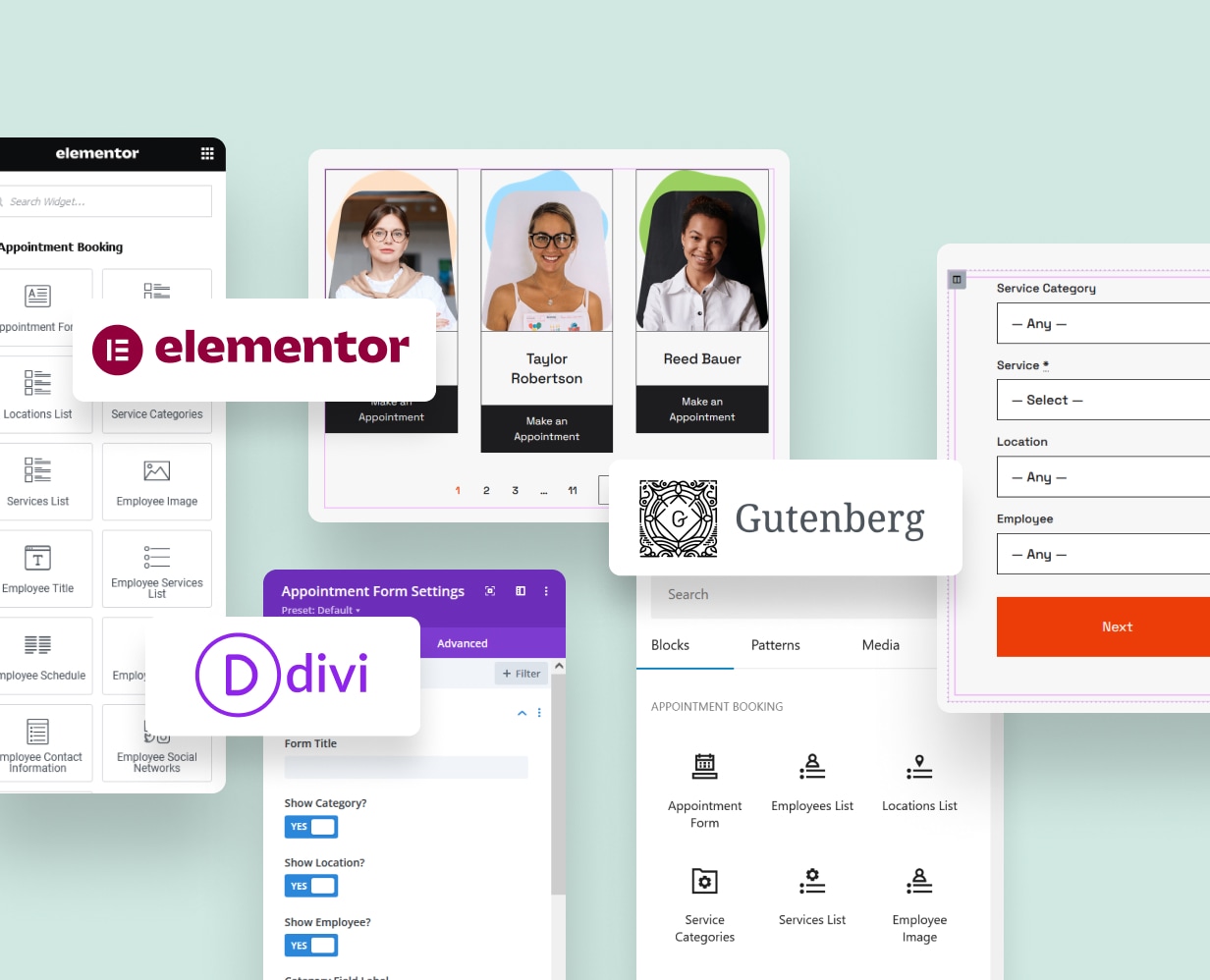
We’ve made sure our appointment booking WordPress plugin perfectly integrates with the most loved page builders!
We ship branded blocks and widgets for visual customization with drag and drop and a good bunch of customization options for Elementor, Divi & the block editor.
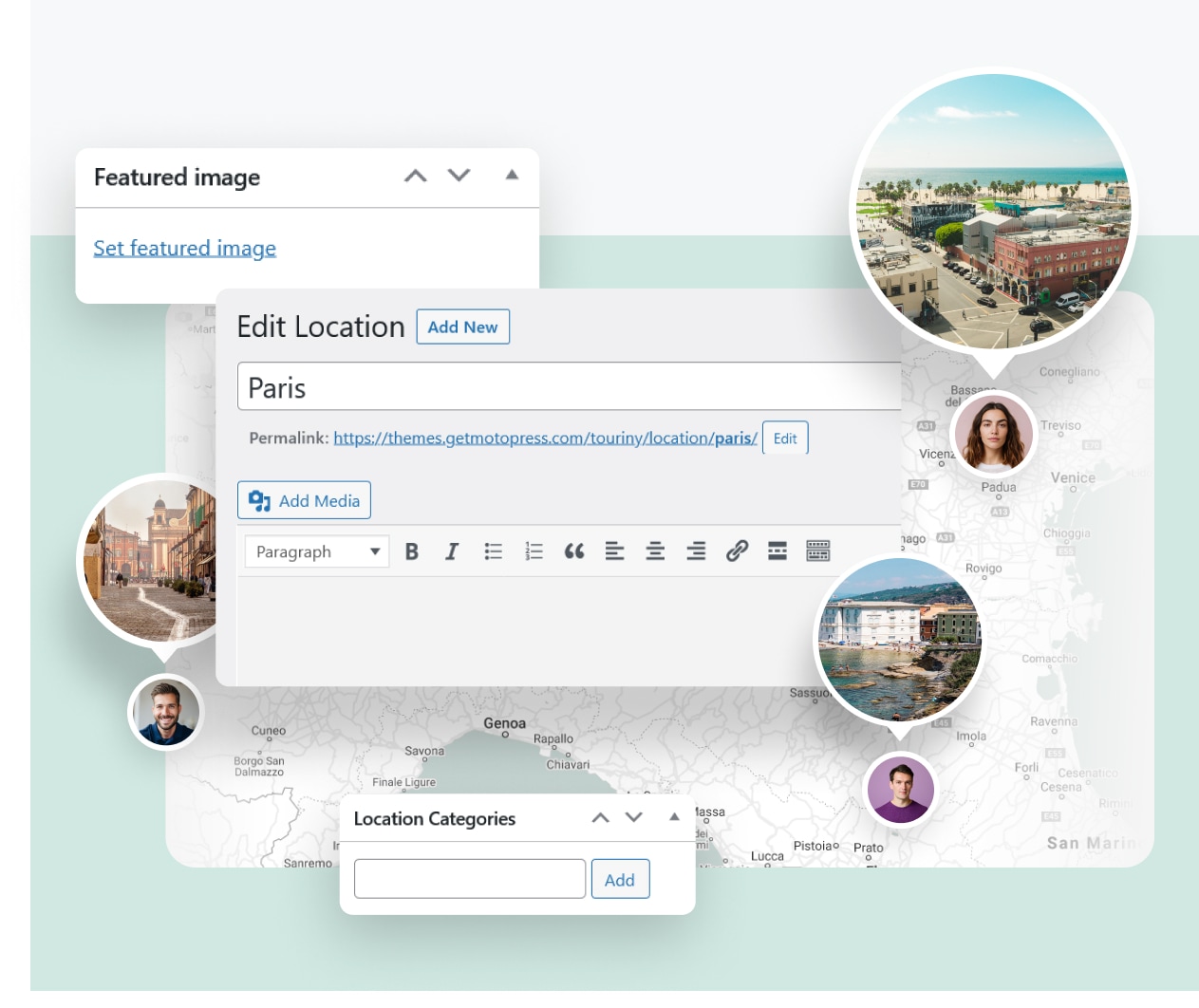
Are you operating your service business solo? Or probably you have a salon franchise and operate in various locations?
The MotoPress WordPress plugin for appointment scheduling helps you manage any scenario, including multi-location chains!
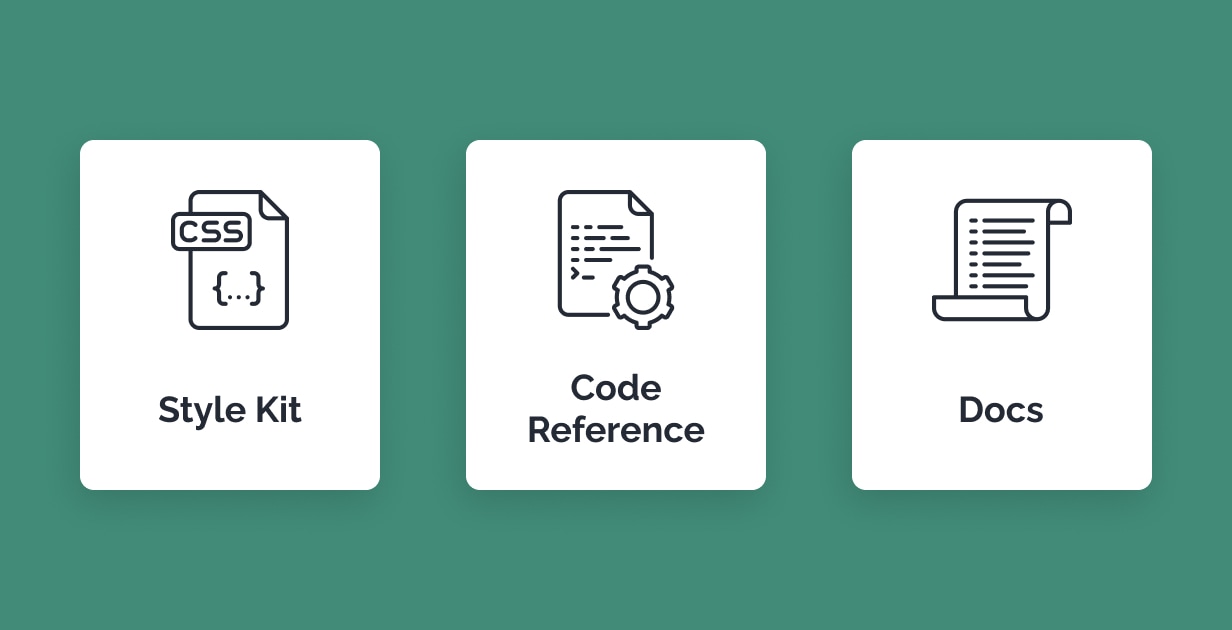
We provide the code reference, style kit, and docs to help developers tweak and adjust the plugin to the needs of their clients!
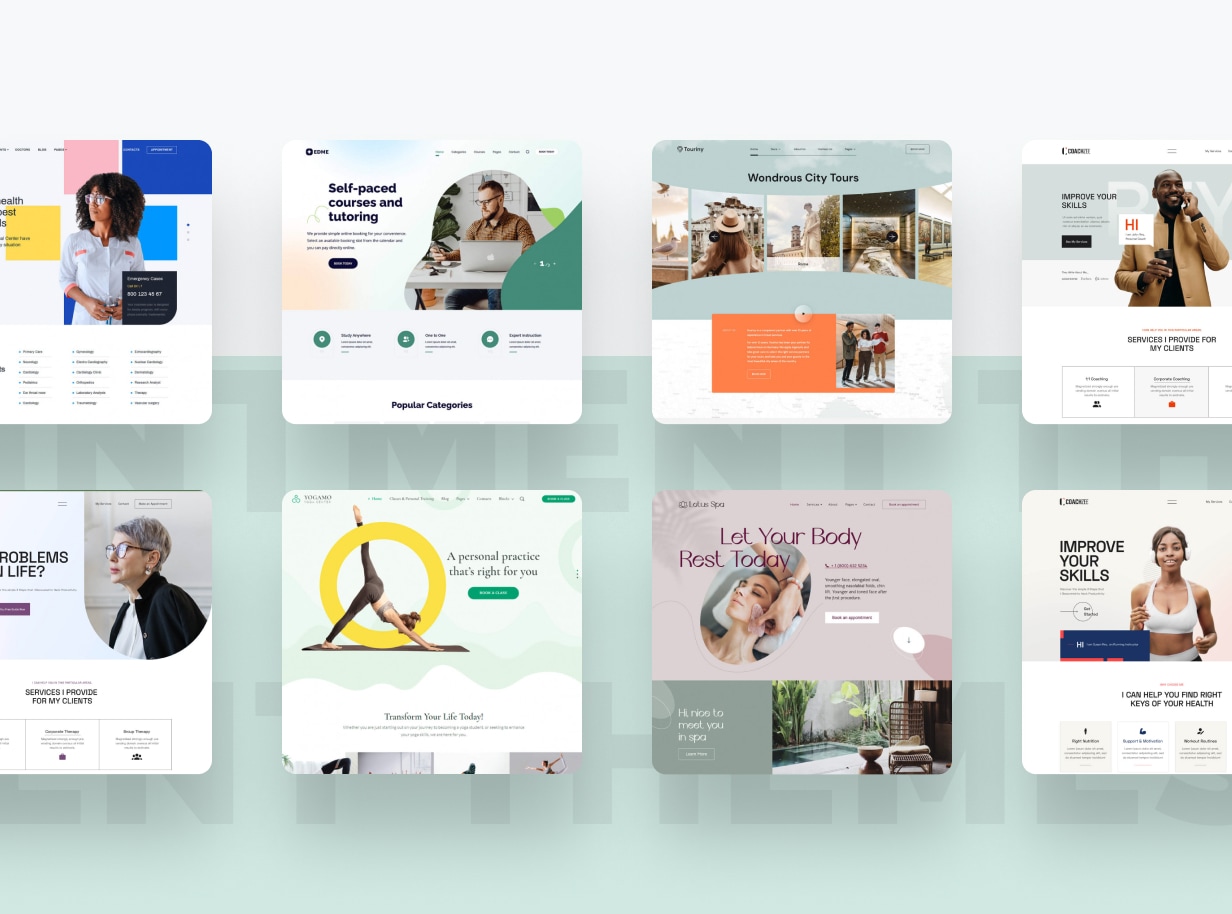
We also offer comprehensive design services, ensuring that our booking widget looks awesome out of the box on your website.
To support the plugin, we’ve created a collection of beautiful multipurpose templates for different appointment scheduling needs, including clinics, tutors, photographers, coaches, travel services, and more.
Plugin Demo | Dashboard Demo | Video Guides | Documentation
Yes, you can change labels of the booking form fields and hide unnecessary fields. The colors and fonts of the widget are normally based on your active WordPress theme.
Yes, the plugin can handle multiple professionals offering different services, each with their own schedule and service price specifics.
You can integrate Google Calendars of your service providers with the plugin, allowing them to receive notifications on their existing calendars. However, this feature is only available in the PRO version of the plugin.
You can connect many gateways, such as Stripe (Bancontact, iDEAL, Giropay, SEPA Direct Debit, and SOFORT, Apple Pay, Google Pay), PayPal and others.
= 1.22.0, Feb 5 2024 =
* Added a new feature that allows customers to add appointments to their personal calendars after booking an appointment.
* Added advanced styling settings for the appointment form, such as calendar themes, colors, and additional customization options.
* Fixed an issue related to the loading of the appointment booking form.
* Fixed an issue with editing bookings in the admin dashboard.
* Improved the display of the calendar page in the admin dashboard.
* Improved the display of the analytics page in the admin dashboard.
= 1.21.1, Nov 30 2023 =
* Improved the process of handling downloads of the exported bookings.
* Added advanced scheduling window time settings to the services configuration.
= 1.21.0, Nov 23 2023 =
* Added the "Analytics" page to display your key business metrics.
* Added RTL support for emails.
* Improved the calendar page in the admin dashboard.
= 1.20.0, Oct 23 2023 =
* Added the ability to filter bookings by date, service, location, employee.
* Added the ability to export bookings data in a CSV file.
= 1.19.2, Oct 9 2023 =
* Fixed an issue that appeared in version 1.19.1 and caused errors with service bookings.
* Fixed an issue with sending notifications that appeared in version 1.18.0.
= 1.19.1, Sep 26 2023 =
* Fixed an issue where the 'Show items' option was not displaying correctly in the Appointment form widget.
* Fixed an issue of potential overbooking.
* Fixed an issue of displaying an appointment form in Divi.
* Fixed an issue involving the unauthorized use of discount coupons.
* Improvement: Only published posts (Service categories, Services, Employees, Locations) can be displayed in the appointment form.
* Improved compatibility with WordPress 6.2+.
* Improved translation and localization files by adding text string locations.
= 1.19.0, Sep 4 2023 =
* Improved the UX of the booking form customization through the WordPress block editor and shortcode settings.
* Improved the display of available slots in the calendar for customers by implementing instant redirection to months with available slots.
* Improved filtering capabilities across all booking form fields, such as Service Category, Service, Location, and Employee.
* Improved translation and localization files by adding text string locations.
* Integrated the option to showcase a booking form with pre-selected fields, facilitating bookings for specific individual services, categories, locations, or employees.
* Added Advanced settings functionality, enabling the addition of custom Anchor and Class attributes to blocks associated with the Appointment Booking plugin.
* Expanded Reservation tags with a new {reservation_clients_number} tag for utilization in email notifications.
* Fixed a PHP warning occurring on the customer account page.
* Fixed a PHP warning related to the Employee list block and mpa_employees_list shortcode.
* Fixed a browser warning that arose while editing input text fields in the Appointment Booking blocks’ settings.
* Fixed a link for viewing all booking payments on WordPress multisite.
* Fixed a deprecated PHP warning on pages containing Divi modules associated with Appointment Booking.
* Removed Divi assets from enqueueing when Divi is deactivated.
= 1.18.1, Jul 14 2023 =
* Refactored and improved legacy code of payment gateways.
* Fixed an issue with updating timeslots in the appointment booking form when the user selects a different service.
* Fixed the wrong phone validation that occurred right after loading the customer info step in the appointment booking form.
* Fixed the transparent background of the booking info popup in the admin calendar.
* Fixed the incorrect display of the start day of the week right after loading the admin calendar.
= 1.18.0, Jun 14 2023 =
* Added the user area for customers that allows them to log in, view bookings and speed up reservations with pre-populated info at checkout. Website admins can set the plugin to create a user account automatically or let customers opt for its creation.
See the previous changelogs here.