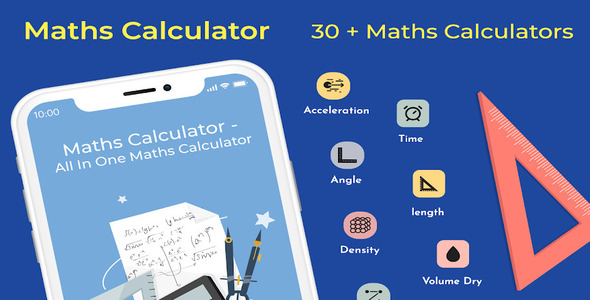



provides all basic formulas in mathematics. It’s very convenient for all students in high school or university and engineers to look for any easy or complicated formulas. It includes: Geometry, Algebra, Trigonometry, Equations, Analytic Geometry, Differentiation, Integration, Matrix, Probability and statistics, Units Conversion and Math Tricks.
This app also has many tools to calculate the geometric shapes or find the roots of equations. Users can also share any formulas with friends by many ways: email, message, or Facebook. Not only for smartphones, this app is also suitable for tablets with compatible interfaces.
Easy Currency Converter is a handy must-have calculator for businessmen or travelers to easily convert the price of an item. You’re going to buy and negotiate your exchange rate easily.
- Java
- XML
- Android
- Google Admob Ads Integration (Banner, Interstitial, Native Ads, App Open)
- Full Android Studio Source Code with Admob Ads.
- Project Documentation.
- Don’t use the same logo which app is having, Make it your own and replace them with your one. Unzip Project File Open Project File On Android Studio Run Project Change UI Design Colors, App Logo And Splash Screen Image For Reskin.
- Please change the packege name of apps and change privacy policy url or email in app. also give document how to change packege name in project documentation.
If you like our app please rate us. for more support email us on [email protected]