
Important: AI Scribe employs the GPT generative text API from OpenAI, which is a paid service. You will be responsible for the associated costs based on your usage. For more information on pricing, please visit the OpenAI pricing page.
WordPress 6.3 Compatible. Last Update on: 27 October 2023 | version 1.6 – Change Log
AI Scribe is an AI-driven content generator for WordPress that leverages the OpenAI API to produce high-quality, original content. It uses the same technology behind ChatGPT to create customized written content aligned with your objectives and requirements. The tool can generate text as well as images.
Built with React JS, AI Scribe features sleek controls and instant-loading template pages.
Watch the demo videos on YouTube
The Article Wizard Demo – https://youtu.be/3v4kAwY3cXU
Generating and Adding AI Images to a Post – https://youtu.be/TI_UOL589Fk
Template Dashboard Demo – https://youtu.be/SoaIQUsZDJ8
Generate a Post/Page in the Blocks Editor – https://youtu.be/w9JfwUNdVb4
See the Screenshots below
This tool streamlines the process of generating captivating and engaging content for websites, blogs, and other digital platforms. Bloggers, marketers, and business owners alike can save time and effort while producing top-notch content that appeals to their target audiences.
Generate content using the provided templates either in the AI Scribe app within WP Admin or directly in the blocks editor for a page or post. The AI Scribe app is also accessible in the sidebar of the post or page editor in WordPress.
AI Scribe offers over 20 templates for content generation. To generate high-quality content, each template requires you to provide relevant information, such as the topic, target audience, and key points or takeaways.
Remember, the output quality is directly related to the quality of the input. This plugin is designed to help you offer the right input that optimizes AI’s potential. Each of the 20+ AI Scribe templates includes clear, comprehensive instructions on the information needed to be submitted to the AI for generating unique, high-quality content.
1. AI Scribe is a fast-loading, highly intuitive React JS app that allows you to harness AI for text generation, based on your chosen prompt, keywords, writing style, tone, and language.
2. The user interface features elegant controls and instant-loading template pages thanks to React JS. You’ll enjoy working with AI Scribe.
3. The 20+ templates are designed to help you create high-quality content. Each template includes detailed instructions on the input AI requires to generate content. AI Scribe guides you through the process step by step to ensure the AI understands your specific needs. We even provide a way to insert example instructions for most templates to help you get started quickly. It’s not just another gimmicky app that promises unrealistic results.
4. Choose between two apps: one as the AI Scribe page in WP Admin, and another as a sidebar app in the blocks editor for Posts and Pages. Using the sidebar AI Scribe app in the editor, you can insert the generated content into the blocks editor with just one click.
5. The 20+ templates cater to a wide range of needs. Generate blog posts, create content for your pages, rephrase/rewrite/expand/shorten/summarize sentences, or produce sales copy and marketing content for web pages or social media.
6. Customize the instructions sent to AI to obtain content tailored to your specific requirements. Most AI tools lack such granular control, but our tool strikes a balance by offering essential controls without overwhelming you. Template pages are thoughtfully designed to include only the crucial options needed for the AI to deliver outstanding results.
7. Ability to save the AI instructions (prompt) and reset the same to default. The plugin now lets you save the changes you make to the prompt of a template to suit your needs. You can reset to the default prompt any time in the future with a single click of a button.
8. AI Scribe makes creating quality content easier and more affordable than ever. If you’ve used content generation tools like Jasper/Jarvis, Copy AI, or Writesonic, you’ll find AI Scribe just as effective while saving you hundreds of dollars annually. With more templates and features planned, this tool will only improve over time.
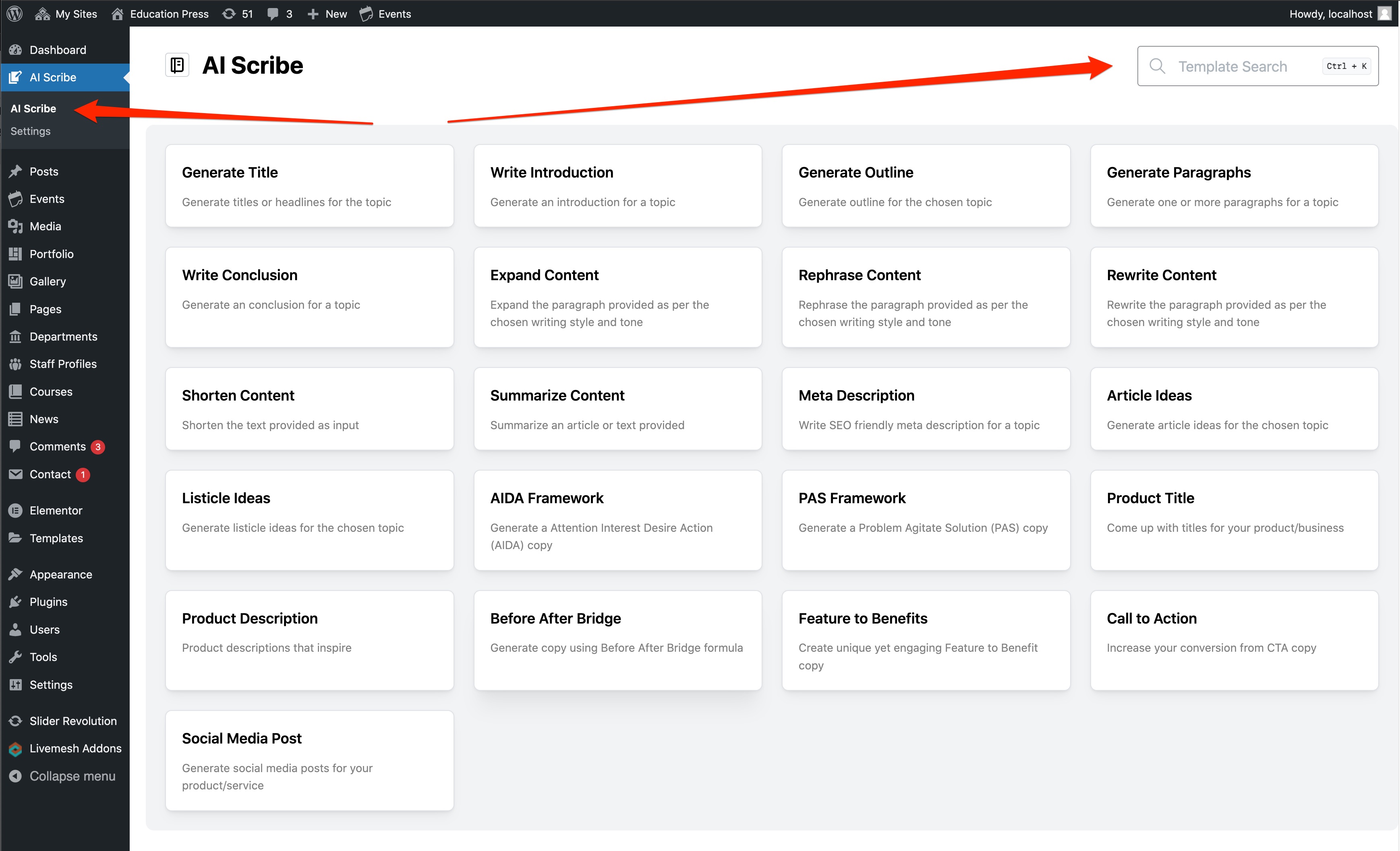
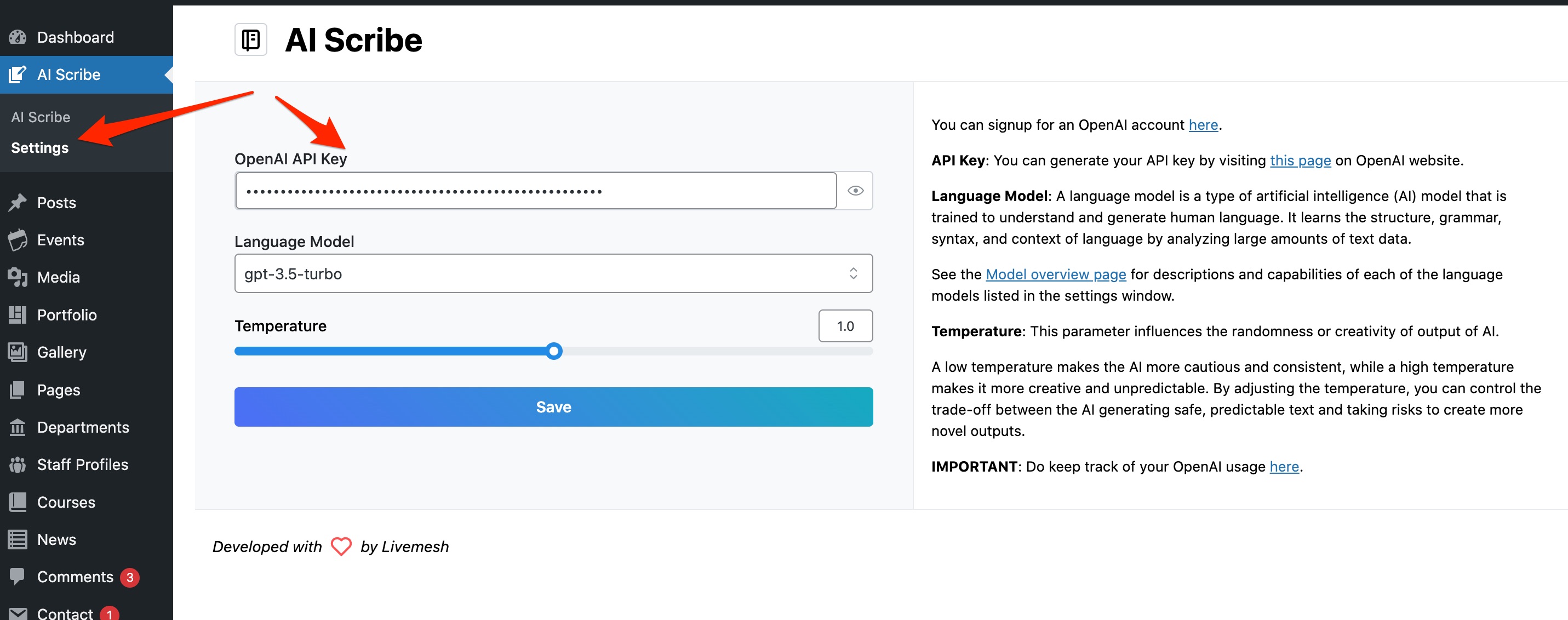
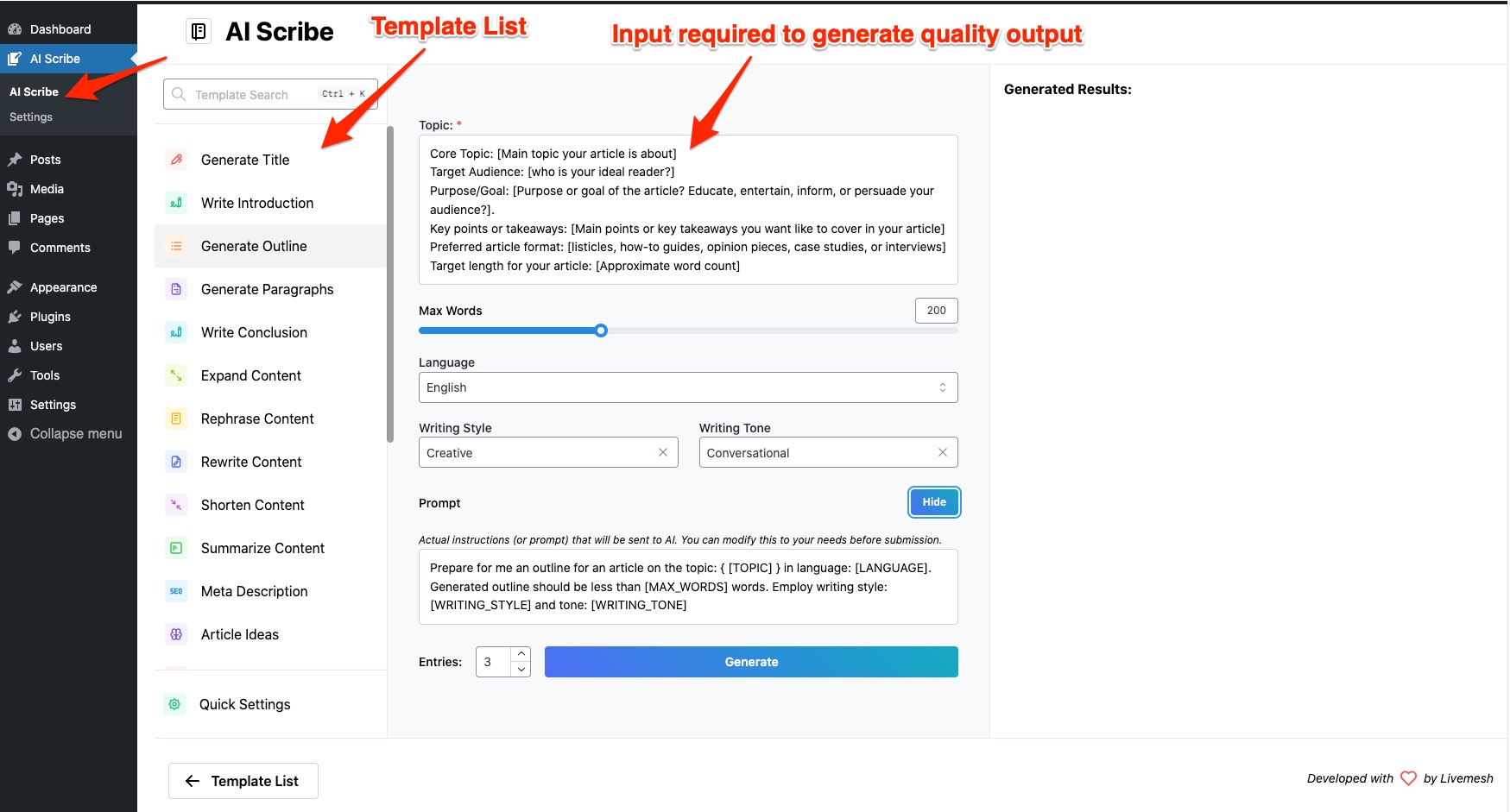
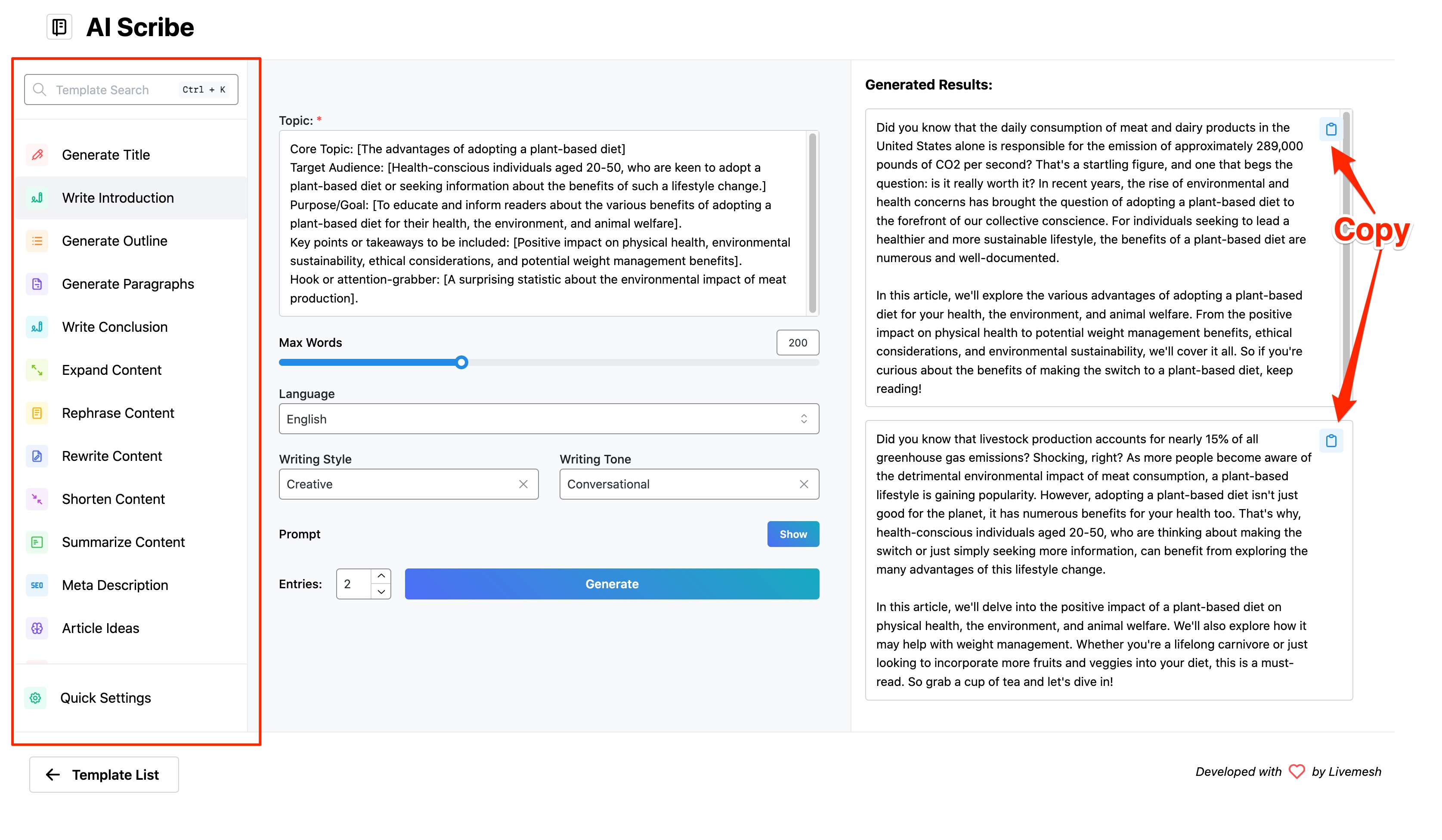
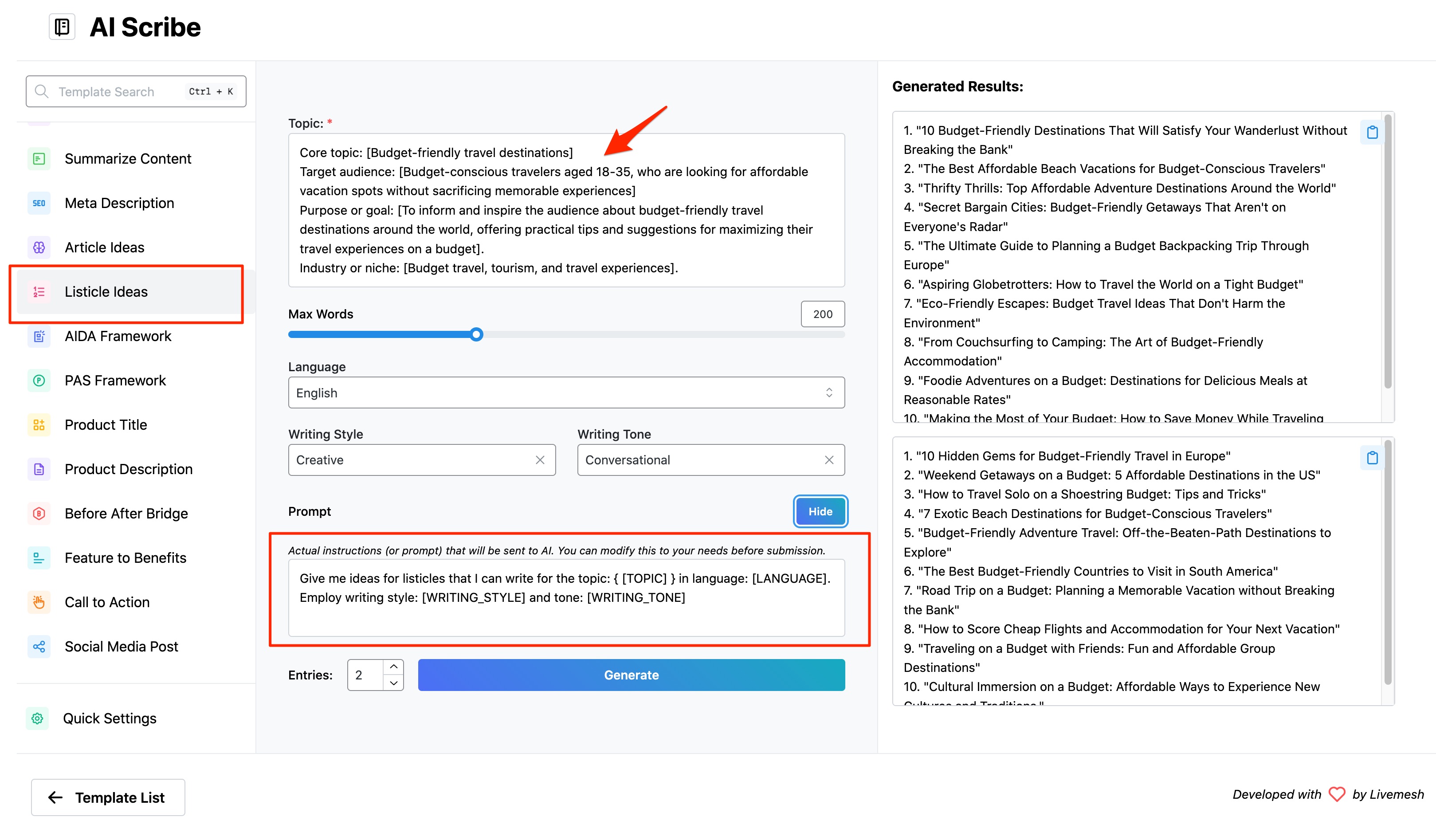
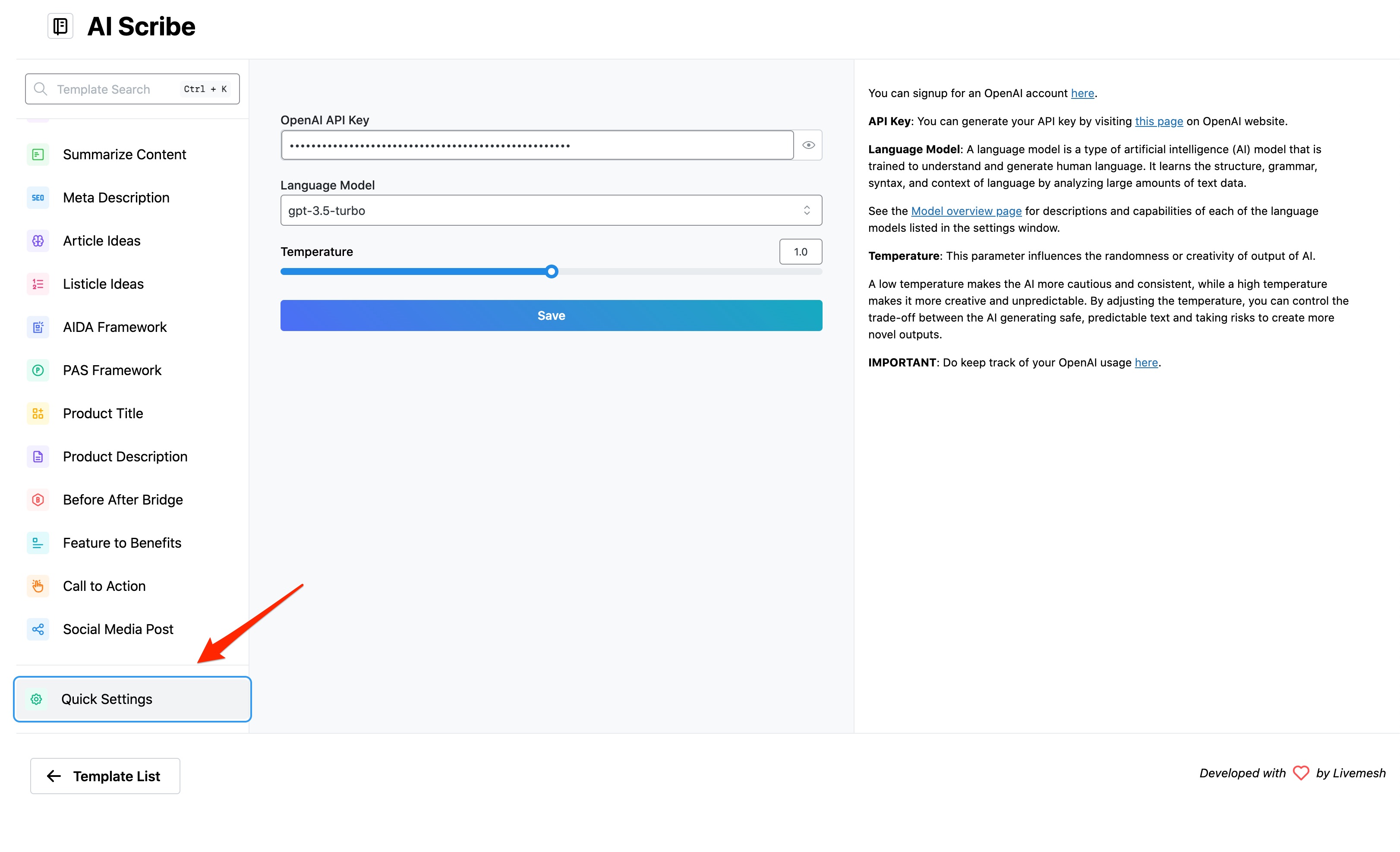
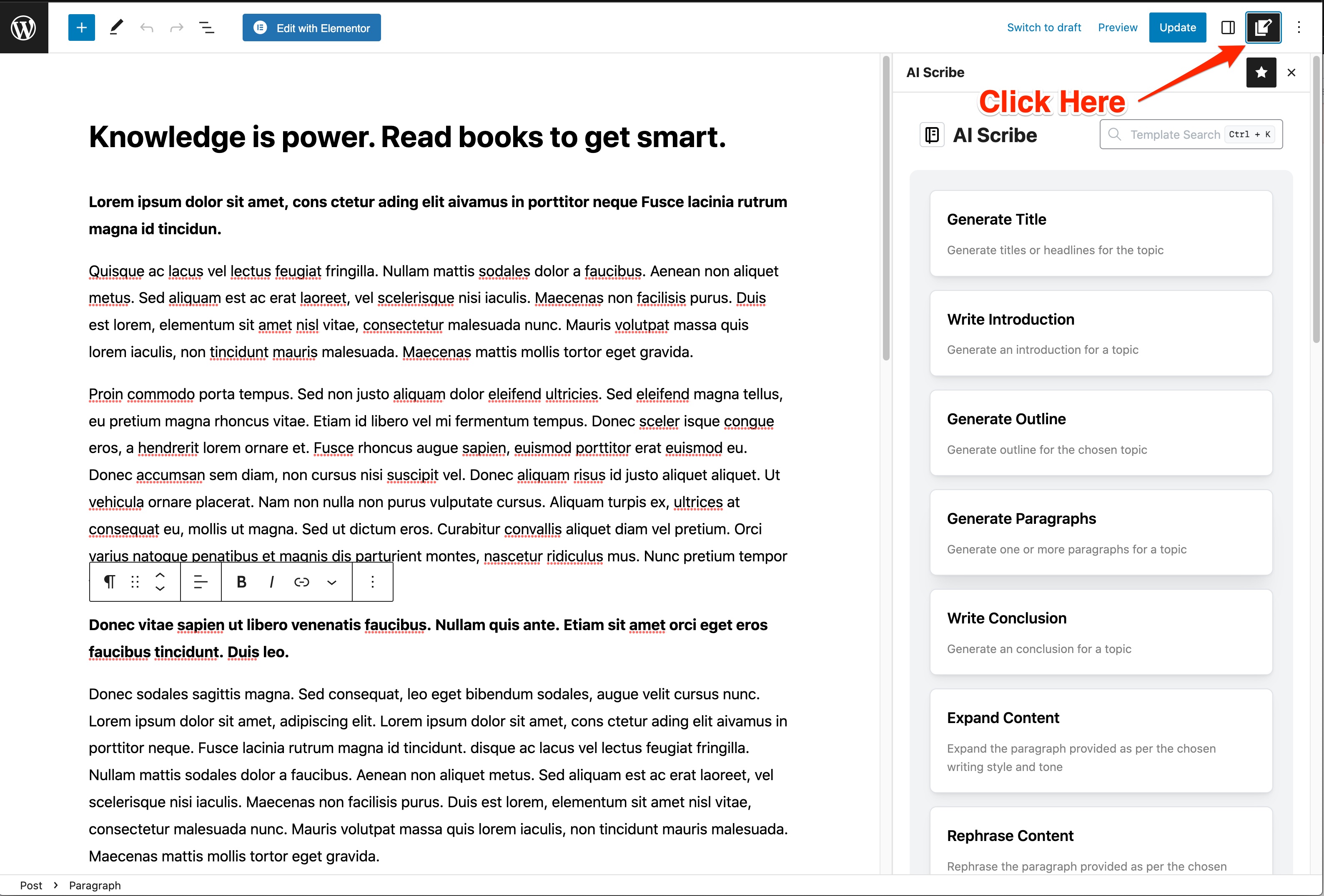
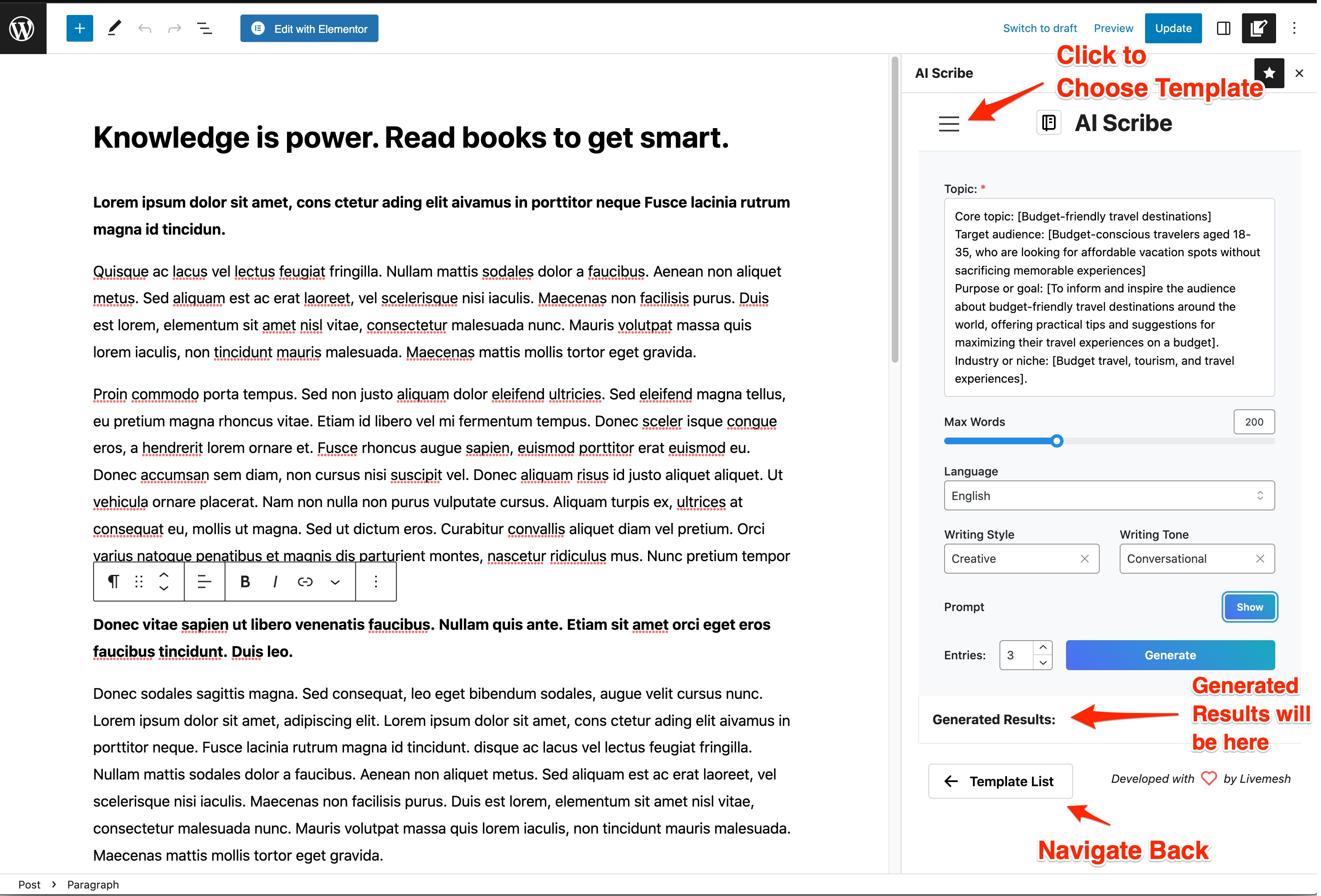
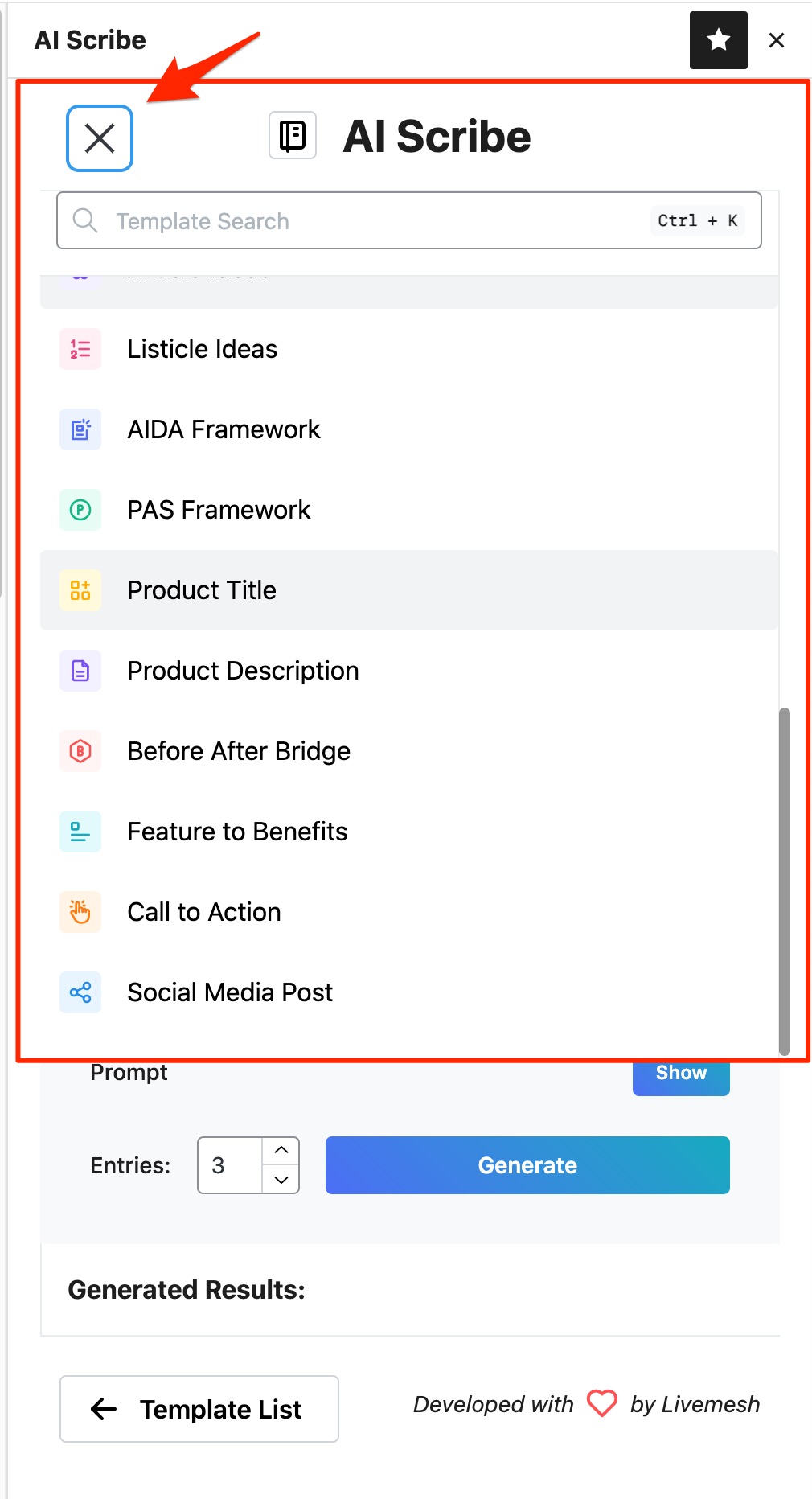
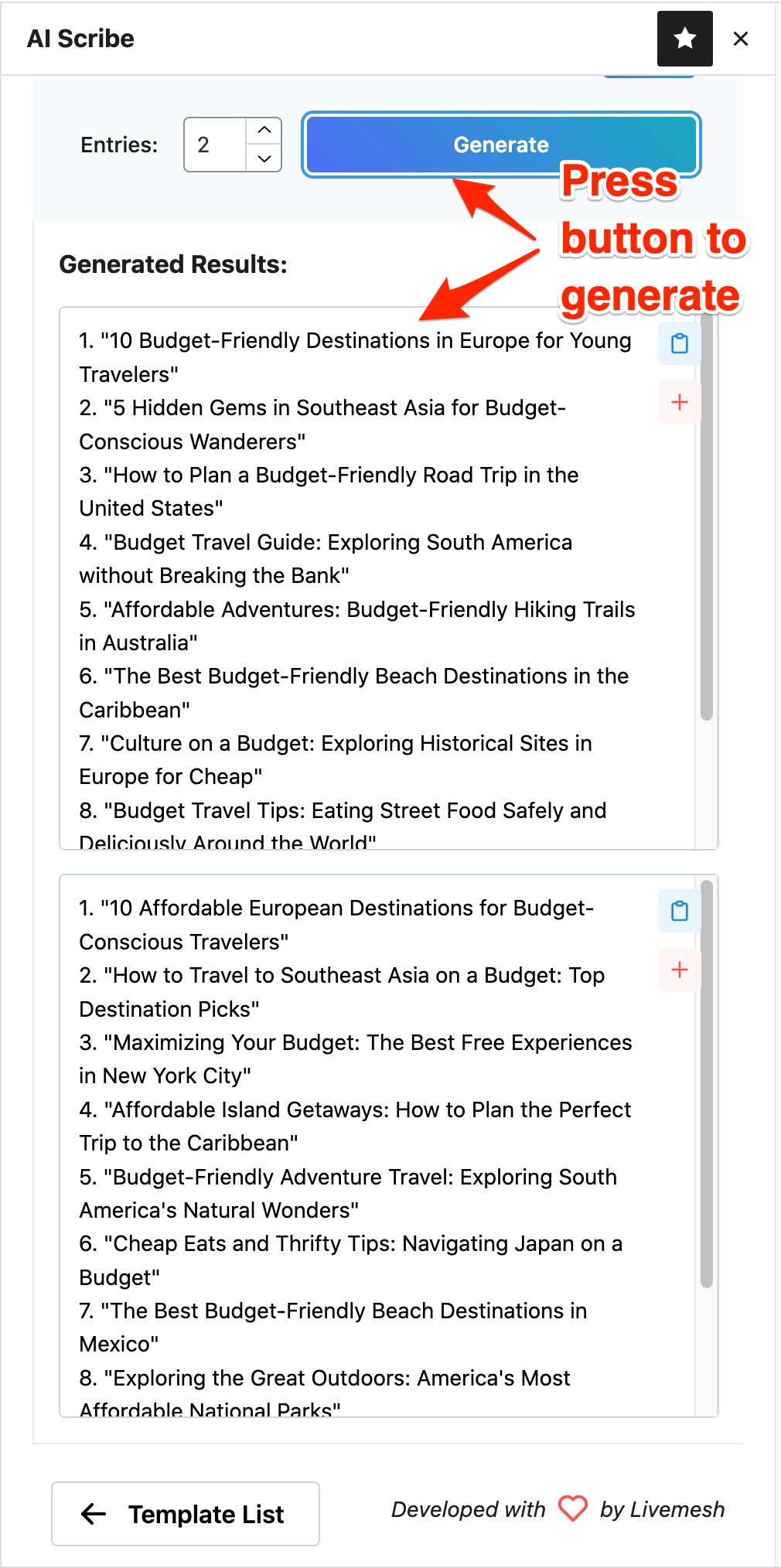
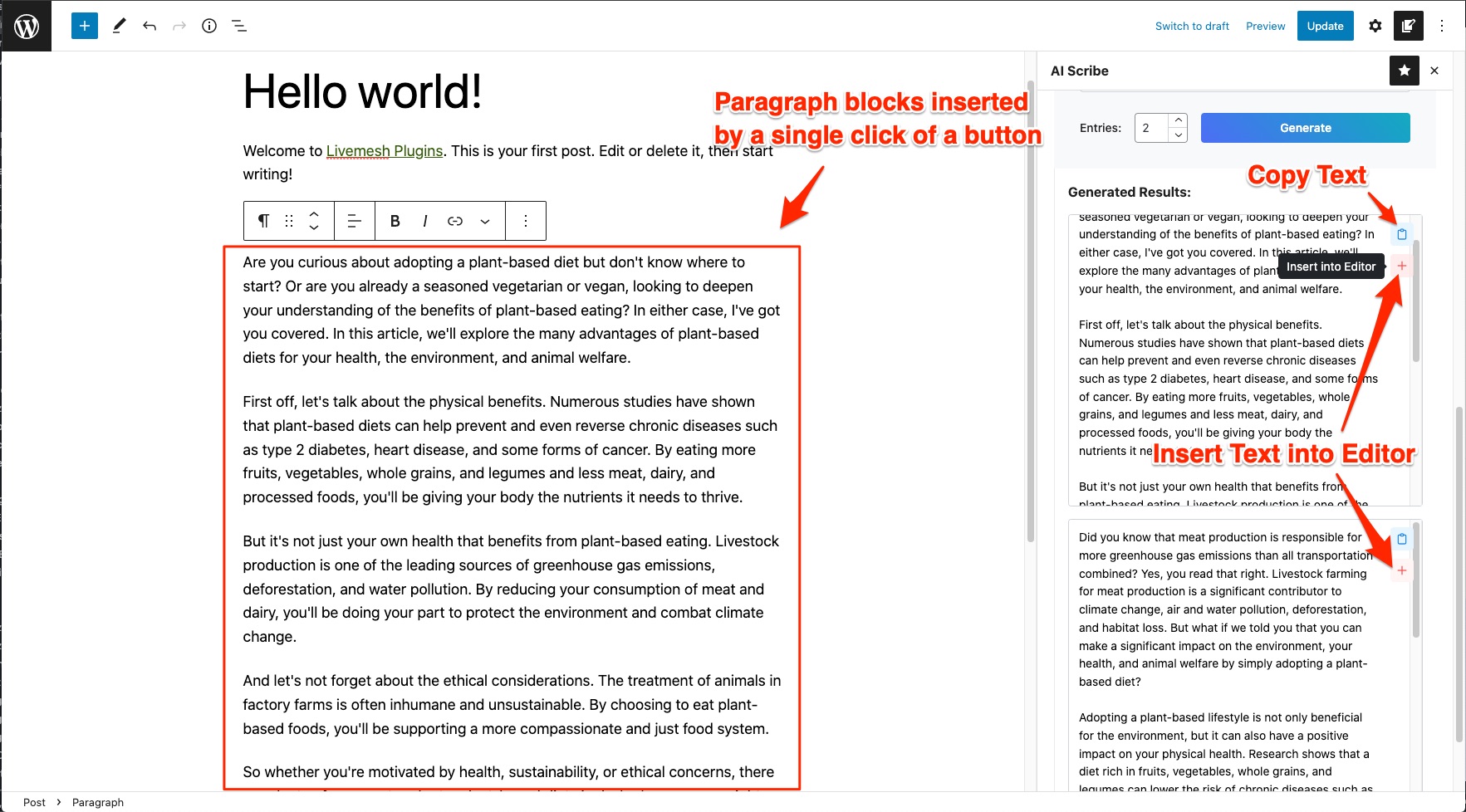
Added - Support for languages - Vietnamese, Bulgarian, Croatian, Czech, Urdu, Tamil and Kannada Added - Support for the updated language models from OpenAI including gpt-4-32k and gpt-3.5-turbo-16k
Updated - Changed the plugin prefix and translation domain to aiscribe to meet the new requirements of the plugin review team Added - New translation files matching the changed translation domain Added - Checks for direct access in all PHP files
Updated - Documentation for the 'Article Wizard' and 'Generate Images' template.
Added - Ability to generate AI images on the fly using over 20 different image styles Added - A template named 'Generate Images' which generates images by utilizing DALL.E engine from OpenAI. Added - Ability to save images to media library. Added - Ability to insert the saved images directly into posts/page editor with a single button click from the AI Scribe sidebar in posts editor.
Added - New Article Wizard template that generates a blog post step by step from title to outline to paragraphs to the post. Added - Improved the generation of multiple entries to enable more diverse output. Many templates now return results that are richer in variety and quality. Tweak - Stripped away unwanted numbering and characters from the output generated.
Updated - Better protection for API key from editors who lack admin rights Added - New REST service for quick settings panel for better security
Added - Ability to save prompt for a template and reset the same to default prompt Added - Use example feature where you can insert an real life input example into relevant field to see how a template works Fixed - One of the users reported that rewrite article fails with the error - You requested that the server return more choices that it will generate Updated - Translation files
Fixed - Occasional timeout errors Updated - Translation files
Added - Initial Release