Allows easy to configure deposits and payment plans functionality on your WooCommerce shop. A complete WooCommerce deposit system. You can run deposits, installments, layaway or payment plans, etc.
Go to WooCommerce > Deposits > Settings
General
By enabling Advanced WooCommerces Deposits and Payment Plans, customers can start deposits for products in your shop.
Storewide Deposits Settings
By default all products in your shop will follow these settings. You can also override these settings for each product separately to make exceptions.
To apply the Deposit option on a global or storewide basis,
1. Deposit Type – Percentage
Option for site admin to set Deposit Type as Percentage.
Eg: Let’s say product price is $100 and the deposit percentage as 30%, then the customer will be allowed to pay 30% of product price i.e $30 as deposit amount and the remaining amount will be paid later.
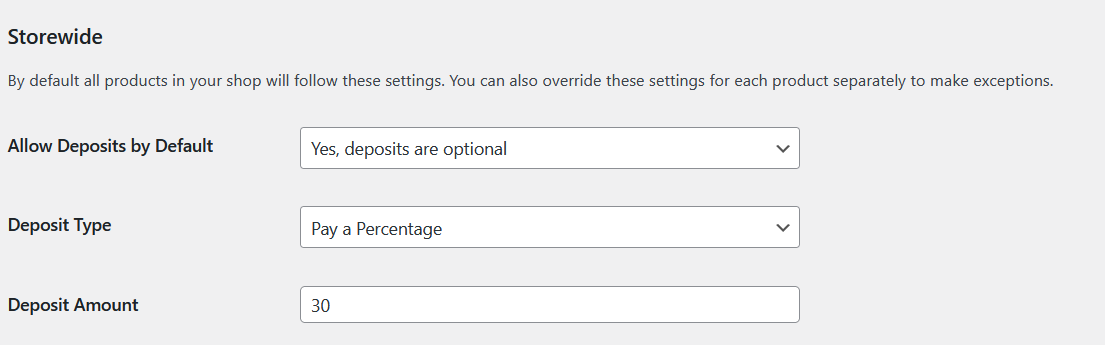
2. Deposit Type – Fixed Amount
Option for site admin to set Deposit Type as Fixed Amount.
Eg: Let’s say product price is $100 and the fixed deposit amount as $40, then customer will be allowed to pay $40 as deposit amount and the remaining amount will be paid later.
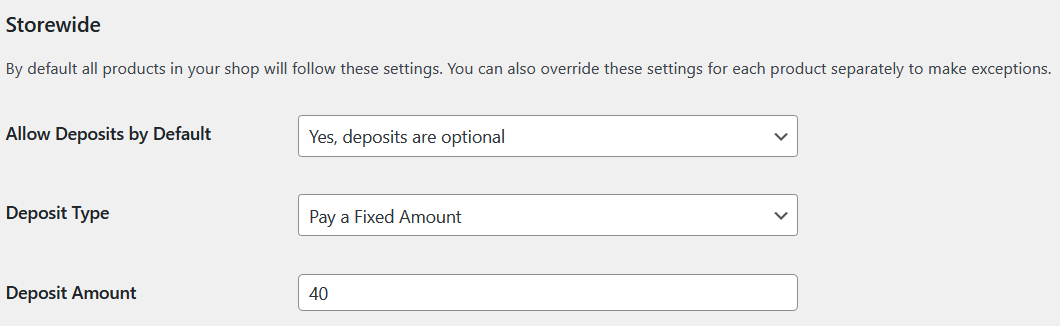
3. Deposit Type – Payment Plans
Option for site admin to set Deposit Type as Payment Plans.
Payment Plans give customers the option to pay an down payment and the remaining payments at a later date, dividing payments into multiple parts over time. This would be similar to a loan, layaway, installment payments, flexible payments or credit plan.
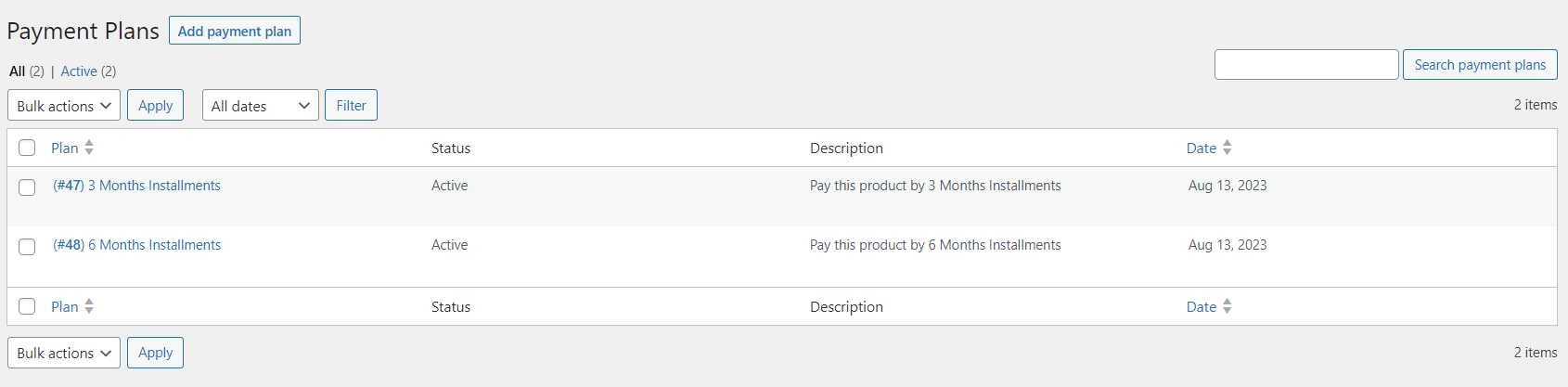
Set the created plans in the Payment Plans option,
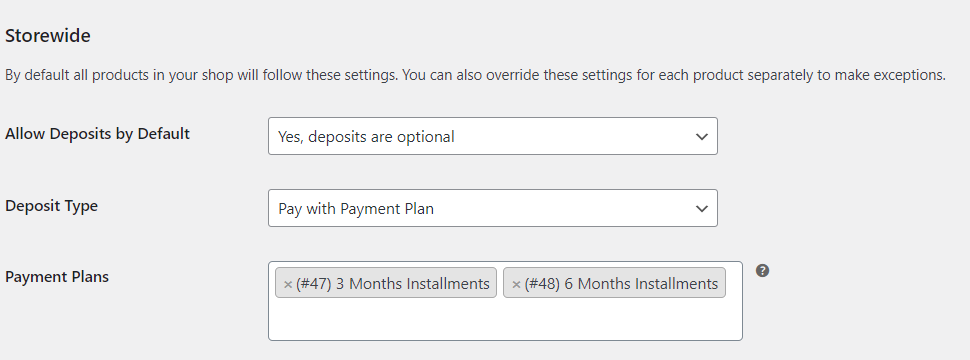
If you do not want deposits enabled for all products, skip these settings and go to Productwide Deposits Settings below,
Productwide Deposits Settings
To override storewide settings for specific product,
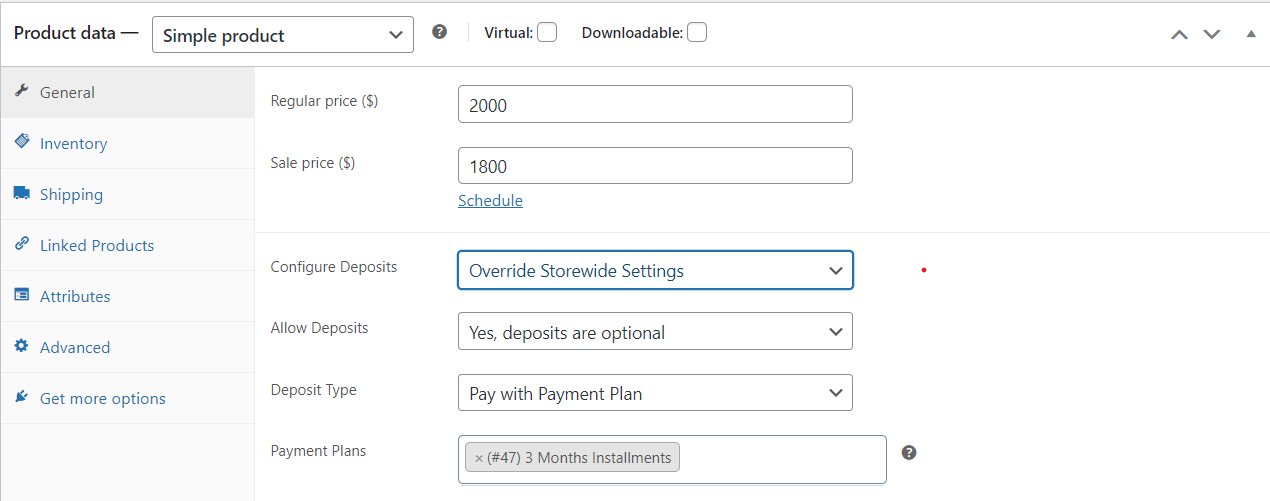
Note:Supports both Simple and Variable(Variation Level) Products.
Go to WooCommerce > Deposits > Payment Plans.
Plan Schedule
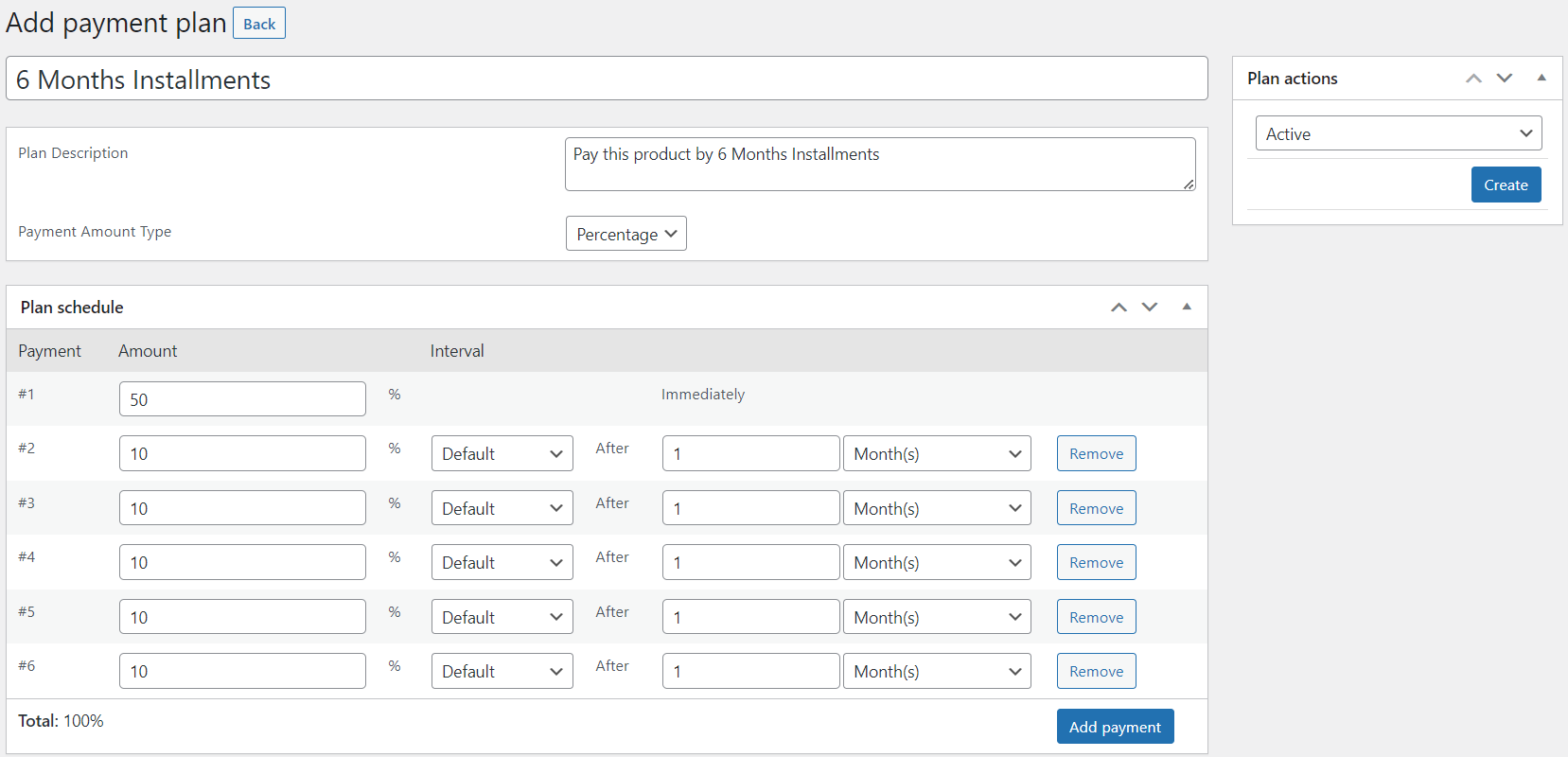
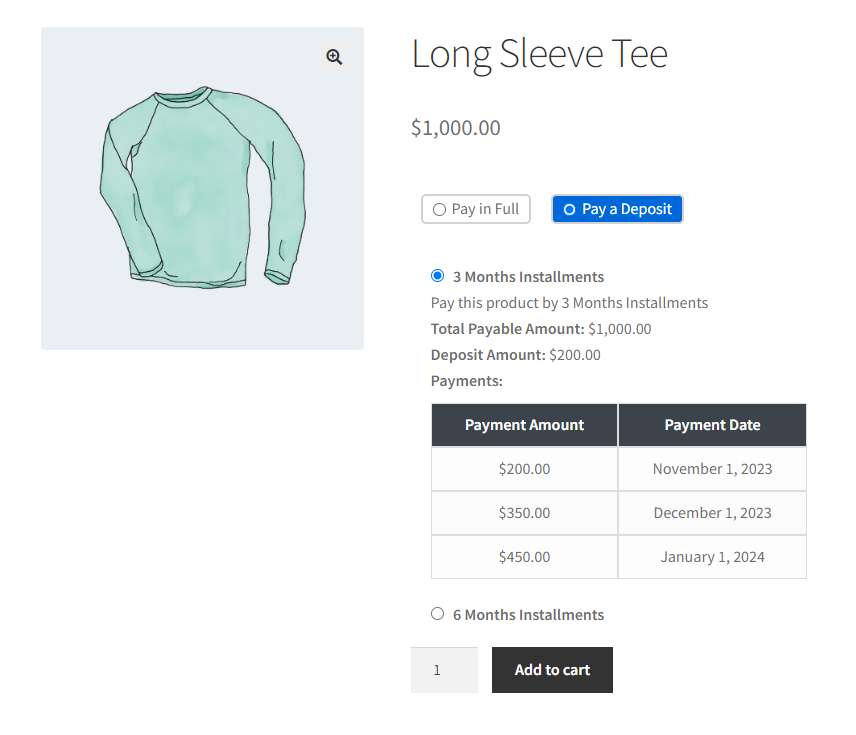
Emails can be sent to the customers for the respective deposit activities.
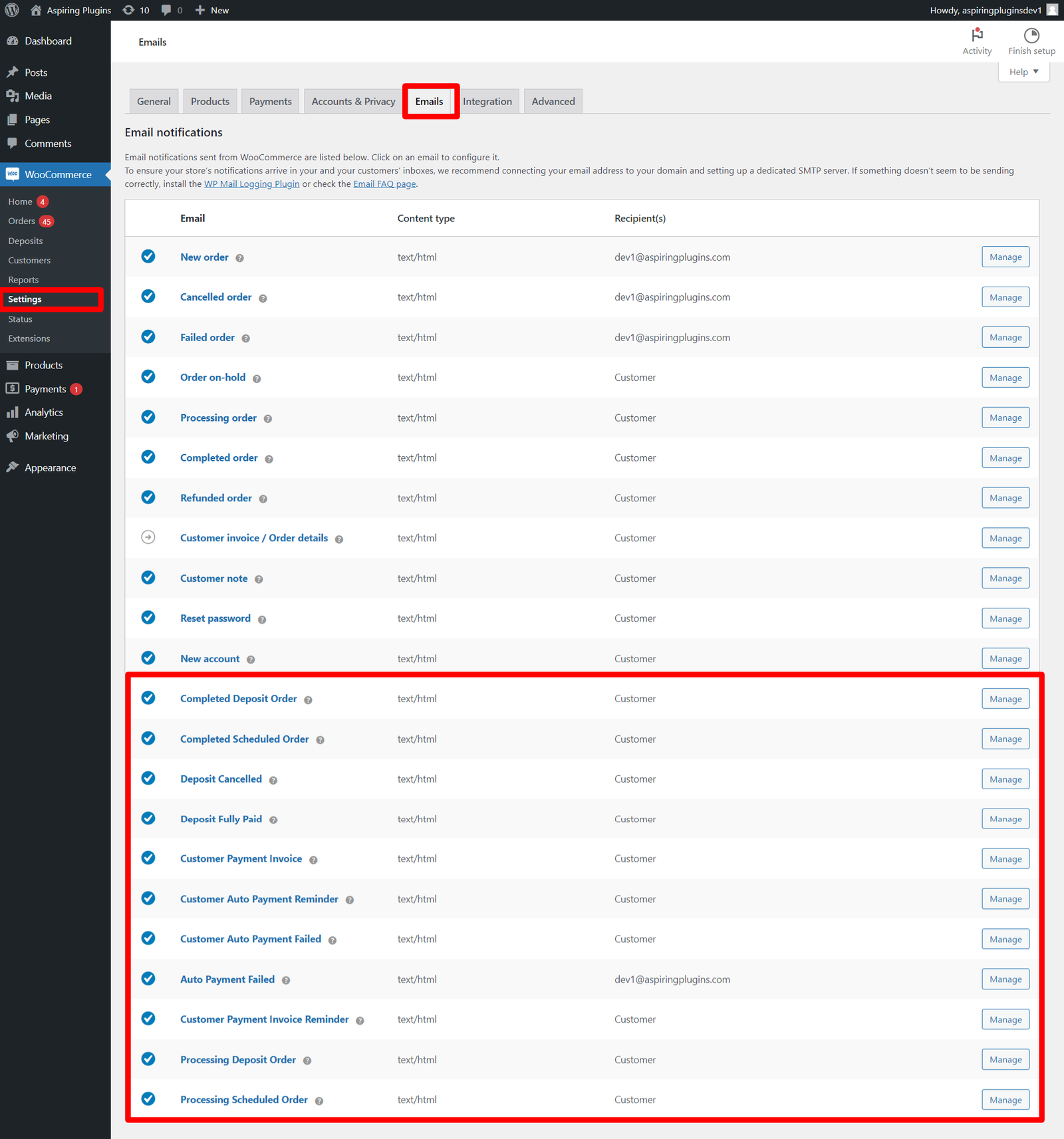
Feel free to reach out to us via support through our email [email protected] and hence our team will take care as soon as possible. For more information, Check out our website at https://aspiringplugins.com/.
Version 1.3.0 on 01 April 2024 * Fix: Scheduled payments are not editable in some cases. * Tweak: Tested with WooCommerce 8.7.0 Version 1.2.0 on 18 February 2024 * New: Added WooCommerce Cart and Checkout Blocks compatibility. * Tweak: Tested with WooCommerce 8.6.0 Version 1.1.0 on 08 February 2024 * New : Added automatic payment failed emails for customer & admin. * Tweak : Tested with WooCommerce 8.5.2 * Tweak: Tested with WordPress 6.4.3 Version 1.0.0 on 01 November 2023 * Initial Release