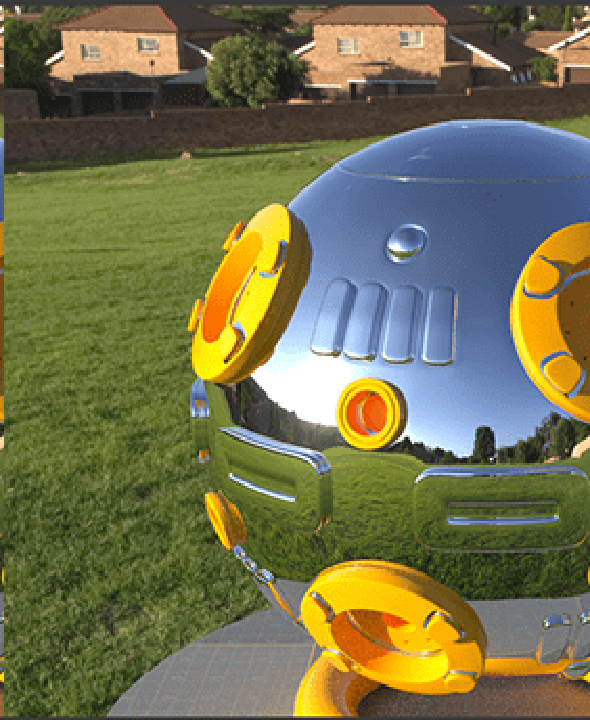
Image Texture Options The ImageTexture Node (what the .HDR file goes into) has its own options that complement the ones in the Environment Tag. Here are the relevant ones for HDRI lighting:
Power: This node has its own field for Power which adds to the Power of the Environment tag. It’s a good idea to just choose one place to edit the power and stick with it.
Gamma: Leave it at 1 for a properly made .HDR file. If a JPG or something else is being used, it will have to go to 2.2 to get it bright enough. Gamma has to do with Linear Workflow, which is a pretty complex topic for another writeup.
This ImageTexture node is the same one used when making materials, so it has the same options.
A UV Transform node can be added which controls the some of the properties of the HDRI. In the default setup, only X and Y Scale values (S.X, S.Y) and the Z rotation value (R.Z) do anything. This isn’t super useful for a realistic scene, but in an abstract one, these can produce some really weird and cool results..
There’s also the option to add a UV Projection node – if is changed to Cubic or Perspective, it will distort the image in fun ways.