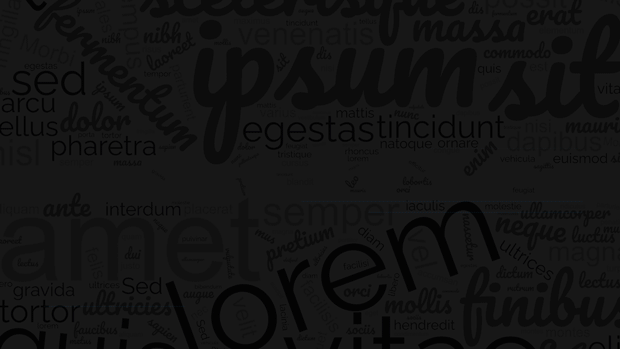Subtitles Toolbar is a script for After Effects to add subtitles to your videos.
You can add them in 3 different ways:
- Manual: listen the audio in playback, and press a button to add the current text.
- Interval: set a time span to insert all subtitles
- Import SRT: select the srt file from your computer and import it
Animations
Just click on the animation subtitles button and choose one of the 20 different animations
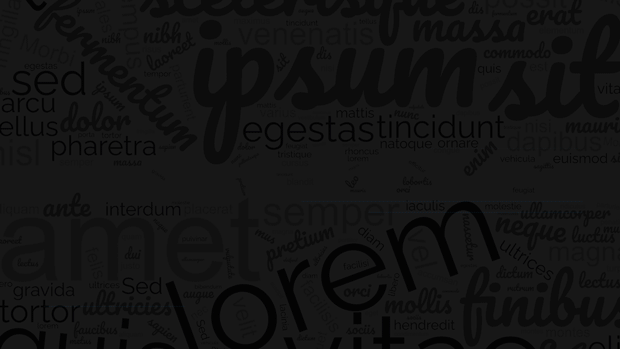
Subtitle customization
Your subtitles can be freely customized.
They can be managed as common After Effects text layers, so you can change the font style, size, tracking etc… furthermore the script add more custom properties, like the animation speed, the subtitle width, alignment and the box color, opacity and size
(note: not all animation styles include the boxed text option)
Translation ready
Subtitles Toolbar allows you to generate a translated version of your subtitles in a very easy way.
Just import your original text on Google Translator and copy and paste the translation on the script window. Press the “add translation” button, and the Script will immediately replace all current text markers with the translated version.
Export SRT
Finally, you have two choices:
export your video with the overlaid subtitles or generate a SRT file that you can use, for example, to upload it on your YouTube video.
Remember: the SRT is just a text file that incorporates the timing of the subtitles. It can’t include animation properties.
Main Features:
- It works with any resolution
- Compatible with all After Effects versions from CC2018 and above. NOT compatible with previous versions
- Expressions universalized
- Video tutorial with english voiceover included
- It works on Mac and Pc
- Easy to use
Note: This script is not a SpeechToText system, so the subtitles will not be automatically generated