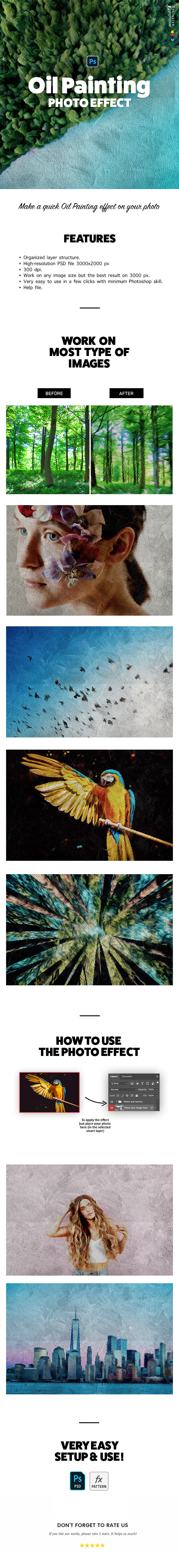
Oil Painting Photo Effect will turn your photos into beautiful style in SECONDS. Suitable for ANY TYPE OF IMAGES AND works on Photoshop CS6 TO CC2021 (English version).
FEATURES:
• Organized layer structure.
• High-resolution PSD file 3000×2000 px
• 300 dpi.
• Work on any image size but the best result on 3000 px.
• Very easy to use in a few clicks with minimum Photoshop skill.
• Help file.
HOW TO USE THE PHOTO EFFECT:
1. Open the PSD template file.
2. Import the .pat file (patterns effect).
3. Click on the smart layer.
4. Insert your photo inside the smart layer.
5. Then, save (ctrl/ cmd – s).
6. Enjoy the result.
If you have some questions, please contact us through our profile page.
Please rate it, and Thank you for your support.
InfoLabMENA