
No signups. No downloads, No external plugins, Self-Contained! Works on any platform in all major browsers!
To integrate MiroTalk SFU as a service into your website or app, you can easily achieve this by utilizing an iframe and adding a few lines of code.
Check out the example here
<iframe
allow="camera; microphone; display-capture; fullscreen; clipboard-read; clipboard-write; autoplay"
src="https://sfu.mirotalk.com/newroom"
style="height: 100vh; width: 100vw; border: 0px;"
></iframe>
Experience the next level of real-time video conferences with MiroTalk SFU, an advanced WebRTC-based web application. This cutting-edge solution takes your virtual meetings and conferences to new heights, providing unparalleled performance, scalability, and interactivity for seamless collaboration. The system is self-contained and requires no external services or APIs. It has its own signaling server developed using NodeJS and Socket.io. This setup allows it to host unlimited meetings indefinitely, making it a self-sufficient solution for online meetings. A perfect alternative to Zoom, Google Meet, Teams!

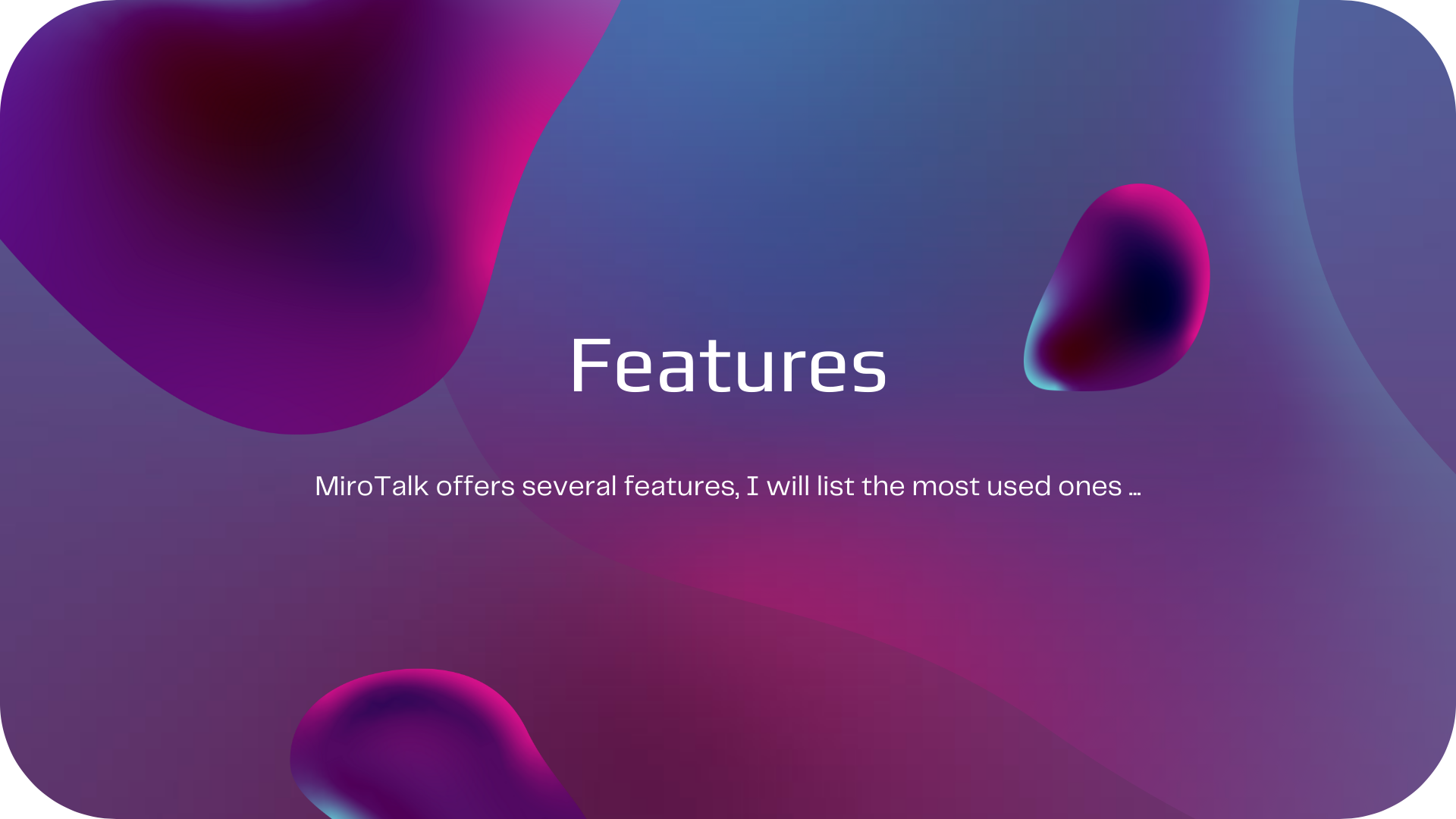
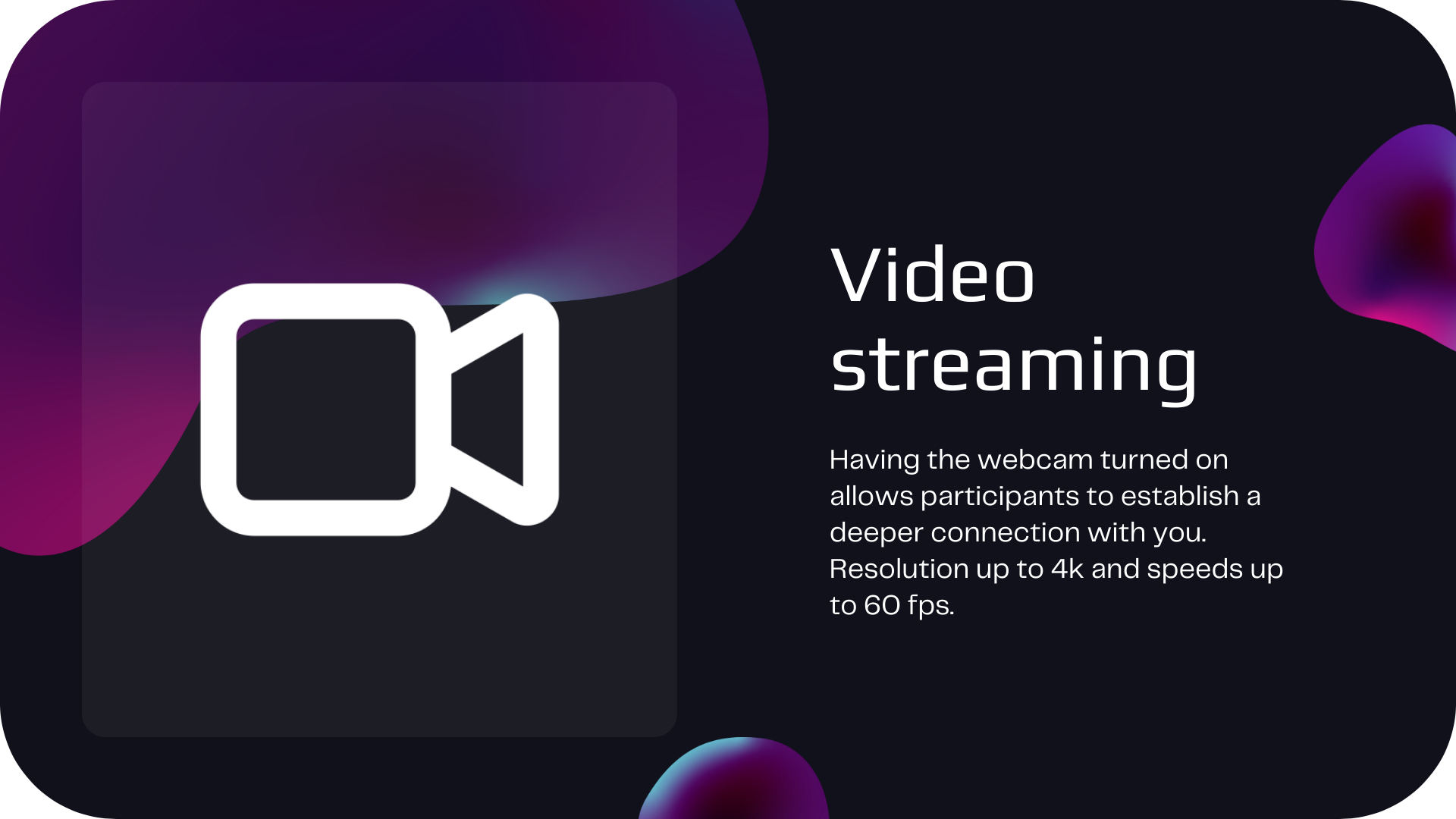


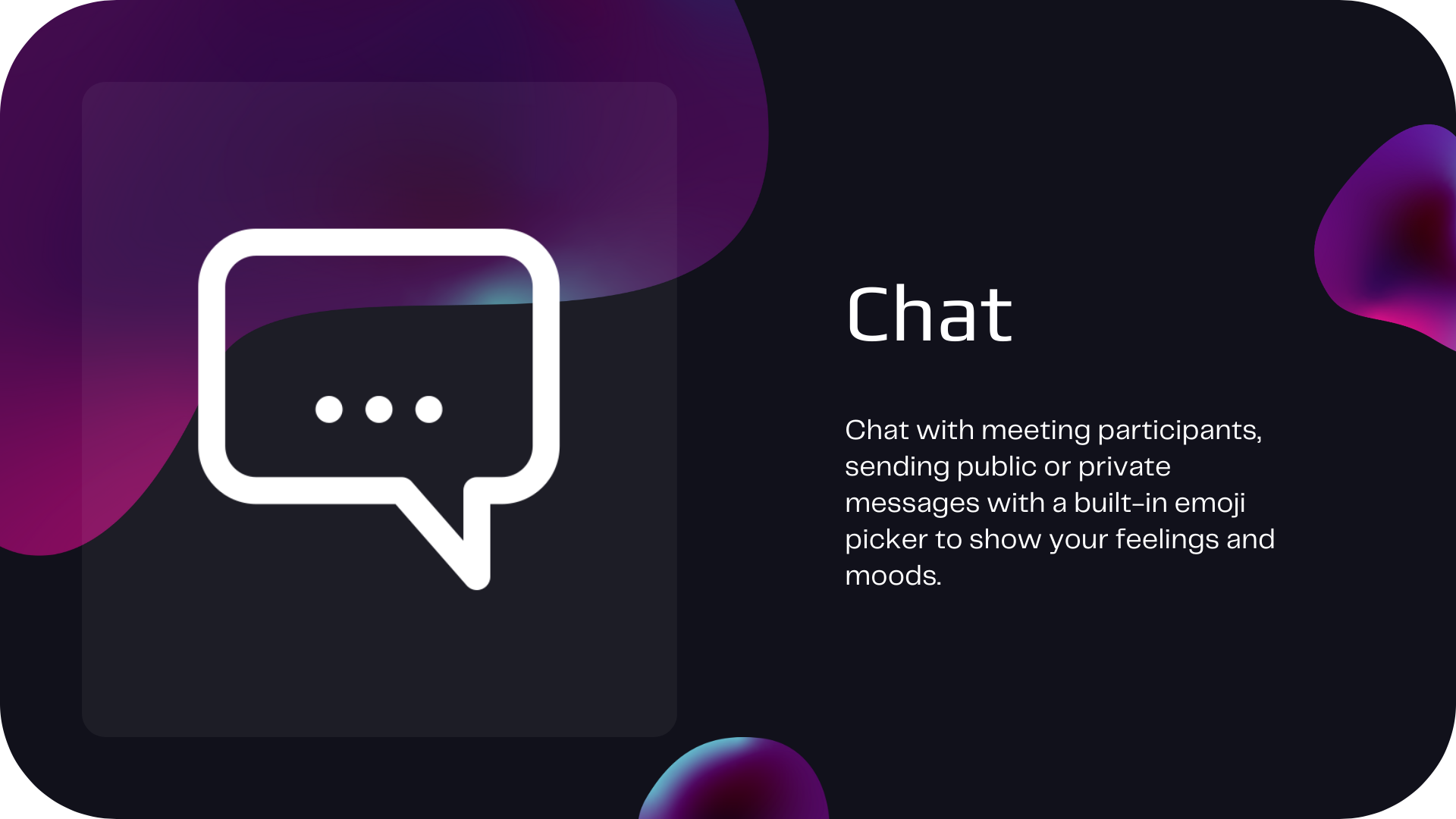



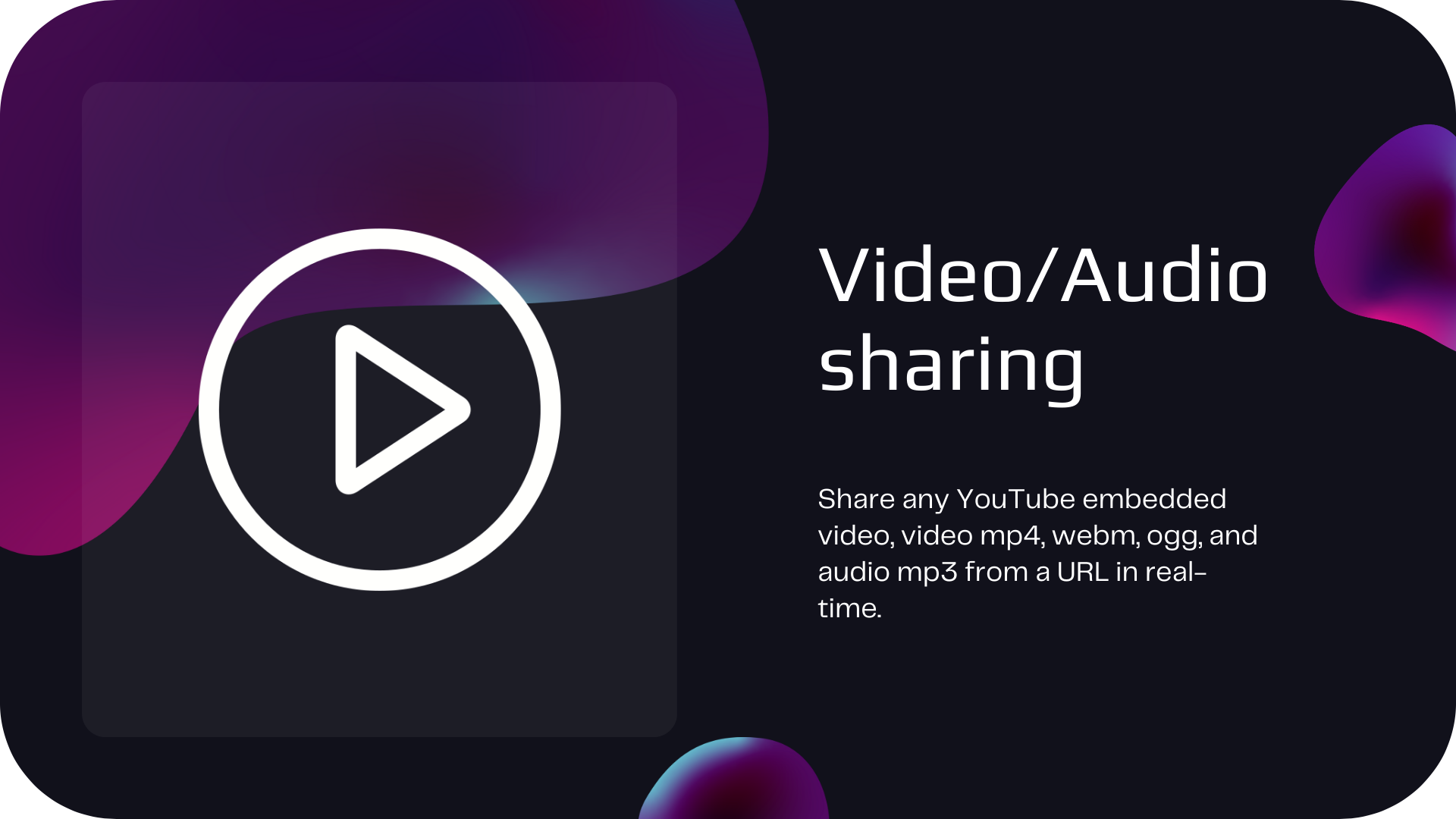
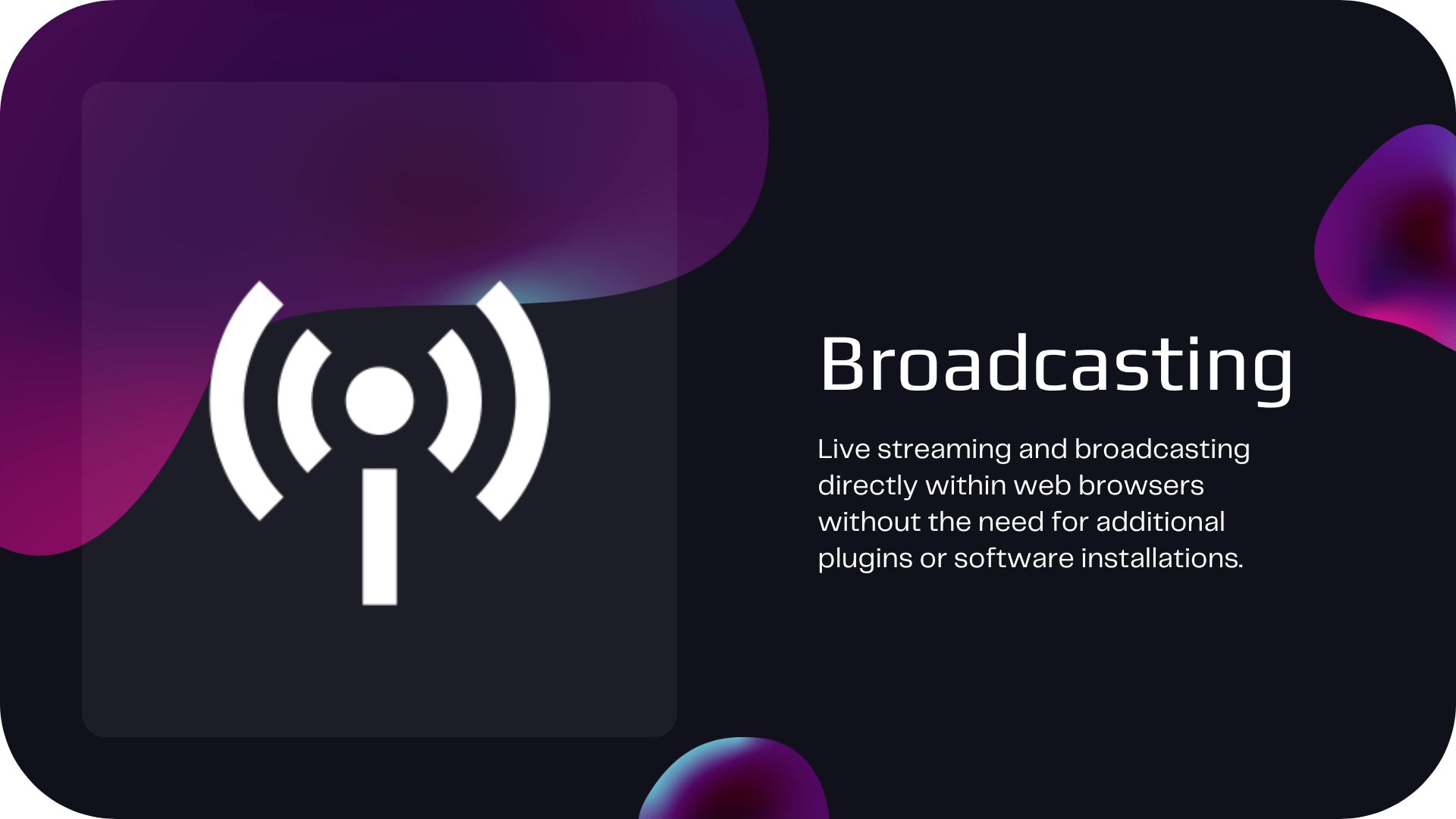





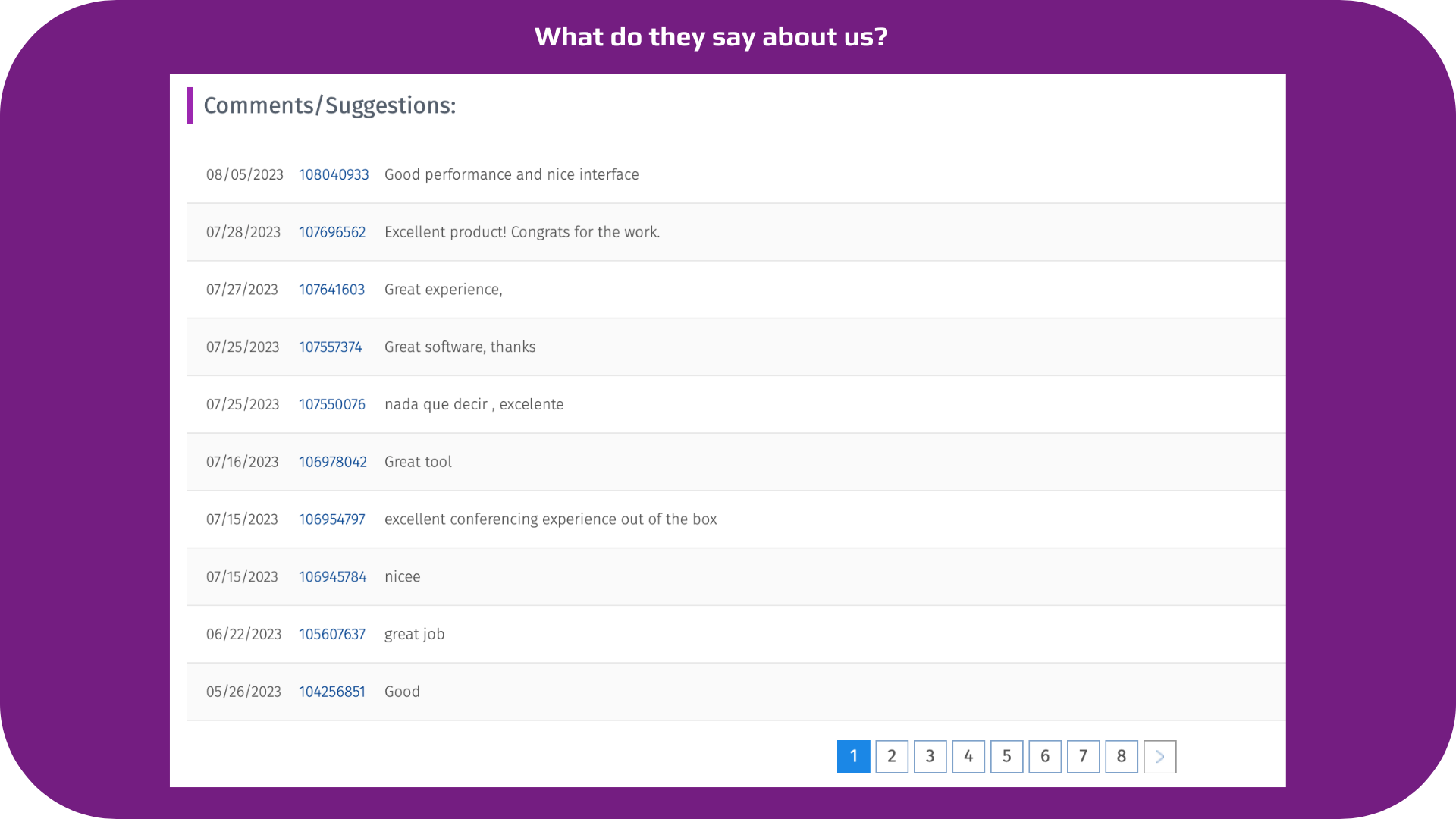
With over ⭐️ 1.8k stars! ⭐️, our platform has garnered significant recognition and support from the developer community. We are proud to be sponsored by reputable organizations, further validating the quality and value of our services. This endorsement from our sponsors highlights the trust and confidence they have in our platform’s capabilities. By leveraging the combined expertise and resources of our sponsors, we are able to continuously enhance and innovate our offerings, ensuring an exceptional user experience. Join the growing community of satisfied users and experience the benefits of a platform that has earned the admiration of both developers and sponsors alike.

Unlock the full potential of real-time video conferencing with MiroTalk SFU. Embrace advanced technology, scalability, and interactivity to empower your virtual collaborations. Stay connected and productive, no matter the distance. Get MiroTalk SFU today and revolutionize your online meetings and conferences!
The changelogs link accompanies each item, eliminating the need for lengthy descriptions here. Dive right in to track our progress and discover the latest updates! MiroTalk is constantly evolving, and we're excited to share every step of the journey with you. Dive into our complete changelogs to track every update and improvement. Stay informed, stay engaged, and be a part of our progress.
Unlock the full potential of our Extended License with a Free Installation, exclusively for you, provided your host server meets the necessary requirements. Don’t miss out on this opportunity reach out to us here and seize the benefits today!

Claim €20 in Hetzner Cloud Credits! Your exclusive link awaits – seize the opportunity today!
https://hetzner.cloud/?ref=XdRifCzCK3bn
MiroTalk serves a wide range of industries, offering versatile solutions for various purposes:
MiroTalk’s adaptability and robust features make it a versatile choice across industries, empowering seamless video communication and collaboration in various professional and social contexts.
Start the app using nodejs
# Copy app/src/config.template.js in app/src/config.js and edit it if needed $ cp app/src/config.template.js app/src/config.js # Install dependencies $ npm install # Start the server $ npm start
Start the app using docker and docker-compose
# Copy app/src/config.template.js in app/src/config.js edit it according to your needs $ cp app/src/config.template.js app/src/config.js # Copy docker-compose.template.yml in docker-compose.yml and edit it if needed $ cp docker-compose.template.yml docker-compose.yml # Building the image $ docker-compose build # Run the image in a container $ docker-compose up #-d
Running an app as a daemon is often useful for server applications, background services, or any program that needs to run continuously without user intervention. It ensures that the application remains active, even when there are no active user sessions.
To running the app as a daemon with nodejs use PM2
# Install pm2 $ npm install -g pm2 # Start the server $ pm2 start app/src/Server.js # Takes a snapshot $ pm2 save # Add it on startup $ pm2 startup
To running the app as a daemon with docker:
$ docker-compose up -d
The API documentation you can check it out here
The response will give you a entrypoint / Room URL for your meeting:
curl -X POST "https://sfu.mirotalk.com/api/v1/meeting" -H "authorization: mirotalksfu_default_secret" -H "Content-Type: application/json"
The response will give you a entry point / URL for the direct join to the meeting:
curl -X POST "https://sfu.mirotalk.com/api/v1/join" -H "authorization: mirotalksfu_default_secret" -H "Content-Type: application/json" --data '{"room":"test","name":"mirotalksfu","audio":"false","video":"false","screen":"false","notify":"false"}'
The documentations you can found in the docs folder of the project
If you not have your own server, We recommend Hetzner (CX21 it’s enough) or Contabo as OS: Ubuntu 20.04 LTS / 22.04.1 LTS. A domain or subdomain name that point to Your Server public IPv4.
We’d love to have you join our wonderful MiroTalk community on the official forum! It’s a place where you can find a wealth of answers and connect with friendly individuals who share your interests. Just click on the link below to hop right in: Official Forum. We can’t wait to meet you and have some exciting discussions together!
Thank you for purchasing my item. If you have any questions, please feel free to email via my user page contact form here.