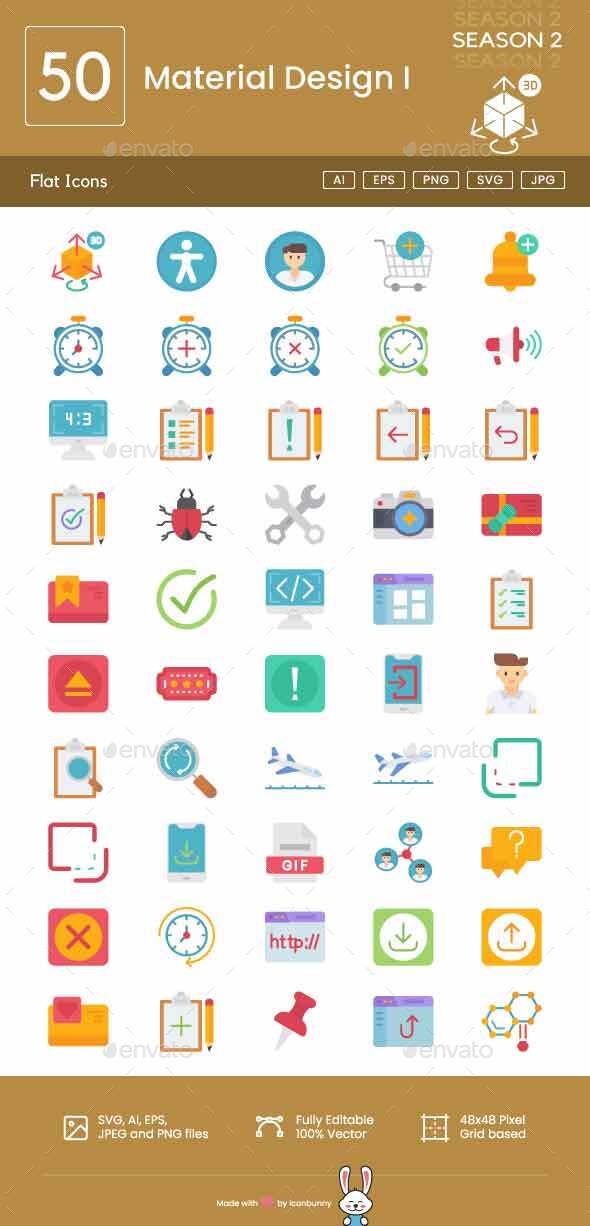Material Design Flat Multicolor Icons
Suitable for: Mobile Apps, Websites, Print, Presentation, Illustration, Templates
100 Icons include:
- – 3D Rotation Icon
- – Accessibility Icon
- – Account Circle Icon
- – Add Shopping Cart Icon
- – Add Alert Icon
- – Alarm Icon
- – Alarm Add Icon
- – Alarm Off Icon
- – Alarm On Icon
- – Announcement Icon
- – Aspect Ratio Icon
- – Assessment Icon
- – Assignment Late Icon
- – Assignment Return I Icon
- – Assignment Return II Icon
- – Assignment Turned Icon
- – Bug Report Icon
- – Build Icon
- – Camera Enhance Icon
- – Card Giftcard Icon
- – Card Membership Icon
- – Check Circle Icon
- – Code Icon
- – Dashboard Icon
- – Done All Icon
- – Eject Icon
- – Event Seat Icon
- – Error Outline Icon
- – Exit to App Icon
- – Face Icon
- – Find in Page Icon
- – Find Replace Icon
- – Flight Land Icon
- – Flight Takeoff Icon
- – Flip to Back Icon
- – Flip to Front Icon
- – Get App Icon
- – GIF Icon
- – Group Work Icon
- – Help Icon
- – Highlight Off Icon
- – History Icon
- – HTTP Icon
- – Input Icon
- – Launch Icon
- – Loyalty Icon
- – Note Add Icon
- – Office Pin Icon
- – Open in Browser Icon
- – Polymer Icon
- – Perm Camera Mic Icon
- – Perm Data Setting Icon
- – Perm Device Info Icon
- – Perm Media Icon
- – Perm Phone Msg Icon
- – Perm Scan Wifi Icon
- – Picture in Picture Icon
- – Play for Work Icon
- – Power Settings New Icon
- – Question Answer Icon
- – Receipt Icon
- – Settings Application Icon
- – Settings Brightness Icon
- – Settings Cell Icon
- – Settings Ethernet Icon
- – Settings Input Antenna Icon
- – Settings Input Component Icon
- – Settings Input HDMI Icon
- – Settings Input SVideo Icon
- – Settings Overscan Icon
- – Settings Phone Icon
- – Settings Power Icon
- – Settings Remote Icon
- – Settings Voice Icon
- – Shop Icon
- – Shop Two Icon
- – Speaker Notes Icon
- – Spellcheck Icon
- – Subject Icon
- – Supervisor Account Icon
- – System Update Alt Icon
- – Tab Icon
- – Tab Unselected Icon
- – Theaters Icon
- – Thumb Down Icon
- – Thumbs Up Down Icon
- – Track Changes Icon
- – Translate Icon
- – Trending Down Icon
- – Trending Up Icon
- – Verified User Icon
- – View Agenda Icon
- – View Array Icon
- – View Column Icon
- – View Day Icon
- – View Headline Icon
- – View Stream Icon
- – View Week Icon
- – Visibility Icon
- – Visibility Off Icon
Features
- Ready to use for all devices and platforms
- 6 Different formats: AI, CDR, EPS, JPG, PNG, SVG
- Designed using unigrid system
- Each Material Design Icon is designed for maximum usability
- 100% vector icons – Easy to edit and scale
- 20 PNG File Sizes:
- 16×16
- 24×24
- 29×29
- 32×32
- 40×40
- 48×48
- 58×58
- 64×64
- 72×72
- 76×76
- 80×80
- 96×96
- 120×120
- 128×128
- 144×144
- 152×152
- 192×192
- 256×256
- 512×512
- 1024×1024
Please rate us if you like our Material Design Flat Multicolor Icon set!