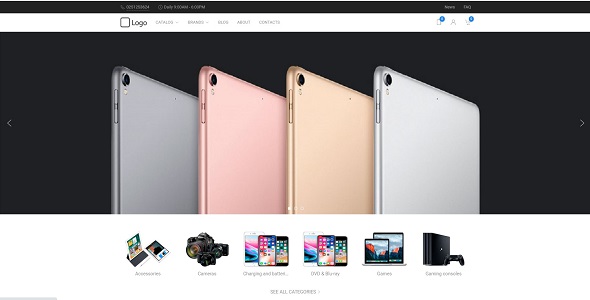Ecommerce & Accounting .Net 7+ Full Source Code
Version v2.0
Introduction
Ecommerce & Accounting is a combination between [POS& Accounting system] and Ecommerce module to make admin able to add unlimited products, categories, units, suppliers, customers and cashiers and create (sales – purchases – return sales –return purchases) invoices with taxes and discounts and print invoices, and he can create [Journals – Accounts Tree] . also you can add unlimited companies because the system is mulitenant. Admin can create cashier user , cashier user can only create sales invoices , after adding all products data you can display all products on you own ecommerce website and receive purchasing orders .
This web based application is developed on .Net 7 using ASP.Net Core, C#, Entity framework core, JavaScript, jQuery, JSON, Bootstrap, HTML, CSS and SQL Server.
Ecommerce & Accounting System has Three default roles [Admin , CompanyAdmin – Cashier – WebsiteClient] , and you can add unlimited roles .
Framework: .Net 7
Ecommerce Template License :
This Template is licensed under the MIT License © Roman Chekurov
Permission is hereby granted, free of charge, to any person obtaining a copy of this software and associated documentation files (the “Software”), to deal in the Software without restriction, including without limitation the rights to use, copy, modify, merge, publish, distribute, sublicense, and/or sell copies of the Software, and to permit persons to whom the Software is furnished to do so, subject to the following conditions:
Features :
- Fully Responsive Template
- PayPal Payment Integration
- Support 25 currencies
- Support English / Arabic for admin panel
- Architecture : Clean Architecture
- Full User Management Module
- Users [Create –Edit – Delete – Search]
- Roles [Create –Edit – Delete – Search]
- Policies [Create –Edit – Delete – Search]
- Authentication Settings
- Bind Pages with Policies , using easy user interface
- Login
- Reset Password
- Error Log : using NLog
- Audit trail : log database actions [add – update -delete] and business actions Like:[CreateInvoice,UpdateInvoice , etc]
- Multitenant: unlimited companies
- Website Pages
- Homepage
- Catalogs
- Catalog
- SubCategory
- Product
- Catalogs
- Brands
- Blog
- Article
- About
- Account
- Cart
- Checkout
- Compare
- ContactUs
- Delivery
- FAQ
- Favorites
- News
- Personal
- Settings
- Subscribtion Emails List
- Messages
- FAQs
- About
- Delivery
- Home Page Slider Images List
- News List
- Articles List
- Units [Create –Edit – Display – Delete – Search]
- Catalogs [Create –Edit – Display – Delete – Search]
- Categories [Create –Edit – Display – Delete – Search]
- Brands [Create –Edit – Display – Delete – Search]
- Attribute Groups [Create –Edit – Display – Delete – Search]
- Attributes [Create –Edit – Display – Delete – Search]
- Products [Create –Edit – Display – Delete – Search]
- Customers [Create –Edit – Display – Delete – Search]
- Suppliers [Create –Edit – Display – Delete – Search]
- Sales Invoices [Create –Edit – Display – Delete – Search]
- Purchasing Orders [Search – Display – Change Status]
- Sales Returns Invoices [Create –Edit – Display – Delete – Search]
- Purchases Invoices [Create –Edit – Display – Delete – Search]
- Purchases Returns Invoices [Create –Edit – Display – Delete – Search]
- Journals [Create –Edit – Display – Delete – Search]
- Accounts Tree [Create – Edit – Delete – Search]
- Cost Centers [Create – Edit – Delete – Search]
- Dashboard
- Cashier [Create – Edit – Display – Search]
- Company Admin [Create – Edit – Display – Search]
- Reports
- Sales Report
- Sales Returns Report
- Purchases Report
- Purchases Return Report
- Stock Report
- Cash Report
- Journals Report
Quick Start Guide
How to Generate Database Tables
- Open [Package manager console] and in the [Default project] list .. select [Common.Persistance] project
- Write the below commands
- add-migration CreateCommon -context CommonDbContext
- update-database -context CommonDbContext
- Open [Package manager console] and in the [Default project] list .. select [UserManagement.Persistance] project
- Write the below commands
- add-migration CreateIdentity -context ApplicationDbContext
- update-database -context ApplicationDbContext
- Open [Package manager console] and in the [Default project] list .. select [Paypal.Persistance] project
- Write the below commands
- add-migration payment -context PaymentDbContext
- update-database -context PaymentDbContext
- Open [Package manager console] and in the [Default project] list .. select [SmartAccounting.Persistance] project
- add-migration CreateSmartAccounting -context SmartAccountingDbContext
- update-database -context SmartAccountingDbContext
- Congratulations , just run the project .
Credentials
- User name : admin
- Password : P@ssw0rd
- You will find a demo images in the downloaded folder , so you can use them while testing the item .
- Create Company Admin
- Company Admins – > New Company Admin
- Logout from Admin user
- Login with new [Company Admin User]
- Update Tax Value & Opening Cash
- Create Cashier
- Create Default Customer Or Real Customers
- Customers – > New Customer
- Create Default Supplier Or Real Suppliers
- Supplier – > New Supplier
- Create Units
- Inventory – > Units List – > New Unit
- Create Catalogs
- Inventory – > Catalogs List -> New Catalog
- Create Categories
- Inventory – > Categories List -> New Category
- Create Brands
- Inventory – > Brands List -> New Brand
- Create Attribute Groups
- Inventory – > Attribute Groups List -> New Attribute Groups
- Create Attributes
- Inventory – > Attributes List -> New Attribute
- Create Products
- Inventory – > Products List – > New Product
- Create Items in Accounts Tree
- Create Cost Center
- Cost Centers – > New Cost Center
- Create Journals