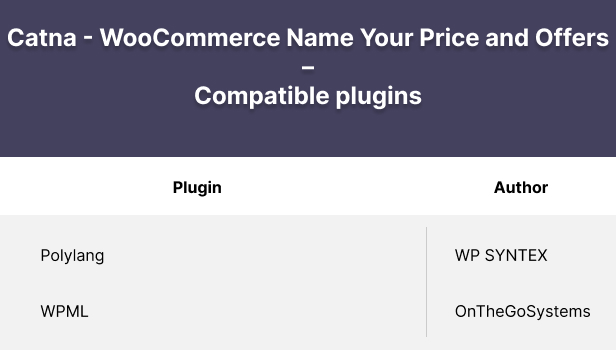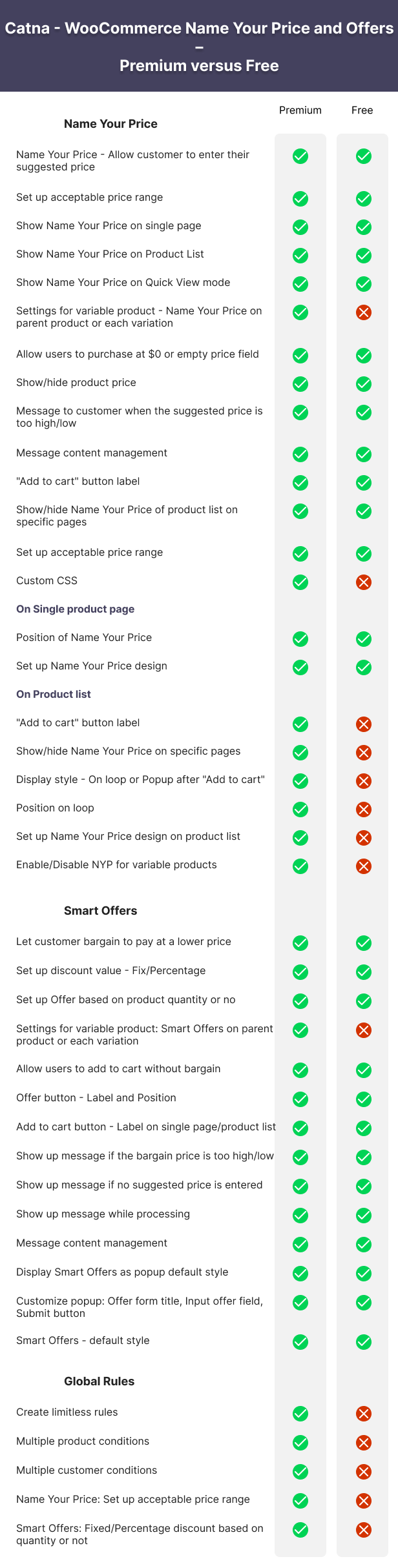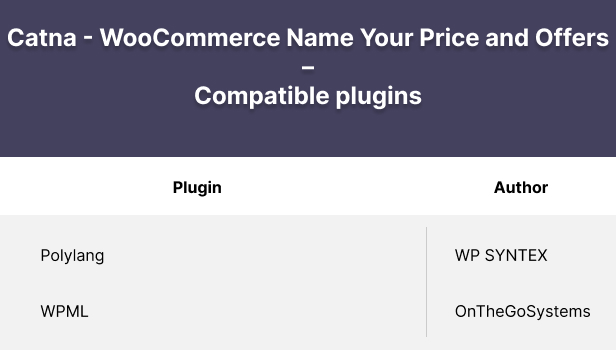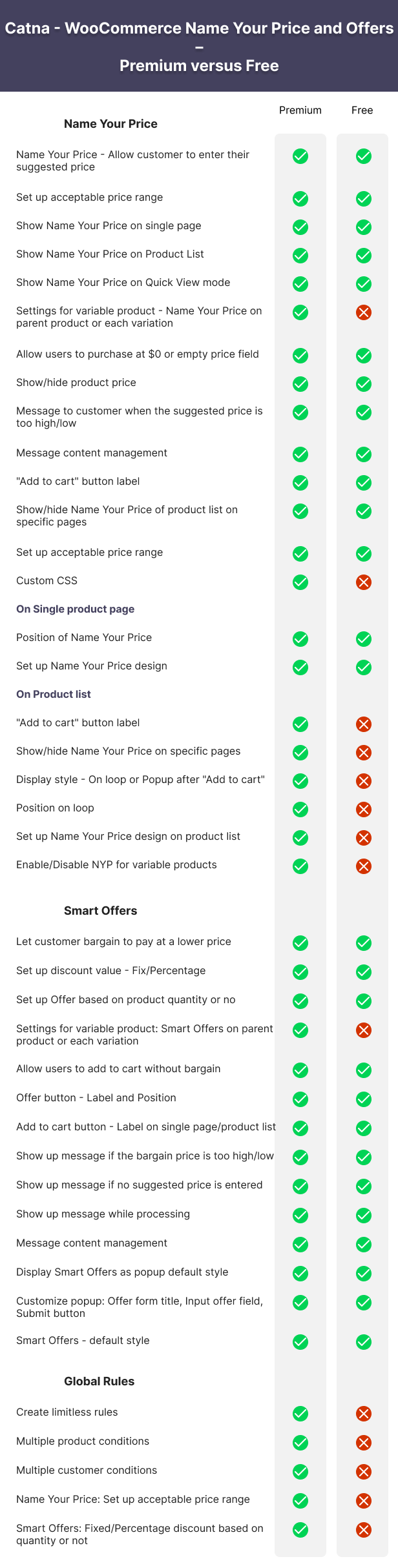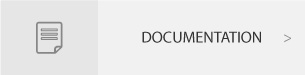
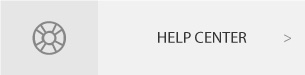
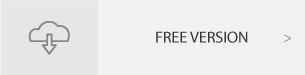
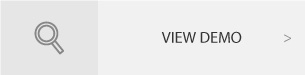
Catna – WooCommerce Name Your Price and Offers helps your customers who shop on your online store to
propose their desired price for products. WooCommerce Name Your Price plugin displays the price field of each
product and allows customers to flexibly enter the price that they are willing to pay for a product. Customer price
proposals can be approved if they are eligible for the price conditions and rules that you set in the backend.
* IMPORTANT NOTE:
Our plugin supports assigning the coupon box popup on certain pages using WP’s Conditional
tags.
To handle WP’s Conditional Tags, this plugin uses eval() which is very
dangerous because it allows the execution of arbitrary PHP code. Therefore, please only fill this field with proper
conditional tags which are validated and/or provided by trusted developers.

This feature allows customers to enter the suggested price on your products.
- Name your price: The plugin allows customers to enter the willing-to-pay price on the price
field of products on the front end.
- Name your price for product types: Easily set the name of your price for simple, variable
products.
- Quick view display: You can display the name and your price of products on the quick
view.
- Set range of acceptable prices: You can set a minimum acceptable price and a maximum acceptable
price for each product on the single product editing page.
- Display the name your price on the single page and shop page: The plugin allows setting the
name your price on the single product page and shop page.
- Allow free purchase: You can allow your customers to buy products for
free.
- Collect donations for products or in simple.
- Invalid Price Error Validation: Whenever a customer enters an invalid Product price to buy
the product, it will not allow buying the product, so we have added validation. Therefore, the admin can easily
change the error message of invalid Price Error from settings.
- Simply customize and design name your price button labels and messages on the shop and single product page.
- Customize Error Messages & Add to Cart Button text (Optional)
- Custom CSS: You can add your CSS to design the name your price on the front-end as you
want.
This feature allows customers to bargain at a lower price with the current product price if that bargain price
matches the conditions that the admin set in the backend.
- Smart offer for product types: You can set smart offers for each simple or variable product.
- Display the name your price on the single product and shop page
- Smart offer without product quantity: Set a smart offer for the product not based on the
product quantity. You can set an offer with a fixed amount decrease or percentage decrease in the product price.
- Smart offer with product quantity: Set various smart offers based on the product quantities
purchased. Offers can be a fixed amount decrease or percentage decrease in the product price based on the
respective quantity.
- Simply customize and design smart offer button labels and messages on the shop and single product page.
- Set Min & Max Quantities a customer needs to purchase to avail of price reduction: Define
minimum & maximum quantities a customer can order at configured price.
- Display bargain form under a pop-up.
- Custom CSS: You can add your CSS to design the smart offer on the front-end as you want.
This feature helps shop owners to generate as many name-your-price or smart offer rules as they want that match
product conditions or customer conditions set. It helps save time to set minimum acceptable prices and maximum
acceptable prices for products or customers that matched the rules.
- Create unlimited customer roles and assign prices to each role.
Setting conditions for displaying the WooCommerce name your price and smart offer which match the global
rules.
You can set up conditions to display the WooCommerce name your price and smart
offer feature for many products or customers which match the global rules:
- Product conditions: Set up product conditions to open the name of your price or smart offer for
the eligible products, available with: Include products, Exclude product, Product price, Include categories,
Exclude categories, Product visibility.
- Customer conditions: Set up customer conditions to open the name of your price or smart offer
for the eligible customers, available with: Only logged in, Include user role, Exclude user role, Include users,
Exclude users.