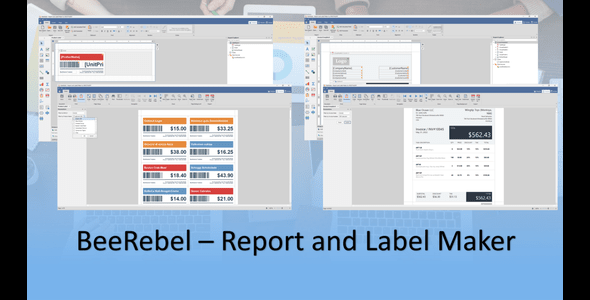
|
BeeRebel Youtube Tutorial Playlist => https://www.youtube.com/watch?v=43V2HW5Ryec&list=PLCVjUEVL8Ol9j22Z3m4mdvZwCPHGY2NiZ |
What is BeeRebel?
BeeRebel is a desktop software application with its main usage are to help create reporting and label.
There are two main data sources for supplying data to BeeRebel:
1. Microsoft Excel
2. Microsoft SQL Database
Pre-Made Report and Label
BeeRebel supplied with pre-made report and label so you can getting started quickly with those pre-made.
The pre-made report and label using Microsoft Excel for its data source. This approach is taken because almost everybody have Microsoft Excel already installed on their computer so its very easy to get started with BeeRebel.
Tips Working With BeeRebel
The best tips we can give to you to get the most out of BeeRebel is starting to use BeeRebel with it’s pre-made report and label. By using pre-made template, you can productive with BeeRebel right away. You just only need to change the data that reside at Microsoft Excel. Detail step of how doing this can be found at the video documentation.
Computer Pre-Requisite
To have BeeRebel working properly, you should comply with below pre-requisite:
1. .NET Framework 4.7
2. Computer Operating System: Windows 7, Windows 8, Windows 10, Windows 11
3. Microsoft Excel (if you want Excel as the data source for BeeRebel)
4. Microsoft SQL Database (if you want Microsoft SQL Database as the data source for BeeRebel)
.NET Framework automatically installed by Operating system. So basically you don’t have to do anything. Below are links you can read to learn more about .NET Framework and Windows Operating System dependencies. |
BeeRebel Installation
Before you can use BeeRebel, you should install it first. Below are the installation steps:
Note: more details can be seen on video documentation.
1. Place the .zip file you got after you purchase to Download folder
2. Unzip that .zip file
3. Locate the folder “SetupInstaller”
4. To begin the installation, double click the file “BeeRebelSetup”
5. Follow the installation steps until finish.
Video Documentation
Documentation about product usage equipped with Video so it will be easy to follow.
Working With BeeRebel Source Code
BeeRebel software application supplied with its source code. To be able to open the source code and build the source code should comply with below pre-requisite
1. Visual Studio version 2022 (Can be Community edition or Professional/Enterprise edition)
2. Microsoft Excel if you want working with Excel data source
3. Microsoft SQL Server if you want working with MS SQL database data source
Follow below steps to open the source code
1. Go and locate the unzipped folder earlier
2. Go and locate the SourceCode folder
3. Double click the .sln file to open the source using installed Visual Studio
BeeRebel using third party component that is DevExpress version 21.2 to build the product. Fortunately, we have distribute the product and the source code with DevExpress 21.2 library by following DevExpress EULA. We purchase and have valid DevExpress 21.2 license. So you do not need to purchase and have DevExpress license to use BeeRebel application and Source code. Unfortunately, if you did not have the license, you will not be able working with DevExpress control visually through Visual Studio designer. But, accessing the DevExpress library through back end C# code is still granted. |
To be able to work with the source code properly, you should have knowledge in Windows Form and DevExpress development. We did not shipped the product with how to development about Windows Form and DevExpress. You can consult official Microsoft documentation about Windows Form development and DevExpress documentation about DevExpress development.