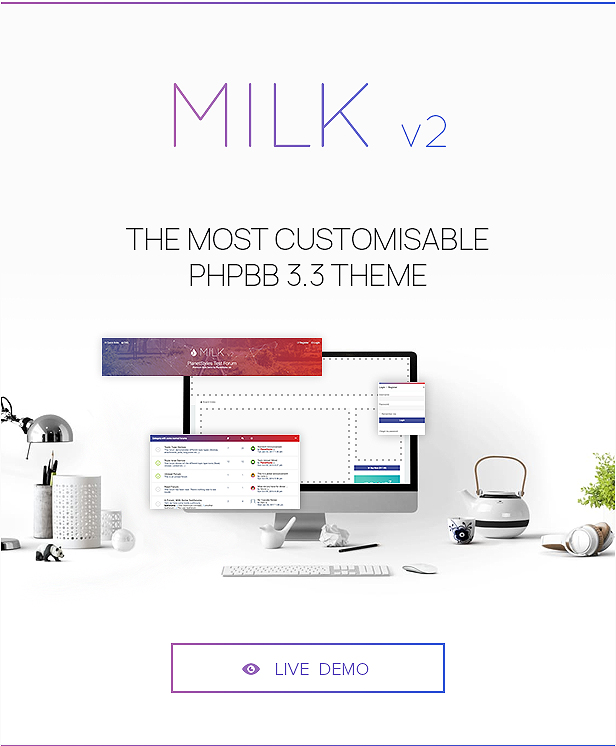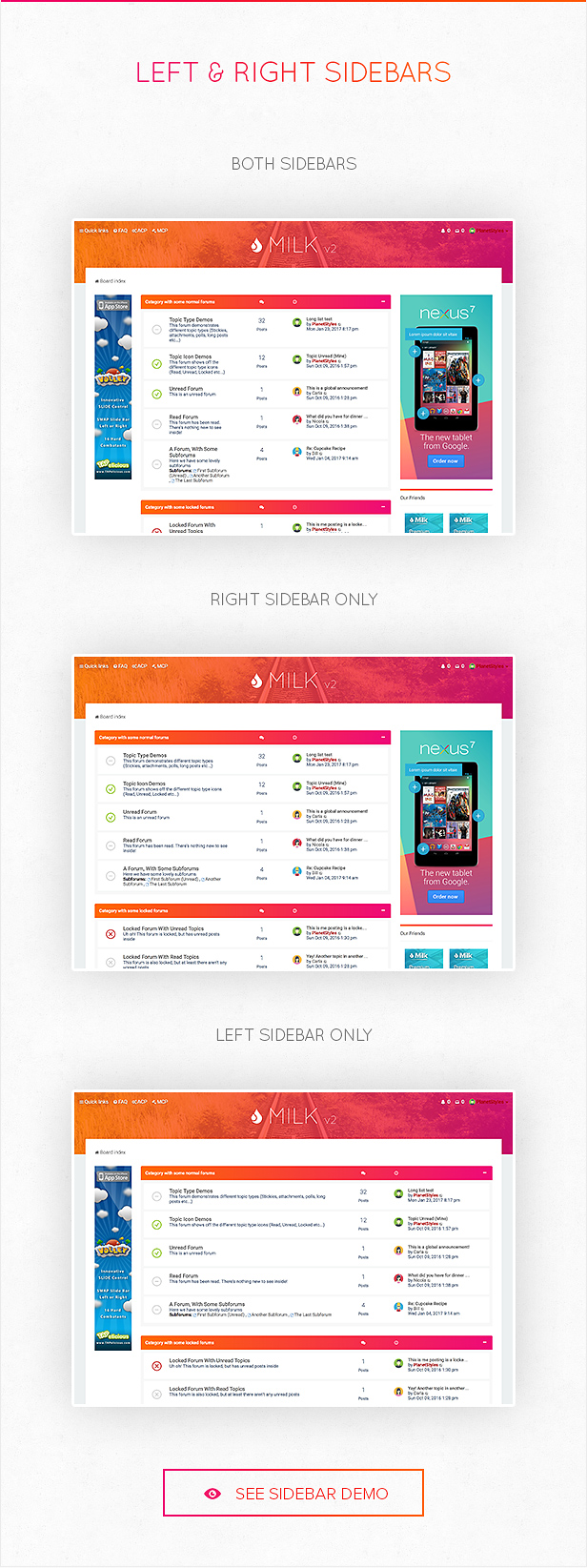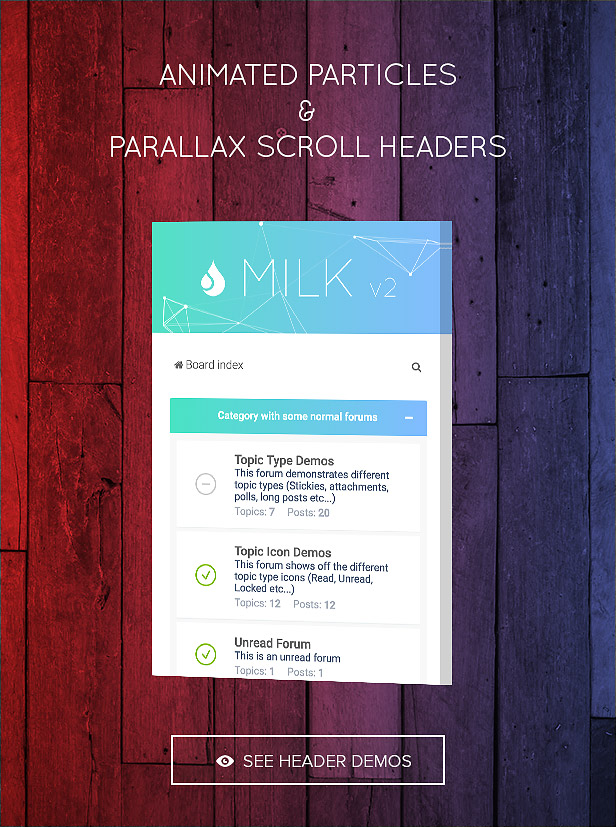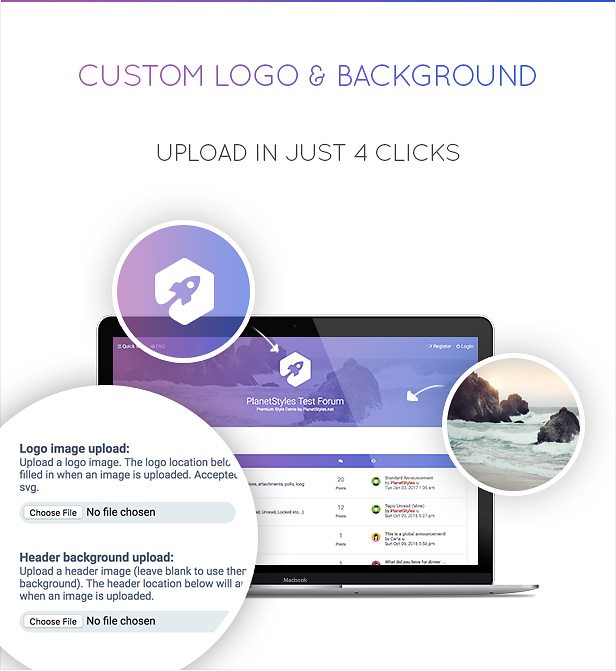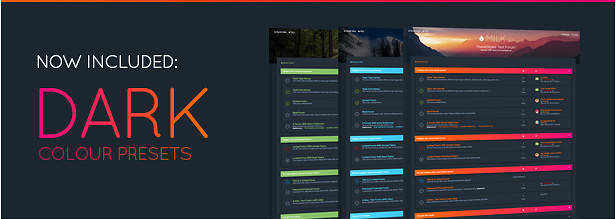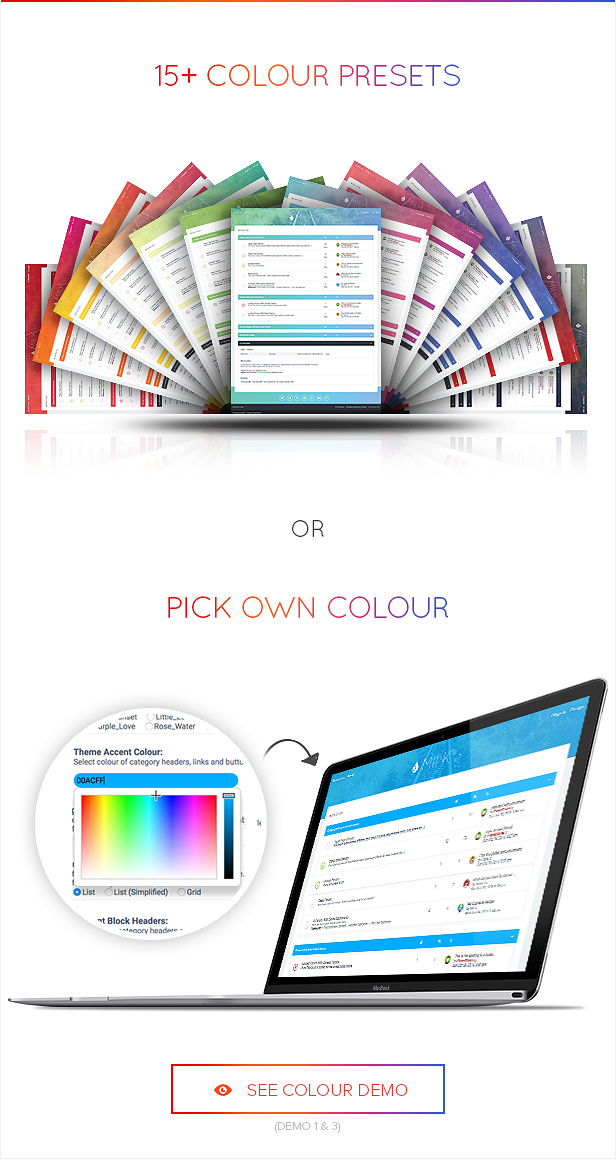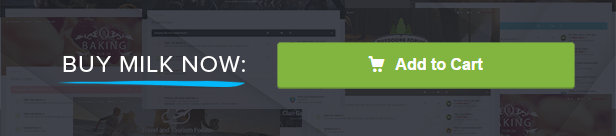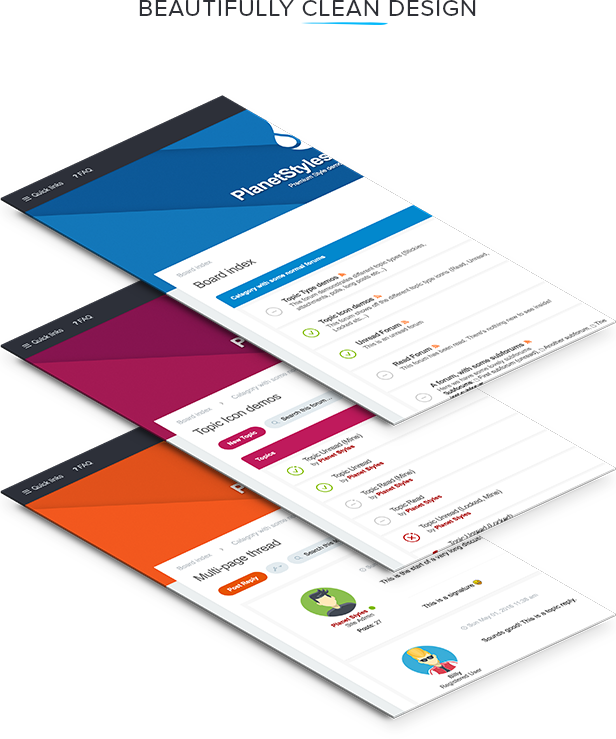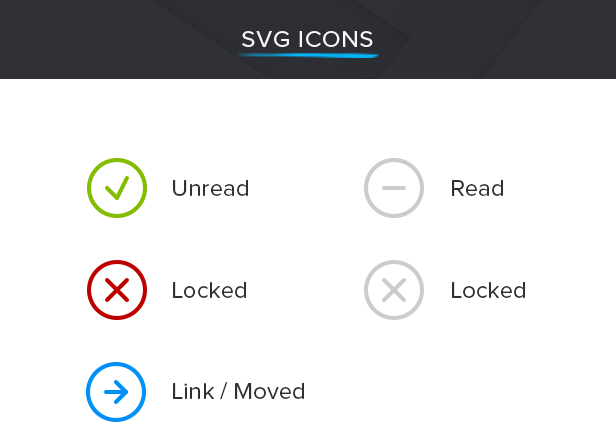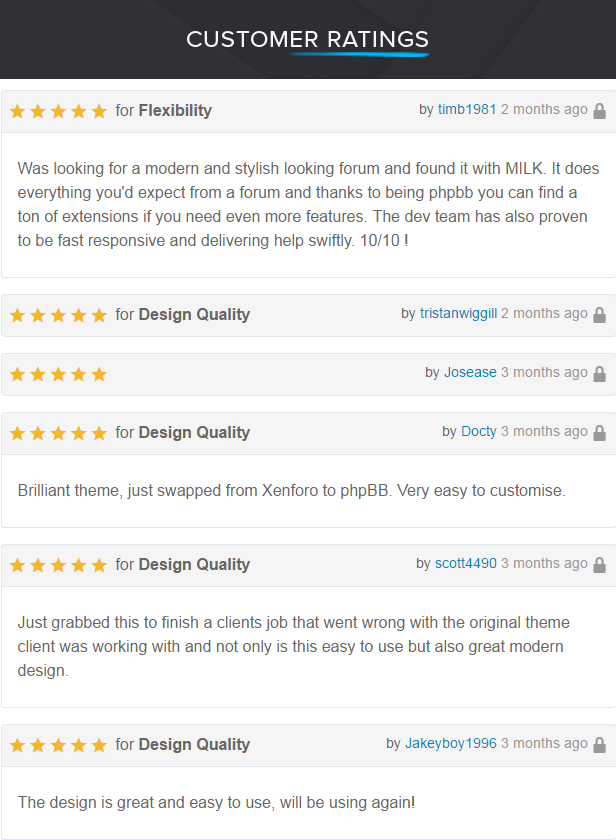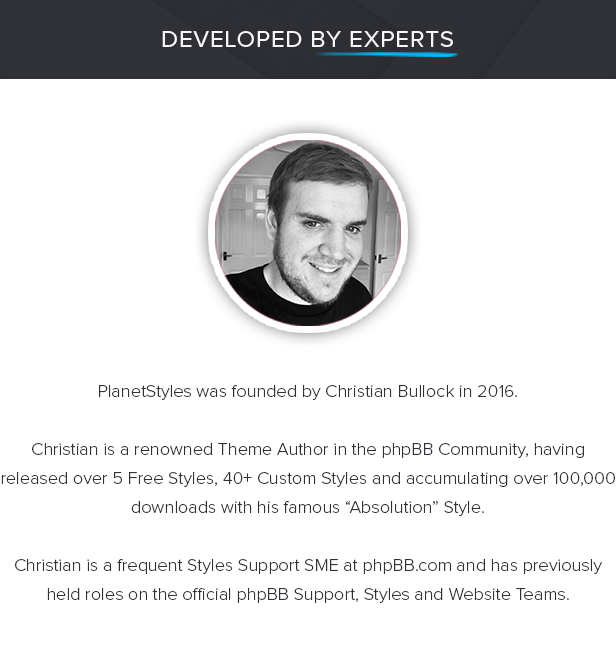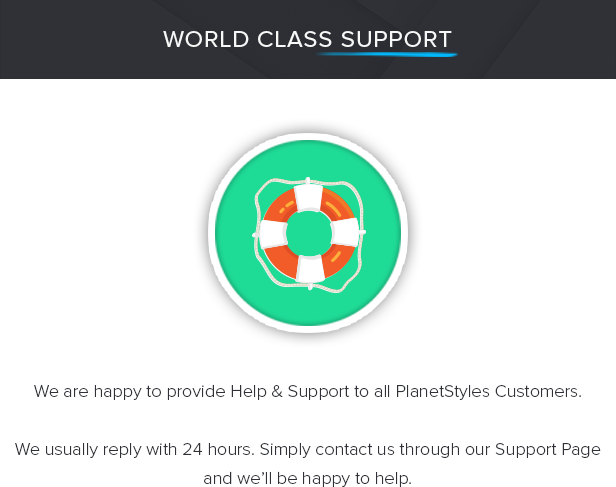We are glad to release Metro style for XenForo 1.3.6, 1.4.10, 1.5.24, 2.0.12, 2.1.11 and 2.2.12. It’s a clean and simple style that fully supports the latest XenForo community software. Metro for XenForo is fully responsive and retina-ready. It will look great on any desktop, laptop, tablet or smartphone. Metro theme will help you to build a popular community.
XenForo is built to be the most extensible and flexible community software ever. The Metro style fully supports the following XenForo features:
- Semantic HTML
- Spam-protection
- Seo-optimized
- Xml sitemap
- Custom pages
- Extended multiquotes
- Share buttons
- Facebook, Twitter and Google Plus integration
- Google Analytics integrated
- Resource manager
- Censoring
- Importer from other forums cms’s
- Hundreds of add-ons
- and much, much more XenForo features…
Buying Metro for XenForo you get:
![]()
![]()
![]()
![]()
![]()
![]()
![]()
![]()
![]()
Credits
Update List
Full update list]]>We are glad to release Metro style for XenForo 1.3.6, 1.4.10, 1.5.24, 2.0.12, 2.1.11 and 2.2.12. It’s a clean and simple style that fully supports the latest XenForo community software. Metro for XenForo is fully responsive and retina-ready. It will look great on any desktop, laptop, tablet or smartphone. Metro theme will help you to build a popular community.
XenForo is built to be the most extensible and flexible community software ever. The Metro style fully supports the following XenForo features:
- Semantic HTML
- Spam-protection
- Seo-optimized
- Xml sitemap
- Custom pages
- Extended multiquotes
- Share buttons
- Facebook, Twitter and Google Plus integration
- Google Analytics integrated
- Resource manager
- Censoring
- Importer from other forums cms’s
- Hundreds of add-ons
- and much, much more XenForo features…
Buying Metro for XenForo you get:
![]()
![]()
![]()
![]()
![]()
![]()
![]()
![]()
![]()
Credits
Update List
Full update list]]>For those who are going to update from Quarto 1.0.* to Quarto 1.1
Quarto 1.1 for vBulletin 5.6.1 is a refactored theme. Please read the update section in the documentation before updating.
We are glad to release Quarto theme for vBulletin 5.1.10, vBulletin 5.2.6, vBulletin 5.3.4, vBulletin 5.4.5, vBulletin 5.5.6 and vBulletin 5.7.5. It’s a clean and simple style that fully supports the latest vBulletin community software. Quarto for vBulletin 5 is fully responsive and retina-ready. It will look great on any desktop, laptop, tablet or smartphone. Quarto theme will help you to build a popular community.
Quarto theme is 100% responsive. Your community members will be glad to visit your forum from any device – desktop, tablet or a smartphone
All the theme graphics are fully scalable, so the theme will always be 100% sharp on a high-resolution screen
Quarto for vBulletin 5 includes 10 ready-made color schemes. 5 in dark and 5 in light colors. So you can easily choose an appropriate color scheme for your community.
You won’t need to translate any buttons or any theme graphics. The theme supports any language pack from box.
The theme supports additional information blocks in the footer for your contacts, extra links or any other content.
Full and detailed documentation included. If you have any questions on using the theme – you’ll find the answer inside the documentation!
Buying the theme you get premium support!
Credits
Update List
Full update list]]>For those who are going to update from Quarto 1.0.* to Quarto 1.1
Quarto 1.1 for vBulletin 5.6.1 is a refactored theme. Please read the update section in the documentation before updating.
We are glad to release Quarto theme for vBulletin 5.1.10, vBulletin 5.2.6, vBulletin 5.3.4, vBulletin 5.4.5, vBulletin 5.5.6 and vBulletin 5.7.5. It’s a clean and simple style that fully supports the latest vBulletin community software. Quarto for vBulletin 5 is fully responsive and retina-ready. It will look great on any desktop, laptop, tablet or smartphone. Quarto theme will help you to build a popular community.
Quarto theme is 100% responsive. Your community members will be glad to visit your forum from any device – desktop, tablet or a smartphone
All the theme graphics are fully scalable, so the theme will always be 100% sharp on a high-resolution screen
Quarto for vBulletin 5 includes 10 ready-made color schemes. 5 in dark and 5 in light colors. So you can easily choose an appropriate color scheme for your community.
You won’t need to translate any buttons or any theme graphics. The theme supports any language pack from box.
The theme supports additional information blocks in the footer for your contacts, extra links or any other content.
Full and detailed documentation included. If you have any questions on using the theme – you’ll find the answer inside the documentation!
Buying the theme you get premium support!
Credits
Update List
Full update list]]>
Bootstrap is ‘mobile-first’ front end framework developed by a couple of engineers at Twitter (hence the name), it was originally designed to help provide some consistency across tools the guys were building internally. Since its first public (open source) release in 2011 (see the blog post here) it has found huge popularity among web developers for its ease of use and feature set, and in 2012 was the most popular project on GitHub. that allows for developing websites and custom applications that are cross-browser and cross-device compatible (responsive). Some of the key features of Twitter Bootstrap are:
- Responsive design Base CSS For Typography, code, Tables, Forms, Buttons
- Web UI Component Dropdowns, Buttons, Navigation menu, Labels, Breadrumbs, Pagination, Thumbnails, Alerts, Progress bars
- JavaScript plugins Modal, Dropdown, Scrollspy, Tab, Tooltip, Popover, Alert, Button, Collapse, Carousel and Typehead
- Built on LESS A CSS grid system for designing adaptive websites
- Cross platform Ensures that the output is consistent across platforms & browsers
- Integration Simple, fast and easy to work with existing sites
- Compatibility Takes into account the future design & development standards e.g. HTML5 & CSS3
- Open Source Allows developers to participate and add their contribution to be used by other bootstrap developers
They should add “Everything” to the “What is the main reason for your rating” This is the best theme out there and it’s really cheap! Looks simple but it has a lot of in depth and good features! This theme is the definition of awesomeness.koopzable
This is such an awesome and versatile theme! Out of the box it looks so professional and well thought out. Best PHPBB3 theme we’ve used. It is also highly customizable, and you can easily customize it to your needs. Support is TOP notch. Any issues or even general questions have been resolved via their forum in a matter of minutes. Also lots of MODS available and some of the premium ones are really worth it.Victimlas
The rating drop-down box only allows you to select one reason for rating 5 stars. In reality it is all of them. This is a fantastic theme built by someone who knows what they are doing.Blakk
Dave is A+ developer. If you are looking for a forum template, you won’t find better than his in themeforest. His is the best! I’m using FLatBoots template and I love it. I ordered customization and all set ups from him, and he is the best in what he does. Dramabuzz.com Website was up and ready under 4 hours. Since I’m a complete newbie in website development, I keep bugging him with questions everydaySorry Dave :)) And he always answers my questions and explains everything. The support is A+ for this template!
zalimova
First and foremost, this simple yet modern and clean design is what sold me, but the reason behind the five stars is it’s designer – Dave. For a few months now, we have been working back and forth in order to customize and finalize our website. Dave has been such a godsend and amazing part of that whole process. Great open communication, great after-service, so patient and understanding, and just an awesome guy in general. I’d recommend this theme as well as any SiteSplat products, hands down!lexy822
Everything – design quality, feature availability, flexibility, customer support, bug-support, customizability, code quality, documentation quality…. and friendly communication. I have not tasted everthing what stands above, but when you take a step inside the supportforum you’ll see that everything is true. Thx Dave for a piece of code that makes so much fun!Steve – Webtyphoon
Awesome phpBB Design with very easy usuability, but on top of it , it was Customer support which made me most happy, i have used many themes before, but never really got satisfied with customer support Sitesplat is real surprise as it got outstanding support too, sadly i can only give max of 5 stars ! Highly Recommended for your Forums !Jay_cooper
This is such an awesome and versatile theme! Out of the box it looks so professional and well thought out. Best PHPBB3 theme we’ve used. It is also highly customizable, and you can easily customize it to your needs. Support is TOP notch. Any issues or even general questions have been resolved via their forum in a matter of minutes. Also lots of MODS available and some of the premium ones are really worth it.victimlas
To all future buyers, I come around since I got myself Flatboots and want to give a boost to Dave’ sales for the following reasons. - Access to a great community with plenty of MODS available for FLATBOOTS - Premium Mods that will rock your forums - Super fast and friendly support (I believe Dave is an alien, he doesn’t sleep) - yet my forum is not fully launched, I receive a loads of positive feedbacks about it and from forum owners too. Those $16 will be the best purchase you will ever made for a forum style.studio7g
This is not just a skin, it’s a perfectly polished product with a great support forum and additional modules. Feels even a bit like a new engine. 5 stars from me!Darnath
Its the perfect theme to start customising your forums! The addons, the way the theme is built, the support, the mod support ( they have made styles for the most popular mods to match the theme, how cool is this?!), the topic loader widget, everything about it, Couldn’t be easier to work with! Absolutely love it!MikeStardust
Complete newbie to PHP and developing Website Forums. This Theme looks clean, professional, and it just WORKS. I had one question/concern after a few days of using the Product and reached out to the Developer, Themesplat aka Dave, and he answered my question within a few hours and helped me resolve the issue. And prepared a fix that would help others who may encounter this issue. Great Product, Great Developer, Great Support. BUY THIS! You won’t be sorrywind777
Absolutely perfect. No competition both in&out of themeforest. This stamps on all other designs I hav seen. ONE SIMPLE STATEMENT. Buy it or you’ll regret not doing so.juyoung518
Support for this item is absolutely amazing. Extremely easy to set up the style, and if you have any issues it’s incredibly easy to get assistance. The theme is also exactly what I was looking for. Original. There are not many other themes like this out there, and it really grabbed my attention. Everyone who I’ve shown the forum to so far also loves it. The quality and customization availability is fantastic. MOD’s for the style are also regularly updated and released, which makes everything even better. Keep up the great work. Much appreciated.jhwx
Amazing phpBB3 theme with excellent support from the authors. Highly recommended and thank you for your work!smartmania
Was not sure about the purchasing this theme and having it customized but Dave was great to work with. He met my expectations in both the final theme and timeframe to complete the theme. I highly recommend Dave and his work.Roktgr
ALL REASON IT’S VALID!! BEST THEME, BEST SUPPORT, BEST CODE QUALITY, BEST GUIDE, ALL THE BEST!! I’M VERY HAPPY! THANKS!!i7Vulcan
INCREDIBLE. I’ve received nothing but compliments since installing it. Easy to use, beautiful highly customizable and the support from Dave is fantastic. Best purchase I’ve ever made here.poind3xter
- phpBB 3.3, 3.2, 3.1 and 3.0 included. Professional Development will always cover all the software versions

- Bootstrap 3.3.8 Fully integrated and untouched (The only theme in the phpBB market section that has been TRULY written from scratch on top bootstrap, line by line. BBOOTS is part of my collection and it has been written from scratch as well. Don’t let the other Authors Fool you with poorly coded copycats!)
- Fancy Lazy Topics Loader ($250 value ) Download it from the community forum at www.sitesplat.com
- Built-in “ACP Update Notifier ©” – never miss an update! HOT
- Topics and Posts Status Replaced with Font Icons
- Multilanguage support, just drop the language file into your language and all set!
- Built from the GROUND-UP on Bootstrap Framework HOT
- 100% valid HTML5 and CSS3 Semantic
- 100+ Fully Responsive Pages (Moderator control Panel, User Control Panel , Everything!)
- limitless Colors Combinations with the on-line colorpicker service: COLORIZE? HOT
- Remarkably Easy and Fun to customize
- Twitter API 1.1 Fully Integrated (yep add your twitter ID and presto your tweets are displayed)
- Windows 8 Touch And Pinnable Address Compatible
- Several Extra Bootstrap Compatible Plugins Added
- Preview On File Uploads And Avatar (HOT)
- Well Documented and commented Semantic (HTML and CSS)
- Search Engine Optimization (SEO) Powerhouse!HOT
- CSS3 Goodness
 )” title=”;)” />
)” title=”;)” /> - Common error pages from 400 to 503 included
- Notifier system with Postpone option. Never miss a PM again! HOT
- AMD loader to Load Up Resources Asynchronously and in Parallel
- No More Ugly Select, Radio And Checkboxes, Everything Is Fully Styled
- Font Awesome 4x And Icon Moon Font Icons Integration (Choose between 420+ icons )
- Image-less! Almost
 )” title=”;)” /> Only 2 Images Used HOT
)” title=”;)” /> Only 2 Images Used HOT - Supports All Major Browsers And Devices
- Much More I promise
 )” title=” :)” />
)” title=” :)” />
BBCORE©
Install the BBcore Extension and/or MOD included in the documentation after installing the theme! And Please, do READ THE DOCS included! No excuses!  )” title=” :)” />
)” title=” :)” />
MEMBERS AREA
Register or Login to the members area ONLY for access to Premium Addons, tutorials, the support forums, see the latest changes to FLATBOOTS, Latest news and much much more! Yes an whole ecosystem built around SiteSplat’s products and clients only. How cool is that?!!
OFFICIAL FEATURE/ISSUE TRACKER
TRACKERCHANGELOG:
Latest and always Updated Change Log Available Here: FLATBOOTS Changelog Includes Upgrade instructions, manual changes for theme Tweakers lovers and much more.THE FINE PRINT:
FLATBOOTS Theme does NOT include any Pre-installed modifications or extensions. I am available for freelance work to customize you favorite phpBB3 MODs / Ext. or to extend FLATBOOTS according to your needs. Email me for a quote!  )” title=”;)” />
)” title=”;)” />

Bootstrap is ‘mobile-first’ front end framework developed by a couple of engineers at Twitter (hence the name), it was originally designed to help provide some consistency across tools the guys were building internally. Since its first public (open source) release in 2011 (see the blog post here) it has found huge popularity among web developers for its ease of use and feature set, and in 2012 was the most popular project on GitHub. that allows for developing websites and custom applications that are cross-browser and cross-device compatible (responsive). Some of the key features of Twitter Bootstrap are:
- Responsive design Base CSS For Typography, code, Tables, Forms, Buttons
- Web UI Component Dropdowns, Buttons, Navigation menu, Labels, Breadrumbs, Pagination, Thumbnails, Alerts, Progress bars
- JavaScript plugins Modal, Dropdown, Scrollspy, Tab, Tooltip, Popover, Alert, Button, Collapse, Carousel and Typehead
- Built on LESS A CSS grid system for designing adaptive websites
- Cross platform Ensures that the output is consistent across platforms & browsers
- Integration Simple, fast and easy to work with existing sites
- Compatibility Takes into account the future design & development standards e.g. HTML5 & CSS3
- Open Source Allows developers to participate and add their contribution to be used by other bootstrap developers
They should add “Everything” to the “What is the main reason for your rating” This is the best theme out there and it’s really cheap! Looks simple but it has a lot of in depth and good features! This theme is the definition of awesomeness.koopzable
This is such an awesome and versatile theme! Out of the box it looks so professional and well thought out. Best PHPBB3 theme we’ve used. It is also highly customizable, and you can easily customize it to your needs. Support is TOP notch. Any issues or even general questions have been resolved via their forum in a matter of minutes. Also lots of MODS available and some of the premium ones are really worth it.Victimlas
The rating drop-down box only allows you to select one reason for rating 5 stars. In reality it is all of them. This is a fantastic theme built by someone who knows what they are doing.Blakk
Dave is A+ developer. If you are looking for a forum template, you won’t find better than his in themeforest. His is the best! I’m using FLatBoots template and I love it. I ordered customization and all set ups from him, and he is the best in what he does. Dramabuzz.com Website was up and ready under 4 hours. Since I’m a complete newbie in website development, I keep bugging him with questions everydaySorry Dave :)) And he always answers my questions and explains everything. The support is A+ for this template!
zalimova
First and foremost, this simple yet modern and clean design is what sold me, but the reason behind the five stars is it’s designer – Dave. For a few months now, we have been working back and forth in order to customize and finalize our website. Dave has been such a godsend and amazing part of that whole process. Great open communication, great after-service, so patient and understanding, and just an awesome guy in general. I’d recommend this theme as well as any SiteSplat products, hands down!lexy822
Everything – design quality, feature availability, flexibility, customer support, bug-support, customizability, code quality, documentation quality…. and friendly communication. I have not tasted everthing what stands above, but when you take a step inside the supportforum you’ll see that everything is true. Thx Dave for a piece of code that makes so much fun!Steve – Webtyphoon
Awesome phpBB Design with very easy usuability, but on top of it , it was Customer support which made me most happy, i have used many themes before, but never really got satisfied with customer support Sitesplat is real surprise as it got outstanding support too, sadly i can only give max of 5 stars ! Highly Recommended for your Forums !Jay_cooper
This is such an awesome and versatile theme! Out of the box it looks so professional and well thought out. Best PHPBB3 theme we’ve used. It is also highly customizable, and you can easily customize it to your needs. Support is TOP notch. Any issues or even general questions have been resolved via their forum in a matter of minutes. Also lots of MODS available and some of the premium ones are really worth it.victimlas
To all future buyers, I come around since I got myself Flatboots and want to give a boost to Dave’ sales for the following reasons. - Access to a great community with plenty of MODS available for FLATBOOTS - Premium Mods that will rock your forums - Super fast and friendly support (I believe Dave is an alien, he doesn’t sleep) - yet my forum is not fully launched, I receive a loads of positive feedbacks about it and from forum owners too. Those $16 will be the best purchase you will ever made for a forum style.studio7g
This is not just a skin, it’s a perfectly polished product with a great support forum and additional modules. Feels even a bit like a new engine. 5 stars from me!Darnath
Its the perfect theme to start customising your forums! The addons, the way the theme is built, the support, the mod support ( they have made styles for the most popular mods to match the theme, how cool is this?!), the topic loader widget, everything about it, Couldn’t be easier to work with! Absolutely love it!MikeStardust
Complete newbie to PHP and developing Website Forums. This Theme looks clean, professional, and it just WORKS. I had one question/concern after a few days of using the Product and reached out to the Developer, Themesplat aka Dave, and he answered my question within a few hours and helped me resolve the issue. And prepared a fix that would help others who may encounter this issue. Great Product, Great Developer, Great Support. BUY THIS! You won’t be sorrywind777
Absolutely perfect. No competition both in&out of themeforest. This stamps on all other designs I hav seen. ONE SIMPLE STATEMENT. Buy it or you’ll regret not doing so.juyoung518
Support for this item is absolutely amazing. Extremely easy to set up the style, and if you have any issues it’s incredibly easy to get assistance. The theme is also exactly what I was looking for. Original. There are not many other themes like this out there, and it really grabbed my attention. Everyone who I’ve shown the forum to so far also loves it. The quality and customization availability is fantastic. MOD’s for the style are also regularly updated and released, which makes everything even better. Keep up the great work. Much appreciated.jhwx
Amazing phpBB3 theme with excellent support from the authors. Highly recommended and thank you for your work!smartmania
Was not sure about the purchasing this theme and having it customized but Dave was great to work with. He met my expectations in both the final theme and timeframe to complete the theme. I highly recommend Dave and his work.Roktgr
ALL REASON IT’S VALID!! BEST THEME, BEST SUPPORT, BEST CODE QUALITY, BEST GUIDE, ALL THE BEST!! I’M VERY HAPPY! THANKS!!i7Vulcan
INCREDIBLE. I’ve received nothing but compliments since installing it. Easy to use, beautiful highly customizable and the support from Dave is fantastic. Best purchase I’ve ever made here.poind3xter
- phpBB 3.3, 3.2, 3.1 and 3.0 included. Professional Development will always cover all the software versions

- Bootstrap 3.3.8 Fully integrated and untouched (The only theme in the phpBB market section that has been TRULY written from scratch on top bootstrap, line by line. BBOOTS is part of my collection and it has been written from scratch as well. Don’t let the other Authors Fool you with poorly coded copycats!)
- Fancy Lazy Topics Loader ($250 value ) Download it from the community forum at www.sitesplat.com
- Built-in “ACP Update Notifier ©” – never miss an update! HOT
- Topics and Posts Status Replaced with Font Icons
- Multilanguage support, just drop the language file into your language and all set!
- Built from the GROUND-UP on Bootstrap Framework HOT
- 100% valid HTML5 and CSS3 Semantic
- 100+ Fully Responsive Pages (Moderator control Panel, User Control Panel , Everything!)
- limitless Colors Combinations with the on-line colorpicker service: COLORIZE? HOT
- Remarkably Easy and Fun to customize
- Twitter API 1.1 Fully Integrated (yep add your twitter ID and presto your tweets are displayed)
- Windows 8 Touch And Pinnable Address Compatible
- Several Extra Bootstrap Compatible Plugins Added
- Preview On File Uploads And Avatar (HOT)
- Well Documented and commented Semantic (HTML and CSS)
- Search Engine Optimization (SEO) Powerhouse!HOT
- CSS3 Goodness
 )” title=”;)” />
)” title=”;)” /> - Common error pages from 400 to 503 included
- Notifier system with Postpone option. Never miss a PM again! HOT
- AMD loader to Load Up Resources Asynchronously and in Parallel
- No More Ugly Select, Radio And Checkboxes, Everything Is Fully Styled
- Font Awesome 4x And Icon Moon Font Icons Integration (Choose between 420+ icons )
- Image-less! Almost
 )” title=”;)” /> Only 2 Images Used HOT
)” title=”;)” /> Only 2 Images Used HOT - Supports All Major Browsers And Devices
- Much More I promise
 )” title=” :)” />
)” title=” :)” />
BBCORE©
Install the BBcore Extension and/or MOD included in the documentation after installing the theme! And Please, do READ THE DOCS included! No excuses!  )” title=” :)” />
)” title=” :)” />
MEMBERS AREA
Register or Login to the members area ONLY for access to Premium Addons, tutorials, the support forums, see the latest changes to FLATBOOTS, Latest news and much much more! Yes an whole ecosystem built around SiteSplat’s products and clients only. How cool is that?!!
OFFICIAL FEATURE/ISSUE TRACKER
TRACKERCHANGELOG:
Latest and always Updated Change Log Available Here: FLATBOOTS Changelog Includes Upgrade instructions, manual changes for theme Tweakers lovers and much more.THE FINE PRINT:
FLATBOOTS Theme does NOT include any Pre-installed modifications or extensions. I am available for freelance work to customize you favorite phpBB3 MODs / Ext. or to extend FLATBOOTS according to your needs. Email me for a quote!  )” title=”;)” />
)” title=”;)” />
We are glad to release Quarto theme for phpBB 3.0.14, phpBB 3.1.10, phpBB 3.2.9 and phpBB 3.3.10. It’s a clean and simple style that fully supports the latest phpBB3 community software.Quarto for phpBB3 is fully responsive and retina-ready. It will look great on any desktop, laptop, tablet or smartphone.Quarto theme will help you to build a popular community.
Quarto theme is 100% responsive. Your community members will be glad to visit your forum from any device – desktop, tablet or a smartphone
All the theme graphics are fully scalable, so the theme will always be 100% sharp on a high-resolution screen
Quarto for phpBB3 includes 10 ready-made color schemes. 5 in dark and 5 in light colors. So you can easily choose an appropriate color scheme for your community.
You won’t need to translate any buttons or any theme graphics. The theme supports any language pack from box.
The theme supports additional information blocks in the footer for your contacts, extra links or any other content.
Full and detailed documentation included. If you have any questions on using the theme – you’ll find the answer inside the documentation!
Buying the theme you get premium support!
Credits
Update List
Full update list]]>We are glad to release Quarto theme for phpBB 3.0.14, phpBB 3.1.10, phpBB 3.2.9 and phpBB 3.3.10. It’s a clean and simple style that fully supports the latest phpBB3 community software.Quarto for phpBB3 is fully responsive and retina-ready. It will look great on any desktop, laptop, tablet or smartphone.Quarto theme will help you to build a popular community.
Quarto theme is 100% responsive. Your community members will be glad to visit your forum from any device – desktop, tablet or a smartphone
All the theme graphics are fully scalable, so the theme will always be 100% sharp on a high-resolution screen
Quarto for phpBB3 includes 10 ready-made color schemes. 5 in dark and 5 in light colors. So you can easily choose an appropriate color scheme for your community.
You won’t need to translate any buttons or any theme graphics. The theme supports any language pack from box.
The theme supports additional information blocks in the footer for your contacts, extra links or any other content.
Full and detailed documentation included. If you have any questions on using the theme – you’ll find the answer inside the documentation!
Buying the theme you get premium support!
Credits
Update List
Full update list]]>Marina is a clean, simple, fully responsive & retina-ready theme for phpBB 3.0.12,3.1.10, 3.2.9 and 3.3.10. It’s created using the ideas and principles of the modern and so popular flat design. Marina is a great choice for building a community of any type.
![]()
Marina theme is 100% responsive. Your forum will be available from any mobile device and your community members will get a great user experience with the theme.
![]()
The theme is fully retina-ready. All the icons are scalable so your forum theme will always look 100% sharp on any high-resolution screen. Marina theme uses Font Awesome icons font and custom SVG (vector) status icons.
![]()
We’ve created 7 themes in different color schemes – Teal, Blue, Green, Orange, Red, Violet and Slate. So you can use one of them or create own one.
![]()
Marina theme does not need any localized buttons, so just install your language pack from the official phpBB site and it’s ready for using!
![]()
Sidebar and prefooter information blocks are available. You can use them for ads, contact information or anything else!
![]()
Layered PSD’s and AI’s files included. You can change colors of the icons with the help of Adobe Photoshop, Adobe Illustrator or Inkscape.
![]()
Full and detailed documentation included. If you have any questions on using the theme – you’ll find the answer inside the documentation!
![]()
Buying the theme you get premium support!
Test the theme on your mobile device
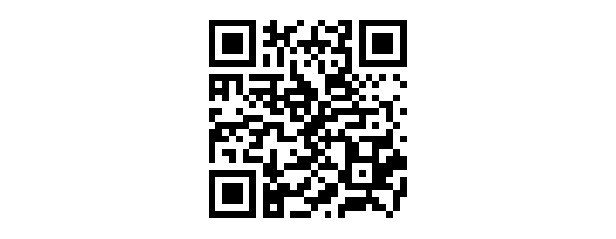
Credits
Update List
Full update list
]]>Marina is a clean, simple, fully responsive & retina-ready theme for phpBB 3.0.12,3.1.10, 3.2.9 and 3.3.10. It’s created using the ideas and principles of the modern and so popular flat design. Marina is a great choice for building a community of any type.
![]()
Marina theme is 100% responsive. Your forum will be available from any mobile device and your community members will get a great user experience with the theme.
![]()
The theme is fully retina-ready. All the icons are scalable so your forum theme will always look 100% sharp on any high-resolution screen. Marina theme uses Font Awesome icons font and custom SVG (vector) status icons.
![]()
We’ve created 7 themes in different color schemes – Teal, Blue, Green, Orange, Red, Violet and Slate. So you can use one of them or create own one.
![]()
Marina theme does not need any localized buttons, so just install your language pack from the official phpBB site and it’s ready for using!
![]()
Sidebar and prefooter information blocks are available. You can use them for ads, contact information or anything else!
![]()
Layered PSD’s and AI’s files included. You can change colors of the icons with the help of Adobe Photoshop, Adobe Illustrator or Inkscape.
![]()
Full and detailed documentation included. If you have any questions on using the theme – you’ll find the answer inside the documentation!
![]()
Buying the theme you get premium support!
Test the theme on your mobile device
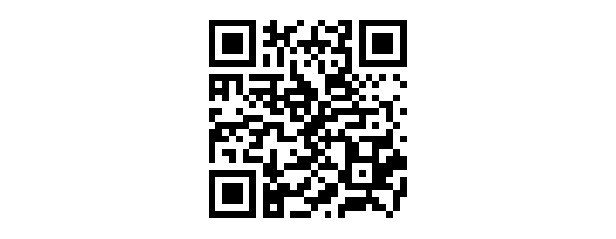
Credits
Update List
Full update list
]]>


BBOOTS
BBOOTS? Is The First And Only Fully Responsive phpBB® Unofficial HTML5/CSS3 Theme Built Entirely from the GROUND-UP. It?s Clean And Crisp Design Looks AWESOME Across All Browsers And Devices. Based on Bootstrap Framework is sure to AMAZE the phpBB Fan Club

What is BOOTSTRAP exactly?
Bootstrap is ‘mobile-first’ front end framework developed by a couple of engineers at Twitter (hence the name), it was originally designed to help provide some consistency across tools the guys were building internally. Since its first public (open source) release in 2011 (see the blog post here) it has found huge popularity among web developers for its ease of use and feature set, and in 2012 was the most popular project on GitHub. that allows for developing websites and custom applications that are cross-browser and cross-device compatible (responsive). Some of the key features of Twitter Bootstrap are:
- Responsive design Base CSS For Typography, code, Tables, Forms, Buttons
- Web UI Component Dropdowns, Buttons, Navigation menu, Labels, Breadrumbs, Pagination, Thumbnails, Alerts, Progress bars
- JavaScript plugins Modal, Dropdown, Scrollspy, Tab, Tooltip, Popover, Alert, Button, Collapse, Carousel and Typehead
- Built on LESS A CSS grid system for designing adaptive websites
- Cross platform Ensures that the output is consistent across platforms & browsers
- Integration Simple, fast and easy to work with existing sites
- Compatibility Takes into account the future design & development standards e.g. HTML5 & CSS3
- Open Source Allows developers to participate and add their contribution to be used by other bootstrap developers
BBOOTS fans say:
User Review (customized template) Dave has been an absolute pleasure to work with! First of all his communication through email has been incredibly good and he makes sure everything you want is done to the way you want it. What impressed me the most is that with just being given the basic idea of what I wanted for my custom theme he offered several ideas of his own which were far better than what was originally presented. Not only that, he offered to install everything himself rather than just email the files over, as I wasn’t too confident with the way this theme works. The theme itself is amazing, even without any custom mods. If you?re hesitating, just don?t. Thanks again!
FeroXs – Custom BBOOTS Integration
This is one of the most feature rich styles i have ever seen, it extends phpBB 3.0.12 to an other dimension. The responsive designs are actually very important, so if you have a project that needs something like this, you will be more then happy with this style. Your members with smartphones and tablet PCs will be more then happy, no need for Tapatalk and Co.Thanks to the author for this style, i will for sure buy it for my next project(s)
FrankPabst
This is an absolutely brilliant theme. Download and install was quick and clean. I was installing this to a pre-existing board, and if you take out the time it took me to remove old MODs, styles, ect, installing and configuring this took me less than an hour. (That included the MODs available on the authors support forum which were specifically updated to support this style, and to a 5 star standard. I came across one issue which I couldn’t immediately find an answer to, posted on the support forum, and had my answer within minutes. Out of the now three bootstrap styles for PHPBB I’ve tried so far, this one tops it. Clean, stunning, and the mobile compatibility is just frankly astounding. Most certainly recommended for anyone running a PHPBB frameworkisiliden
To all the people who are reading up on comments and wonder if they should purchase. You will regret if you dont. Not only do you get a awesome product that is beautifully designed, but you also get a service and support that is of the chart. There?s not enough ?stars? here to rate this. 10/10RcTrucker – Happy customer
AWESOME THEME!
This has to be the best PHPBB theme on theme forest. The support is top notch and the theme is simply put stunning. I bought this theme because I wanted to have a nice site with solid hosting. Idk who he uses for hosting, but all I have to say is that everything the author has is incredible. I will be buying from you in the future, and I hope that you continue to put out more themes. Oh, and thanks for the extra help in setting me up, I really appreciate it!shadow257- Happy customer, Custom Integration
Fresh air finally. I was just sick of the official phpbb team not being able to come up with a modern theme. This is absolutely brilliant! It really is THE ONLY FULLY RESPONSIVE phpbb theme around built from scratch. I tried too many and wasted money and time until BBOOTS. Thanks for releasing this. Lots of love)” title=” :)” />
Kyle lassie – Custom integration
wow.. most beautiful phpBB theme ever.Kushalitha – Exclusive Author
Great theme and great support..! http://miui.cz/Ingbrzy – MIUI CZECH & SLOVAK is official fanpage of XIAOMI.com for Czech and Slovak republic.
I would like to say ?Thank You? I absolutely love this theme. It?s clean, fresh, and loads faster then any theme I have ever worked with. Your attention to detail on this theme is outstanding. I appreciate the blood, sweat, and tears that went into the creation of this amazingly stunning phpbb theme.JBHawaii
Simply the best! I get comments about how good my forum looks with this theme. The developer is also friendly and happy to assist with any problems. Recommended +1LukeT
Best phpBB template ever. Documentation very clear even for a newbie like us. definitely one of the best around here. Keep up the very good work! Excellent support and feedback 100% trustable.multicorechina
Take a closer look at BBOOTS Features List:
- Optional MIni CMS: Mini CMS
- Bootstrap 3x Fully integrated and untouched
- Multi-purpose, Clean And Elegant Design
- Topics and Posts Status Replaced with Font Icons
- Multi-language support, just drop the language file into your language and all set!
- Built from the GROUND-UP on Bootstrap Framework
- 100% valid HTML5 and CSS3 Semantic
- 100+ Fully Responsive Pages (Moderator control Panel, User Control Panel , Everything!)
- limitless Colors Combinations with the COLORPICKER service: COLORIZE
- Super Easy to customize
- Twitter API 1.1 Fully Integrated (yep add your twitter ID and presto your tweets are displayed)
- Windows 10 Touch And Pinnable Address Compatible
- Several Extra Bootstrap Compatible Plugins Added
- Preview On File Uploads And Avatar
- Well Documented and commented Semantic (HTML and CSS)
- Search Engine Optimization (SEO) Masterpiece!
- CSS3 Goodness
 )” title=”;)” />
)” title=”;)” /> - Common error pages from 400 to 503 included
- Balloon PM’s Notifier system with Postpone option. (never miss a PM again!)
- Performance Engine to Load Up Resources Asynchronously and in Parallel
- No More Ugly Select, Radio And Checkboxes, Everything Is Fully Styled
- Font Awesome 4x And Icon Moon Font Icons Integration (Choose between 420+ icons
 )” title=”;)” /> )
)” title=”;)” /> ) - Image-less! Almost
 )” title=” :)” /> Only 2 Images Used
)” title=” :)” /> Only 2 Images Used - Supports All Major Browsers And Devices
- Much More I promise
 )” title=”;)” />
)” title=”;)” />
DEDICATED COMMUNITY SUPPORT FORUM: BBOOTS SUPPORT
BUILD YOUR OWN COLOR SCHEME: COLORIZE
PREMIUM ADDONS, TUTORIALS and MORE: CUSTOM MOD’s
THE FINE PRINT:
BBOOTS Theme does NOT include any Pre-installed MODs/Extensions. I am available for freelance work to customize you favorite phpBB3 MODs/Extensions or to extend BBOOTS according to your needs. Email me for a quote  )” title=”;)” />
)” title=”;)” />
CREDITS
Custom Addons AvailableMini Content Management System available for phpBB 3.2 (Mini CMS)
 Mini CMS
Mini CMS
CHANGELOG:
Latest and always Updated Change Log Available Here: BBOOTS Changelog
]]>


BBOOTS
BBOOTS? Is The First And Only Fully Responsive phpBB® Unofficial HTML5/CSS3 Theme Built Entirely from the GROUND-UP. It?s Clean And Crisp Design Looks AWESOME Across All Browsers And Devices. Based on Bootstrap Framework is sure to AMAZE the phpBB Fan Club

What is BOOTSTRAP exactly?
Bootstrap is ‘mobile-first’ front end framework developed by a couple of engineers at Twitter (hence the name), it was originally designed to help provide some consistency across tools the guys were building internally. Since its first public (open source) release in 2011 (see the blog post here) it has found huge popularity among web developers for its ease of use and feature set, and in 2012 was the most popular project on GitHub. that allows for developing websites and custom applications that are cross-browser and cross-device compatible (responsive). Some of the key features of Twitter Bootstrap are:
- Responsive design Base CSS For Typography, code, Tables, Forms, Buttons
- Web UI Component Dropdowns, Buttons, Navigation menu, Labels, Breadrumbs, Pagination, Thumbnails, Alerts, Progress bars
- JavaScript plugins Modal, Dropdown, Scrollspy, Tab, Tooltip, Popover, Alert, Button, Collapse, Carousel and Typehead
- Built on LESS A CSS grid system for designing adaptive websites
- Cross platform Ensures that the output is consistent across platforms & browsers
- Integration Simple, fast and easy to work with existing sites
- Compatibility Takes into account the future design & development standards e.g. HTML5 & CSS3
- Open Source Allows developers to participate and add their contribution to be used by other bootstrap developers
BBOOTS fans say:
User Review (customized template) Dave has been an absolute pleasure to work with! First of all his communication through email has been incredibly good and he makes sure everything you want is done to the way you want it. What impressed me the most is that with just being given the basic idea of what I wanted for my custom theme he offered several ideas of his own which were far better than what was originally presented. Not only that, he offered to install everything himself rather than just email the files over, as I wasn’t too confident with the way this theme works. The theme itself is amazing, even without any custom mods. If you?re hesitating, just don?t. Thanks again!
FeroXs – Custom BBOOTS Integration
This is one of the most feature rich styles i have ever seen, it extends phpBB 3.0.12 to an other dimension. The responsive designs are actually very important, so if you have a project that needs something like this, you will be more then happy with this style. Your members with smartphones and tablet PCs will be more then happy, no need for Tapatalk and Co.Thanks to the author for this style, i will for sure buy it for my next project(s)
FrankPabst
This is an absolutely brilliant theme. Download and install was quick and clean. I was installing this to a pre-existing board, and if you take out the time it took me to remove old MODs, styles, ect, installing and configuring this took me less than an hour. (That included the MODs available on the authors support forum which were specifically updated to support this style, and to a 5 star standard. I came across one issue which I couldn’t immediately find an answer to, posted on the support forum, and had my answer within minutes. Out of the now three bootstrap styles for PHPBB I’ve tried so far, this one tops it. Clean, stunning, and the mobile compatibility is just frankly astounding. Most certainly recommended for anyone running a PHPBB frameworkisiliden
To all the people who are reading up on comments and wonder if they should purchase. You will regret if you dont. Not only do you get a awesome product that is beautifully designed, but you also get a service and support that is of the chart. There?s not enough ?stars? here to rate this. 10/10RcTrucker – Happy customer
AWESOME THEME!
This has to be the best PHPBB theme on theme forest. The support is top notch and the theme is simply put stunning. I bought this theme because I wanted to have a nice site with solid hosting. Idk who he uses for hosting, but all I have to say is that everything the author has is incredible. I will be buying from you in the future, and I hope that you continue to put out more themes. Oh, and thanks for the extra help in setting me up, I really appreciate it!shadow257- Happy customer, Custom Integration
Fresh air finally. I was just sick of the official phpbb team not being able to come up with a modern theme. This is absolutely brilliant! It really is THE ONLY FULLY RESPONSIVE phpbb theme around built from scratch. I tried too many and wasted money and time until BBOOTS. Thanks for releasing this. Lots of love)” title=” :)” />
Kyle lassie – Custom integration
wow.. most beautiful phpBB theme ever.Kushalitha – Exclusive Author
Great theme and great support..! http://miui.cz/Ingbrzy – MIUI CZECH & SLOVAK is official fanpage of XIAOMI.com for Czech and Slovak republic.
I would like to say ?Thank You? I absolutely love this theme. It?s clean, fresh, and loads faster then any theme I have ever worked with. Your attention to detail on this theme is outstanding. I appreciate the blood, sweat, and tears that went into the creation of this amazingly stunning phpbb theme.JBHawaii
Simply the best! I get comments about how good my forum looks with this theme. The developer is also friendly and happy to assist with any problems. Recommended +1LukeT
Best phpBB template ever. Documentation very clear even for a newbie like us. definitely one of the best around here. Keep up the very good work! Excellent support and feedback 100% trustable.multicorechina
Take a closer look at BBOOTS Features List:
- Optional MIni CMS: Mini CMS
- Bootstrap 3x Fully integrated and untouched
- Multi-purpose, Clean And Elegant Design
- Topics and Posts Status Replaced with Font Icons
- Multi-language support, just drop the language file into your language and all set!
- Built from the GROUND-UP on Bootstrap Framework
- 100% valid HTML5 and CSS3 Semantic
- 100+ Fully Responsive Pages (Moderator control Panel, User Control Panel , Everything!)
- limitless Colors Combinations with the COLORPICKER service: COLORIZE
- Super Easy to customize
- Twitter API 1.1 Fully Integrated (yep add your twitter ID and presto your tweets are displayed)
- Windows 10 Touch And Pinnable Address Compatible
- Several Extra Bootstrap Compatible Plugins Added
- Preview On File Uploads And Avatar
- Well Documented and commented Semantic (HTML and CSS)
- Search Engine Optimization (SEO) Masterpiece!
- CSS3 Goodness
 )” title=”;)” />
)” title=”;)” /> - Common error pages from 400 to 503 included
- Balloon PM’s Notifier system with Postpone option. (never miss a PM again!)
- Performance Engine to Load Up Resources Asynchronously and in Parallel
- No More Ugly Select, Radio And Checkboxes, Everything Is Fully Styled
- Font Awesome 4x And Icon Moon Font Icons Integration (Choose between 420+ icons
 )” title=”;)” /> )
)” title=”;)” /> ) - Image-less! Almost
 )” title=” :)” /> Only 2 Images Used
)” title=” :)” /> Only 2 Images Used - Supports All Major Browsers And Devices
- Much More I promise
 )” title=”;)” />
)” title=”;)” />
DEDICATED COMMUNITY SUPPORT FORUM: BBOOTS SUPPORT
BUILD YOUR OWN COLOR SCHEME: COLORIZE
PREMIUM ADDONS, TUTORIALS and MORE: CUSTOM MOD’s
THE FINE PRINT:
BBOOTS Theme does NOT include any Pre-installed MODs/Extensions. I am available for freelance work to customize you favorite phpBB3 MODs/Extensions or to extend BBOOTS according to your needs. Email me for a quote  )” title=”;)” />
)” title=”;)” />
CREDITS
Custom Addons AvailableMini Content Management System available for phpBB 3.2 (Mini CMS)
 Mini CMS
Mini CMS
CHANGELOG:
Latest and always Updated Change Log Available Here: BBOOTS Changelog
]]>Clean colors and simple design of Metro UI will suit any kind of forum community. The premium theme is compatible with all the modern browsers. The Metro theme is a fully responsive theme – it looks excellent on both desktops, laptops, tablets or phone screens!
Features
- 10 color schemes;
- Fully responsive layout;
- Google web fonts;
- Completely remade icons;
- 2 editable blocks in footer;
- Layered PSD files included;
- Cross browser support;
- Easy installation;
- Full documentation and support.
Color schemes
It has 10 color schemes – Blue, Teal, Green, Lime, Golden, Orange, Red, Violet Red, Purple and Black & White
![]()
Test it on your mobile device!
![]()
Custom prefooter blocks
The theme has two custom prefooter blocks. They can be used for adding information about your community and social networks links.
![]()
Custom forum icons
All the forum icons are remade from scratch to match the theme.
![]()
Support
If you have any questions or need help, feel free to contact us! We will be glad to help you.
Update List
Full update list]]>Clean colors and simple design of Metro UI will suit any kind of forum community. The premium theme is compatible with all the modern browsers. The Metro theme is a fully responsive theme – it looks excellent on both desktops, laptops, tablets or phone screens!
Features
- 10 color schemes;
- Fully responsive layout;
- Google web fonts;
- Completely remade icons;
- 2 editable blocks in footer;
- Layered PSD files included;
- Cross browser support;
- Easy installation;
- Full documentation and support.
Color schemes
It has 10 color schemes – Blue, Teal, Green, Lime, Golden, Orange, Red, Violet Red, Purple and Black & White
![]()
Test it on your mobile device!
![]()
Custom prefooter blocks
The theme has two custom prefooter blocks. They can be used for adding information about your community and social networks links.
![]()
Custom forum icons
All the forum icons are remade from scratch to match the theme.
![]()
Support
If you have any questions or need help, feel free to contact us! We will be glad to help you.
Update List
Full update list]]>We are proud to announce Metro Mobile – a mobile vBulletin 4.2.5 style that fully supports forums, blogs and vB CMS. Metro Mobile theme is a clean, contrast and modern vBulletin style to display you forum on a mobile device.
Features
- 10 color schemes;
- Google web fonts;
- Completely remade icons;
- Layered PSD files included;
- Cross browser support;
- Easy installation;
- Full documentation and support.
Color schemes
The theme has 10 color schemes – Blue, Teal, Green, Lime, Golden, Orange, Red, Violet Red, Purple and Black & White
QRCode to view the theme on your mobile device
Update List
Version 1.0.6 - 05/05/2018 * http/https paths fix for external links Version 1.0.5 - 13/12/2015 * Search button overlapping grid menu items fixed * Updated templates: - vbulletin.css Version 1.0.4 - 26/07/2015 * Theme updated to vBulletin 4.2.3 * Updated templates: - vbulletin.css - headinclude Version 1.0.3 - 24/12/2013 * Facebook login fixed Version 1.0.2 - 12/07/2013 * Updated version number for 4.2.1 compatibility Version 1.0.1 - 03/04/2013 * Embedded videos width fixed Version 1.0.0 - 13/02/2013 * initial released]]>
We are proud to announce Metro Mobile – a mobile vBulletin 4.2.5 style that fully supports forums, blogs and vB CMS. Metro Mobile theme is a clean, contrast and modern vBulletin style to display you forum on a mobile device.
Features
- 10 color schemes;
- Google web fonts;
- Completely remade icons;
- Layered PSD files included;
- Cross browser support;
- Easy installation;
- Full documentation and support.
Color schemes
The theme has 10 color schemes – Blue, Teal, Green, Lime, Golden, Orange, Red, Violet Red, Purple and Black & White
QRCode to view the theme on your mobile device
Update List
Version 1.0.6 - 05/05/2018 * http/https paths fix for external links Version 1.0.5 - 13/12/2015 * Search button overlapping grid menu items fixed * Updated templates: - vbulletin.css Version 1.0.4 - 26/07/2015 * Theme updated to vBulletin 4.2.3 * Updated templates: - vbulletin.css - headinclude Version 1.0.3 - 24/12/2013 * Facebook login fixed Version 1.0.2 - 12/07/2013 * Updated version number for 4.2.1 compatibility Version 1.0.1 - 03/04/2013 * Embedded videos width fixed Version 1.0.0 - 13/02/2013 * initial released]]>
(Metro for vBulletin 4 description can be found in the next section below)
For those who are going to update to Metro 2.* from Metro 1.*.
Metro 2.0.0 for vBulletin 5.6.0 is a completely refactored theme. It’s lighter and more stable. Please read the update section in the documentation before updating.
We are glad to release Metro theme for vBulletin 5 Connect (vBulletin 5.4.5, vBulletin 5.5.6 and and vBulletin 5.7.5). It’s a clean and simple theme that fully supports the latest vBulletin community software. Metro for vBulletin 5 Connect is fully responsive and retina-ready. It will look great on any desktop, laptop, tablet or smartphone. Metro theme will help you to build a popular community.
Metro — A Theme for vBulletin 4.2.5 Forum, Blog and vB CMS
We are proud to announce Metro — a vBulletin 4.2.5 style that fully supports forums, blogs and vB CMS. Metro theme is a clean, contrast and modern vBulletin style. Both fixed and fluid versions are available.
Features
- 10 color schemes;
- Fixed and fluid layout (not responsive);
- Google web fonts;
- Completely remade icons;
- 4 editable blocks in footer;
- RTL forums support;
- All the default banner regions are respected;
- Layered PSD files included;
- Cross browser support;
- Easy installation;
- Full documentation and support.
- Includes both vBulletin 4.2.0 and 4.2.5 versions.
Color schemes
It has 10 color schemes – Blue, Teal, Green, Lime, Golden, Orange, Red, Violet Red, Purple and Black & White
(press any scheme icon for live preview)
Custom footer blocks
The theme has four custom footer blocks that can be easily edited through a special page in the admin control panel.
![]()
Social networks links
Now you can easily add links to your forum profiles in social networks without editing templates. Just add them on the Metro Management page
![]()
Custom forum icons
All the forum icons are remade from scratch to match the theme.
![]()
Support
If you have any questions or need help, feel free to contact us! We will be glad to help you.
Update List
Full update listCredits
]]>(Metro for vBulletin 4 description can be found in the next section below)
For those who are going to update to Metro 2.* from Metro 1.*.
Metro 2.0.0 for vBulletin 5.6.0 is a completely refactored theme. It’s lighter and more stable. Please read the update section in the documentation before updating.
We are glad to release Metro theme for vBulletin 5 Connect (vBulletin 5.4.5, vBulletin 5.5.6 and and vBulletin 5.7.5). It’s a clean and simple theme that fully supports the latest vBulletin community software. Metro for vBulletin 5 Connect is fully responsive and retina-ready. It will look great on any desktop, laptop, tablet or smartphone. Metro theme will help you to build a popular community.
Metro — A Theme for vBulletin 4.2.5 Forum, Blog and vB CMS
We are proud to announce Metro — a vBulletin 4.2.5 style that fully supports forums, blogs and vB CMS. Metro theme is a clean, contrast and modern vBulletin style. Both fixed and fluid versions are available.
Features
- 10 color schemes;
- Fixed and fluid layout (not responsive);
- Google web fonts;
- Completely remade icons;
- 4 editable blocks in footer;
- RTL forums support;
- All the default banner regions are respected;
- Layered PSD files included;
- Cross browser support;
- Easy installation;
- Full documentation and support.
- Includes both vBulletin 4.2.0 and 4.2.5 versions.
Color schemes
It has 10 color schemes – Blue, Teal, Green, Lime, Golden, Orange, Red, Violet Red, Purple and Black & White
(press any scheme icon for live preview)
Custom footer blocks
The theme has four custom footer blocks that can be easily edited through a special page in the admin control panel.
![]()
Social networks links
Now you can easily add links to your forum profiles in social networks without editing templates. Just add them on the Metro Management page
![]()
Custom forum icons
All the forum icons are remade from scratch to match the theme.
![]()
Support
If you have any questions or need help, feel free to contact us! We will be glad to help you.
Update List
Full update listCredits
]]>Primus is a vBulletin 4.2.4 theme that fully supports forums, blogs and vB CMS. It has colorful and attractive modern view with some skeuomorphic elements. The theme can be easily customized for you purposes.
Features
- Five color schemes;
- Fixed and fluid layout;
- Google web fonts;
- Layered PSD files included;
- Cross browser support;
- Easy installation;
- Full documentation and support.
Live demos of the color schemes:
Join us
Update List
Version 2.0.3 - 18/04/2017 * Theme updated to vBulletin 4.2.4 Version 2.0.2 - 05/09/2015 * Prefooter blocks css fix Version 2.0.1 - 28/07/2015 Theme updated to vBulletin 4.2.3 Version 2.0.0 - 28/09/2014 * Prefooter blocks plugin added * RTL fixes * Documentation update Affected templates: - additional.css - vbulletin.css - headinclude - footer Version 1.0.0 - 10/01/2012 * Initial released]]>
Primus is a vBulletin 4.2.4 theme that fully supports forums, blogs and vB CMS. It has colorful and attractive modern view with some skeuomorphic elements. The theme can be easily customized for you purposes.
Features
- Five color schemes;
- Fixed and fluid layout;
- Google web fonts;
- Layered PSD files included;
- Cross browser support;
- Easy installation;
- Full documentation and support.
Live demos of the color schemes:
Join us
Update List
Version 2.0.3 - 18/04/2017 * Theme updated to vBulletin 4.2.4 Version 2.0.2 - 05/09/2015 * Prefooter blocks css fix Version 2.0.1 - 28/07/2015 Theme updated to vBulletin 4.2.3 Version 2.0.0 - 28/09/2014 * Prefooter blocks plugin added * RTL fixes * Documentation update Affected templates: - additional.css - vbulletin.css - headinclude - footer Version 1.0.0 - 10/01/2012 * Initial released]]>
UPDATED: v1.1.7 – 29 November 2022
Volare is a beautiful, modern design for phpBB 3.3 based on the popular Material UI.
Features:
- CSS3 Animations
- 2-click Logo Upload
- 2-click Background Upload
- 2-click Favicon Upload
- Fixed or Scrolling Header
- Custom Menu
- List or Grid Layout
- Fully Responsive
- Options Control Panel
- SVG Icons
- Customisable Social Icons
- Scroll to top button
- Profile Side Switcher (Left, Right or Horizontal)
- Pretty topic prefixes
UPDATED: v1.1.7 – 29 November 2022
Volare is a beautiful, modern design for phpBB 3.3 based on the popular Material UI.
Features:
- CSS3 Animations
- 2-click Logo Upload
- 2-click Background Upload
- 2-click Favicon Upload
- Fixed or Scrolling Header
- Custom Menu
- List or Grid Layout
- Fully Responsive
- Options Control Panel
- SVG Icons
- Customisable Social Icons
- Scroll to top button
- Profile Side Switcher (Left, Right or Horizontal)
- Pretty topic prefixes
UPDATED: v2.1.16 – 12 December 2023
Features
- Dark / Transparent design
- 2-click Logo Upload
- 2-click Background Upload
- 2-click Favicon Upload
- Fixed or Scrolling Background
- Custom Menu
- Animated Header Particles
- List or Grid Layout
- Fully Responsive
- Options Control Panel
- 16 Million Colours
- SVG Icons
- Fixed or Boxed Layout
- Customisable Social Icons
- Scroll to top button
- Profile Side Switcher (Left, Right or Horizontal)
- Pretty topic prefixes
Notes:
- “Post Post’ avatars are added through a third-party extension: Avatar in Last Post
- RTL is not currently supported (but we’re working on it!)
- Owing to the custom nature of the theme, some hooks (required for extension support) may be missing. This is not intentional, please contact us if you encounter any issues so they can be re-added.
- Logos and most background images featured in screenshots aren’t included with theme
Help & Support
We are happy to provide Help & Support to all PlanetStyles Customers. We usually reply with 24 hours. Simply contact us through the “Support” tab above and we’ll be happy to help.]]>UPDATED: v2.1.16 – 12 December 2023
Features
- Dark / Transparent design
- 2-click Logo Upload
- 2-click Background Upload
- 2-click Favicon Upload
- Fixed or Scrolling Background
- Custom Menu
- Animated Header Particles
- List or Grid Layout
- Fully Responsive
- Options Control Panel
- 16 Million Colours
- SVG Icons
- Fixed or Boxed Layout
- Customisable Social Icons
- Scroll to top button
- Profile Side Switcher (Left, Right or Horizontal)
- Pretty topic prefixes
Notes:
- “Post Post’ avatars are added through a third-party extension: Avatar in Last Post
- RTL is not currently supported (but we’re working on it!)
- Owing to the custom nature of the theme, some hooks (required for extension support) may be missing. This is not intentional, please contact us if you encounter any issues so they can be re-added.
- Logos and most background images featured in screenshots aren’t included with theme
Help & Support
We are happy to provide Help & Support to all PlanetStyles Customers. We usually reply with 24 hours. Simply contact us through the “Support” tab above and we’ll be happy to help.]]>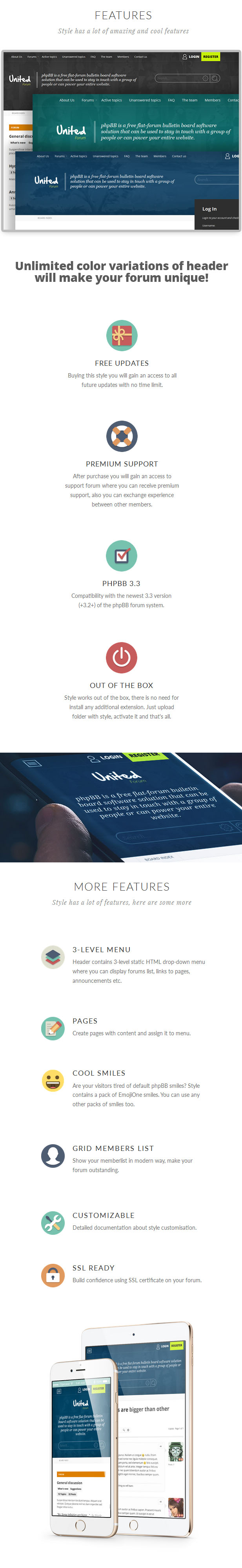
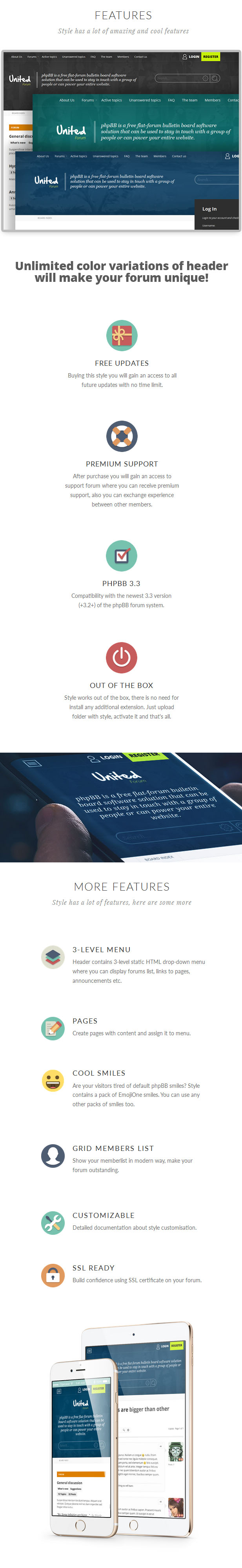

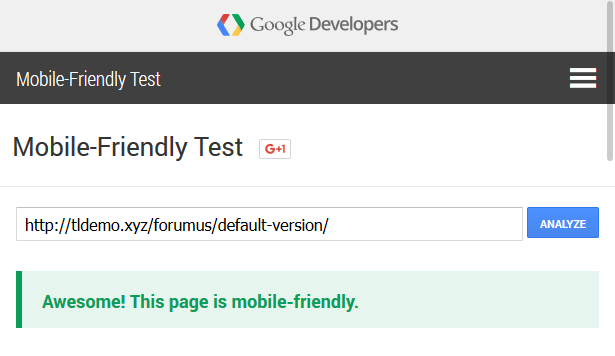

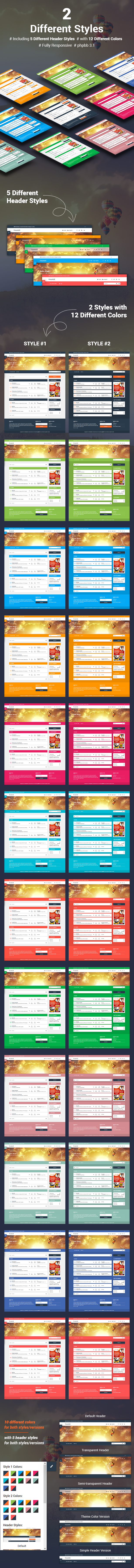
Main Features of ForumUS:
- phpBB 3.3.x Ready
- Fully Responsive
- 2 Style with Unlimited Colors
- Fully Customizable with ForumUS Options Panel
- Total 5 Header Style
- Custom Ads Ready
- Modern & Clean Design
- MailChimp Integreted
- Customisable Social Icons
Demo Account of ForumUS:
Username: demoPassword: demodemo
Extensions Supported:
- Board Rules Extension – by phpBB (Official)
- Board Announcements Extension – by phpBB (Official)
- Google Analytics Extension – by phpBB (Official)
- Pages Extension – by phpBB (Official)
- Advanced BBCode Box 3.1 Extension – by VSE
- Avatar in Last Post Extension – by bb3mobi
- Share On Extension – by Vinny
- Ajax Smilies Extension – by Tacitus89
- Post Love Extension – by satanasov
- Email List Extension – by david63
- External Links Open in New Window Extension – by RMcGirr83
- SEO Meta Description Extension – by bb3mobi
- mChat Extension – by dmzx
- AdSense Extension – by Ashus
Note: If a feature or extension support is essential to you and is not listed above, please ask about it before purchasing.
Other Features of ForumUS:
- Google Fonts
- FontAwesome Icons
- Well Documented
You May Also Like Some of Our Other Items

DVPN | Multipurpose VPN WordPress Theme

Woolea | Minimal WooCommerce Theme

Karton | Multipurpose WooCommerce Theme

Exopress | Multipurpose Personal Blog WordPress Theme

Ideabuz | Multipurpose Business WordPress Theme

Eoxpress | Marketing Agency WordPress Theme

Voifone | Multipurpose VOIP WordPress Theme

Bizdrone | Multipurpose WordPress Theme

Bluishost – Responsive Web Hosting with WHMCS Themes
Source and Credits:
Photos:
- All ‘images’ used on the demo site is for demonstration purposes only and are not included in the main download file.
Fonts Used:
- Google Fonts (Roboto) – http://www.google.com/webfonts
- Font Awesome – http://fontawesome.io/
Frameworks / Libraries:
- jQuery – https://jquery.com/
- Twitter Bootstrap – http://getbootstrap.com
- phpBB – https://www.phpbb.com/
Plugins Used:
- jQuery Validation – http://jqueryvalidation.org/
- jParticle – https://github.com/ThomasArbona/
- jQuery Sticky Menu – https://github.com/garand/sticky
UPDATE and CHANGE LOGS
10 December, 2023 – Version 3.0
// # List of updates // ------------------------------ *. Fixed Some Issues =========================================================== Changelog included in "documentation/changelog" (folder). ===========================================================
20 September, 2022 – Version 2.9
// # List of updates // ------------------------------ *. Fixed Some Issues =========================================================== Changelog included in "documentation/changelog" (folder). ===========================================================
10 April, 2021 – Version 2.8
// # List of updates // ------------------------------ *. Fixed Some Issues =========================================================== Changelog included in "documentation/changelog" (folder). ===========================================================
20 February, 2021 – Version 2.7
// # List of updates // ------------------------------ *. Fixed Forum Subscribe Issue =========================================================== Changelog included in "documentation/changelog" (folder). ===========================================================
10 February, 2021 – Version 2.6
// # List of updates // ------------------------------ *. Updated to phpBB 3.3.3 =========================================================== Changelog included in "documentation/changelog" (folder). ===========================================================
28 October, 2020 – Version 2.5
// # List of updates // ------------------------------ *. Updated to phpBB 3.3.1 =========================================================== Changelog included in "documentation/changelog" (folder). ===========================================================
09 February, 2020 – Version 2.4
// # List of updates // ------------------------------ *. Updated to phpBB 3.3.0 *. Fixed Fatal error Issue =========================================================== Changelog included in "documentation/changelog" (folder). ===========================================================
25 January, 2020 – Version 2.3
// # List of updates // ------------------------------ *. Updated to phpBB 3.3.0 =========================================================== Changelog included in "documentation/changelog" (folder). ===========================================================
31 December, 2019 – Version 2.2
// # List of updates // ------------------------------ *. Improved UCP Style *. Updated to phpBB 3.2.8 =========================================================== Changelog included in "documentation/changelog" (folder). ===========================================================
26 September, 2019 – Version 2.1
// # List of updates // ------------------------------ *. Fixed Some CSS Issues =========================================================== Changelog included in "documentation/changelog" (folder). ===========================================================
17 September, 2019 – Version 2.0
// # List of updates // ------------------------------ *. Fixed Some CSS Issues =========================================================== Changelog included in "documentation/changelog" (folder). ===========================================================
29 June, 2019 – Version 1.9
// # List of updates // ------------------------------ *. Fixed User Search Issue =========================================================== Changelog included in "documentation/changelog" (folder). ===========================================================
21 April, 2019 – Version 1.8
// # List of updates // ------------------------------ *. Documentation Updated =========================================================== Changelog included in "documentation/changelog" (folder). ===========================================================
22 July, 2018 – Version 1.7
// # List of updates // ------------------------------ *. Add new ForumUS Options Panel Extension *. Documentation Updated =========================================================== Changelog included in "documentation/changelog" (folder). ===========================================================
13 May, 2017 – Version 1.6
// # List of updates // ------------------------------ *. Fixed Minor phpBB Syntax issue =========================================================== Changelog included in "documentation/changelog" (folder). ===========================================================
12 February, 2017 – Version 1.5
// # List of updates // ------------------------------ *. Fixed New Post Indication Issue *. Fixed mChat Issue
18 January, 2017 – Version 1.4
// # List of updates // ------------------------------ [+] Updated phpBB 3.2 [+] Added support for 'AdSense Extension' [+] Added support for 'Board Rules Extension' [+] Added support for 'Board Announcements Extension' [+] Added support for 'Google Analytics Extension' [+] Added support for 'Pages Extension' [+] Added support for 'Advanced BBCode Box 3.1 Extension' [+] Added support for 'Avatar in Last Post Extension' [+] Added support for 'Share On Extension' [+] Added support for 'Ajax Smilies Extension' [+] Added support for 'Post Love Extension' [+] Added support for 'Email List Extension' [+] Added support for 'External Links Open in New Window Extension' [+] Added support for 'SEO Meta Description Extension' [+] Added support for 'mChat Extension' [*] Updated header topbar (Supported by Board Announcements Extension) [*] Fixed lightbox popup [*] Updated style.css [+] Added custom.css
2016 November 22 – Version 1.3
// # List of updates // ------------------------------ [*] Fixed Attachment Hidden Issue
2016 November 21 – Version 1.2
// # List of updates // ------------------------------ [*] Fixed Polls Post Issue [*] Fixed PM List Issue [*] Fixed Quotes Font Size [*] Documentation Updated [*] And more...
2016 November 20 – Version 1.1
// # List of updates // ------------------------------ [*] Fixed Pagination Issue in Forum Topic Page
BizLinks | Multipurpose Business and Agency WordPress Theme
BizLinks | Multipurpose Business and Agency WordPress Theme

]]>

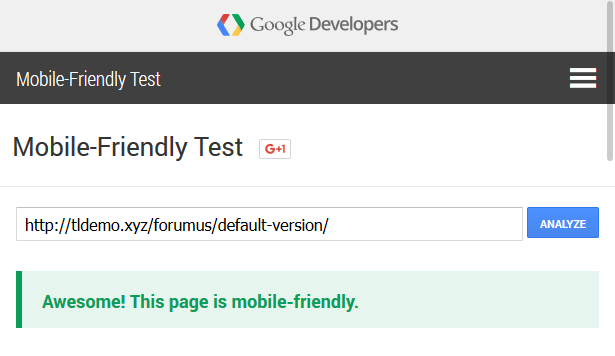

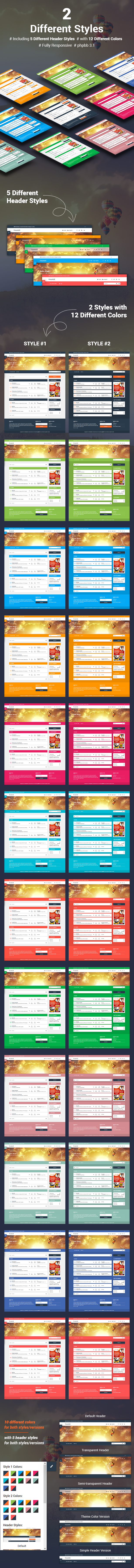
Main Features of ForumUS:
- phpBB 3.3.x Ready
- Fully Responsive
- 2 Style with Unlimited Colors
- Fully Customizable with ForumUS Options Panel
- Total 5 Header Style
- Custom Ads Ready
- Modern & Clean Design
- MailChimp Integreted
- Customisable Social Icons
Demo Account of ForumUS:
Username: demoPassword: demodemo
Extensions Supported:
- Board Rules Extension – by phpBB (Official)
- Board Announcements Extension – by phpBB (Official)
- Google Analytics Extension – by phpBB (Official)
- Pages Extension – by phpBB (Official)
- Advanced BBCode Box 3.1 Extension – by VSE
- Avatar in Last Post Extension – by bb3mobi
- Share On Extension – by Vinny
- Ajax Smilies Extension – by Tacitus89
- Post Love Extension – by satanasov
- Email List Extension – by david63
- External Links Open in New Window Extension – by RMcGirr83
- SEO Meta Description Extension – by bb3mobi
- mChat Extension – by dmzx
- AdSense Extension – by Ashus
Note: If a feature or extension support is essential to you and is not listed above, please ask about it before purchasing.
Other Features of ForumUS:
- Google Fonts
- FontAwesome Icons
- Well Documented
You May Also Like Some of Our Other Items

DVPN | Multipurpose VPN WordPress Theme

Woolea | Minimal WooCommerce Theme

Karton | Multipurpose WooCommerce Theme

Exopress | Multipurpose Personal Blog WordPress Theme

Ideabuz | Multipurpose Business WordPress Theme

Eoxpress | Marketing Agency WordPress Theme

Voifone | Multipurpose VOIP WordPress Theme

Bizdrone | Multipurpose WordPress Theme

Bluishost – Responsive Web Hosting with WHMCS Themes
Source and Credits:
Photos:
- All ‘images’ used on the demo site is for demonstration purposes only and are not included in the main download file.
Fonts Used:
- Google Fonts (Roboto) – http://www.google.com/webfonts
- Font Awesome – http://fontawesome.io/
Frameworks / Libraries:
- jQuery – https://jquery.com/
- Twitter Bootstrap – http://getbootstrap.com
- phpBB – https://www.phpbb.com/
Plugins Used:
- jQuery Validation – http://jqueryvalidation.org/
- jParticle – https://github.com/ThomasArbona/
- jQuery Sticky Menu – https://github.com/garand/sticky
UPDATE and CHANGE LOGS
10 December, 2023 – Version 3.0
// # List of updates // ------------------------------ *. Fixed Some Issues =========================================================== Changelog included in "documentation/changelog" (folder). ===========================================================
20 September, 2022 – Version 2.9
// # List of updates // ------------------------------ *. Fixed Some Issues =========================================================== Changelog included in "documentation/changelog" (folder). ===========================================================
10 April, 2021 – Version 2.8
// # List of updates // ------------------------------ *. Fixed Some Issues =========================================================== Changelog included in "documentation/changelog" (folder). ===========================================================
20 February, 2021 – Version 2.7
// # List of updates // ------------------------------ *. Fixed Forum Subscribe Issue =========================================================== Changelog included in "documentation/changelog" (folder). ===========================================================
10 February, 2021 – Version 2.6
// # List of updates // ------------------------------ *. Updated to phpBB 3.3.3 =========================================================== Changelog included in "documentation/changelog" (folder). ===========================================================
28 October, 2020 – Version 2.5
// # List of updates // ------------------------------ *. Updated to phpBB 3.3.1 =========================================================== Changelog included in "documentation/changelog" (folder). ===========================================================
09 February, 2020 – Version 2.4
// # List of updates // ------------------------------ *. Updated to phpBB 3.3.0 *. Fixed Fatal error Issue =========================================================== Changelog included in "documentation/changelog" (folder). ===========================================================
25 January, 2020 – Version 2.3
// # List of updates // ------------------------------ *. Updated to phpBB 3.3.0 =========================================================== Changelog included in "documentation/changelog" (folder). ===========================================================
31 December, 2019 – Version 2.2
// # List of updates // ------------------------------ *. Improved UCP Style *. Updated to phpBB 3.2.8 =========================================================== Changelog included in "documentation/changelog" (folder). ===========================================================
26 September, 2019 – Version 2.1
// # List of updates // ------------------------------ *. Fixed Some CSS Issues =========================================================== Changelog included in "documentation/changelog" (folder). ===========================================================
17 September, 2019 – Version 2.0
// # List of updates // ------------------------------ *. Fixed Some CSS Issues =========================================================== Changelog included in "documentation/changelog" (folder). ===========================================================
29 June, 2019 – Version 1.9
// # List of updates // ------------------------------ *. Fixed User Search Issue =========================================================== Changelog included in "documentation/changelog" (folder). ===========================================================
21 April, 2019 – Version 1.8
// # List of updates // ------------------------------ *. Documentation Updated =========================================================== Changelog included in "documentation/changelog" (folder). ===========================================================
22 July, 2018 – Version 1.7
// # List of updates // ------------------------------ *. Add new ForumUS Options Panel Extension *. Documentation Updated =========================================================== Changelog included in "documentation/changelog" (folder). ===========================================================
13 May, 2017 – Version 1.6
// # List of updates // ------------------------------ *. Fixed Minor phpBB Syntax issue =========================================================== Changelog included in "documentation/changelog" (folder). ===========================================================
12 February, 2017 – Version 1.5
// # List of updates // ------------------------------ *. Fixed New Post Indication Issue *. Fixed mChat Issue
18 January, 2017 – Version 1.4
// # List of updates // ------------------------------ [+] Updated phpBB 3.2 [+] Added support for 'AdSense Extension' [+] Added support for 'Board Rules Extension' [+] Added support for 'Board Announcements Extension' [+] Added support for 'Google Analytics Extension' [+] Added support for 'Pages Extension' [+] Added support for 'Advanced BBCode Box 3.1 Extension' [+] Added support for 'Avatar in Last Post Extension' [+] Added support for 'Share On Extension' [+] Added support for 'Ajax Smilies Extension' [+] Added support for 'Post Love Extension' [+] Added support for 'Email List Extension' [+] Added support for 'External Links Open in New Window Extension' [+] Added support for 'SEO Meta Description Extension' [+] Added support for 'mChat Extension' [*] Updated header topbar (Supported by Board Announcements Extension) [*] Fixed lightbox popup [*] Updated style.css [+] Added custom.css
2016 November 22 – Version 1.3
// # List of updates // ------------------------------ [*] Fixed Attachment Hidden Issue
2016 November 21 – Version 1.2
// # List of updates // ------------------------------ [*] Fixed Polls Post Issue [*] Fixed PM List Issue [*] Fixed Quotes Font Size [*] Documentation Updated [*] And more...
2016 November 20 – Version 1.1
// # List of updates // ------------------------------ [*] Fixed Pagination Issue in Forum Topic Page
BizLinks | Multipurpose Business and Agency WordPress Theme
BizLinks | Multipurpose Business and Agency WordPress Theme

]]>
UPDATED: v2.1.16 – 12 December 2023
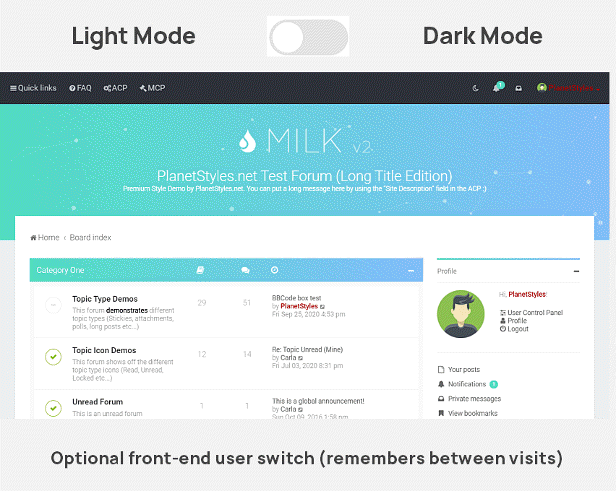
Milk is a clean & modern responsive style for phpBB 3.2
Features
- Clean & Simple Design
- 2-click Logo Upload
- Header image background
- Fully Responsive
- Options Control Panel
- 16 Million Colour)
- 3 Header Layouts
- 3 Navbar Colours
- Customisable Footer Sections
- SVG Icons
- Fixed or Boxed Layout
- Customisable Social Icons
- Scroll to top button
- Profile Side Switcher (Left or Right)
- Pretty topic prefixes
Notes:
- “Post Post’ avatars are added through a third-party extension: Avatar in Last Post
- RTL might not work perfectly.
- Owing to the custom nature of the theme, some hooks (required for extension support) may be missing. This is not intentional, please contact us if you encounter any issues so they can be re-added.
- Logos and most background images featured in screenshots aren’t included with theme
Help & Support
We are happy to provide Help & Support to all PlanetStyles Customers. We usually reply with 24 hours. Simply contact us through our Support Page and we’ll be happy to help.
]]>UPDATED: v2.1.16 – 12 December 2023
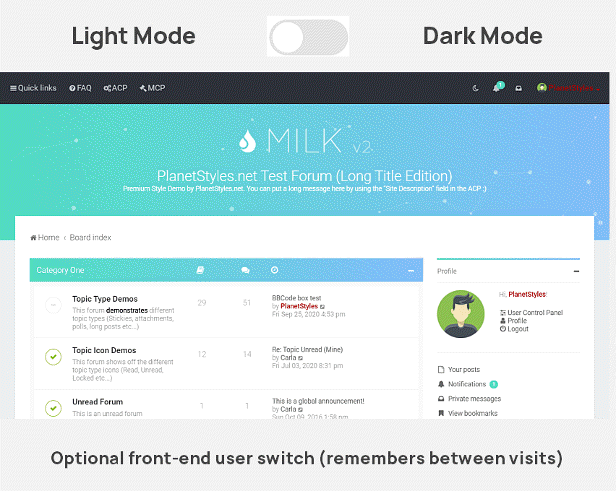
Milk is a clean & modern responsive style for phpBB 3.2
Features
- Clean & Simple Design
- 2-click Logo Upload
- Header image background
- Fully Responsive
- Options Control Panel
- 16 Million Colour)
- 3 Header Layouts
- 3 Navbar Colours
- Customisable Footer Sections
- SVG Icons
- Fixed or Boxed Layout
- Customisable Social Icons
- Scroll to top button
- Profile Side Switcher (Left or Right)
- Pretty topic prefixes
Notes:
- “Post Post’ avatars are added through a third-party extension: Avatar in Last Post
- RTL might not work perfectly.
- Owing to the custom nature of the theme, some hooks (required for extension support) may be missing. This is not intentional, please contact us if you encounter any issues so they can be re-added.
- Logos and most background images featured in screenshots aren’t included with theme
Help & Support
We are happy to provide Help & Support to all PlanetStyles Customers. We usually reply with 24 hours. Simply contact us through our Support Page and we’ll be happy to help.
]]>This theme works with phpBB 3.3
Ravaio – premium phpBB3.3 theme with perfect responsive design and a lot of customization options available without any coding knowledge. Customize theme colors, add items to your menus, sidebar, change overall layout just with few clicks! Retina ready with support for every resolution.

More About Ravaio
- Powerful Ravaio Settings Extension,
- Three Statistic Blocks Variants,
- Sticky Header Option,
- Unlimited Colors,
- Multiple Theme Variants per User,
- Three Site Description Variants,
- Beautiful Post Images Preview,
- Separate Header Options for Front Page,
- Boxed and Wide Layouts,
- Support for Text and Image Logo,
- Works with Any Language,
- Support RTL Languages,
- Edit Sidebar Blocks without editing Single File,
- Sidebar on Front Page, Forum Page and/or Topic Page,
- Manage Your Header Menu from phpBB ACP,
- Footer Blocks Editable via Ravaio Settings Extension,
- Great Responsive Look,
- Sharp Images on Any Resolution,
- Valid HTML code,
- Font Awesome Icons,
- Google Fonts,
- Custom Topic Icons,
- Custom Forum Icons,
- Dropdown Menus,
- Sticky Footer,
- Four Last Posts in Footer,
- Redesigned UCP and MCP,
- Styled Check Boxes and Select Boxes,
- Alphabet Default Avatars,
- Beauty Quick Login Box,
- Moderator Friendly Topic List,
- Mobile Friendly Breadcrumbs,
- Detailed Documentation,
- Quick Support,
- Two Variants of Post Block,
- Footer Menu Editable via Extension,
- Additional Text Below Footer Menu Editable via Extension,
- Round, Square or Rectangle Avatars,
- Poster informations in Dropdown Box or Under Avatar,
- Color Picker,
- Social Icons in Footer Menu,
- Social Icons in Header Menu,
- Header Background Image on Front Page,
- Header Background Image on Pages Other than Front Page,
- Dropdown Menus editable via Extension,
- Poster Informations in Dropdown or Under Avatar,
- Back to top button option,
- Easy logo and header image upload,
- Mega menu in header.
Supported Extensions
All phpBB Official Extensions are supported.- Auto Groups
- Board Rules
- Board Announcements
- Google Analytics
- Pages
- Collapsible Forum Categories
- Advertisement Management
- Media Embed PlugIn
- Recent Topics
- mChat
- Last Post Avatar
Support
You can contact me using contact form on this theme support tab.Thanks to
Changelog
2.4.6
Updates:
Compatibility update for phpBB 3.3.12
Font Awesome 6.5.2
Improvements:
Attachment list
Responsive users table
FAQ page styling
Profile dropdown behavior
Posting editor unstyled checkboxes
Page paddings
Mark read button
2.4.5
Updates:
Compatibility update for phpBB 3.3.10
Support package for Pages extension 3.0.0
2.4.4
Improvements:
Assets delivery method
Back to top button
PhotoSwipe extension assets optimization
Fixes:
Large avatar out of bounds on profile page
Out of bounds input fields
Updates:
Font Awesome 5.15.14
2.4.3
Fixes:
Missing color variant
2.4.2
Updates:
Compatibility update for phpBB 3.3.5
2.4.1
Improvements:
Post warn template
MCP move AJAX template
MCP approve AJAX template
MCP WHOIS template
Post moderation template
Instant messaging template
PM Header template
UCP OAuth template
Memberlist popup window
WHOIS popup window
Attach body no JS template
Fixes:
Removed tooltip from posting buttons when there's no helpline
2.4.0
Improvements:
Attachments display
Table button sizes
Sub forum unread icon display/marking
Sidebar responsive display
Preconnect to googleapis domain
Fixes:
Updated deprecated load method
Warning messages when first accessing colors page
Warning messages when there's no WebP image uploaded
Double 'Preview' text in configuration extension
Recent posts formatting for incorrectly parsed messages
New lines in recent posts
Input font size
Login template font size
UCP content out of bounds in mobile view when menu is visible
Relative URLs
Updates:
Compatibility update for phpBB 3.3.4
Gallery changed to PhotoSwipe
Font Awesome 5.15.3
2.3.4
Improvements:
Post body/author block size
Spacing between footer/breadcrumbs text and icons
Post actions hover animation
Fixes:
Missing checkbox on manage user group page
Ajax poll submit
Poster username not always on new line
Updates:
Compatibility update for phpBB 3.3.3
2.3.3
Improvements:
Quote and code blocks
Recent posts parsing and performance
Post content spacing
Post actions on smaller screens
Footer spacing
Template performance
Updates:
Compatibility update for phpBB 3.3.2
Font Awesome 5.15.1
Icon of post reply button
Smilies and emojis position and size
Advertisement management support package
Board announcements support package
Pages support package
Last post avatar support package
Recent topics support package
Board rules support package
Added media embed support package
Added mChat support package
Fixes:
Site banner when there's no image
Oversized texareas on smaller screens
2.3.2
Updates:
Ability to display site banner on all pages(previously only available on index page)
Fixes:
Site banner missing alt attribute
Login link template
Improvements:
Recent posts
Responsive footer
2.3.1
Updates:
Compatibility update for phpBB 3.3.1
WebP support for header image
Fixes:
Recent topics placeholder position
Invisible sub-header buttons
Added missing unlock icon to quick-mod menu
Background position of pm icons
Improvements:
Unread posts indicator
Post permalink look
Forums and topics icons
Lazy loading of recent posts avatars
2.3.0
Updates:
Font Awesome 5.14
Improvements:
Icons for sidebar headers
Topic description icons
Icons for sub panels
Quick reply buttons hover
Topic review icons
Color of post actions icons
Forum and topic list header size
Position of list icons
Indicator of user reply in topic on topic list
Bookmark and watch buttons state change
2.2.17
Updates:
Third theme variant icon color
Font family
Sidebar width
Improvements:
Line height consistency
Text contrast
Checkbox check position
Login modal button
Responsive sidebar
Forums and topics list
Small pagination position
Fixes:
Sample data HTML
2.2.16
Updates:
Main colors file
Color variants code
CSS template filename
Font code
Reported pm color
Improvements:
Footer text field size
Translation
Recent posts two row display
UCP menu
UCP signature preview
Topic tools button location
Online poster indicator
Contact page
Simple footer code
Private messages page
Fixes:
Post review template
2.2.15
Fixes:
Select boxes on iPad
Reset password template
2.2.14
Improvements:
Breadcrumbs microdata
Fixes:
Breadcrumbs on small screens
2.2.13
Updates:
Compatibility update for phpBB 3.3.0
2.2.12
Updates:
Compatibility update for phpBB 3.2.7
Fixes:
Login issues on some pages
2.2.11
Updates:
Compatibility update for phpBB 3.2.6
Improvements:
Added additional poster style
Breadcrumbs microdata
Fixes:
Poll animations after submitting vote
2.2.10
Updates:
Compatibility update for phpBB 3.2.5
Improvements:
Latest logged moderators actions table
Added icons to notification control panel
Added focus to search input on dropdown show
Added custom items limit to sidebar recent topics block
Fixes:
Tables round borders
2.2.9
Updates:
Compatibility update for phpBB 3.2.4
Fixes:
Forums RSS URL
Improvements:
Breadcrumb microdata
2.2.8
Updates:
Added sub-forum icon
Fixes:
Post warn icon
Theme variants widget variants list
2.2.7
Updates:
Compatibility update for phpBB 3.2.3
Changed external fonts loading method
Icons added to posts actions
Improved recent posts text parsing
Changed post title link
Improved unglobalise action box
Changed post button behavior when quick reply box isn't empty
Fixes:
Undefined offset message
Loaded post draft message
Loaded PM draft message
Posts and polls overflow issues
Agreement template font size
2.2.6
Updates:
Compatibility update for phpBB 3.2.2
Improvements:
Drafts template look
2.2.5
Updates:
Board rules extension support files
Pages extension support files
Board announcements extension support files
Recent topics extension support files
Collapsible forum categories extension support files
Last post avatar extension support files
Added advertisement management extension support files
Improvements:
OAuth buttons look
Back to top button behaviour
Avatars scaling
Fixes:
Deleted duplicate 'FAQ' entry from responsive menu
Responsive menu behaviour
Attachments filtering options inside UCP
Avatars position in PM responsive view
2.2.4
Updates:
Added avatars for topic review view
Variant ID added to body tag
New drag and drop look when dragging files
Improvements:
Better MCP navigation
Better placement of forum subscribe button
Fixes:
Moderator control panel post detail page
Online list box when viewing forum as guest
2.2.3
Updates:
Compatibility update for phpBB 3.2.1
Added avatars for all views available in MCP
Changed fonts loading
Improvements:
Better UCP navigation
Enhanced parsing of recent posts text
OAuth template look
Anchors behavior
Site description text positioning
Fixes:
Marking of notifications and forums
Display of 'delete poll' checkbox
New options:
Disable displaying of site description
Set position and align of site description text
2.2.1
Updates:
Compatibility update for phpBB 3.2.0
2.2.0
Updates:
Compatibility update for phpBB 3.1.10
Fixes:
Recent topics problem with topics that waits for approval
New options:
Configure multiple theme variants that user can choose from
Upload your logo and header images directly from configuration extension
Improvements:
Configuration extension speed
Compressed CSS files are now served by default
Smoother animations
Better contrast for some theme elements
2.1.8
Fixes:
Approve/disapprove post template
Configuration Extension custom CSS parsing
Post content overflow issues
Codebox overflow issues
New options:
Multilevel menus
Improvements:
Better responsive menu
UCP sidebar button for responsive view
2.1.7
Fixes:
Mobile view colors table
Configuration extension translation files
New options:
Ability to set custom CSS in ACP
2.1.6
Updates:
Compatibility update for phpBB 3.1.9
2.1.5
Fixes:
Responsive menu on some devices
User dropdown menu spacing
RTL view
Updates:
Print view
Moderator list in forum list is now hidden in responsive view
New options:
Control over dark preset via extension
2.1.4
Fixes:
Inconsistencies inside forums table
Inconsistencies inside topics table
Confirmation page layout
Login form below protected forums
Login box inside protected forums
2.1.3
Updates:
New responsive menu look
Better breadcrumbs display in responsive view
New options:
Added more color settings
Fixes:
Buttons and inputs on different systems
The team page look
2.1.1
Updates:
Compatibility update for phpBB 3.1.8
New files:
Support files for collapsible categories extension
Fixes:
No avatar display in some extensions
2.1.0
Updates:
Compatibility update for phpBB 3.1.7-PL1
Recent posts look
Longer fields for menu titles and URL fileds
Custom menu items are now displayed in responsive view
New options:
Recent posts look selection
Mega menu in header
Set text beside header icon in responsive view
Back to top arrow
Arrow beside some menu items with dropdown
Fixes:
Reponsive look spacing issues
2.0.1
New options:
Dark Preset
Fixes:
HTML code display in custom text below footer menu
Fixed character encoding for inputs in extension
2.0.0
New options:
Round, square or rectangle avatars shape
Poster informations in dropdown box or under avatar
Poster column separate or in post box
Poster column width
Separate header background color on pages other than front page
Separate sub header background color
Header image on front page
Header image on pages other than front page
Font Awesome Icons in header menu
Custom code in header menu items(useful for dropdown)
Font Awesome Icons in sidebar titles
Custom text below footer menu
Extended footer blocks
Font Awesome Icons in footer blocks
Links in footer blocks titles
Footer menu
Font Awesome Icons in footer menu
Left or right side footer menu item option
Color picker
Fixes:
Recent posts in footer height
Responsive tables in UCP and MCP
Look of reCAPTCHA
Image background for tag
Improvements:
Better extension cachingThis theme works with phpBB 3.3
Ravaio – premium phpBB3.3 theme with perfect responsive design and a lot of customization options available without any coding knowledge. Customize theme colors, add items to your menus, sidebar, change overall layout just with few clicks! Retina ready with support for every resolution.

More About Ravaio
- Powerful Ravaio Settings Extension,
- Three Statistic Blocks Variants,
- Sticky Header Option,
- Unlimited Colors,
- Multiple Theme Variants per User,
- Three Site Description Variants,
- Beautiful Post Images Preview,
- Separate Header Options for Front Page,
- Boxed and Wide Layouts,
- Support for Text and Image Logo,
- Works with Any Language,
- Support RTL Languages,
- Edit Sidebar Blocks without editing Single File,
- Sidebar on Front Page, Forum Page and/or Topic Page,
- Manage Your Header Menu from phpBB ACP,
- Footer Blocks Editable via Ravaio Settings Extension,
- Great Responsive Look,
- Sharp Images on Any Resolution,
- Valid HTML code,
- Font Awesome Icons,
- Google Fonts,
- Custom Topic Icons,
- Custom Forum Icons,
- Dropdown Menus,
- Sticky Footer,
- Four Last Posts in Footer,
- Redesigned UCP and MCP,
- Styled Check Boxes and Select Boxes,
- Alphabet Default Avatars,
- Beauty Quick Login Box,
- Moderator Friendly Topic List,
- Mobile Friendly Breadcrumbs,
- Detailed Documentation,
- Quick Support,
- Two Variants of Post Block,
- Footer Menu Editable via Extension,
- Additional Text Below Footer Menu Editable via Extension,
- Round, Square or Rectangle Avatars,
- Poster informations in Dropdown Box or Under Avatar,
- Color Picker,
- Social Icons in Footer Menu,
- Social Icons in Header Menu,
- Header Background Image on Front Page,
- Header Background Image on Pages Other than Front Page,
- Dropdown Menus editable via Extension,
- Poster Informations in Dropdown or Under Avatar,
- Back to top button option,
- Easy logo and header image upload,
- Mega menu in header.
Supported Extensions
All phpBB Official Extensions are supported.- Auto Groups
- Board Rules
- Board Announcements
- Google Analytics
- Pages
- Collapsible Forum Categories
- Advertisement Management
- Media Embed PlugIn
- Recent Topics
- mChat
- Last Post Avatar
Support
You can contact me using contact form on this theme support tab.Thanks to
Changelog
2.4.6
Updates:
Compatibility update for phpBB 3.3.12
Font Awesome 6.5.2
Improvements:
Attachment list
Responsive users table
FAQ page styling
Profile dropdown behavior
Posting editor unstyled checkboxes
Page paddings
Mark read button
2.4.5
Updates:
Compatibility update for phpBB 3.3.10
Support package for Pages extension 3.0.0
2.4.4
Improvements:
Assets delivery method
Back to top button
PhotoSwipe extension assets optimization
Fixes:
Large avatar out of bounds on profile page
Out of bounds input fields
Updates:
Font Awesome 5.15.14
2.4.3
Fixes:
Missing color variant
2.4.2
Updates:
Compatibility update for phpBB 3.3.5
2.4.1
Improvements:
Post warn template
MCP move AJAX template
MCP approve AJAX template
MCP WHOIS template
Post moderation template
Instant messaging template
PM Header template
UCP OAuth template
Memberlist popup window
WHOIS popup window
Attach body no JS template
Fixes:
Removed tooltip from posting buttons when there's no helpline
2.4.0
Improvements:
Attachments display
Table button sizes
Sub forum unread icon display/marking
Sidebar responsive display
Preconnect to googleapis domain
Fixes:
Updated deprecated load method
Warning messages when first accessing colors page
Warning messages when there's no WebP image uploaded
Double 'Preview' text in configuration extension
Recent posts formatting for incorrectly parsed messages
New lines in recent posts
Input font size
Login template font size
UCP content out of bounds in mobile view when menu is visible
Relative URLs
Updates:
Compatibility update for phpBB 3.3.4
Gallery changed to PhotoSwipe
Font Awesome 5.15.3
2.3.4
Improvements:
Post body/author block size
Spacing between footer/breadcrumbs text and icons
Post actions hover animation
Fixes:
Missing checkbox on manage user group page
Ajax poll submit
Poster username not always on new line
Updates:
Compatibility update for phpBB 3.3.3
2.3.3
Improvements:
Quote and code blocks
Recent posts parsing and performance
Post content spacing
Post actions on smaller screens
Footer spacing
Template performance
Updates:
Compatibility update for phpBB 3.3.2
Font Awesome 5.15.1
Icon of post reply button
Smilies and emojis position and size
Advertisement management support package
Board announcements support package
Pages support package
Last post avatar support package
Recent topics support package
Board rules support package
Added media embed support package
Added mChat support package
Fixes:
Site banner when there's no image
Oversized texareas on smaller screens
2.3.2
Updates:
Ability to display site banner on all pages(previously only available on index page)
Fixes:
Site banner missing alt attribute
Login link template
Improvements:
Recent posts
Responsive footer
2.3.1
Updates:
Compatibility update for phpBB 3.3.1
WebP support for header image
Fixes:
Recent topics placeholder position
Invisible sub-header buttons
Added missing unlock icon to quick-mod menu
Background position of pm icons
Improvements:
Unread posts indicator
Post permalink look
Forums and topics icons
Lazy loading of recent posts avatars
2.3.0
Updates:
Font Awesome 5.14
Improvements:
Icons for sidebar headers
Topic description icons
Icons for sub panels
Quick reply buttons hover
Topic review icons
Color of post actions icons
Forum and topic list header size
Position of list icons
Indicator of user reply in topic on topic list
Bookmark and watch buttons state change
2.2.17
Updates:
Third theme variant icon color
Font family
Sidebar width
Improvements:
Line height consistency
Text contrast
Checkbox check position
Login modal button
Responsive sidebar
Forums and topics list
Small pagination position
Fixes:
Sample data HTML
2.2.16
Updates:
Main colors file
Color variants code
CSS template filename
Font code
Reported pm color
Improvements:
Footer text field size
Translation
Recent posts two row display
UCP menu
UCP signature preview
Topic tools button location
Online poster indicator
Contact page
Simple footer code
Private messages page
Fixes:
Post review template
2.2.15
Fixes:
Select boxes on iPad
Reset password template
2.2.14
Improvements:
Breadcrumbs microdata
Fixes:
Breadcrumbs on small screens
2.2.13
Updates:
Compatibility update for phpBB 3.3.0
2.2.12
Updates:
Compatibility update for phpBB 3.2.7
Fixes:
Login issues on some pages
2.2.11
Updates:
Compatibility update for phpBB 3.2.6
Improvements:
Added additional poster style
Breadcrumbs microdata
Fixes:
Poll animations after submitting vote
2.2.10
Updates:
Compatibility update for phpBB 3.2.5
Improvements:
Latest logged moderators actions table
Added icons to notification control panel
Added focus to search input on dropdown show
Added custom items limit to sidebar recent topics block
Fixes:
Tables round borders
2.2.9
Updates:
Compatibility update for phpBB 3.2.4
Fixes:
Forums RSS URL
Improvements:
Breadcrumb microdata
2.2.8
Updates:
Added sub-forum icon
Fixes:
Post warn icon
Theme variants widget variants list
2.2.7
Updates:
Compatibility update for phpBB 3.2.3
Changed external fonts loading method
Icons added to posts actions
Improved recent posts text parsing
Changed post title link
Improved unglobalise action box
Changed post button behavior when quick reply box isn't empty
Fixes:
Undefined offset message
Loaded post draft message
Loaded PM draft message
Posts and polls overflow issues
Agreement template font size
2.2.6
Updates:
Compatibility update for phpBB 3.2.2
Improvements:
Drafts template look
2.2.5
Updates:
Board rules extension support files
Pages extension support files
Board announcements extension support files
Recent topics extension support files
Collapsible forum categories extension support files
Last post avatar extension support files
Added advertisement management extension support files
Improvements:
OAuth buttons look
Back to top button behaviour
Avatars scaling
Fixes:
Deleted duplicate 'FAQ' entry from responsive menu
Responsive menu behaviour
Attachments filtering options inside UCP
Avatars position in PM responsive view
2.2.4
Updates:
Added avatars for topic review view
Variant ID added to body tag
New drag and drop look when dragging files
Improvements:
Better MCP navigation
Better placement of forum subscribe button
Fixes:
Moderator control panel post detail page
Online list box when viewing forum as guest
2.2.3
Updates:
Compatibility update for phpBB 3.2.1
Added avatars for all views available in MCP
Changed fonts loading
Improvements:
Better UCP navigation
Enhanced parsing of recent posts text
OAuth template look
Anchors behavior
Site description text positioning
Fixes:
Marking of notifications and forums
Display of 'delete poll' checkbox
New options:
Disable displaying of site description
Set position and align of site description text
2.2.1
Updates:
Compatibility update for phpBB 3.2.0
2.2.0
Updates:
Compatibility update for phpBB 3.1.10
Fixes:
Recent topics problem with topics that waits for approval
New options:
Configure multiple theme variants that user can choose from
Upload your logo and header images directly from configuration extension
Improvements:
Configuration extension speed
Compressed CSS files are now served by default
Smoother animations
Better contrast for some theme elements
2.1.8
Fixes:
Approve/disapprove post template
Configuration Extension custom CSS parsing
Post content overflow issues
Codebox overflow issues
New options:
Multilevel menus
Improvements:
Better responsive menu
UCP sidebar button for responsive view
2.1.7
Fixes:
Mobile view colors table
Configuration extension translation files
New options:
Ability to set custom CSS in ACP
2.1.6
Updates:
Compatibility update for phpBB 3.1.9
2.1.5
Fixes:
Responsive menu on some devices
User dropdown menu spacing
RTL view
Updates:
Print view
Moderator list in forum list is now hidden in responsive view
New options:
Control over dark preset via extension
2.1.4
Fixes:
Inconsistencies inside forums table
Inconsistencies inside topics table
Confirmation page layout
Login form below protected forums
Login box inside protected forums
2.1.3
Updates:
New responsive menu look
Better breadcrumbs display in responsive view
New options:
Added more color settings
Fixes:
Buttons and inputs on different systems
The team page look
2.1.1
Updates:
Compatibility update for phpBB 3.1.8
New files:
Support files for collapsible categories extension
Fixes:
No avatar display in some extensions
2.1.0
Updates:
Compatibility update for phpBB 3.1.7-PL1
Recent posts look
Longer fields for menu titles and URL fileds
Custom menu items are now displayed in responsive view
New options:
Recent posts look selection
Mega menu in header
Set text beside header icon in responsive view
Back to top arrow
Arrow beside some menu items with dropdown
Fixes:
Reponsive look spacing issues
2.0.1
New options:
Dark Preset
Fixes:
HTML code display in custom text below footer menu
Fixed character encoding for inputs in extension
2.0.0
New options:
Round, square or rectangle avatars shape
Poster informations in dropdown box or under avatar
Poster column separate or in post box
Poster column width
Separate header background color on pages other than front page
Separate sub header background color
Header image on front page
Header image on pages other than front page
Font Awesome Icons in header menu
Custom code in header menu items(useful for dropdown)
Font Awesome Icons in sidebar titles
Custom text below footer menu
Extended footer blocks
Font Awesome Icons in footer blocks
Links in footer blocks titles
Footer menu
Font Awesome Icons in footer menu
Left or right side footer menu item option
Color picker
Fixes:
Recent posts in footer height
Responsive tables in UCP and MCP
Look of reCAPTCHA
Image background for tag
Improvements:
Better extension caching